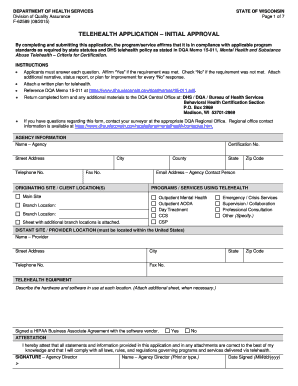
Wisconsin Dhs Telehealth Form


What is the Wisconsin DHS Telehealth
The Wisconsin DHS Telehealth program provides a framework for delivering healthcare services remotely through technology. It allows healthcare providers to connect with patients via video conferencing, phone calls, or secure messaging. This approach enhances access to medical care, especially for individuals in rural areas or those with mobility challenges. The program is designed to comply with state regulations and ensure that telehealth services meet the same standards as in-person visits.
How to Use the Wisconsin DHS Telehealth
Using the Wisconsin DHS Telehealth services involves several straightforward steps. First, patients should check with their healthcare provider to confirm that they offer telehealth services. Next, patients need to schedule an appointment, which can typically be done online or via phone. During the appointment, patients can discuss their health concerns with their provider as they would in a traditional setting. It is essential to have a stable internet connection and a device with a camera and microphone for the best experience.
Steps to Complete the Wisconsin DHS Telehealth
Completing the Wisconsin DHS Telehealth process involves a few key steps:
- Verify eligibility for telehealth services with your healthcare provider.
- Schedule an appointment, ensuring you have the necessary technology ready.
- Prepare for the appointment by having relevant medical information accessible.
- Participate in the telehealth session, discussing your health needs with your provider.
- Follow up with any prescribed treatments or additional appointments as needed.
Legal Use of the Wisconsin DHS Telehealth
The legal framework surrounding the Wisconsin DHS Telehealth program ensures that all telehealth services are compliant with state and federal regulations. This includes adherence to privacy laws such as HIPAA, which protects patient information. Providers must also be licensed to practice in Wisconsin, ensuring that patients receive care from qualified professionals. Understanding these legalities helps maintain the integrity and security of telehealth services.
Key Elements of the Wisconsin DHS Telehealth
Key elements of the Wisconsin DHS Telehealth program include:
- Accessibility: Services are available to a wide range of patients, including those in underserved areas.
- Technology: Utilizes secure platforms for communication to protect patient confidentiality.
- Provider Qualifications: Only licensed healthcare professionals can offer telehealth services.
- Insurance Coverage: Many insurance plans cover telehealth visits, making it a viable option for patients.
Eligibility Criteria
Eligibility for the Wisconsin DHS Telehealth services typically includes being a resident of Wisconsin and having a valid healthcare provider who offers telehealth. Patients may need to meet specific health conditions or requirements set by their insurance provider to utilize these services. It is advisable for patients to confirm their eligibility with their healthcare provider before scheduling an appointment.
Quick guide on how to complete wisconsin dhs telehealth
Complete wisconsin dhs telehealth effortlessly on any device
Web-based document management has become increasingly favored by businesses and individuals. It serves as an ideal eco-friendly alternative to conventional printed and signed documents, allowing you to find the appropriate form and securely save it online. airSlate SignNow provides you with all the tools necessary to create, edit, and eSign your documents quickly and without holdups. Manage wisconsin dhs telehealth on any device using the airSlate SignNow Android or iOS applications and enhance any document-centric process today.
How to edit and eSign wisconsin dhs telehealth with ease
- Obtain wisconsin dhs telehealth and click Get Form to begin.
- Use the tools we provide to complete your form.
- Highlight pertinent sections of the documents or redact sensitive information with tools that airSlate SignNow specifically offers for that purpose.
- Generate your eSignature using the Sign feature, which takes seconds and carries the same legal validity as a traditional wet ink signature.
- Review all the details and click on the Done button to save your changes.
- Select your preferred method to send your form, whether by email, SMS, invitation link, or downloading it to your computer.
Eliminate concerns about lost or mislaid files, tiring form searches, or errors that require reprinting documents. airSlate SignNow fulfills all your document management needs in just a few clicks from any device of your choice. Edit and eSign wisconsin dhs telehealth and maintain excellent communication throughout your form preparation process with airSlate SignNow.
Create this form in 5 minutes or less
Related searches to wisconsin dhs telehealth
Create this form in 5 minutes!
How to create an eSignature for the wisconsin dhs telehealth
How to create an electronic signature for a PDF online
How to create an electronic signature for a PDF in Google Chrome
How to create an e-signature for signing PDFs in Gmail
How to create an e-signature right from your smartphone
How to create an e-signature for a PDF on iOS
How to create an e-signature for a PDF on Android
People also ask wisconsin dhs telehealth
-
What is Wisconsin DHS telehealth?
Wisconsin DHS telehealth is a service that allows healthcare providers to connect with patients remotely using technology. It improves access to care by enabling patients to receive medical consultations without needing to travel. This is particularly beneficial in rural areas of Wisconsin.
-
How can airSlate SignNow enhance my Wisconsin DHS telehealth services?
AirSlate SignNow can streamline the documentation process for Wisconsin DHS telehealth services by providing an easy way to send and eSign forms securely. This ensures that all patient records and consent forms are handled efficiently and comply with telehealth regulations. By integrating SignNow into your services, you can reduce paperwork and speed up patient care.
-
What are the pricing options for using airSlate SignNow with Wisconsin DHS telehealth?
AirSlate SignNow offers flexible pricing plans that cater to various business sizes and needs, including options for small practices and larger healthcare facilities participating in Wisconsin DHS telehealth. The pricing is designed to be cost-effective while providing robust features that enhance the telehealth experience. You can choose a plan that best suits your practice's volume and requirements.
-
Is airSlate SignNow compliant with Wisconsin DHS telehealth regulations?
Yes, airSlate SignNow is compliant with the necessary regulations regarding Wisconsin DHS telehealth. The solution ensures that all electronic signatures and documentation meet state and federal security requirements, providing peace of mind to both providers and patients. This compliance helps to safeguard patient data during telehealth consultations.
-
What features does airSlate SignNow offer that can benefit Wisconsin DHS telehealth providers?
AirSlate SignNow provides features such as customizable templates, secure storage, and real-time tracking of document statuses, which are beneficial for Wisconsin DHS telehealth providers. These features allow for quick preparation and management of patient documents, helping to streamline your telehealth operations and improve efficiency. Additionally, integrations with other healthcare systems enhance overall workflow.
-
Can airSlate SignNow integrate with popular telehealth platforms used in Wisconsin?
Absolutely! AirSlate SignNow can seamlessly integrate with various telehealth platforms commonly used in Wisconsin, ensuring a smooth workflow. This integration allows you to enhance your telehealth services by automating the documentation process, making it easier to manage patient interactions and retain compliance with Wisconsin DHS telehealth guidelines.
-
What benefits does using eSignatures bring to Wisconsin DHS telehealth?
Using eSignatures through airSlate SignNow in Wisconsin DHS telehealth offers numerous benefits. It accelerates the documentation process, minimizes physical paperwork, and enhances the patient experience by providing an easy way to sign necessary forms. Additionally, eSignatures ensure that all documents remain legally binding and secure, which is crucial for telehealth practices.
Get more for wisconsin dhs telehealth
- Louisiana us legal forms
- That my dying shall not be artificially prolonged under the circumstances set forth below and do hereby declare form
- Rs 40129961illustrative form military advance medical
- Louisiana living wills laws state laws findlaw form
- Act of donation manual gift louisiana department form
- Control number la p025 pkg form
- Control number la p026 pkg form
- 10 steps to organize a senior widowed parents finances form
Find out other wisconsin dhs telehealth
- How To Integrate Sign in Banking
- How To Use Sign in Banking
- Help Me With Use Sign in Banking
- Can I Use Sign in Banking
- How Do I Install Sign in Banking
- How To Add Sign in Banking
- How Do I Add Sign in Banking
- How Can I Add Sign in Banking
- Can I Add Sign in Banking
- Help Me With Set Up Sign in Government
- How To Integrate eSign in Banking
- How To Use eSign in Banking
- How To Install eSign in Banking
- How To Add eSign in Banking
- How To Set Up eSign in Banking
- How To Save eSign in Banking
- How To Implement eSign in Banking
- How To Set Up eSign in Construction
- How To Integrate eSign in Doctors
- How To Use eSign in Doctors