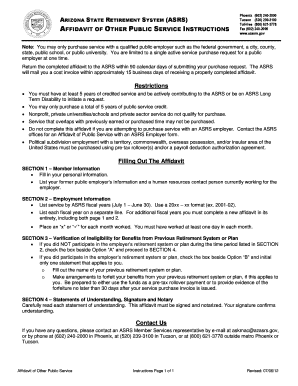
Azasrs Form


What is the Azasrs
The Azasrs form is a specific document used in various administrative and legal contexts. It serves as a means for individuals or businesses to provide necessary information to relevant authorities. Understanding the purpose and requirements of the Azasrs is crucial for ensuring compliance and avoiding potential issues. This form is often utilized in scenarios where detailed personal or business information is required, making it essential for accurate completion.
How to use the Azasrs
Using the Azasrs form involves several straightforward steps. First, gather all necessary information, including personal identification details and any relevant financial data. Next, fill out the form carefully, ensuring that all fields are completed accurately. Once the form is filled, it may need to be submitted electronically or printed for physical submission, depending on the specific requirements of the issuing authority. Always double-check for accuracy before submission to avoid delays or complications.
Steps to complete the Azasrs
Completing the Azasrs form requires attention to detail. Follow these steps:
- Review the instructions provided with the form to understand the requirements.
- Gather all necessary documents and information needed to fill out the form.
- Complete each section of the form, ensuring clarity and accuracy.
- Sign and date the form where required, as this validates your submission.
- Submit the form according to the specified method, whether online or by mail.
Legal use of the Azasrs
The legal use of the Azasrs form is governed by specific regulations that ensure its validity. For a document to be considered legally binding, it must meet certain criteria, including proper signatures and adherence to relevant laws. Utilizing a trusted electronic signature solution, like airSlate SignNow, can enhance the legal standing of the completed form. Compliance with federal and state regulations is essential to avoid potential legal issues.
Examples of using the Azasrs
There are various scenarios in which the Azasrs form may be utilized. For instance, it can be required for tax reporting, business registrations, or compliance with regulatory requirements. Each use case may have unique stipulations, so understanding the context in which the form is needed is vital. By examining specific examples, individuals can better grasp how to effectively complete and submit the form.
Filing Deadlines / Important Dates
Filing deadlines for the Azasrs form can vary based on the specific context in which it is used. It is essential to be aware of these deadlines to ensure timely submission. Missing a deadline may result in penalties or complications with the processing of the form. Always consult the relevant authority or guidelines to stay informed about important dates related to the Azasrs.
Required Documents
When completing the Azasrs form, certain documents may be required to support the information provided. Commonly needed documents include identification, financial statements, and any other relevant records that substantiate the claims made on the form. Ensuring that all required documents are prepared and submitted alongside the Azasrs is crucial for a smooth processing experience.
Quick guide on how to complete azasrs
Complete Azasrs effortlessly on any device
Digital document management has become increasingly favored by companies and individuals. It offers an ideal eco-friendly substitute for traditional printed and signed documents, as you can access the appropriate form and securely save it online. airSlate SignNow equips you with all the tools necessary to create, alter, and eSign your documents swiftly without delays. Manage Azasrs on any platform with airSlate SignNow Android or iOS applications and streamline any document-related task today.
How to edit and eSign Azasrs effortlessly
- Locate Azasrs and click on Get Form to begin.
- Utilize the tools we offer to complete your document.
- Emphasize pertinent sections of the documents or redact sensitive information with tools that airSlate SignNow offers specifically for that purpose.
- Create your signature using the Sign tool, which takes seconds and carries the same legal validity as a conventional wet ink signature.
- Review all the details and click on the Done button to save your modifications.
- Select how you wish to send your form, via email, text message (SMS), or invitation link, or download it to your computer.
Eliminate worries about lost or misplaced documents, tedious form searches, or errors that require printing new document copies. airSlate SignNow meets all your document management needs in just a few clicks from any device of your choice. Edit and eSign Azasrs and guarantee excellent communication at any point in your form preparation process with airSlate SignNow.
Create this form in 5 minutes or less
Create this form in 5 minutes!
How to create an eSignature for the azasrs
How to create an electronic signature for a PDF online
How to create an electronic signature for a PDF in Google Chrome
How to create an e-signature for signing PDFs in Gmail
How to create an e-signature right from your smartphone
How to create an e-signature for a PDF on iOS
How to create an e-signature for a PDF on Android
People also ask
-
What is azasrs and how does it benefit businesses?
Azasrs is an innovative solution designed to streamline document signing and management processes. By using azasrs, businesses can signNowly reduce turnaround times and improve workflow efficiency, making it an invaluable tool for any organization.
-
How much does it cost to use azasrs?
The pricing for azasrs varies based on the features and services selected. airSlate SignNow offers flexible plans to accommodate businesses of all sizes, ensuring that you get the best value for your investment in document management.
-
What features are included in azasrs?
Azasrs includes essential features like electronic signatures, document templates, and automated workflows. These features help simplify the signing process, making it easier for users to manage and send documents efficiently.
-
Is azasrs easy to integrate with other tools?
Yes, azasrs is designed for seamless integration with various applications and platforms. This flexibility allows businesses to enhance their existing workflows without disrupting their daily operations.
-
Can I customize the signing experience with azasrs?
Absolutely! Azasrs offers customizable options that allow you to tailor the signing experience to fit your brand. You can add logos, adjust colors, and even create personalized templates for a cohesive look.
-
What security measures does azasrs implement?
Azasrs takes security very seriously, employing advanced encryption and authentication protocols to ensure that your documents are safe. This commitment to security is crucial for businesses handling sensitive information.
-
How do I get started with azasrs?
Getting started with azasrs is simple! You can sign up for a free trial through the airSlate SignNow website, which allows you to explore its features before committing to a subscription.
Get more for Azasrs
Find out other Azasrs
- Can I eSign Alabama Banking PPT
- How Can I eSign California Banking PDF
- How To eSign Hawaii Banking PDF
- How Can I eSign Hawaii Banking Document
- How Do I eSign Hawaii Banking Document
- How Do I eSign Hawaii Banking Document
- Help Me With eSign Hawaii Banking Document
- How To eSign Hawaii Banking Document
- Can I eSign Hawaii Banking Presentation
- Can I Sign Iowa Courts Form
- Help Me With eSign Montana Banking Form
- Can I Sign Kentucky Courts Document
- How To eSign New York Banking Word
- Can I eSign South Dakota Banking PPT
- How Can I eSign South Dakota Banking PPT
- How Do I eSign Alaska Car Dealer Form
- How To eSign California Car Dealer Form
- Can I eSign Colorado Car Dealer Document
- How Can I eSign Colorado Car Dealer Document
- Can I eSign Hawaii Car Dealer Word