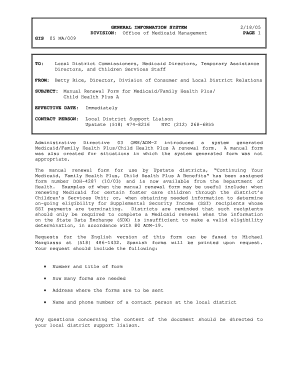
Manual Renewal Form for MedicaidFamily Health PlusChild Health Plus a GIS Manual Renewal Form for MedicaidFamily Health PlusChil


What is the Manual Renewal Form For MedicaidFamily Health PlusChild Health Plus A GIS Manual Renewal Form For MedicaidFamily Health PlusChild Health Plus A
The Manual Renewal Form for Medicaid, Family Health Plus, and Child Health Plus serves as a crucial document for individuals seeking to maintain their health coverage under these programs. This form is specifically designed for those who are already enrolled and need to renew their eligibility. It collects essential information regarding income, household size, and other factors that determine continued eligibility for these healthcare programs. Properly completing this form ensures that applicants do not experience any interruptions in their health coverage.
Steps to complete the Manual Renewal Form For MedicaidFamily Health PlusChild Health Plus A GIS Manual Renewal Form For MedicaidFamily Health PlusChild Health Plus A
Completing the Manual Renewal Form requires attention to detail to ensure all information is accurate and complete. Follow these steps:
- Gather necessary documents, including proof of income, identification, and any other relevant information.
- Carefully fill out each section of the form, ensuring that all fields are completed as required.
- Review the form for accuracy, checking for any missing information or errors.
- Sign and date the form to validate your submission.
- Submit the completed form via the designated method, whether online, by mail, or in person.
Legal use of the Manual Renewal Form For MedicaidFamily Health PlusChild Health Plus A GIS Manual Renewal Form For MedicaidFamily Health PlusChild Health Plus A
The legal validity of the Manual Renewal Form hinges on compliance with specific regulations governing eSignatures and document submissions. This form must be filled out accurately and submitted within the designated timeframe to ensure it meets legal requirements. Utilizing a reliable electronic signature platform can enhance the form's legal standing by providing a certificate of completion and ensuring compliance with laws such as ESIGN and UETA. This is particularly important for maintaining the integrity and confidentiality of the information provided.
Key elements of the Manual Renewal Form For MedicaidFamily Health PlusChild Health Plus A GIS Manual Renewal Form For MedicaidFamily Health PlusChild Health Plus A
Key elements of the Manual Renewal Form include:
- Personal information: Name, address, and contact details.
- Household information: Details about all household members, including their income and relationship to the applicant.
- Income details: Documentation of income sources and amounts to assess eligibility.
- Signature section: Required for validating the information provided and consenting to the terms of the programs.
How to obtain the Manual Renewal Form For MedicaidFamily Health PlusChild Health Plus A GIS Manual Renewal Form For MedicaidFamily Health PlusChild Health Plus A
The Manual Renewal Form can typically be obtained through various channels. Applicants can visit their state’s Medicaid website, where they may find downloadable versions of the form. Additionally, local health departments or social services offices often provide physical copies. For those who prefer digital access, many states offer online submission options, allowing users to fill out and submit the form electronically.
Eligibility Criteria
Eligibility for Medicaid, Family Health Plus, and Child Health Plus is determined by several factors, including:
- Income level: Must fall within the limits set by the state.
- Household size: The number of individuals in the household affects eligibility.
- Residency: Applicants must be residents of the state where they are applying.
- Age and health status: Certain programs may have specific requirements based on age or health conditions.
Quick guide on how to complete manual renewal form for medicaidfamily health pluschild health plus a gis manual renewal form for medicaidfamily health
Accomplish [SKS] effortlessly on any device
Managing documents online has become increasingly popular among businesses and individuals. It offers a perfect eco-friendly substitute for conventional printed and signed paperwork, allowing you to access the necessary form and securely preserve it online. airSlate SignNow provides you with all the tools you need to create, modify, and eSign your documents swiftly without hold-ups. Handle [SKS] on any device using airSlate SignNow's Android or iOS applications and enhance any document-based process today.
The easiest way to modify and eSign [SKS] without hassle
- Obtain [SKS] and click on Get Form to begin.
- Use the tools we offer to fill in your document.
- Highlight pertinent sections of the documents or obscure sensitive information with tools that airSlate SignNow has specifically designed for that purpose.
- Create your eSignature with the Sign tool, which takes mere seconds and holds the same legal validity as a traditional handwritten signature.
- Review all the details and click on the Done button to save your modifications.
- Select how you wish to send your form, via email, SMS, or invite link, or download it to your computer.
Say goodbye to lost or misplaced documents, tedious form searches, or mistakes that necessitate printing new paper copies. airSlate SignNow takes care of all your document management needs in just a few clicks from any device you choose. Edit and eSign [SKS] and ensure excellent communication at every stage of the form preparation process with airSlate SignNow.
Create this form in 5 minutes or less
Related searches to Manual Renewal Form For MedicaidFamily Health PlusChild Health Plus A GIS Manual Renewal Form For MedicaidFamily Health PlusChil
Create this form in 5 minutes!
How to create an eSignature for the manual renewal form for medicaidfamily health pluschild health plus a gis manual renewal form for medicaidfamily health
How to create an electronic signature for a PDF online
How to create an electronic signature for a PDF in Google Chrome
How to create an e-signature for signing PDFs in Gmail
How to create an e-signature right from your smartphone
How to create an e-signature for a PDF on iOS
How to create an e-signature for a PDF on Android
People also ask
-
What is the Manual Renewal Form For MedicaidFamily Health PlusChild Health Plus A GIS Manual Renewal Form For MedicaidFamily Health PlusChild Health Plus A?
The Manual Renewal Form For MedicaidFamily Health PlusChild Health Plus A GIS Manual Renewal Form is a critical document that allows eligible individuals to renew their Medicaid or Family Health Plus coverage. This form ensures that your healthcare benefits continue without interruption and is designed to meet specific state requirements.
-
How do I complete the Manual Renewal Form For MedicaidFamily Health PlusChild Health Plus A?
To complete the Manual Renewal Form For MedicaidFamily Health PlusChild Health Plus A, you need to gather all required personal and financial information. Follow the provided instructions on the form and fill it out carefully, ensuring all necessary sections are completed to avoid any delays.
-
Is there a deadline for submitting the Manual Renewal Form For MedicaidFamily Health PlusChild Health Plus A?
Yes, there is a deadline for the submission of the Manual Renewal Form For MedicaidFamily Health PlusChild Health Plus A. It's essential to submit the form before your current coverage expires to maintain uninterrupted benefits and avoid any penalties.
-
What are the benefits of using airSlate SignNow for the Manual Renewal Form For MedicaidFamily Health PlusChild Health Plus A?
AirSlate SignNow offers a streamlined electronic signature solution for the Manual Renewal Form For MedicaidFamily Health PlusChild Health Plus A, making the process faster and more efficient. It reduces paperwork and allows for easy tracking of submissions, ensuring timely renewals.
-
Are there any fees associated with using the Manual Renewal Form For MedicaidFamily Health PlusChild Health Plus A?
Using the Manual Renewal Form For MedicaidFamily Health PlusChild Health Plus A through airSlate SignNow involves minimal fees, which are generally less than traditional methods. However, it's important to check our pricing page for detailed information on any applicable charges.
-
Can I integrate airSlate SignNow with other platforms when using the Manual Renewal Form For MedicaidFamily Health PlusChild Health Plus A?
Absolutely! AirSlate SignNow offers integrations with various platforms, enhancing the functionality of the Manual Renewal Form For MedicaidFamily Health PlusChild Health Plus A. This allows for seamless workflow management and document handling across different applications.
-
What features does airSlate SignNow provide for managing the Manual Renewal Form For MedicaidFamily Health PlusChild Health Plus A?
AirSlate SignNow includes various features such as secure e-signature capabilities, document templates, and automated reminders for the Manual Renewal Form For MedicaidFamily Health PlusChild Health Plus A. These features simplify the process and help ensure that all documents are completed accurately and on time.
Get more for Manual Renewal Form For MedicaidFamily Health PlusChild Health Plus A GIS Manual Renewal Form For MedicaidFamily Health PlusChil
- Manual for court reporters and recorders michigan courts form
- 3rd copy scao form
- Cc 79 claim of appeal on application for michigan courts form
- Nal school safety center ncjrs form
- Motion to set aside default judgment justiaforms
- 2nd copy prosecutor form
- Continuous construction form
- Acknowledged before me in county michigan on form
Find out other Manual Renewal Form For MedicaidFamily Health PlusChild Health Plus A GIS Manual Renewal Form For MedicaidFamily Health PlusChil
- eSign Rhode Island Orthodontists Last Will And Testament Secure
- eSign Nevada Plumbing Business Letter Template Later
- eSign Nevada Plumbing Lease Agreement Form Myself
- eSign Plumbing PPT New Jersey Later
- eSign New York Plumbing Rental Lease Agreement Simple
- eSign North Dakota Plumbing Emergency Contact Form Mobile
- How To eSign North Dakota Plumbing Emergency Contact Form
- eSign Utah Orthodontists Credit Memo Easy
- How To eSign Oklahoma Plumbing Business Plan Template
- eSign Vermont Orthodontists Rental Application Now
- Help Me With eSign Oregon Plumbing Business Plan Template
- eSign Pennsylvania Plumbing RFP Easy
- Can I eSign Pennsylvania Plumbing RFP
- eSign Pennsylvania Plumbing Work Order Free
- Can I eSign Pennsylvania Plumbing Purchase Order Template
- Help Me With eSign South Carolina Plumbing Promissory Note Template
- How To eSign South Dakota Plumbing Quitclaim Deed
- How To eSign South Dakota Plumbing Affidavit Of Heirship
- eSign South Dakota Plumbing Emergency Contact Form Myself
- eSign Texas Plumbing Resignation Letter Free