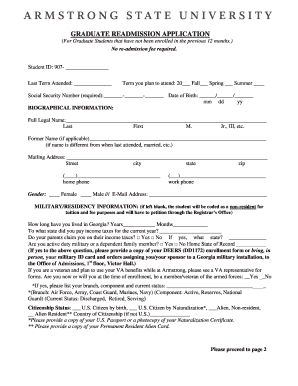
Readmission Formfilled


What is the Readmission Formfilled
The Readmission Formfilled is a document used by educational institutions to facilitate the process for students seeking to return after a period of absence. This form typically collects essential information about the student’s previous enrollment, reasons for leaving, and current status. Institutions may require this form to assess eligibility for readmission and to ensure that students meet any updated academic or administrative requirements.
How to use the Readmission Formfilled
Using the Readmission Formfilled involves several straightforward steps. First, students should obtain the form from their institution’s website or admissions office. Once acquired, the form should be completed with accurate personal and academic information. After filling out the form, students may need to submit additional documentation, such as transcripts or letters of recommendation. Finally, the completed form should be submitted through the specified method, which could be online, by mail, or in person, depending on the institution's guidelines.
Steps to complete the Readmission Formfilled
Completing the Readmission Formfilled requires careful attention to detail. Here are the steps to follow:
- Gather necessary personal information, including your student ID and contact details.
- Provide a detailed explanation of your absence, including dates and reasons.
- Include any relevant academic records, such as transcripts from other institutions.
- Review the form for accuracy and completeness before submission.
- Submit the form according to your institution's instructions, ensuring you meet any deadlines.
Legal use of the Readmission Formfilled
The Readmission Formfilled must be completed in compliance with institutional policies and applicable laws. This includes ensuring that all information provided is truthful and accurate. Institutions may have specific legal requirements regarding the handling of personal information, which must be adhered to during the submission process. The use of digital signatures may also be accepted, provided they comply with the relevant eSignature laws, ensuring the document is legally binding.
Key elements of the Readmission Formfilled
Key elements of the Readmission Formfilled typically include:
- Personal identification information, such as name and contact details.
- Academic history, including previous courses and grades.
- Reasons for leaving the institution and plans for re-enrollment.
- Signature and date, confirming the accuracy of the information provided.
Examples of using the Readmission Formfilled
Examples of scenarios where the Readmission Formfilled may be utilized include:
- A student who took a leave of absence due to personal reasons and wishes to return to complete their degree.
- A transfer student who previously attended another institution and needs to provide their academic history for readmission.
- A student who has been dismissed for academic reasons and is seeking to appeal that decision through the readmission process.
Quick guide on how to complete readmission formfilled
Easily Prepare Readmission Formfilled on Any Device
Managing documents online has gained popularity among businesses and individuals alike. It serves as an ideal eco-friendly substitute for conventional printed and signed paperwork, as you can easily locate the necessary form and securely store it online. airSlate SignNow provides you with all the resources required to create, edit, and electronically sign your documents promptly without any delays. Handle Readmission Formfilled on any device using airSlate SignNow's Android or iOS applications and simplify any document-related process today.
The Simplest Way to Edit and Electronically Sign Readmission Formfilled Effortlessly
- Locate Readmission Formfilled and then click Get Form to start.
- Utilize the tools provided to complete your document.
- Emphasize important sections of your documents or redact sensitive information with tools provided by airSlate SignNow specifically for that purpose.
- Create your signature using the Sign tool, which takes just seconds and carries the same legal validity as a conventional wet ink signature.
- Review all the information and then click the Done button to save your modifications.
- Select your preferred delivery method for your form—via email, SMS, invitation link, or download it to your computer.
Eliminate the worry of lost or misplaced documents, frustrating form searches, or errors that necessitate printing new document copies. airSlate SignNow meets your document management needs within a few clicks from any device of your preference. Modify and electronically sign Readmission Formfilled and ensure effective communication throughout your form preparation process with airSlate SignNow.
Create this form in 5 minutes or less
Create this form in 5 minutes!
How to create an eSignature for the readmission formfilled
How to create an electronic signature for a PDF online
How to create an electronic signature for a PDF in Google Chrome
How to create an e-signature for signing PDFs in Gmail
How to create an e-signature right from your smartphone
How to create an e-signature for a PDF on iOS
How to create an e-signature for a PDF on Android
People also ask
-
What is the Readmission Formfilled and how can it benefit my business?
The Readmission Formfilled is a digital solution provided by airSlate SignNow that streamlines the process of filling out and signing readmission forms. This feature allows businesses to reduce paperwork and speed up the readmission process, ultimately leading to higher efficiency and customer satisfaction.
-
How does airSlate SignNow ensure the security of my Readmission Formfilled?
airSlate SignNow prioritizes security by implementing advanced encryption and authentication protocols for the Readmission Formfilled. Your sensitive information is protected, ensuring compliance with regulations while maintaining the integrity of all documents processed through our platform.
-
What pricing plans are available for the Readmission Formfilled?
airSlate SignNow offers various pricing plans tailored to accommodate different business needs for the Readmission Formfilled. You can choose from basic, professional, and enterprise options, allowing you to select the best fit based on your organization's size and requirements.
-
Can the Readmission Formfilled integrate with other software?
Yes, the Readmission Formfilled seamlessly integrates with numerous applications such as CRM systems, project management tools, and email platforms. This interoperability maximizes your workflow efficiency and allows for easier management of documents within your existing processes.
-
Is training available for using the Readmission Formfilled?
airSlate SignNow provides comprehensive training resources to help users understand and effectively utilize the Readmission Formfilled feature. These resources include video tutorials, user manuals, and customer support, ensuring you get the most out of our platform.
-
How can the Readmission Formfilled improve turnaround times?
By digitizing the process, the Readmission Formfilled signNowly reduces the time required for document preparation and signing. This accelerates turnaround times, allowing organizations to process readmission requests swiftly, enhancing overall operational efficiency.
-
What types of documents can I manage with the Readmission Formfilled?
The Readmission Formfilled is versatile and can handle various documents, such as consent forms, application forms, and other necessary paperwork. This flexibility ensures that your organization can manage all readmission-related documents in one centralized location.
Get more for Readmission Formfilled
Find out other Readmission Formfilled
- eSignature Pennsylvania High Tech Bill Of Lading Safe
- eSignature Washington Insurance Work Order Fast
- eSignature Utah High Tech Warranty Deed Free
- How Do I eSignature Utah High Tech Warranty Deed
- eSignature Arkansas Legal Affidavit Of Heirship Fast
- Help Me With eSignature Colorado Legal Cease And Desist Letter
- How To eSignature Connecticut Legal LLC Operating Agreement
- eSignature Connecticut Legal Residential Lease Agreement Mobile
- eSignature West Virginia High Tech Lease Agreement Template Myself
- How To eSignature Delaware Legal Residential Lease Agreement
- eSignature Florida Legal Letter Of Intent Easy
- Can I eSignature Wyoming High Tech Residential Lease Agreement
- eSignature Connecticut Lawers Promissory Note Template Safe
- eSignature Hawaii Legal Separation Agreement Now
- How To eSignature Indiana Legal Lease Agreement
- eSignature Kansas Legal Separation Agreement Online
- eSignature Georgia Lawers Cease And Desist Letter Now
- eSignature Maryland Legal Quitclaim Deed Free
- eSignature Maryland Legal Lease Agreement Template Simple
- eSignature North Carolina Legal Cease And Desist Letter Safe