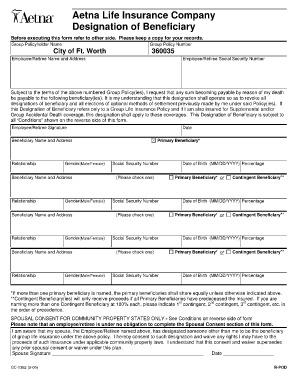
Gc 1362 Atena Forms


What is the Aetna Form GC 1362
The Aetna Form GC 1362 is a specific document used primarily for health insurance purposes. It is designed to facilitate the collection of necessary information from policyholders or applicants. This form is essential for ensuring that Aetna can process claims, manage benefits, and maintain accurate records. Understanding the purpose of this form is crucial for anyone engaging with Aetna's services, as it directly impacts the management of health insurance coverage.
How to Use the Aetna Form GC 1362
Using the Aetna Form GC 1362 involves several steps to ensure accurate completion and submission. First, gather all required information, including personal details, policy numbers, and any relevant medical history. Next, fill out the form carefully, ensuring that all fields are completed accurately to avoid processing delays. Once completed, the form can be submitted electronically or via traditional mail, depending on Aetna's submission guidelines. It is important to keep a copy of the submitted form for your records.
Steps to Complete the Aetna Form GC 1362
Completing the Aetna Form GC 1362 requires attention to detail. Follow these steps:
- Review the form to understand the required information.
- Fill in your personal information, including name, address, and contact details.
- Provide your insurance policy number and any other relevant identifiers.
- Complete any sections related to medical history or claims.
- Double-check all entries for accuracy before submission.
By following these steps, you can ensure that your form is filled out correctly and efficiently.
Legal Use of the Aetna Form GC 1362
The Aetna Form GC 1362 is legally binding when completed and submitted according to the guidelines set forth by Aetna. It is important to comply with all legal requirements associated with this form, including providing accurate information and obtaining necessary signatures. The form's legal validity is supported by adherence to regulations governing electronic signatures and document submissions in the United States. This compliance ensures that the form will be accepted by Aetna and any relevant legal entities.
Key Elements of the Aetna Form GC 1362
Several key elements are essential for the Aetna Form GC 1362. These include:
- Personal Information: Name, address, and contact details of the policyholder.
- Insurance Details: Policy number and coverage specifics.
- Medical History: Relevant health information that may affect coverage.
- Signatures: Required signatures to validate the form.
These elements are critical for the form's processing and must be completed accurately to ensure proper handling by Aetna.
Form Submission Methods
The Aetna Form GC 1362 can be submitted through various methods, providing flexibility for users. The available submission methods include:
- Online Submission: Many users prefer to submit the form electronically through Aetna's secure online portal.
- Mail: The form can also be printed and mailed to the designated Aetna address.
- In-Person: For those who prefer face-to-face interaction, submitting the form in person at an Aetna office is an option.
Choosing the right submission method can enhance the efficiency of processing the Aetna Form GC 1362.
Quick guide on how to complete gc 1362 atena forms
Complete Gc 1362 Atena Forms effortlessly on any device
Digital document management has gained increased traction among businesses and individuals. It offers an excellent eco-friendly substitute to conventional printed and signed documents, as you can obtain the correct form and securely store it online. airSlate SignNow equips you with all the tools necessary to create, modify, and eSign your documents promptly without delays. Manage Gc 1362 Atena Forms on any device using airSlate SignNow's Android or iOS applications and enhance any document-centric process today.
How to modify and eSign Gc 1362 Atena Forms with ease
- Find Gc 1362 Atena Forms and click Get Form to begin.
- Utilize the tools we provide to fill in your document.
- Emphasize pertinent sections of the documents or obscure sensitive information with tools that airSlate SignNow specifically offers for that purpose.
- Create your signature using the Sign tool, which takes mere seconds and holds the same legal validity as a conventional wet ink signature.
- Review the information and click on the Done button to save your changes.
- Choose your preferred method to send your form, whether by email, SMS, or invitation link, or download it to your computer.
Eliminate concerns about lost or mislaid documents, tiring form searches, or mistakes that require printing new document copies. airSlate SignNow fulfills all your document management requirements in just a few clicks from any device you prefer. Alter and eSign Gc 1362 Atena Forms and ensure exceptional communication at every stage of your form preparation process with airSlate SignNow.
Create this form in 5 minutes or less
Create this form in 5 minutes!
How to create an eSignature for the gc 1362 atena forms
How to create an electronic signature for a PDF online
How to create an electronic signature for a PDF in Google Chrome
How to create an e-signature for signing PDFs in Gmail
How to create an e-signature right from your smartphone
How to create an e-signature for a PDF on iOS
How to create an e-signature for a PDF on Android
People also ask
-
What is the aetna form gc 1362?
The aetna form gc 1362 is a specific document used for health insurance claims under Aetna. It is essential for ensuring that your claims are processed correctly and efficiently. Utilizing airSlate SignNow, you can easily manage and eSign the aetna form gc 1362, streamlining your documentation process.
-
How can airSlate SignNow help with the aetna form gc 1362?
airSlate SignNow provides a user-friendly platform to fill out and eSign the aetna form gc 1362. By leveraging our electronic signature capabilities, you can enhance the accuracy and speed of submitting your insurance claims. This not only saves time but ensures compliance with Aetna's requirements.
-
Is there a cost associated with using airSlate SignNow for the aetna form gc 1362?
Yes, airSlate SignNow offers several pricing plans to accommodate different business needs, including features for managing the aetna form gc 1362. Our cost-effective solution ensures that you can access essential tools to streamline your document management and signing processes without breaking the bank.
-
What features does airSlate SignNow offer for managing forms like aetna form gc 1362?
airSlate SignNow includes features such as customizable templates, bulk sending options, and secure eSigning for documents like the aetna form gc 1362. These tools help improve efficiency and enhance collaboration within your team, making the management of such important forms easier.
-
Are there integrations available with airSlate SignNow for the aetna form gc 1362?
Yes, airSlate SignNow integrates with various applications that can help manage the aetna form gc 1362 more effectively. You can connect with platforms like Salesforce, Google Drive, and others to streamline your workflow and ensure all your documents are in one place for easier access.
-
How secure is the eSigning process for the aetna form gc 1362 on airSlate SignNow?
Security is a top priority at airSlate SignNow, especially when handling sensitive documents like the aetna form gc 1362. Our platform utilizes advanced encryption and complies with industry regulations to keep your information safe during the signing process.
-
Can I track the status of my aetna form gc 1362 submissions using airSlate SignNow?
Absolutely! airSlate SignNow provides real-time tracking capabilities that allow you to monitor the status of your aetna form gc 1362 submissions. You can receive notifications when the document is opened, signed, or completed, ensuring you're always informed throughout the process.
Get more for Gc 1362 Atena Forms
Find out other Gc 1362 Atena Forms
- How To Sign Michigan Education LLC Operating Agreement
- Sign Mississippi Education Business Plan Template Free
- Help Me With Sign Minnesota Education Residential Lease Agreement
- Sign Nevada Education LLC Operating Agreement Now
- Sign New York Education Business Plan Template Free
- Sign Education Form North Carolina Safe
- Sign North Carolina Education Purchase Order Template Safe
- Sign North Dakota Education Promissory Note Template Now
- Help Me With Sign North Carolina Education Lease Template
- Sign Oregon Education Living Will Easy
- How To Sign Texas Education Profit And Loss Statement
- Sign Vermont Education Residential Lease Agreement Secure
- How Can I Sign Washington Education NDA
- Sign Wisconsin Education LLC Operating Agreement Computer
- Sign Alaska Finance & Tax Accounting Purchase Order Template Computer
- Sign Alaska Finance & Tax Accounting Lease Termination Letter Free
- Can I Sign California Finance & Tax Accounting Profit And Loss Statement
- Sign Indiana Finance & Tax Accounting Confidentiality Agreement Later
- Sign Iowa Finance & Tax Accounting Last Will And Testament Mobile
- Sign Maine Finance & Tax Accounting Living Will Computer