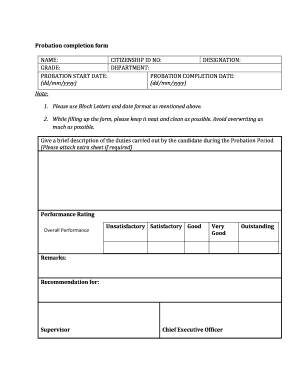
Probation Completion Form


What is the probation completion form
The probation completion form is a document that certifies an individual's successful completion of probationary requirements set forth by a court or legal authority. This form serves as proof that the individual has met all conditions, such as attending mandatory meetings, completing community service, or fulfilling any other stipulations outlined in their probation agreement. It is often required for individuals seeking to have their probation officially closed or to apply for certain opportunities that require a clean legal record.
How to use the probation completion form
Using the probation completion form involves several steps. First, ensure that you have the correct version of the form, which may vary by state or jurisdiction. Next, fill out the required information accurately, including your personal details and any relevant case numbers. After completing the form, it is essential to have it signed by the appropriate authority, such as a probation officer or court official. Finally, submit the form as directed, either online, by mail, or in person, depending on local requirements.
Steps to complete the probation completion form
Completing the probation completion form requires careful attention to detail. Follow these steps for successful submission:
- Gather necessary information, including your probation case number and personal identification.
- Access the appropriate probation completion form for your jurisdiction.
- Fill in all required fields, ensuring accuracy and completeness.
- Review the form for any errors or missing information.
- Obtain the necessary signatures from your probation officer or other authorized personnel.
- Submit the completed form according to your local guidelines.
Legal use of the probation completion form
The probation completion form is legally binding once properly filled out and signed. It serves as official documentation that an individual has fulfilled their probation requirements. This form can be used in various legal contexts, such as applying for employment, housing, or other opportunities where a clean legal record is essential. It is crucial to ensure that the form complies with local laws and regulations to avoid any issues regarding its validity.
Key elements of the probation completion form
When filling out the probation completion form, several key elements must be included to ensure its validity:
- Personal Information: Full name, address, and contact details.
- Probation Details: Case number, probation officer's name, and dates of probation.
- Completion Statement: A declaration confirming that all probation conditions have been met.
- Signatures: Required signatures from the individual and the supervising authority.
Who issues the probation completion form
The probation completion form is typically issued by the court or the probation department overseeing an individual's probation. In some cases, individuals may be required to request the form directly from their probation officer or legal counsel. It is essential to ensure that the form is the correct version for your specific jurisdiction to avoid complications during the submission process.
Quick guide on how to complete probation completion form
Complete Probation Completion Form effortlessly on any device
Digital document management has gained popularity among businesses and individuals. It offers an ideal eco-friendly substitute for traditional printed and signed papers, as you can obtain the required form and securely store it online. airSlate SignNow provides you with all the necessary tools to create, modify, and electronically sign your documents swiftly without any delays. Manage Probation Completion Form on any platform using airSlate SignNow's Android or iOS applications and enhance any document-related process today.
The easiest way to alter and eSign Probation Completion Form without effort
- Find Probation Completion Form and click Get Form to begin.
- Utilize the tools available to complete your document.
- Emphasize important sections of your documents or conceal sensitive information with tools that airSlate SignNow provides specifically for that purpose.
- Generate your eSignature using the Sign feature, which takes mere seconds and holds the same legal significance as a conventional wet ink signature.
- Review all the details and click the Done button to save your changes.
- Select your preferred method to share your form, whether by email, SMS, invitation link, or download it to your computer.
Eliminate concerns about misplaced documents, tedious form searches, or errors that require printing new document copies. airSlate SignNow fulfills your document management needs in just a few clicks from any device you prefer. Modify and eSign Probation Completion Form and ensure effective communication at every stage of your form preparation process with airSlate SignNow.
Create this form in 5 minutes or less
Create this form in 5 minutes!
How to create an eSignature for the probation completion form
How to create an electronic signature for a PDF online
How to create an electronic signature for a PDF in Google Chrome
How to create an e-signature for signing PDFs in Gmail
How to create an e-signature right from your smartphone
How to create an e-signature for a PDF on iOS
How to create an e-signature for a PDF on Android
People also ask
-
What is a probation completion certificate?
A probation completion certificate is an official document that confirms an individual has successfully completed their probation period. This certificate can be crucial for job applications and legal processes, as it serves as proof of compliance with the terms set by the supervising authority.
-
How can airSlate SignNow help me in obtaining a probation completion certificate?
airSlate SignNow streamlines the process of obtaining a probation completion certificate by enabling easy document eSigning and secure sharing. Our platform helps you gather necessary signatures quickly, ensuring that your certificate is processed in a timely manner.
-
What features does airSlate SignNow offer for managing probation completion certificates?
Our platform offers features like customized templates, status tracking, and automatic reminders that help users efficiently manage their probation completion certificate documents. Additionally, the user-friendly interface makes it easy for anyone to navigate the process.
-
Is airSlate SignNow cost-effective for managing probation completion certificates?
Yes, airSlate SignNow offers a cost-effective solution for managing your probation completion certificate needs. Our pricing plans are designed to fit various budgets, making it easy for individuals and businesses to choose the right option without overspending.
-
Can I integrate airSlate SignNow with other software to manage probation completion certificates?
Absolutely! airSlate SignNow supports integrations with various software applications, allowing you to seamlessly manage your probation completion certificate documents alongside other essential tools. This feature enhances productivity and keeps all your workflows in sync.
-
What are the benefits of using airSlate SignNow for my probation completion certificate?
Using airSlate SignNow for your probation completion certificate simplifies the signing process, improves document security, and speeds up the approval time. These benefits ultimately contribute to a more efficient workflow and a better experience when managing important documents.
-
Is my data safe when using airSlate SignNow for probation completion certificates?
Yes, airSlate SignNow prioritizes the safety of your data when handling probation completion certificates. Our platform employs advanced encryption technologies and security protocols to ensure that your documents and personal information remain confidential and protected.
Get more for Probation Completion Form
Find out other Probation Completion Form
- How Do I eSign Alaska Car Dealer Form
- How To eSign California Car Dealer Form
- Can I eSign Colorado Car Dealer Document
- How Can I eSign Colorado Car Dealer Document
- Can I eSign Hawaii Car Dealer Word
- How To eSign Hawaii Car Dealer PPT
- How To eSign Hawaii Car Dealer PPT
- How Do I eSign Hawaii Car Dealer PPT
- Help Me With eSign Hawaii Car Dealer PPT
- How Can I eSign Hawaii Car Dealer Presentation
- How Do I eSign Hawaii Business Operations PDF
- How Can I eSign Hawaii Business Operations PDF
- How To eSign Hawaii Business Operations Form
- How Do I eSign Hawaii Business Operations Form
- Help Me With eSign Hawaii Business Operations Presentation
- How Do I eSign Idaho Car Dealer Document
- How Do I eSign Indiana Car Dealer Document
- How To eSign Michigan Car Dealer Document
- Can I eSign Michigan Car Dealer PPT
- How Can I eSign Michigan Car Dealer Form