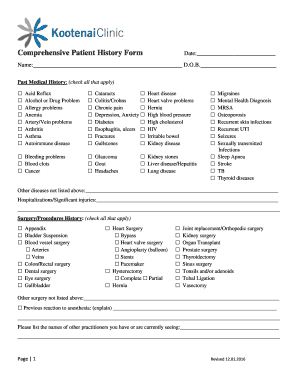
Comprehensive Health History Template Form


What is the Comprehensive Health History Template
The comprehensive health history template is a structured document designed to collect detailed information about an individual's health background. This template typically includes sections for personal information, family medical history, current medications, allergies, and previous illnesses or surgeries. It serves as a crucial tool for healthcare providers to understand a patient's medical history, enabling them to make informed decisions regarding diagnosis and treatment.
How to use the Comprehensive Health History Template
Using the comprehensive health history template involves several straightforward steps. First, gather all relevant personal and family health information. This includes details about any chronic conditions, past surgeries, and medications currently being taken. Next, fill out the template accurately, ensuring that all sections are completed. Once filled, the document can be reviewed by a healthcare professional who may provide further insights or ask additional questions based on the information provided.
Steps to complete the Comprehensive Health History Template
Completing the comprehensive health history template effectively requires careful attention to detail. Follow these steps:
- Start with personal information, including your name, date of birth, and contact details.
- Document your medical history, including any chronic conditions, surgeries, and hospitalizations.
- Include your family medical history, noting any hereditary conditions.
- List current medications, including dosages and frequency.
- Note any known allergies, particularly to medications or substances.
- Review the completed template for accuracy and completeness before submission.
Legal use of the Comprehensive Health History Template
The comprehensive health history template is legally recognized when filled out correctly and signed by the individual providing the information. Compliance with privacy regulations, such as HIPAA, is essential when handling this document, ensuring that personal health information is protected. Digital signatures can enhance the legal standing of the document, provided they meet the requirements set forth by eSignature laws in the United States.
Key elements of the Comprehensive Health History Template
Several key elements are essential in the comprehensive health history template. These include:
- Personal Information: Basic identifying details such as name, address, and contact information.
- Medical History: A comprehensive account of past illnesses, surgeries, and treatments.
- Family Medical History: Information about health conditions in immediate family members that may impact the individual's health.
- Current Medications: A list of all medications currently being taken, including over-the-counter drugs.
- Allergies: Any known allergies, especially to medications, foods, or environmental factors.
Examples of using the Comprehensive Health History Template
The comprehensive health history template can be utilized in various scenarios, including:
- During a new patient intake process at a healthcare facility.
- For pre-operative assessments to ensure patient safety.
- In routine check-ups to update medical records.
- For research purposes in clinical studies requiring detailed health histories.
Quick guide on how to complete comprehensive health history template 449867629
Complete Comprehensive Health History Template seamlessly on any device
Managing documents online has become increasingly popular among businesses and individuals. It offers an ideal eco-friendly substitute to traditional printed and signed forms, enabling you to access the correct document and securely store it online. airSlate SignNow provides all the tools required to create, edit, and eSign your documents swiftly without delays. Handle Comprehensive Health History Template on any device using the airSlate SignNow Android or iOS applications and simplify any document-related process today.
How to edit and eSign Comprehensive Health History Template effortlessly
- Find Comprehensive Health History Template and click on Get Form to begin.
- Utilize the tools we offer to complete your form.
- Highlight pertinent sections of the documents or obscure sensitive information with tools that airSlate SignNow specifically provides for that purpose.
- Create your eSignature using the Sign tool, which takes seconds and holds the same legal validity as a conventional wet ink signature.
- Review all the details and click on the Done button to save your modifications.
- Select how you'd like to send your form, whether by email, SMS, or invite link, or download it to your computer.
Say goodbye to lost or misfiled documents, tedious form searching, or errors that necessitate printing new copies. airSlate SignNow meets all your document management needs with just a few clicks from any device of your choosing. Edit and eSign Comprehensive Health History Template and ensure excellent communication at every stage of your form preparation process with airSlate SignNow.
Create this form in 5 minutes or less
Create this form in 5 minutes!
How to create an eSignature for the comprehensive health history template 449867629
How to create an electronic signature for a PDF online
How to create an electronic signature for a PDF in Google Chrome
How to create an e-signature for signing PDFs in Gmail
How to create an e-signature right from your smartphone
How to create an e-signature for a PDF on iOS
How to create an e-signature for a PDF on Android
People also ask
-
What is a comprehensive health history template?
A comprehensive health history template is a structured document used to gather detailed information about a patient's medical background, including past illnesses, surgeries, allergies, and family health history. Utilizing this template can help healthcare providers make informed decisions during patient assessments, ultimately enhancing care quality.
-
How can I customize the comprehensive health history template?
airSlate SignNow offers easy customization options for the comprehensive health history template. You can edit fields, add sections specific to your practice, and ensure it meets your particular documentation needs, allowing for a personalized onboarding process for patients.
-
Is the comprehensive health history template suitable for all healthcare providers?
Yes, the comprehensive health history template is designed to suit a variety of healthcare providers, from general practitioners to specialists. Its flexible format allows it to cater to the unique requirements of different medical fields, helping streamline patient data collection.
-
What are the pricing options for the comprehensive health history template?
airSlate SignNow provides a range of pricing plans to access the comprehensive health history template, including free trials and tiered subscriptions that fit various business needs. These plans are designed to be cost-effective while providing robust features that enhance document workflow and patient interactions.
-
Can the comprehensive health history template integrate with other tools?
Absolutely, the comprehensive health history template can seamlessly integrate with various practice management systems and electronic health records (EHR) software. This feature maximizes efficiency, allowing healthcare providers to manage patient information without interruption.
-
What benefits does using a comprehensive health history template offer?
Using a comprehensive health history template streamlines the patient intake process, ensuring that healthcare providers gather all necessary information quickly and accurately. This efficiency leads to better patient outcomes and allows for more personalized care, improving the overall healthcare experience.
-
How secure is the comprehensive health history template in airSlate SignNow?
AirSlate SignNow prioritizes security with its comprehensive health history template by implementing advanced encryption and data protection measures. These features ensure that sensitive patient information remains confidential and complies with regulatory standards like HIPAA.
Get more for Comprehensive Health History Template
Find out other Comprehensive Health History Template
- Sign South Dakota Non-Profit Business Plan Template Myself
- Sign Rhode Island Non-Profit Residential Lease Agreement Computer
- Sign South Carolina Non-Profit Promissory Note Template Mobile
- Sign South Carolina Non-Profit Lease Agreement Template Online
- Sign Oregon Life Sciences LLC Operating Agreement Online
- Sign Texas Non-Profit LLC Operating Agreement Online
- Can I Sign Colorado Orthodontists Month To Month Lease
- How Do I Sign Utah Non-Profit Warranty Deed
- Help Me With Sign Colorado Orthodontists Purchase Order Template
- Sign Virginia Non-Profit Living Will Fast
- How To Sign Virginia Non-Profit Lease Agreement Template
- How To Sign Wyoming Non-Profit Business Plan Template
- How To Sign Wyoming Non-Profit Credit Memo
- Sign Wisconsin Non-Profit Rental Lease Agreement Simple
- Sign Wisconsin Non-Profit Lease Agreement Template Safe
- Sign South Dakota Life Sciences Limited Power Of Attorney Mobile
- Sign Alaska Plumbing Moving Checklist Later
- Sign Arkansas Plumbing Business Plan Template Secure
- Sign Arizona Plumbing RFP Mobile
- Sign Arizona Plumbing Rental Application Secure