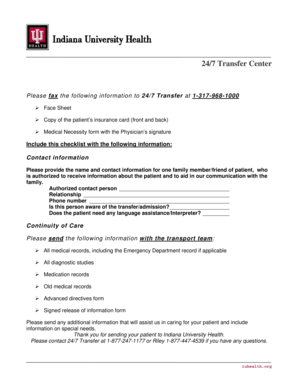
Iu Health Doctors Note Form


What is the IU Health Doctors Note?
The IU Health doctors note is a formal document issued by healthcare professionals within the IU Health system. It serves as verification of a patient's medical condition, treatment, or absence from work or school. This note is often required by employers or educational institutions to confirm that an individual was unable to attend due to legitimate health reasons. The note typically includes the patient's name, date of the visit, the healthcare provider's details, and a brief description of the medical issue.
How to Obtain the IU Health Doctors Note
To obtain an IU Health doctors note, patients should first schedule an appointment with a healthcare provider within the IU Health system. During the visit, the provider will assess the patient's condition and determine if a note is necessary. After the evaluation, the provider can issue the note, either in person or electronically through the IU Health patient portal. Patients should ensure they communicate their need for a doctor's note during the appointment to avoid any delays.
Key Elements of the IU Health Doctors Note
An effective IU Health doctors note should contain several essential elements to ensure its validity and acceptance. These include:
- Patient's Name: Clearly state the full name of the patient.
- Date of Visit: Include the date when the patient was seen by the healthcare provider.
- Provider's Information: The name, title, and contact information of the healthcare provider.
- Medical Condition: A brief description of the patient's medical issue, if appropriate.
- Recommendation: Any recommendations regarding the patient's ability to return to work or school.
Steps to Complete the IU Health Doctors Note
Completing the IU Health doctors note involves several straightforward steps:
- Schedule an appointment with an IU Health provider.
- During the appointment, discuss your symptoms and the need for a doctor's note.
- If deemed necessary, the provider will issue the note.
- Review the note for accuracy, ensuring all key elements are included.
- Obtain a copy of the note for your records and submit it to your employer or school as needed.
Legal Use of the IU Health Doctors Note
The IU Health doctors note is legally recognized as a valid document when issued by a licensed healthcare provider. It can be used to justify absences from work or school, and it may be required for certain legal or administrative processes. To ensure its legal standing, the note must include all necessary information and be signed by the healthcare provider. Additionally, it is advisable to keep a copy for personal records in case of disputes regarding its validity.
Digital vs. Paper Version of the IU Health Doctors Note
Both digital and paper versions of the IU Health doctors note are acceptable, depending on the requirements of the requesting entity. Digital notes can be accessed through the IU Health patient portal and are often more convenient for quick sharing. However, some employers or schools may prefer a printed version. Patients should check with their employer or educational institution to determine which format is preferred.
Quick guide on how to complete iu health doctors note
Effortlessly Prepare Iu Health Doctors Note on Any Device
Online document management has gained popularity among both organizations and individuals. It offers an ideal eco-friendly alternative to traditional printed and signed documents, allowing you to locate the appropriate form and securely store it online. airSlate SignNow equips you with all the tools necessary to create, modify, and electronically sign your documents swiftly without complications. Manage Iu Health Doctors Note on any device using airSlate SignNow's Android or iOS apps, and enhance any document-centric process today.
The Simplest Way to Modify and Electronically Sign Iu Health Doctors Note with Ease
- Obtain Iu Health Doctors Note and click on Get Form to initiate the process.
- Utilize the tools we provide to complete your form.
- Emphasize important sections of your documents or redact sensitive information with tools specifically designed for that purpose by airSlate SignNow.
- Create your electronic signature using the Sign tool, which takes mere seconds and carries the same legal validity as a conventional ink signature.
- Verify the information and click on the Done button to save your modifications.
- Select your preferred method for sharing your form, whether by email, SMS, or invite link, or download it to your computer.
Eliminate concerns about lost or misplaced documents, tedious form searches, or mistakes that necessitate reprinting documents. airSlate SignNow addresses your document management needs with just a few clicks from your chosen device. Modify and electronically sign Iu Health Doctors Note while ensuring outstanding communication at every phase of your form preparation process with airSlate SignNow.
Create this form in 5 minutes or less
Create this form in 5 minutes!
How to create an eSignature for the iu health doctors note
How to create an electronic signature for a PDF online
How to create an electronic signature for a PDF in Google Chrome
How to create an e-signature for signing PDFs in Gmail
How to create an e-signature right from your smartphone
How to create an e-signature for a PDF on iOS
How to create an e-signature for a PDF on Android
People also ask
-
What is an IU health doctors note?
An IU health doctors note is a formal document issued by healthcare professionals within the IU Health system. It typically verifies a person's medical condition, excusing them from work or school due to health issues. This note helps ensure that patients receive the support they need during recovery.
-
How can airSlate SignNow help me with IU health doctors notes?
AirSlate SignNow simplifies the process of obtaining and signing IU health doctors notes by providing a secure and efficient platform for electronic signatures. You can quickly send requests to healthcare providers and receive signed notes, streamlining the entire documentation process. This saves time and ensures compliance with medical record requirements.
-
Are there any fees associated with obtaining an IU health doctors note through airSlate SignNow?
While the cost of the IU health doctors note itself varies based on your healthcare provider, airSlate SignNow offers competitive pricing plans for its eSignature solutions. The platform allows you to manage your documents affordably, making it easier to obtain and manage notes like the IU health doctors note without breaking your budget.
-
What features does airSlate SignNow offer for managing IU health doctors notes?
AirSlate SignNow provides features tailored for managing IU health doctors notes such as customizable templates, secure cloud storage, and audit trails. These features ensure that all your documents are organized and easily accessible. Additionally, the platform's user-friendly interface makes it easy to track the status of your notes.
-
Is airSlate SignNow compliant with healthcare regulations for IU health doctors notes?
Yes, airSlate SignNow is fully compliant with healthcare regulations including HIPAA, ensuring that your IU health doctors notes are handled securely and confidentially. This compliance provides peace of mind when dealing with sensitive medical documentation. You can trust that your information remains protected throughout the entire process.
-
Can I integrate airSlate SignNow with other software for managing IU health doctors notes?
Absolutely! AirSlate SignNow integrates seamlessly with various healthcare and productivity software tools, allowing for efficient management of IU health doctors notes. These integrations facilitate easier workflows, enabling you to link your notes with other critical applications used in your medical or business practices.
-
How quickly can I obtain an IU health doctors note using airSlate SignNow?
Using airSlate SignNow, you can typically obtain your IU health doctors note much faster than traditional methods. The eSignature platform allows you to request and receive signed documents in a matter of minutes, dramatically reducing waiting times associated with physical signatures and processing. This expediency is crucial for urgent medical situations.
Get more for Iu Health Doctors Note
Find out other Iu Health Doctors Note
- Can I eSignature Oklahoma Orthodontists Document
- Can I eSignature Oklahoma Orthodontists Word
- How Can I eSignature Wisconsin Orthodontists Word
- How Do I eSignature Arizona Real Estate PDF
- How To eSignature Arkansas Real Estate Document
- How Do I eSignature Oregon Plumbing PPT
- How Do I eSignature Connecticut Real Estate Presentation
- Can I eSignature Arizona Sports PPT
- How Can I eSignature Wisconsin Plumbing Document
- Can I eSignature Massachusetts Real Estate PDF
- How Can I eSignature New Jersey Police Document
- How Can I eSignature New Jersey Real Estate Word
- Can I eSignature Tennessee Police Form
- How Can I eSignature Vermont Police Presentation
- How Do I eSignature Pennsylvania Real Estate Document
- How Do I eSignature Texas Real Estate Document
- How Can I eSignature Colorado Courts PDF
- Can I eSignature Louisiana Courts Document
- How To Electronic signature Arkansas Banking Document
- How Do I Electronic signature California Banking Form