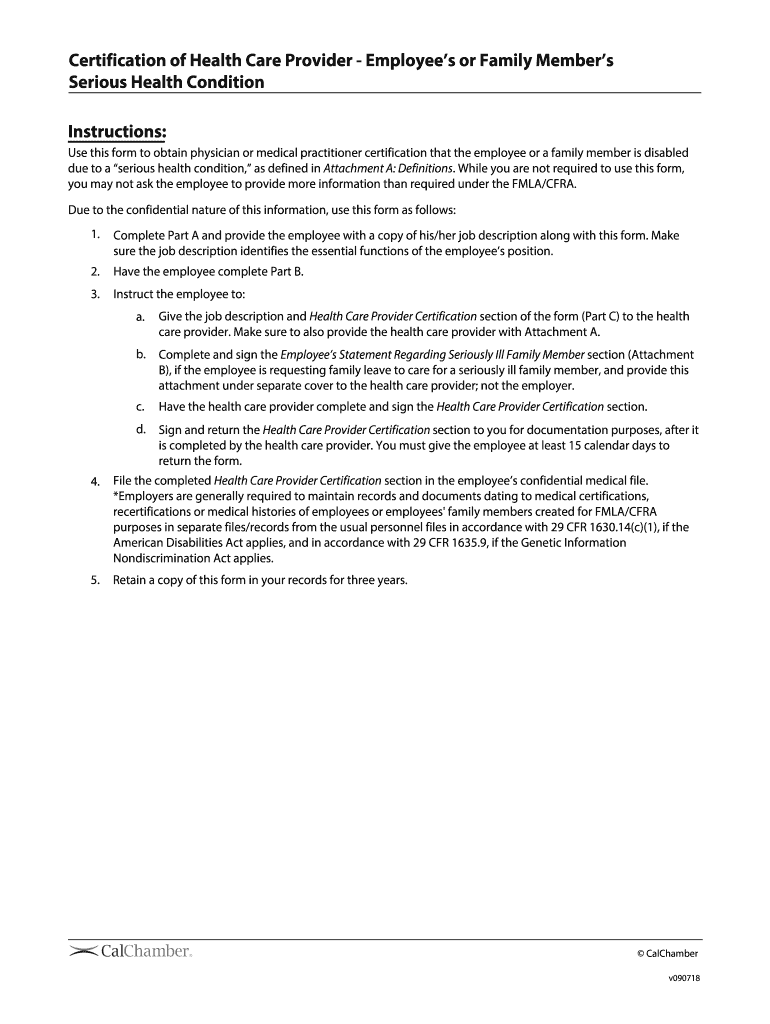
Certification of Health Care Provider Employees or Family Members Form


What is the Certification Of Health Care Provider Employees Or Family Members
The Certification Of Health Care Provider Employees Or Family Members is a formal document used to verify the eligibility of health care provider employees or family members for specific benefits or accommodations. This form is essential in various contexts, including health insurance claims, family leave requests, and compliance with workplace regulations. It serves as a declaration that the individual in question meets the necessary criteria set forth by employers or health care providers.
How to use the Certification Of Health Care Provider Employees Or Family Members
Using the Certification Of Health Care Provider Employees Or Family Members involves several key steps. First, ensure that you have the correct form, which can typically be obtained from your employer or health care provider. Next, fill out the required information accurately, including the names of the employees or family members involved, their relationship to the applicant, and any relevant medical details. Finally, submit the completed form according to the guidelines provided by the requesting institution, which may include electronic submission or mailing a hard copy.
Steps to complete the Certification Of Health Care Provider Employees Or Family Members
Completing the Certification Of Health Care Provider Employees Or Family Members involves a systematic approach:
- Gather necessary information about the employee or family member, including personal details and medical history.
- Obtain the official form from your employer or health care provider.
- Carefully fill out the form, ensuring all sections are completed accurately.
- Review the form for any errors or omissions before submission.
- Submit the form as instructed, either electronically or via postal mail.
Legal use of the Certification Of Health Care Provider Employees Or Family Members
The legal use of the Certification Of Health Care Provider Employees Or Family Members is governed by various laws and regulations, including those related to employment rights and health care privacy. This form must comply with the Health Insurance Portability and Accountability Act (HIPAA) to protect sensitive medical information. Additionally, it is important to ensure that the information provided is truthful and accurate, as any false statements could lead to legal ramifications.
Key elements of the Certification Of Health Care Provider Employees Or Family Members
Key elements of the Certification Of Health Care Provider Employees Or Family Members typically include:
- Identification of the employee or family member.
- Details regarding the nature of the health condition or need for certification.
- Verification from a licensed health care provider, if applicable.
- Signatures of the involved parties, confirming the accuracy of the information.
Examples of using the Certification Of Health Care Provider Employees Or Family Members
There are several scenarios in which the Certification Of Health Care Provider Employees Or Family Members may be utilized:
- When an employee requests family leave under the Family and Medical Leave Act (FMLA).
- For verifying eligibility for health insurance benefits for a dependent.
- In cases where an employer needs documentation for workplace accommodations related to health conditions.
Quick guide on how to complete certification of health care provider employees or family members
Effortlessly Prepare Certification Of Health Care Provider Employees Or Family Members on Any Device
Digital document management has become increasingly popular among businesses and individuals. It offers an ideal environmentally friendly substitute for traditional printed and signed documents, allowing you to obtain the necessary form and securely store it online. airSlate SignNow provides all the resources required to create, modify, and electronically sign your documents swiftly without delays. Manage Certification Of Health Care Provider Employees Or Family Members on any platform with airSlate SignNow's Android or iOS applications and simplify any document-focused task today.
Effortlessly Modify and eSign Certification Of Health Care Provider Employees Or Family Members
- Obtain Certification Of Health Care Provider Employees Or Family Members and click Get Form to begin.
- Utilize the tools available to complete your document.
- Emphasize important sections of your documents or obscure sensitive details with features specifically provided by airSlate SignNow for that purpose.
- Create your signature using the Sign tool, which takes mere seconds and carries the same legal validity as a conventional ink signature.
- Review all information and click the Done button to save your changes.
- Choose your preferred method to send your form, via email, SMS, or invitation link, or download it to your computer.
Eliminate worries about lost or mislaid documents, tedious form searches, or errors that require printing new copies. airSlate SignNow fulfills all your document management needs in just a few clicks from any device you prefer. Edit and eSign Certification Of Health Care Provider Employees Or Family Members to ensure seamless communication at every stage of your document preparation process with airSlate SignNow.
Create this form in 5 minutes or less
Create this form in 5 minutes!
How to create an eSignature for the certification of health care provider employees or family members
How to create an electronic signature for a PDF online
How to create an electronic signature for a PDF in Google Chrome
How to create an e-signature for signing PDFs in Gmail
How to create an e-signature right from your smartphone
How to create an e-signature for a PDF on iOS
How to create an e-signature for a PDF on Android
People also ask
-
What is the Certification Of Health Care Provider Employees Or Family Members?
The Certification Of Health Care Provider Employees Or Family Members is a formal process that allows employees to signNow their need for leave due to a serious health condition affecting themselves or their family members. This certification is vital for ensuring compliance with the Family and Medical Leave Act (FMLA) and helps protect employee rights.
-
How can airSlate SignNow help with the Certification Of Health Care Provider Employees Or Family Members?
airSlate SignNow provides a streamlined process for managing the Certification Of Health Care Provider Employees Or Family Members. With our eSignature features, employees can easily sign and send their certification documents securely, saving time and ensuring compliance with legal requirements.
-
What are the benefits of using airSlate SignNow for certification processes?
Using airSlate SignNow for the Certification Of Health Care Provider Employees Or Family Members simplifies document management. It offers features like templates, real-time tracking, and secure storage, which enhance efficiency and ensure that all certifications are accurately recorded and easily accessible.
-
What pricing options are available for airSlate SignNow?
airSlate SignNow offers flexible pricing plans to accommodate various business needs. Whether you require basic functionality for a small team or advanced features for a larger organization dealing with the Certification Of Health Care Provider Employees Or Family Members, we have a plan that fits your requirements and budget.
-
Is airSlate SignNow compliant with legal standards for certification documentation?
Yes, airSlate SignNow is compliant with legal standards for the Certification Of Health Care Provider Employees Or Family Members. Our platform adheres to regulations such as the ESIGN Act and UETA, ensuring that electronically signed documents hold the same legal validity as traditional paper documents.
-
Can airSlate SignNow integrate with other HR systems?
Absolutely! airSlate SignNow seamlessly integrates with various HR management systems, enabling efficient handling of the Certification Of Health Care Provider Employees Or Family Members. This integration allows for automatic updating of records and streamlines workflows for HR teams.
-
What features does airSlate SignNow offer for document security?
airSlate SignNow includes several robust security features to protect sensitive information related to the Certification Of Health Care Provider Employees Or Family Members. These features include SSL encryption, two-factor authentication, and secure cloud storage to ensure that all documents are safely stored and transmitted.
Get more for Certification Of Health Care Provider Employees Or Family Members
- Configuring basic single area ospfv2 form
- Guarantor letter for job employment pdf form
- Icas past papers download pdf form
- Football player contract pdf form
- Disney princess carriage bed assembly instructions pdf rooms to go form
- Indemnity bond format 409508806
- Upa leave meaning form
- Step parent adoption letters form
Find out other Certification Of Health Care Provider Employees Or Family Members
- How To Electronic signature Utah Legal PDF
- How Do I Electronic signature Arkansas Real Estate Word
- How Do I Electronic signature Colorado Real Estate Document
- Help Me With Electronic signature Wisconsin Legal Presentation
- Can I Electronic signature Hawaii Real Estate PPT
- How Can I Electronic signature Illinois Real Estate Document
- How Do I Electronic signature Indiana Real Estate Presentation
- How Can I Electronic signature Ohio Plumbing PPT
- Can I Electronic signature Texas Plumbing Document
- How To Electronic signature Michigan Real Estate Form
- How To Electronic signature Arizona Police PDF
- Help Me With Electronic signature New Hampshire Real Estate PDF
- Can I Electronic signature New Hampshire Real Estate Form
- Can I Electronic signature New Mexico Real Estate Form
- How Can I Electronic signature Ohio Real Estate Document
- How To Electronic signature Hawaii Sports Presentation
- How To Electronic signature Massachusetts Police Form
- Can I Electronic signature South Carolina Real Estate Document
- Help Me With Electronic signature Montana Police Word
- How To Electronic signature Tennessee Real Estate Document