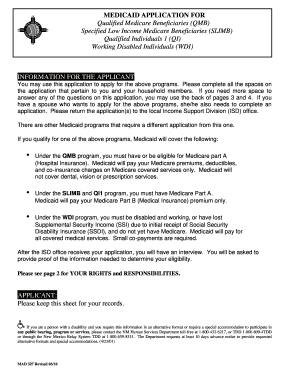
Benefitscheckup Medicaid Form


What is the Benefitscheckup Medicaid Form
The Benefitscheckup Medicaid Form is a crucial document designed to assist individuals in assessing their eligibility for Medicaid benefits. This form collects essential information regarding an applicant's financial situation, household size, and medical needs, allowing for a comprehensive evaluation of their qualification for Medicaid assistance. By providing accurate details, individuals can receive tailored support and access to necessary healthcare services.
How to use the Benefitscheckup Medicaid Form
Using the Benefitscheckup Medicaid Form involves several straightforward steps. First, gather all relevant personal and financial information, including income details, family composition, and existing medical conditions. Next, carefully fill out the form, ensuring that all sections are completed accurately. Once completed, the form can be submitted electronically or printed for mailing, depending on the specific requirements of the state Medicaid program. Utilizing a digital solution can streamline this process, making it easier to manage and submit your application securely.
Steps to complete the Benefitscheckup Medicaid Form
Completing the Benefitscheckup Medicaid Form requires attention to detail and organization. Follow these steps for a successful submission:
- Gather necessary documents, such as proof of income, identification, and any medical records.
- Fill out the form, ensuring all personal information is accurate and complete.
- Review the form for any errors or missing information.
- Submit the form electronically through a secure platform or print it for mailing.
- Keep a copy of the submitted form for your records.
Legal use of the Benefitscheckup Medicaid Form
The Benefitscheckup Medicaid Form is legally recognized when completed and submitted in accordance with state regulations. It is essential to ensure that the information provided is truthful and accurate, as any discrepancies could lead to delays or denial of benefits. Additionally, utilizing a compliant eSignature solution can enhance the legal validity of the form, ensuring it meets all necessary requirements under relevant laws such as ESIGN and UETA.
Eligibility Criteria
Eligibility for Medicaid benefits varies by state, but generally, it is based on factors such as income level, family size, and specific medical needs. The Benefitscheckup Medicaid Form requires applicants to disclose their financial status and household information to determine if they meet the criteria for assistance. Understanding these eligibility requirements is vital for individuals seeking to access Medicaid services, as it directly impacts their ability to receive necessary healthcare support.
Form Submission Methods
The Benefitscheckup Medicaid Form can be submitted through various methods, depending on state guidelines. Common submission options include:
- Online submission via the state Medicaid website or a secure eSignature platform.
- Mailing a printed copy of the completed form to the designated Medicaid office.
- In-person submission at local Medicaid offices, if available.
Choosing the appropriate submission method can help ensure timely processing of the application.
Key elements of the Benefitscheckup Medicaid Form
The Benefitscheckup Medicaid Form contains several key elements that are essential for determining eligibility. These include:
- Personal Information: Name, address, and contact details of the applicant.
- Financial Information: Income sources, amounts, and any assets held.
- Household Composition: Details about family members living in the household.
- Medical Needs: Information about existing medical conditions and required treatments.
Providing complete and accurate information in these sections is critical for a successful application process.
Quick guide on how to complete benefitscheckup medicaid form
Complete Benefitscheckup Medicaid Form easily on any device
Digital document management has gained popularity among businesses and individuals. It offers an ideal environmentally friendly substitute for conventional printed and signed documents, allowing you to find the correct form and safely store it online. airSlate SignNow provides all the resources necessary to create, modify, and eSign your documents swiftly without delays. Handle Benefitscheckup Medicaid Form on any device using the airSlate SignNow Android or iOS applications and enhance any document-based workflow today.
The simplest way to edit and eSign Benefitscheckup Medicaid Form effortlessly
- Find Benefitscheckup Medicaid Form and click Get Form to begin.
- Utilize the tools we offer to fill out your form.
- Emphasize essential sections of your documents or conceal sensitive information with tools that airSlate SignNow provides specifically for this purpose.
- Create your signature using the Sign feature, which takes just seconds and holds the same legal validity as a traditional ink signature.
- Review the details and click on the Done button to save your changes.
- Select how you wish to send your form, via email, text message (SMS), or invite link, or download it to your computer.
Forget about lost or misfiled documents, tedious form searches, or errors that necessitate printing new document copies. airSlate SignNow meets your document management needs in just a few clicks from any device of your choice. Edit and eSign Benefitscheckup Medicaid Form and ensure excellent communication at any stage of your form preparation process with airSlate SignNow.
Create this form in 5 minutes or less
Create this form in 5 minutes!
How to create an eSignature for the benefitscheckup medicaid form
How to create an electronic signature for a PDF online
How to create an electronic signature for a PDF in Google Chrome
How to create an e-signature for signing PDFs in Gmail
How to create an e-signature right from your smartphone
How to create an e-signature for a PDF on iOS
How to create an e-signature for a PDF on Android
People also ask
-
What is the Benefitscheckup Medicaid Form?
The Benefitscheckup Medicaid Form is a necessary document that helps individuals determine their eligibility for Medicaid benefits. By using this form, users can ensure they provide the required information to maximize their chances of approval for Medicaid services.
-
How can airSlate SignNow assist with the Benefitscheckup Medicaid Form?
airSlate SignNow streamlines the process of completing and submitting the Benefitscheckup Medicaid Form by providing an intuitive interface for eSigning and document management. Users can easily fill out the form and securely send it, ensuring a hassle-free experience.
-
Are there any fees associated with using airSlate SignNow for the Benefitscheckup Medicaid Form?
airSlate SignNow offers a cost-effective solution with various pricing plans depending on your needs. By choosing the right plan, users can submit the Benefitscheckup Medicaid Form without hidden fees, ensuring transparency in the pricing structure.
-
What are the key features of airSlate SignNow for handling the Benefitscheckup Medicaid Form?
Key features include electronic signatures, customizable templates, and secure storage. These features make it easy to manage the Benefitscheckup Medicaid Form efficiently, allowing users to focus on their health and benefits.
-
Is airSlate SignNow compliant with regulations for the Benefitscheckup Medicaid Form?
Yes, airSlate SignNow complies with federal regulations and industry standards to ensure the security and integrity of documents, including the Benefitscheckup Medicaid Form. Users can feel confident that their sensitive information is well-protected.
-
Can I integrate airSlate SignNow with other applications for the Benefitscheckup Medicaid Form?
Absolutely! airSlate SignNow offers a range of integrations with popular applications, making it easy to incorporate the Benefitscheckup Medicaid Form into your existing workflow. This integration enhances productivity and simplifies document management.
-
How does airSlate SignNow enhance the efficiency of processing the Benefitscheckup Medicaid Form?
airSlate SignNow enhances efficiency by automating the document signing process and providing tracking options. This means you can monitor the status of the Benefitscheckup Medicaid Form in real-time, ensuring nothing gets overlooked.
Get more for Benefitscheckup Medicaid Form
Find out other Benefitscheckup Medicaid Form
- How Can I eSignature Idaho Non-Profit Business Plan Template
- eSignature Mississippi Life Sciences Lease Agreement Myself
- How Can I eSignature Mississippi Life Sciences Last Will And Testament
- How To eSignature Illinois Non-Profit Contract
- eSignature Louisiana Non-Profit Business Plan Template Now
- How Do I eSignature North Dakota Life Sciences Operating Agreement
- eSignature Oregon Life Sciences Job Offer Myself
- eSignature Oregon Life Sciences Job Offer Fast
- eSignature Oregon Life Sciences Warranty Deed Myself
- eSignature Maryland Non-Profit Cease And Desist Letter Fast
- eSignature Pennsylvania Life Sciences Rental Lease Agreement Easy
- eSignature Washington Life Sciences Permission Slip Now
- eSignature West Virginia Life Sciences Quitclaim Deed Free
- Can I eSignature West Virginia Life Sciences Residential Lease Agreement
- eSignature New York Non-Profit LLC Operating Agreement Mobile
- How Can I eSignature Colorado Orthodontists LLC Operating Agreement
- eSignature North Carolina Non-Profit RFP Secure
- eSignature North Carolina Non-Profit Credit Memo Secure
- eSignature North Dakota Non-Profit Quitclaim Deed Later
- eSignature Florida Orthodontists Business Plan Template Easy