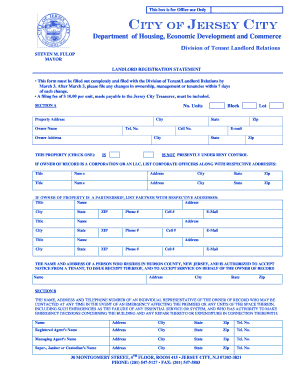
Landlord Registration Statement Jersey City Form


What is the Landlord Registration Statement Jersey City
The Landlord Registration Statement in Jersey City is a formal document required by local authorities to register rental properties and their owners. This statement provides essential information about the property, including the address, ownership details, and the number of rental units. It serves as a vital tool for maintaining accurate records within the city, ensuring compliance with local housing regulations. By registering, landlords help local governments monitor housing conditions and tenant rights, contributing to a safer and more organized rental market.
Steps to Complete the Landlord Registration Statement Jersey City
Completing the Landlord Registration Statement involves several key steps to ensure accuracy and compliance. Here’s a straightforward guide:
- Gather necessary information about the property, including its address, ownership details, and rental unit specifics.
- Access the official form, which can typically be obtained from the local housing authority or municipal website.
- Fill out the form with accurate information, ensuring all sections are completed to avoid delays.
- Review the completed statement for any errors or omissions before submission.
- Submit the form through the designated method, which may include online submission, mail, or in-person delivery.
Legal Use of the Landlord Registration Statement Jersey City
The Landlord Registration Statement holds significant legal weight in Jersey City. It establishes the legitimacy of the landlord-tenant relationship and is often required for various legal processes, including eviction proceedings and tenant disputes. By filing this statement, landlords affirm their compliance with local housing laws, which can protect them from potential legal issues. Furthermore, it ensures that tenants have access to accurate information about their landlords, fostering transparency in rental agreements.
Required Documents for the Landlord Registration Statement Jersey City
To successfully complete the Landlord Registration Statement, landlords must provide specific documentation. These typically include:
- Proof of ownership, such as a deed or title.
- Identification of the landlord, which may include a driver's license or other government-issued ID.
- Details regarding any property management companies involved, if applicable.
- Information about the rental units, including occupancy limits and any existing leases.
Form Submission Methods for the Landlord Registration Statement Jersey City
Landlords in Jersey City have several options for submitting the Landlord Registration Statement. These methods include:
- Online Submission: Many municipalities offer an online portal for easy and quick submission of the registration form.
- Mail: Landlords can print the completed form and send it via postal service to the appropriate local authority.
- In-Person: Submitting the form in person at the local housing office allows for immediate processing and any necessary clarifications.
Penalties for Non-Compliance with the Landlord Registration Statement Jersey City
Failure to comply with the registration requirements can lead to significant penalties for landlords. These may include:
- Fines imposed by the local government for late or non-filing of the registration statement.
- Legal challenges in eviction proceedings, as unregistered landlords may not have the standing to initiate such actions.
- Potential liability for damages if a tenant can prove that the lack of registration has affected their rights.
Quick guide on how to complete landlord registration statement jersey city
Effortlessly Prepare Landlord Registration Statement Jersey City on Any Device
Digital document management has gained traction among businesses and individuals. It offers an ideal sustainable alternative to traditional printed and signed documents, allowing you to locate the appropriate form and securely store it online. airSlate SignNow provides you with all the tools necessary to create, modify, and electronically sign your documents quickly and without delays. Manage Landlord Registration Statement Jersey City on any device using airSlate SignNow's Android or iOS applications and enhance any document-related process today.
How to Edit and Electronically Sign Landlord Registration Statement Jersey City with Ease
- Locate Landlord Registration Statement Jersey City and click on Get Form to begin.
- Utilize the tools available to fill out your form.
- Highlight important sections of your documents or redact sensitive information using tools that airSlate SignNow specifically offers for that purpose.
- Create your eSignature using the Sign feature, which takes mere seconds and holds the same legal validity as a traditional handwritten signature.
- Review the information and click on the Done button to save your changes.
- Choose your preferred method of sending your form, whether by email, SMS, or invite link, or download it to your computer.
Say goodbye to lost or misplaced files, tedious document searches, and errors that require printing additional copies. airSlate SignNow meets your document management needs in just a few clicks from any chosen device. Edit and electronically sign Landlord Registration Statement Jersey City and ensure outstanding communication at any stage of your form preparation process with airSlate SignNow.
Create this form in 5 minutes or less
Create this form in 5 minutes!
How to create an eSignature for the landlord registration statement jersey city
How to create an electronic signature for a PDF online
How to create an electronic signature for a PDF in Google Chrome
How to create an e-signature for signing PDFs in Gmail
How to create an e-signature right from your smartphone
How to create an e-signature for a PDF on iOS
How to create an e-signature for a PDF on Android
People also ask
-
What is a landlord statement?
A landlord statement is a financial document that outlines the income and expenses associated with a rental property. It serves to provide transparency between landlords and tenants, helping to track payments, repairs, and other costs related to the property.
-
How can airSlate SignNow help with landlord statements?
airSlate SignNow enables landlords to easily create, send, and eSign landlord statements digitally. This streamlines the process, saves time, and ensures that all parties have accurate records of rental agreements and financial transactions.
-
What features does airSlate SignNow offer for landlord statements?
Key features include customizable templates for landlord statements, real-time eSigning, and document tracking. These features enhance user experience and allow for quick adjustments to meet specific needs.
-
Is there a free trial available for using airSlate SignNow for landlord statements?
Yes, airSlate SignNow offers a free trial that allows you to explore its features for creating and managing landlord statements without commitment. This enables prospective users to assess its usability and effectiveness.
-
What are the benefits of using airSlate SignNow for landlord statements?
The primary benefits include improved efficiency, reduced paperwork, and enhanced security through digital signatures. This ensures that landlords can manage their rental properties efficiently and professionally.
-
Can I integrate airSlate SignNow with other tools for managing landlord statements?
Absolutely! airSlate SignNow integrates seamlessly with various property management and accounting software, making it easier to manage landlord statements alongside other administrative tasks.
-
How much does airSlate SignNow cost for creating landlord statements?
Pricing for airSlate SignNow is competitive and based on a subscription model, allowing users to choose a plan that fits their needs. It offers cost-effective solutions suited for landlords managing multiple properties.
Get more for Landlord Registration Statement Jersey City
- From lead home form
- Ca dbe 6100 4 forms
- Consumers sometimes find various charges and items on their monthly wireline or wireless telephone bills transition fcc form
- Fcc form 605 pdf federal communications commission fcc
- Fcc 605 main online form
- Radiotelephony certificate fcc form
- Residential mortgage activity form
- Partnership agreement living right living right senior placement livingright form
Find out other Landlord Registration Statement Jersey City
- Help Me With Sign Wyoming High Tech Presentation
- How Do I Sign Florida Insurance PPT
- How To Sign Indiana Insurance Document
- Can I Sign Illinois Lawers Form
- How To Sign Indiana Lawers Document
- How To Sign Michigan Lawers Document
- How To Sign New Jersey Lawers PPT
- How Do I Sign Arkansas Legal Document
- How Can I Sign Connecticut Legal Document
- How Can I Sign Indiana Legal Form
- Can I Sign Iowa Legal Document
- How Can I Sign Nebraska Legal Document
- How To Sign Nevada Legal Document
- Can I Sign Nevada Legal Form
- How Do I Sign New Jersey Legal Word
- Help Me With Sign New York Legal Document
- How Do I Sign Texas Insurance Document
- How Do I Sign Oregon Legal PDF
- How To Sign Pennsylvania Legal Word
- How Do I Sign Wisconsin Legal Form