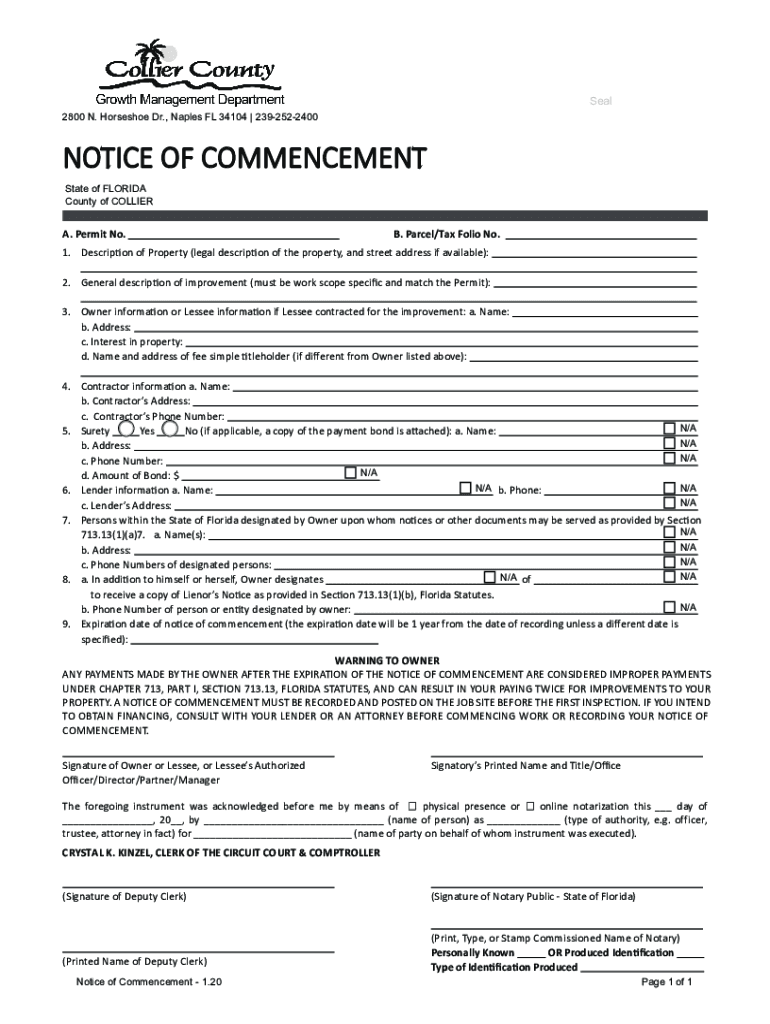
These Instructions Guide the Permittee through Completing the Notice of Commencement Form


Understanding the Collier County Notice of Commencement Form
The Collier County notice of commencement form serves as a crucial document in the construction process. It officially notifies relevant parties that a construction project has begun, which is essential for establishing lien rights. This form is typically required by local laws and must be filed with the appropriate county office before any construction work commences. The notice outlines key details such as the property owner’s information, the contractor’s details, and a description of the work to be performed. Understanding its purpose and requirements ensures compliance with local regulations and protects the rights of all parties involved.
Steps to Complete the Collier County Notice of Commencement Form
Filling out the Collier County notice of commencement form involves several important steps:
- Gather necessary information, including the property address, owner’s name, contractor’s name, and a detailed description of the work to be done.
- Ensure that all parties involved in the project are accurately represented on the form.
- Review local regulations to confirm any specific requirements for the notice of commencement in Collier County.
- Complete the form, ensuring all fields are filled out correctly to avoid delays or rejections.
- Sign the form, as required, and obtain any necessary signatures from other parties involved.
- Submit the completed form to the appropriate county office, either in person or through an online submission process if available.
Legal Use of the Collier County Notice of Commencement Form
The legal use of the Collier County notice of commencement form is vital for protecting the rights of contractors and property owners. This form establishes a public record of the commencement of construction, which is essential for enforcing lien rights. Failure to file the notice properly can result in the loss of these rights, making it crucial for all parties to understand their obligations. Additionally, the form must comply with state and local laws to ensure its validity in legal proceedings.
Required Documents for the Collier County Notice of Commencement Form
To complete the Collier County notice of commencement form, certain documents may be required. These typically include:
- Proof of ownership of the property, such as a deed or title.
- Identification of the contractor, including their license number and contact information.
- A detailed description of the work to be performed.
- Any additional permits or approvals required by local authorities.
Having these documents ready can streamline the process of completing and submitting the notice of commencement.
Filing Deadlines for the Collier County Notice of Commencement Form
Timely filing of the Collier County notice of commencement form is essential to avoid potential legal issues. The form should be filed before any construction work begins. In many cases, local regulations may specify a deadline for submission, often requiring it to be filed within a certain number of days after the start of construction. It is important to check with local authorities to confirm specific deadlines and ensure compliance.
Form Submission Methods for the Collier County Notice of Commencement Form
The Collier County notice of commencement form can typically be submitted through various methods, including:
- In-person submission at the designated county office.
- Online submission through the county’s official website, if available.
- Mailing the completed form to the appropriate office.
Choosing the right submission method can help ensure that the form is processed efficiently and in accordance with local regulations.
Quick guide on how to complete these instructions guide the permittee through completing the notice of commencement form
Effortlessly prepare These Instructions Guide The Permittee Through Completing The Notice Of Commencement Form on any device
The management of online documents has gained signNow traction among businesses and individuals alike. It offers a superb environmentally-friendly substitute for conventional printed and signed documents, enabling you to obtain the appropriate format and securely archive it online. airSlate SignNow provides you with all the resources necessary to swiftly create, modify, and electronically sign your documents without any delays. Manage These Instructions Guide The Permittee Through Completing The Notice Of Commencement Form on any device using the airSlate SignNow apps for Android or iOS and enhance any document-based workflow today.
Effortlessly modify and electronically sign These Instructions Guide The Permittee Through Completing The Notice Of Commencement Form
- Find These Instructions Guide The Permittee Through Completing The Notice Of Commencement Form and click Get Form to begin.
- Utilize the tools we provide to complete your document.
- Emphasize key sections of your documents or obscure sensitive information with tools that airSlate SignNow specifically offers for this purpose.
- Create your signature using the Sign feature, which takes mere seconds and has the same legal validity as a traditional wet ink signature.
- Review all the details and click on the Done button to save your modifications.
- Choose your preferred method to send your form, either via email, SMS, invitation link, or download it to your computer.
Say goodbye to lost or mislocated documents, tedious form searches, or errors that necessitate printing new copies. airSlate SignNow meets all your document management needs in just a few clicks from any chosen device. Modify and electronically sign These Instructions Guide The Permittee Through Completing The Notice Of Commencement Form to ensure effective communication at any stage of your form preparation with airSlate SignNow.
Create this form in 5 minutes or less
Create this form in 5 minutes!
How to create an eSignature for the these instructions guide the permittee through completing the notice of commencement form
The best way to create an electronic signature for a PDF in the online mode
The best way to create an electronic signature for a PDF in Chrome
How to create an e-signature for putting it on PDFs in Gmail
The best way to generate an e-signature right from your smart phone
The way to create an e-signature for a PDF on iOS devices
The best way to generate an e-signature for a PDF on Android OS
People also ask
-
What is the Collier County Notice of Commencement form?
The Collier County Notice of Commencement form is a legal document that officially marks the beginning of a construction project. It is essential for contractors and property owners to file this form for the project to remain compliant with state laws. Using airSlate SignNow, you can easily create and eSign this document to streamline your construction project’s initiation.
-
How can airSlate SignNow help with the Collier County Notice of Commencement form?
AirSlate SignNow offers a user-friendly platform designed to simplify the completion and eSigning of the Collier County Notice of Commencement form. With our solution, you can quickly fill out the required information, eSign the document, and share it securely with all involved parties. This not only saves time but also enhances compliance and document management.
-
Is there a cost associated with using airSlate SignNow for the Collier County Notice of Commencement form?
Yes, airSlate SignNow offers a cost-effective solution with various pricing plans tailored to different needs. Our plans include features to help you manage the Collier County Notice of Commencement form and other essential documents efficiently. Review our pricing page for detailed information on plans that suit your business requirements.
-
What features does airSlate SignNow offer specifically for construction documents like the Collier County Notice of Commencement form?
AirSlate SignNow provides features like customizable templates, document sharing, and advanced security measures that are perfect for handling construction documents, including the Collier County Notice of Commencement form. Additionally, real-time tracking and reminders ensure that all signers are on the same page and deadlines are met.
-
Can I collaborate with my team on the Collier County Notice of Commencement form using airSlate SignNow?
Absolutely! AirSlate SignNow allows for seamless collaboration among team members when filling out the Collier County Notice of Commencement form. You can invite your colleagues to review, make changes, and eSign the document simultaneously, ensuring everyone contributes effectively to the project.
-
Does airSlate SignNow integrate with other software I use for managing construction projects?
Yes, airSlate SignNow integrates with various software solutions commonly used in the construction industry, enhancing your workflow for documents such as the Collier County Notice of Commencement form. This integration allows you to connect the eSigning process with project management tools, accounting software, and more, ensuring a streamlined operation.
-
How long does it take to complete and file the Collier County Notice of Commencement form using airSlate SignNow?
The time it takes to complete and file the Collier County Notice of Commencement form using airSlate SignNow is signNowly reduced due to our streamlined process. Most users can complete the form and obtain the required eSignatures in just a matter of minutes, allowing projects to start on time without bureaucratic delays.
Get more for These Instructions Guide The Permittee Through Completing The Notice Of Commencement Form
- Collecting a small claims judgmentvermont judiciary form
- Petition to open decedents estate form
- Petition to open an estate in probatevtlawhelporg form
- Summons and verified complaint to establish parentage form
- Relief from abusevermont judiciary form
- Reply date form
- You are directed to appear at the superior court in the criminal division form
- Chapter 217 emancipation of minors vermont laws form
Find out other These Instructions Guide The Permittee Through Completing The Notice Of Commencement Form
- Electronic signature Colorado Sports RFP Safe
- Can I Electronic signature Connecticut Sports LLC Operating Agreement
- How Can I Electronic signature New York Real Estate Warranty Deed
- How To Electronic signature Idaho Police Last Will And Testament
- How Do I Electronic signature North Dakota Real Estate Quitclaim Deed
- Can I Electronic signature Ohio Real Estate Agreement
- Electronic signature Ohio Real Estate Quitclaim Deed Later
- How To Electronic signature Oklahoma Real Estate Business Plan Template
- How Can I Electronic signature Georgia Sports Medical History
- Electronic signature Oregon Real Estate Quitclaim Deed Free
- Electronic signature Kansas Police Arbitration Agreement Now
- Electronic signature Hawaii Sports LLC Operating Agreement Free
- Electronic signature Pennsylvania Real Estate Quitclaim Deed Fast
- Electronic signature Michigan Police Business Associate Agreement Simple
- Electronic signature Mississippi Police Living Will Safe
- Can I Electronic signature South Carolina Real Estate Work Order
- How To Electronic signature Indiana Sports RFP
- How Can I Electronic signature Indiana Sports RFP
- Electronic signature South Dakota Real Estate Quitclaim Deed Now
- Electronic signature South Dakota Real Estate Quitclaim Deed Safe