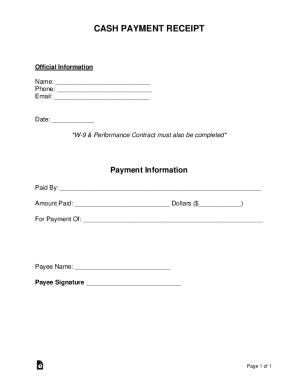
Cash App Receipt Generator Form


What is the Cash App Receipt Generator
The cash app receipt generator is a digital tool designed to create receipts for transactions conducted through Cash App. This generator allows users to easily produce a cash app receipt that includes essential details such as the date, amount, sender, recipient, and transaction ID. These receipts serve as proof of payment and can be used for personal record-keeping, business accounting, or tax purposes. The generator streamlines the process of documenting transactions, making it convenient for both individuals and businesses to maintain accurate financial records.
How to Use the Cash App Receipt Generator
Using the cash app receipt generator is straightforward. Users need to follow these steps:
- Access the cash app receipt generator through a trusted platform.
- Input the transaction details, including the date, amount, and involved parties.
- Review the information for accuracy before generating the receipt.
- Generate the receipt, which can often be downloaded as a PDF for easy sharing and storage.
This process ensures that users can quickly create official-looking receipts that meet their documentation needs.
Legal Use of the Cash App Receipt Generator
The legal validity of receipts generated using this tool hinges on compliance with relevant regulations. For a cash app receipt to be considered legally binding, it must include specific elements such as the transaction date, amount, and signatures where applicable. The cash app receipt generator provides a framework that helps ensure these requirements are met. Additionally, it is essential to retain any receipts for tax purposes and to comply with financial regulations, as these documents can be requested by the IRS or other regulatory bodies.
Key Elements of the Cash App Receipt Generator
Several key elements are crucial for a cash app receipt generated through this tool:
- Date: The date when the transaction occurred.
- Transaction ID: A unique identifier for the transaction.
- Sender and Recipient Information: Names or identifiers for both parties involved in the transaction.
- Amount: The total amount transferred.
- Signature: An electronic signature may be included to validate the receipt.
These elements contribute to the receipt's legitimacy and usefulness in various contexts, such as business transactions or personal finance management.
Steps to Complete the Cash App Receipt Generator
To effectively complete the cash app receipt generator, users should adhere to the following steps:
- Gather all necessary transaction details before starting.
- Navigate to the cash app receipt generator interface.
- Fill in the required fields accurately, ensuring all information is correct.
- Double-check the entries for any errors.
- Submit the information to generate the receipt.
- Download or print the receipt for your records.
Following these steps ensures a smooth experience and results in a reliable receipt that can be utilized for various purposes.
Examples of Using the Cash App Receipt Generator
There are numerous scenarios where the cash app receipt generator proves beneficial:
- Business Transactions: Small business owners can use it to document payments received from clients.
- Personal Use: Individuals can create receipts for payments made to friends or family for shared expenses.
- Tax Documentation: Receipts can be used to substantiate expenses during tax filing.
These examples illustrate the versatility of the cash app receipt generator in various financial contexts.
Quick guide on how to complete cash app receipt generator
Prepare Cash App Receipt Generator effortlessly on any device
Online document handling has become trendy among businesses and individuals. It offers an ideal eco-friendly substitute for conventional printed and signed documents, as you can access the necessary form and securely keep it online. airSlate SignNow equips you with all the tools you require to create, modify, and eSign your papers swiftly without delays. Manage Cash App Receipt Generator on any device with airSlate SignNow for Android or iOS apps and enhance any document-based procedure today.
The easiest way to edit and eSign Cash App Receipt Generator seamlessly
- Find Cash App Receipt Generator and click Get Form to begin.
- Utilize the tools we provide to fill out your document.
- Emphasize relevant parts of your documents or redact sensitive information with tools that airSlate SignNow offers specifically for that purpose.
- Create your signature using the Sign tool, which takes seconds and holds the same legal validity as a traditional wet signature.
- Review the information and click on the Done button to save your changes.
- Select how you wish to deliver your form, via email, SMS, or invitation link, or download it to your computer.
Forget about lost or misplaced documents, tedious form searches, or mistakes necessitating the printing of new document copies. airSlate SignNow meets all your document management needs in just a few clicks from any device of your choice. Modify and eSign Cash App Receipt Generator to ensure excellent communication at any phase of the form preparation process with airSlate SignNow.
Create this form in 5 minutes or less
Create this form in 5 minutes!
How to create an eSignature for the cash app receipt generator
How to create an electronic signature for a PDF document online
How to create an electronic signature for a PDF document in Google Chrome
How to generate an e-signature for signing PDFs in Gmail
The best way to create an e-signature from your smart phone
How to create an e-signature for a PDF document on iOS
The best way to create an e-signature for a PDF file on Android OS
People also ask
-
What is a cash app receipt generator?
A cash app receipt generator is a tool that allows users to create customized receipts for transactions made through cash apps. This generator can effectively streamline record-keeping for businesses and individuals who rely on digital payments. By using our cash app receipt generator, you can ensure that all your financial records are accurate and professional.
-
How does the cash app receipt generator work?
The cash app receipt generator works by allowing you to input transaction details such as the date, amount, and recipient. Once the information is filled in, the generator creates a formatted receipt that you can download or print. This user-friendly process makes the cash app receipt generator an essential tool for managing your financial documentation.
-
Is the cash app receipt generator free to use?
Our cash app receipt generator comes with various pricing plans to suit different needs. While we offer a free trial for first-time users, premium features may require a subscription fee. This cost-effective option allows businesses of all sizes to utilize the cash app receipt generator without breaking the bank.
-
What features does the cash app receipt generator offer?
The cash app receipt generator includes features such as customizable templates, auto-filling transaction details, and the ability to save receipts for future reference. You can also integrate logos or branding elements to personalize your receipts. These features make the cash app receipt generator a powerful solution for enhancing your business's professionalism.
-
Can I integrate the cash app receipt generator with other software?
Yes, the cash app receipt generator can seamlessly integrate with various accounting and invoicing software to simplify your financial workflows. This integration allows for automatic updates and synchronized data, ensuring that your receipts are always up-to-date. As a result, the cash app receipt generator enhances overall efficiency for your accounting practices.
-
What types of businesses can benefit from a cash app receipt generator?
Businesses of all sizes can benefit from a cash app receipt generator, especially those that frequently handle digital transactions. Whether you're a freelancer, small business owner, or part of a larger organization, this tool can enhance your transaction documentation process. The cash app receipt generator is designed to meet the diverse needs of various industries.
-
How can the cash app receipt generator help with tax preparation?
Using a cash app receipt generator can signNowly simplify tax preparation by providing accurate and organized transaction records. This tool allows users to retrieve and print receipts for easy access during tax season. By maintaining comprehensive financial documentation, the cash app receipt generator helps ensure compliance and accuracy in your tax filings.
Get more for Cash App Receipt Generator
- Employee conflict of interest policy template form
- Letter of transmittal form smartdraw
- Cover page nmpsfaorg form
- Dos donts and details of fixed asset accounting wipfli llp form
- Add update or delete vendor contact office of the state form
- 7 best practices for hospitals training and development form
- Customer satisfaction how to measure it with 4 key form
- Key steps in developing an attitude survey form
Find out other Cash App Receipt Generator
- How To Integrate Sign in Banking
- How To Use Sign in Banking
- Help Me With Use Sign in Banking
- Can I Use Sign in Banking
- How Do I Install Sign in Banking
- How To Add Sign in Banking
- How Do I Add Sign in Banking
- How Can I Add Sign in Banking
- Can I Add Sign in Banking
- Help Me With Set Up Sign in Government
- How To Integrate eSign in Banking
- How To Use eSign in Banking
- How To Install eSign in Banking
- How To Add eSign in Banking
- How To Set Up eSign in Banking
- How To Save eSign in Banking
- How To Implement eSign in Banking
- How To Set Up eSign in Construction
- How To Integrate eSign in Doctors
- How To Use eSign in Doctors