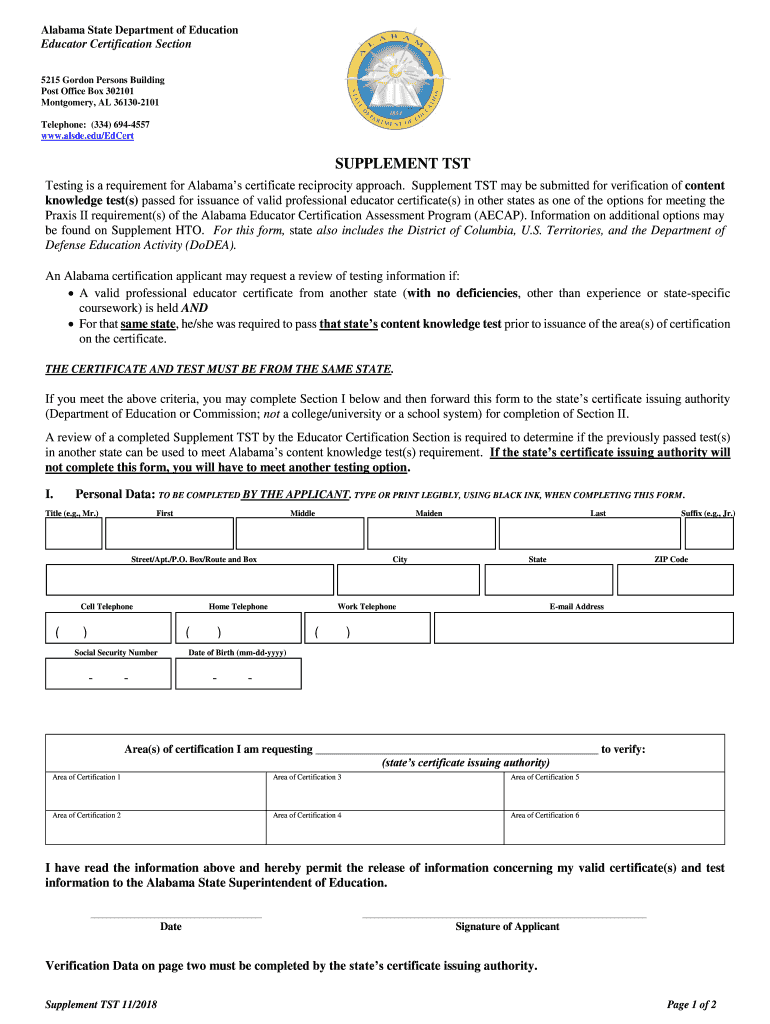
SUPPLEMENT TST Form


What is the SUPPLEMENT TST
The SUPPLEMENT TST is a specific form used in various administrative and legal contexts, primarily within the United States. This form is essential for individuals or entities needing to provide additional information that supplements a primary application or document. It often pertains to tax-related matters, ensuring that all necessary details are disclosed for compliance with relevant regulations.
How to use the SUPPLEMENT TST
Using the SUPPLEMENT TST involves several steps to ensure proper completion and submission. First, gather all required information and documents that relate to the primary form you are supplementing. Next, carefully fill out the SUPPLEMENT TST, ensuring that all sections are completed accurately. Once filled, review the form for any errors or omissions before submitting it along with the primary document. It is important to follow any specific instructions provided for the form to ensure compliance.
Steps to complete the SUPPLEMENT TST
Completing the SUPPLEMENT TST can be streamlined by following these steps:
- Review the primary document to understand what additional information is required.
- Gather any supporting documents that may be needed for the supplementary information.
- Fill out the SUPPLEMENT TST, ensuring all fields are completed as required.
- Double-check for accuracy, ensuring that all information is correct and complete.
- Submit the SUPPLEMENT TST along with the primary form through the designated method, whether online, by mail, or in person.
Legal use of the SUPPLEMENT TST
The legal use of the SUPPLEMENT TST is crucial for ensuring that all supplementary information is considered valid and compliant with applicable laws. When properly filled out and submitted, this form can serve as a binding document that supports the primary application. It is essential to adhere to any legal guidelines associated with the form to avoid complications or penalties.
Key elements of the SUPPLEMENT TST
Key elements of the SUPPLEMENT TST include specific sections that require detailed information related to the primary document. These may include personal identification details, financial information, or explanations of circumstances that necessitate the supplement. Each section must be filled out clearly to ensure that the information is easily understood by the reviewing authority.
Who Issues the Form
The SUPPLEMENT TST is typically issued by governmental agencies or organizations that require additional information to process applications or claims. This may include tax authorities, regulatory bodies, or other entities involved in the administrative process. It is important to verify the issuing authority to ensure that the form is used correctly and submitted to the right place.
Quick guide on how to complete supplement tst
Complete SUPPLEMENT TST effortlessly on any device
Online document management has become increasingly popular among businesses and individuals. It offers an excellent eco-friendly substitute for conventional printed and signed paperwork, enabling you to access the appropriate form and securely save it online. airSlate SignNow provides you with all the tools necessary to create, modify, and electronically sign your documents swiftly and without delays. Manage SUPPLEMENT TST on any platform with the airSlate SignNow Android or iOS applications and streamline any document-related process today.
The easiest way to modify and electronically sign SUPPLEMENT TST with ease
- Obtain SUPPLEMENT TST and click Get Form to begin.
- Utilize the tools we provide to fill out your document.
- Highlight important sections of the documents or redact sensitive information with tools that airSlate SignNow provides specifically for that purpose.
- Create your eSignature using the Sign tool, which takes seconds and holds the same legal significance as a conventional wet ink signature.
- Verify all the details and then click on the Done button to save your modifications.
- Choose how you want to send your form: via email, SMS, invite link, or download it to your PC.
Say goodbye to lost or misplaced documents, frustrating form searching, or mistakes that require printing new document copies. airSlate SignNow meets your document management needs in just a few clicks from any device of your preference. Edit and electronically sign SUPPLEMENT TST and ensure excellent communication at every stage of the form preparation process with airSlate SignNow.
Create this form in 5 minutes or less
Create this form in 5 minutes!
How to create an eSignature for the supplement tst
How to create an electronic signature for a PDF online
How to create an electronic signature for a PDF in Google Chrome
How to create an e-signature for signing PDFs in Gmail
How to create an e-signature right from your smartphone
How to create an e-signature for a PDF on iOS
How to create an e-signature for a PDF on Android
People also ask
-
What is SUPPLEMENT TST and how does it work?
SUPPLEMENT TST is a powerful tool that simplifies the process of electronic signatures. It allows users to create, send, and sign documents securely online, making it easy to streamline workflows in any business environment.
-
How much does SUPPLEMENT TST cost?
SUPPLEMENT TST offers competitive pricing designed to fit businesses of all sizes. You can choose from various plans that provide different features, ensuring you only pay for what you need to get the most out of your document signing experience.
-
What features are included with SUPPLEMENT TST?
SUPPLEMENT TST includes a range of features such as document templates, in-person signing, and advanced security options. These features enhance the user experience and ensure that your documents are handled with utmost confidentiality and efficiency.
-
What are the benefits of using SUPPLEMENT TST?
The benefits of SUPPLEMENT TST include increased efficiency, reduced turnaround times, and enhanced security for all your important documents. By utilizing SUPPLEMENT TST, businesses can signNowly improve their document management processes.
-
Is SUPPLEMENT TST easy to integrate with other software?
Yes, SUPPLEMENT TST is designed to integrate seamlessly with a variety of software applications. This ensures that you can incorporate it easily into your existing workflows without any disruption, enhancing productivity further.
-
Can I use SUPPLEMENT TST for multiple document types?
Absolutely! SUPPLEMENT TST supports a wide range of document types including contracts, agreements, and forms. This versatility allows businesses in various industries to utilize the platform effectively.
-
Is training available for using SUPPLEMENT TST?
Yes, training resources are available for users of SUPPLEMENT TST to ensure a smooth onboarding process. The easy-to-follow guides and support will help you maximize the platform’s features and functionalities.
Get more for SUPPLEMENT TST
Find out other SUPPLEMENT TST
- Electronic signature Louisiana Plumbing Purchase Order Template Simple
- Can I Electronic signature Wyoming Legal Limited Power Of Attorney
- How Do I Electronic signature Wyoming Legal POA
- How To Electronic signature Florida Real Estate Contract
- Electronic signature Florida Real Estate NDA Secure
- Can I Electronic signature Florida Real Estate Cease And Desist Letter
- How Can I Electronic signature Hawaii Real Estate LLC Operating Agreement
- Electronic signature Georgia Real Estate Letter Of Intent Myself
- Can I Electronic signature Nevada Plumbing Agreement
- Electronic signature Illinois Real Estate Affidavit Of Heirship Easy
- How To Electronic signature Indiana Real Estate Quitclaim Deed
- Electronic signature North Carolina Plumbing Business Letter Template Easy
- Electronic signature Kansas Real Estate Residential Lease Agreement Simple
- How Can I Electronic signature North Carolina Plumbing Promissory Note Template
- Electronic signature North Dakota Plumbing Emergency Contact Form Mobile
- Electronic signature North Dakota Plumbing Emergency Contact Form Easy
- Electronic signature Rhode Island Plumbing Business Plan Template Later
- Electronic signature Louisiana Real Estate Quitclaim Deed Now
- Electronic signature Louisiana Real Estate Quitclaim Deed Secure
- How Can I Electronic signature South Dakota Plumbing Emergency Contact Form