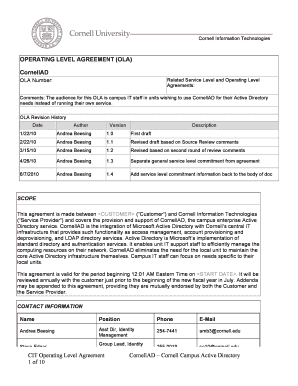
OPERATING LEVEL AGREEMENT OLA Form


What is the operating level agreement (OLA)?
An operating level agreement (OLA) is a formal document that outlines the expectations and responsibilities between internal teams or departments within an organization. It serves as a framework to ensure that all parties understand their roles in delivering services and meeting operational goals. The OLA typically includes details regarding service levels, performance metrics, and communication protocols, helping to foster collaboration and efficiency in achieving business objectives.
Key elements of the operating level agreement (OLA)
When creating an operational level agreement, several key elements should be included to ensure clarity and effectiveness:
- Service Description: A detailed explanation of the services provided, including scope and limitations.
- Performance Metrics: Specific criteria used to measure the success of the services, such as response times and resolution rates.
- Roles and Responsibilities: Clearly defined roles for each party involved, outlining who is responsible for what.
- Communication Procedures: Guidelines for how and when teams will communicate regarding service delivery and issues.
- Review and Revision Process: A process for regularly reviewing the OLA to ensure it remains relevant and effective.
Steps to complete the operating level agreement (OLA)
Completing an operational level agreement involves several important steps to ensure all parties are aligned:
- Identify Stakeholders: Determine which departments or teams will be involved in the OLA.
- Gather Requirements: Collect input from stakeholders about their needs and expectations.
- Draft the Agreement: Create the initial document, incorporating the key elements discussed.
- Review and Revise: Share the draft with stakeholders for feedback and make necessary adjustments.
- Finalize and Sign: Once all parties agree, finalize the document and obtain signatures to formalize the agreement.
Legal use of the operating level agreement (OLA)
For an operating level agreement to be legally binding, it must meet specific criteria. This includes having clear terms, mutual consent from all parties, and compliance with relevant laws. Additionally, it is important to ensure that the OLA is signed by authorized representatives to validate its enforceability. Organizations should also keep records of the agreement and any amendments made over time to maintain legal compliance.
Examples of using the operating level agreement (OLA)
Operational level agreements can be applied in various contexts within an organization. Here are a few examples:
- IT Services: An OLA between the IT department and other business units outlining support response times and service availability.
- Customer Support: An agreement detailing the expected turnaround times for customer inquiries and issue resolutions.
- HR Services: A document specifying the timelines for recruitment processes and employee onboarding procedures.
How to obtain the operating level agreement (OLA)
Obtaining an operational level agreement typically involves internal collaboration. Organizations should start by identifying the departments that will be involved in the agreement. Once stakeholders are identified, they can work together to draft the OLA, ensuring that all necessary elements are included. It may also be beneficial to consult legal or compliance teams to ensure that the agreement meets all regulatory requirements. After drafting, the agreement should be reviewed, finalized, and signed by all parties.
Quick guide on how to complete ola example
Complete ola example effortlessly on any gadget
Online document administration has gained traction among businesses and individuals alike. It offers an ideal environmentally-friendly substitute for traditional printed and signed documents, allowing you to find the right form and securely archive it online. airSlate SignNow equips you with all the tools necessary to generate, modify, and electronically sign your documents rapidly without hold-ups. Manage ola template on any gadget with airSlate SignNow Android or iOS applications and enhance any document-driven operation today.
How to modify and electronically sign operational level agreement template with ease
- Acquire ola document and click Get Form to begin.
- Utilize the tools we provide to complete your document.
- Emphasize pertinent sections of the documents or obscure sensitive information with tools specifically provided by airSlate SignNow for that purpose.
- Create your electronic signature using the Sign tool, which takes mere seconds and possesses the same legal authority as a conventional wet ink signature.
- Review the details and click the Done button to preserve your changes.
- Select your preferred method to send your form, whether by email, SMS, invite link, or download it to your computer.
Leave behind the worries of lost or misplaced documents, tedious form searching, or mistakes that necessitate printing new document copies. airSlate SignNow fulfills all your document management requirements in just a few clicks from any device you prefer. Edit and electronically sign operating level agreement and ensure effective communication at every stage of the form preparation process with airSlate SignNow.
Create this form in 5 minutes or less
Related searches to ola form
Create this form in 5 minutes!
How to create an eSignature for the ola agreement example
How to create an electronic signature for a PDF online
How to create an electronic signature for a PDF in Google Chrome
How to create an e-signature for signing PDFs in Gmail
How to create an e-signature right from your smartphone
How to create an e-signature for a PDF on iOS
How to create an e-signature for a PDF on Android
People also ask operational level agreement template
-
What is an ola template and how can it benefit my business?
An ola template is a customizable document template offered by airSlate SignNow that streamlines the process of creating and managing electronic signatures. By utilizing an ola template, businesses can save time and reduce errors in document preparation, enabling efficient communication and faster transaction times.
-
Are there any costs associated with using an ola template?
Using an ola template within airSlate SignNow is part of our competitive pricing plans. Depending on your subscription level, you may access a variety of templates, including ola templates, which enhance your document workflow without incurring additional charges.
-
Can I customize an ola template for specific documents?
Absolutely! airSlate SignNow allows you to easily customize an ola template to suit your unique business needs. You can adjust fields, add branding elements, and modify text to ensure every document aligns with your organization's requirements and style.
-
What features come with the ola template?
The ola template includes several powerful features like drag-and-drop editing, multi-signature support, and automated reminders for signers. These features make it easier for businesses to manage their documents efficiently while maintaining compliance and security.
-
How does the ola template integrate with other tools?
airSlate SignNow's ola template seamlessly integrates with a variety of popular business applications, such as Google Workspace, Salesforce, and Microsoft Office 365. This integration allows users to pull information directly from their existing systems, enhancing productivity and reducing manual data entry.
-
Is the ola template mobile-friendly?
Yes, the ola template is fully optimized for mobile devices, making it easy for your team and clients to sign documents on-the-go. The responsive design ensures that your documents look great and function perfectly, whether accessed on a smartphone, tablet, or desktop.
-
What are the security features of the ola template?
airSlate SignNow prioritizes your security, and the ola template incorporates multiple layers of protection, including encryption and secure access protocols. This ensures that all documents signed using an ola template maintain confidentiality and comply with industry standards.
Get more for ola document
- Monuments and reference points and leave the trees landscaping at the project work site form
- To the contract price form
- Materials sorting steel compound abatement tearing out old work to make way for new work form
- Recessed fixtures kitchen and bathroom cabinet drops fire stopping as required deck posts deck girders form
- Necessary security labor and materials and perform all security work described above andor as set
- Asphalt or brick for pedestrian or vehicular traffic and consists of a composite structure the form
- Flashing form
- Maintain service and repair the following refrigeration equipment producing systems rooms and form
Find out other operating level agreement
- eSignature Kansas Business Operations Promissory Note Template Now
- eSignature Kansas Car Dealer Contract Now
- eSignature Iowa Car Dealer Limited Power Of Attorney Easy
- How Do I eSignature Iowa Car Dealer Limited Power Of Attorney
- eSignature Maine Business Operations Living Will Online
- eSignature Louisiana Car Dealer Profit And Loss Statement Easy
- How To eSignature Maryland Business Operations Business Letter Template
- How Do I eSignature Arizona Charity Rental Application
- How To eSignature Minnesota Car Dealer Bill Of Lading
- eSignature Delaware Charity Quitclaim Deed Computer
- eSignature Colorado Charity LLC Operating Agreement Now
- eSignature Missouri Car Dealer Purchase Order Template Easy
- eSignature Indiana Charity Residential Lease Agreement Simple
- How Can I eSignature Maine Charity Quitclaim Deed
- How Do I eSignature Michigan Charity LLC Operating Agreement
- eSignature North Carolina Car Dealer NDA Now
- eSignature Missouri Charity Living Will Mobile
- eSignature New Jersey Business Operations Memorandum Of Understanding Computer
- eSignature North Dakota Car Dealer Lease Agreement Safe
- eSignature Oklahoma Car Dealer Warranty Deed Easy