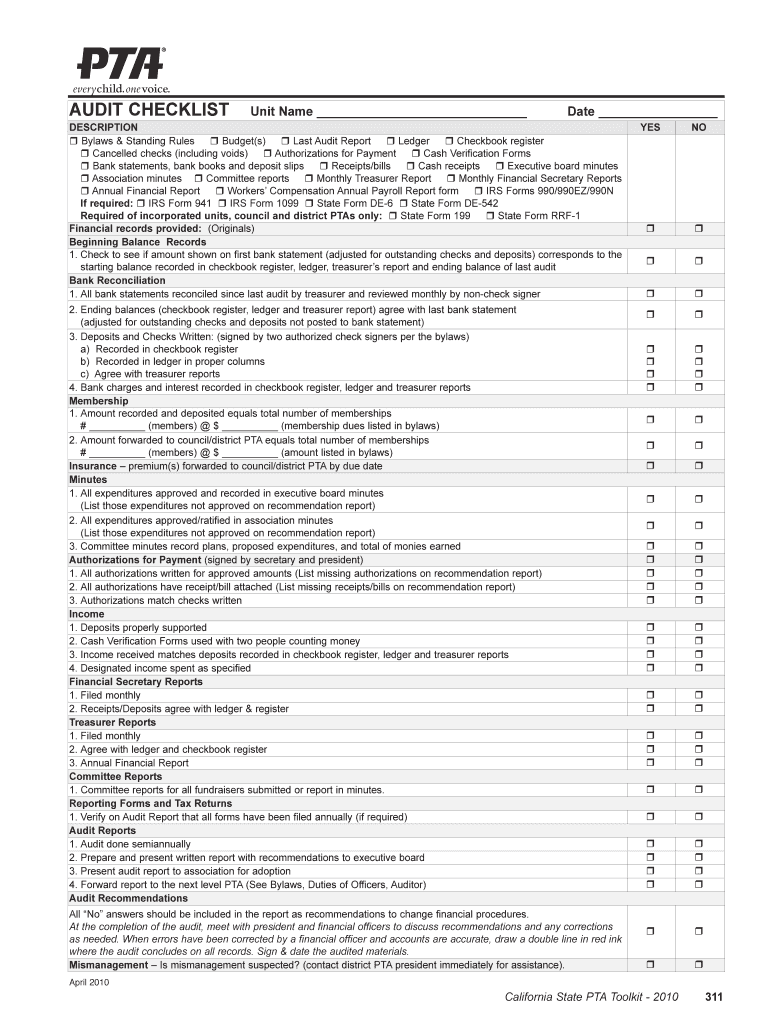
Pta Budget Template Form


What is the PTA Budget Template
The PTA budget template serves as a structured document designed to help Parent-Teacher Associations manage their financial resources effectively. It outlines anticipated income and expenses for a specific period, typically a school year. This template is crucial for ensuring transparency and accountability within the organization. By using a standardized format, PTAs can easily track their financial activities, making it simpler to report to stakeholders and maintain compliance with local regulations.
How to Use the PTA Budget Template
Utilizing the PTA budget template involves several straightforward steps. First, gather all relevant financial data, including previous budgets, fundraising goals, and expected expenditures. Next, input this information into the designated sections of the template. Common categories include income sources, such as membership dues and fundraising events, and expense categories like school supplies and event costs. Regularly updating the budget throughout the year ensures that the PTA remains on track financially and can adjust as needed.
Key Elements of the PTA Budget Template
A comprehensive PTA budget template typically includes several key elements. These elements ensure that all financial aspects are covered:
- Income Sources: Detailed listings of anticipated revenue, including donations, fundraising events, and membership fees.
- Expense Categories: Clear breakdowns of expected costs, such as supplies, event expenses, and administrative costs.
- Balance Summary: A section that calculates the total income versus total expenses, providing a clear overview of the financial health of the PTA.
- Notes Section: An area for additional comments or explanations regarding specific budget items, which can be useful for future reference.
Steps to Complete the PTA Budget Template
Completing the PTA budget template involves a systematic approach. Start by reviewing the previous year's budget to identify trends in income and expenses. Next, forecast expected income based on planned fundraising activities and membership dues. After that, estimate expenses by consulting with committee chairs about their needs for the upcoming year. Finally, review the completed budget with the PTA board for approval before finalizing it for distribution.
Legal Use of the PTA Budget Template
When using the PTA budget template, it is essential to adhere to legal guidelines governing financial practices. PTAs must ensure that their budget aligns with state and federal regulations, particularly regarding transparency and reporting. Maintaining accurate records and obtaining necessary approvals for expenditures can help avoid potential legal issues. Additionally, following best practices for financial management fosters trust among members and the wider school community.
Examples of Using the PTA Budget Template
Practical examples of using the PTA budget template can illustrate its effectiveness. For instance, a PTA may create a budget for a school carnival, detailing expected income from ticket sales and expenses for supplies and entertainment. Another example could involve budgeting for a new playground, where the PTA outlines fundraising goals and allocates funds for equipment and installation. These examples demonstrate how the template can be adapted to various projects, ensuring financial clarity and organization.
Quick guide on how to complete pta budget template
Accomplish Pta Budget Template seamlessly on any device
Managing documents online has gained traction among businesses and individuals. It serves as an excellent eco-friendly substitute for traditional printed and signed documents, as you can obtain the appropriate form and securely preserve it online. airSlate SignNow equips you with all the necessary tools to create, edit, and electronically sign your documents swiftly without delays. Handle Pta Budget Template on any device using airSlate SignNow's Android or iOS applications and simplify any document-related process today.
How to edit and electronically sign Pta Budget Template effortlessly
- Locate Pta Budget Template and click on Get Form to begin.
- Utilize the tools we provide to fill out your document.
- Emphasize relevant sections of your documents or obscure sensitive information with tools that airSlate SignNow specifically offers for that purpose.
- Create your eSignature using the Sign tool, which takes seconds and holds the same legal validity as a traditional ink signature.
- Review the information and click on the Done button to save your modifications.
- Select how you wish to deliver your form, via email, text message (SMS), an invitation link, or download it to your computer.
Say goodbye to lost or misplaced documents, tedious form searches, or mistakes that necessitate printing new copies. airSlate SignNow fulfills your document management needs in just a few clicks from any device of your choice. Edit and electronically sign Pta Budget Template to guarantee excellent communication at every step of your form preparation process with airSlate SignNow.
Create this form in 5 minutes or less
Create this form in 5 minutes!
How to create an eSignature for the pta budget template
How to create an electronic signature for a PDF online
How to create an electronic signature for a PDF in Google Chrome
How to create an e-signature for signing PDFs in Gmail
How to create an e-signature right from your smartphone
How to create an e-signature for a PDF on iOS
How to create an e-signature for a PDF on Android
People also ask
-
What is a PTA budget template Excel?
A PTA budget template Excel is a structured spreadsheet designed to help Parent-Teacher Associations efficiently manage their finances. It provides predefined categories for income and expenses, ensuring clear tracking and planning. Utilizing this template helps streamline budget preparation and promotes transparent financial practices.
-
How can the PTA budget template Excel enhance my budgeting process?
Using the PTA budget template Excel simplifies the budgeting process by providing a clear layout for income and expenditures. It helps in forecasting future expenses and income based on historical data. By leveraging this template, you can ensure that your PTA stays within its financial limits while fulfilling its goals.
-
Is the PTA budget template Excel customizable?
Yes! The PTA budget template Excel is fully customizable to suit the unique needs of your organization. You can easily modify categories, add your income sources, or adjust future projections within the spreadsheet. This flexibility allows you to create a personalized budgeting experience.
-
What features does the PTA budget template Excel offer?
The PTA budget template Excel comes with features such as built-in formulas for automatic calculations, categorized sections for income and expenses, and easy-to-read graphs for visual representation. These features make budgeting intuitive and accessible for all PTA members, empowering them to make informed financial decisions.
-
Can the PTA budget template Excel be shared with other members?
Absolutely! The PTA budget template Excel can be easily shared with other members of your organization. By using cloud-based services, you can collaborate in real time, ensuring everyone stays on the same page regarding budgeting efforts and financial planning.
-
What are the pricing options for the PTA budget template Excel?
The PTA budget template Excel is often available at a low cost or even for free, making it an affordable option for any organization. Many online resources offer downloadable templates at no expense, allowing PTAs to allocate their funds effectively. Check various platforms to find the option that best fits your budget.
-
How can I integrate the PTA budget template Excel with other tools?
You can integrate the PTA budget template Excel with other financial and tracking tools, such as accounting software or project management applications. This can streamline your financial oversight and reporting. Look for platforms that support Excel file uploads to enhance your overall budgeting efficiency.
Get more for Pta Budget Template
Find out other Pta Budget Template
- eSign Alabama Insurance LLC Operating Agreement Easy
- How Can I eSign Alabama Insurance LLC Operating Agreement
- eSign Virginia Government POA Simple
- eSign Hawaii Lawers Rental Application Fast
- eSign Hawaii Lawers Cease And Desist Letter Later
- How To eSign Hawaii Lawers Cease And Desist Letter
- How Can I eSign Hawaii Lawers Cease And Desist Letter
- eSign Hawaii Lawers Cease And Desist Letter Free
- eSign Maine Lawers Resignation Letter Easy
- eSign Louisiana Lawers Last Will And Testament Mobile
- eSign Louisiana Lawers Limited Power Of Attorney Online
- eSign Delaware Insurance Work Order Later
- eSign Delaware Insurance Credit Memo Mobile
- eSign Insurance PPT Georgia Computer
- How Do I eSign Hawaii Insurance Operating Agreement
- eSign Hawaii Insurance Stock Certificate Free
- eSign New Hampshire Lawers Promissory Note Template Computer
- Help Me With eSign Iowa Insurance Living Will
- eSign North Dakota Lawers Quitclaim Deed Easy
- eSign Ohio Lawers Agreement Computer