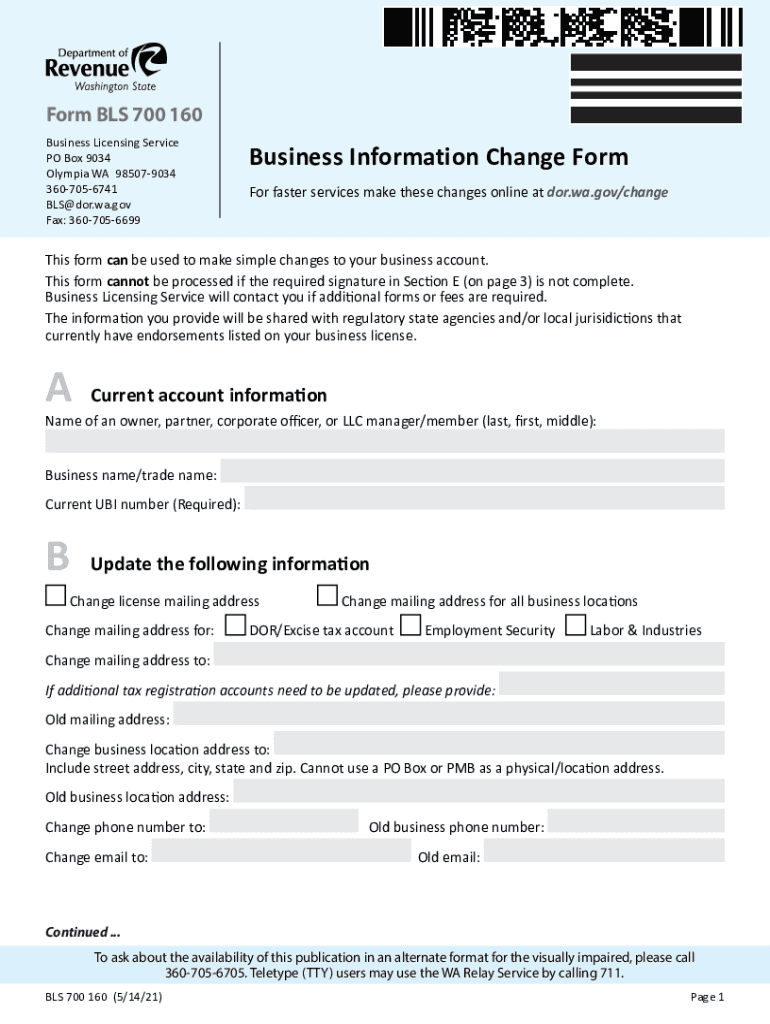
Change of Business Information Change of Business Information


Understanding the Washington Business Information Change Form
The Washington business information change form, often referred to as the BLS-700-160, is essential for businesses that need to update their official records with the state. This form is used to report changes such as business name, address, or ownership structure. Completing this form accurately ensures that your business remains compliant with state regulations and helps maintain clear communication with state agencies.
Steps to Complete the Washington Business Information Change Form
Completing the Washington business information change form involves several key steps:
- Gather necessary information, including your current business details and the specific changes you wish to make.
- Access the form through the appropriate state website or a trusted electronic document service.
- Fill out the required fields, ensuring accuracy in all entries to avoid delays.
- Review the completed form for any errors or omissions.
- Submit the form electronically or via mail, depending on your preference and the options available.
Legal Use of the Washington Business Information Change Form
The Washington business information change form is legally recognized when completed in accordance with state laws. It is crucial that the form is signed by an authorized representative of the business. This ensures that the changes are valid and can be upheld in case of any disputes. Adhering to the legal requirements for eSignatures, such as compliance with ESIGN and UETA, further solidifies the legitimacy of the document.
Required Documents for Submission
When submitting the Washington business information change form, certain documents may be required to support your application. These can include:
- Proof of identity for the person submitting the form.
- Documentation showing the changes being made, such as a new lease for a change of address.
- Any previous business registration documents that may need to be referenced.
Form Submission Methods
The Washington business information change form can be submitted through various methods, providing flexibility for businesses. Options include:
- Online submission via a secure electronic platform, which often allows for quicker processing.
- Mailing a physical copy of the form to the designated state office.
- In-person submission at local state offices, which may be beneficial for immediate assistance.
Penalties for Non-Compliance
Failing to submit the Washington business information change form or providing inaccurate information can lead to penalties. These may include fines, loss of business licenses, or legal action. It is essential to keep your business information up to date to avoid these consequences and ensure compliance with state regulations.
Quick guide on how to complete change of business information change of business information
Handle Change Of Business Information Change Of Business Information effortlessly on any device
Digital document administration has become widespread among businesses and individuals alike. It serves as an ideal eco-friendly alternative to traditional printed and signed documents, allowing you to access the necessary form and securely keep it online. airSlate SignNow equips you with all the functionalities required to create, edit, and eSign your documents quickly without delays. Manage Change Of Business Information Change Of Business Information on any device using airSlate SignNow’s Android or iOS applications and streamline any document-related process today.
How to modify and eSign Change Of Business Information Change Of Business Information with ease
- Find Change Of Business Information Change Of Business Information and click Get Form to begin.
- Utilize the tools we provide to complete your form.
- Emphasize important sections of your documents or obscure sensitive information with tools that airSlate SignNow specifically offers for that purpose.
- Create your eSignature using the Sign tool, which takes mere moments and carries the same legal validity as a conventional wet ink signature.
- Review the details and then click the Done button to save your updates.
- Choose how you wish to send your form, via email, SMS, or invitation link, or download it to your computer.
Say goodbye to lost or misplaced documents, tedious form searching, or mistakes that necessitate printing additional document copies. airSlate SignNow fulfills your document management needs in just a few clicks from any device you prefer. Edit and eSign Change Of Business Information Change Of Business Information ensuring excellent communication throughout the form preparation process with airSlate SignNow.
Create this form in 5 minutes or less
Create this form in 5 minutes!
How to create an eSignature for the change of business information change of business information
The way to generate an e-signature for your PDF file online
The way to generate an e-signature for your PDF file in Google Chrome
How to make an e-signature for signing PDFs in Gmail
The best way to generate an e-signature straight from your mobile device
The way to create an electronic signature for a PDF file on iOS
The best way to generate an e-signature for a PDF document on Android devices
People also ask
-
What is the 700 160 form, and how can airSlate SignNow help?
The 700 160 form is a document often used in various business processes. With airSlate SignNow, you can easily upload, edit, and eSign this form securely. Our platform streamlines the signing process, making it efficient for businesses of all sizes.
-
How much does it cost to use airSlate SignNow for the 700 160 form?
airSlate SignNow offers competitive pricing plans that cater to different business needs, including those requiring the 700 160 form. Pricing starts at a low monthly fee per user, with options for larger teams. Sign up for a free trial to explore the features tailored for your requirements.
-
Can I customize the 700 160 form within airSlate SignNow?
Yes, airSlate SignNow allows you to customize the 700 160 form effectively. You can add fields, text, and your branding to create a personalized user experience. This ensures the document meets your specific business needs.
-
What features does airSlate SignNow offer for the 700 160 form?
When working with the 700 160 form, airSlate SignNow provides features like document templates, automated workflows, and real-time tracking. These features help to manage the signing process smoothly, saving time and enhancing productivity in your organization.
-
Is it easy to integrate the 700 160 form into existing systems using airSlate SignNow?
Absolutely! airSlate SignNow offers seamless integration options for various platforms and tools, making it easy to incorporate the 700 160 form into your existing workflows. Integrations with CRM and project management software enhance functionality and efficiency.
-
How secure is my data when signing the 700 160 form on airSlate SignNow?
Data security is a top priority for airSlate SignNow. When you use the 700 160 form, your documents are protected with advanced encryption and secure servers. We comply with industry standards to ensure that your information remains confidential and safe.
-
Can multiple users sign the 700 160 form at once in airSlate SignNow?
Yes, airSlate SignNow supports multi-party signing for the 700 160 form, allowing multiple users to sign simultaneously. This feature speeds up the process and is perfect for team collaboration, ensuring timely execution of your documents.
Get more for Change Of Business Information Change Of Business Information
Find out other Change Of Business Information Change Of Business Information
- Sign Wyoming Courts LLC Operating Agreement Online
- How To Sign Wyoming Courts Quitclaim Deed
- eSign Vermont Business Operations Executive Summary Template Mobile
- eSign Vermont Business Operations Executive Summary Template Now
- eSign Virginia Business Operations Affidavit Of Heirship Mobile
- eSign Nebraska Charity LLC Operating Agreement Secure
- How Do I eSign Nevada Charity Lease Termination Letter
- eSign New Jersey Charity Resignation Letter Now
- eSign Alaska Construction Business Plan Template Mobile
- eSign Charity PPT North Carolina Now
- eSign New Mexico Charity Lease Agreement Form Secure
- eSign Charity PPT North Carolina Free
- eSign North Dakota Charity Rental Lease Agreement Now
- eSign Arkansas Construction Permission Slip Easy
- eSign Rhode Island Charity Rental Lease Agreement Secure
- eSign California Construction Promissory Note Template Easy
- eSign Colorado Construction LLC Operating Agreement Simple
- Can I eSign Washington Charity LLC Operating Agreement
- eSign Wyoming Charity Living Will Simple
- eSign Florida Construction Memorandum Of Understanding Easy