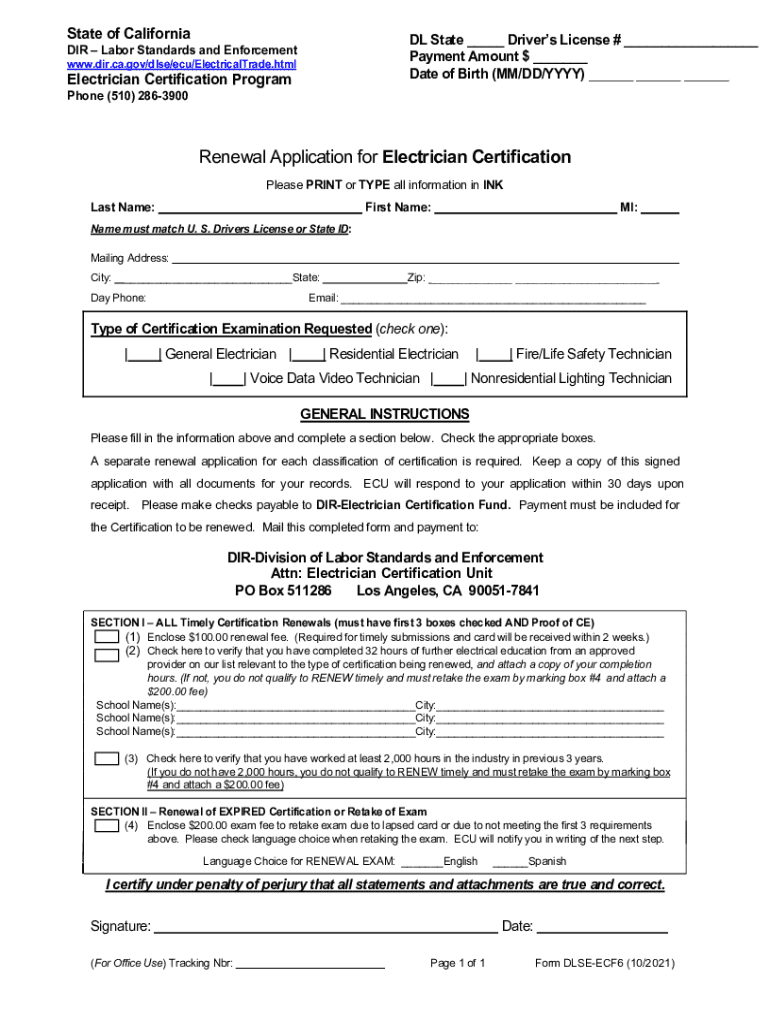
PDF Renewal Application for Electrician Certification CA Gov 2021-2026


Understanding the PDF Renewal Application for Electrician Certification in California
The PDF Renewal Application for Electrician Certification in California is a crucial document for professionals seeking to maintain their certification status. This form is specifically designed for electricians who need to renew their certification and ensure compliance with state regulations. It serves as an official request to extend the validity of their certification, which is essential for continuing to work legally in the electrical field.
Steps to Complete the PDF Renewal Application for Electrician Certification in California
Completing the PDF Renewal Application involves several key steps to ensure accuracy and compliance. First, download the application from the official California government website. Next, carefully fill out all required fields, providing accurate personal and professional information. Be sure to include your current certification number and any relevant details regarding your work experience since your last renewal. After completing the form, review it thoroughly for any errors or omissions before submitting it.
Required Documents for the PDF Renewal Application for Electrician Certification in California
When submitting the PDF Renewal Application, certain supporting documents are necessary to validate your request. These may include proof of continuing education credits, a copy of your current certification, and any other documentation that demonstrates your ongoing professional development. Ensuring that you have all required documents ready can streamline the renewal process and help avoid delays.
Form Submission Methods for the PDF Renewal Application for Electrician Certification in California
The completed PDF Renewal Application can be submitted through various methods. Applicants have the option to submit the form online via the California Department of Industrial Relations website, which is often the quickest method. Alternatively, you may choose to mail the application to the appropriate office or deliver it in person. Each method has its own processing times, so consider your urgency when deciding how to submit your application.
Eligibility Criteria for the PDF Renewal Application for Electrician Certification in California
To be eligible for renewal of your electrician certification, you must meet specific criteria set by the state. This typically includes having a valid current certification, completing required continuing education courses, and adhering to any additional state regulations. It's important to verify your eligibility before starting the renewal process to ensure a smooth application experience.
Legal Use of the PDF Renewal Application for Electrician Certification in California
The legal use of the PDF Renewal Application is governed by state laws and regulations pertaining to electrician certification. Submitting this form correctly ensures that your renewal request is recognized as valid by the state. Compliance with all legal requirements is essential to maintain your certification and avoid potential penalties or lapses in your professional status.
Quick guide on how to complete pdf renewal application for electrician certification cagov
Complete PDF Renewal Application For Electrician Certification CA gov effortlessly on any device
Online document management has become increasingly popular among enterprises and individuals. It serves as an ideal eco-friendly alternative to traditional printed and signed documents, allowing you to access the necessary form and securely store it online. airSlate SignNow equips you with all the resources necessary to create, edit, and eSign your documents swiftly and without hindrance. Manage PDF Renewal Application For Electrician Certification CA gov on any platform with the airSlate SignNow Android or iOS applications and streamline any document-related task today.
The simplest way to edit and eSign PDF Renewal Application For Electrician Certification CA gov with ease
- Locate PDF Renewal Application For Electrician Certification CA gov and click Get Form to begin.
- Utilize the tools we offer to complete your document.
- Emphasize important sections of the documents or redact sensitive information using tools provided specifically for that purpose by airSlate SignNow.
- Create your eSignature using the Sign tool, which takes mere seconds and holds the same legal validity as a conventional wet ink signature.
- Review the information and click the Done button to save your changes.
- Select your preferred method for submitting your form, whether by email, text message (SMS), invitation link, or download it to your computer.
Say goodbye to lost or misplaced documents, tedious form searches, or errors that necessitate printing new document copies. airSlate SignNow meets your document management needs in just a few clicks from the device of your choice. Edit and eSign PDF Renewal Application For Electrician Certification CA gov and guarantee excellent communication at every stage of your form preparation with airSlate SignNow.
Create this form in 5 minutes or less
Find and fill out the correct pdf renewal application for electrician certification cagov
Create this form in 5 minutes!
How to create an eSignature for the pdf renewal application for electrician certification cagov
The way to generate an e-signature for your PDF file in the online mode
The way to generate an e-signature for your PDF file in Chrome
How to make an e-signature for putting it on PDFs in Gmail
The best way to generate an electronic signature right from your smartphone
The way to create an electronic signature for a PDF file on iOS devices
The best way to generate an electronic signature for a PDF on Android
People also ask
-
What is et card renewal and why is it important?
ET card renewal is the process of updating an expired Electronic Transaction card to maintain seamless transaction capabilities. It is important because it ensures uninterrupted access to essential services, allowing businesses to operate efficiently without delays.
-
How does airSlate SignNow facilitate et card renewal?
AirSlate SignNow streamlines the et card renewal process by allowing users to easily eSign and manage necessary documents online. This automation reduces paperwork and accelerates the approval process, ensuring that businesses can renew their ET cards promptly.
-
What are the costs associated with et card renewal using airSlate SignNow?
The cost of et card renewal through airSlate SignNow is typically included in the subscription plan for our eSignature services. Our plans are designed to be cost-effective, ensuring that businesses can manage all their document needs, including et card renewal, without breaking the bank.
-
What features can I use for et card renewal with airSlate SignNow?
With airSlate SignNow, users can access various features for et card renewal, including customizable templates, in-person signing options, and real-time tracking of documents. These features help streamline the renewal process and provide full transparency and control.
-
Can airSlate SignNow integrate with other applications for et card renewal?
Yes, airSlate SignNow offers seamless integrations with numerous third-party applications to enhance the et card renewal process. This allows users to connect their existing workflows and easily manage document operations alongside other business tools.
-
What are the benefits of using airSlate SignNow for et card renewal?
Using airSlate SignNow for et card renewal offers multiple benefits, including increased efficiency, reduced operational costs, and improved compliance. Our platform ensures that all documents are securely stored and easily retrievable, enhancing the overall renewal experience.
-
Is airSlate SignNow secure for handling et card renewal documents?
Absolutely! AirSlate SignNow employs advanced security measures such as encryption and secure user authentication to protect your et card renewal documents. We prioritize data privacy, ensuring that your sensitive information remains confidential and secure.
Get more for PDF Renewal Application For Electrician Certification CA gov
- Tenant security deposit form
- Florida non foreign affidavit under irc 1445 form
- Florida trust form
- Florida lis pendens form
- Fl note form
- Sample agreement form
- Georgia assignment of security deed corporate mortgage holder form
- Georgia notice of intent not to renew at end of specified term from landlord to tenant for residential property form
Find out other PDF Renewal Application For Electrician Certification CA gov
- eSignature South Dakota Legal Limited Power Of Attorney Now
- eSignature Texas Legal Affidavit Of Heirship Easy
- eSignature Utah Legal Promissory Note Template Free
- eSignature Louisiana Lawers Living Will Free
- eSignature Louisiana Lawers Last Will And Testament Now
- How To eSignature West Virginia Legal Quitclaim Deed
- eSignature West Virginia Legal Lease Agreement Template Online
- eSignature West Virginia Legal Medical History Online
- eSignature Maine Lawers Last Will And Testament Free
- eSignature Alabama Non-Profit Living Will Free
- eSignature Wyoming Legal Executive Summary Template Myself
- eSignature Alabama Non-Profit Lease Agreement Template Computer
- eSignature Arkansas Life Sciences LLC Operating Agreement Mobile
- eSignature California Life Sciences Contract Safe
- eSignature California Non-Profit LLC Operating Agreement Fast
- eSignature Delaware Life Sciences Quitclaim Deed Online
- eSignature Non-Profit Form Colorado Free
- eSignature Mississippi Lawers Residential Lease Agreement Later
- How To eSignature Mississippi Lawers Residential Lease Agreement
- Can I eSignature Indiana Life Sciences Rental Application