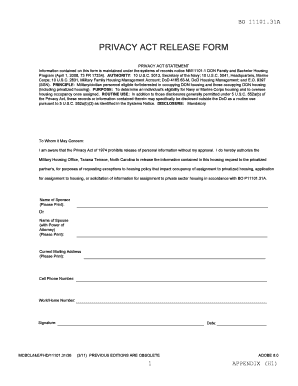
Privacy Form


What is the Privacy Form
The privacy act form is a document designed to help individuals request access to their personal information held by government agencies or organizations. This form allows individuals to understand what data is collected about them and how it is used. It is essential for maintaining transparency and accountability in data handling practices. The form typically requires the requester to provide personal details, including their name, contact information, and any specific information they seek regarding their privacy rights.
Steps to Complete the Privacy Form
Completing the privacy act form involves several straightforward steps to ensure accuracy and compliance. First, gather all necessary personal information, such as your full name, address, and any identification numbers relevant to the agency or organization. Next, clearly specify the information you are requesting access to, including any relevant dates or details that can assist in locating your records. After filling out the form, review it for completeness and accuracy before submitting it. Finally, choose your preferred method of submission, which may include online submission, mailing, or delivering it in person.
Legal Use of the Privacy Form
The privacy act form is legally recognized under various privacy laws in the United States, including the Freedom of Information Act (FOIA) and the Privacy Act of 1974. These laws grant individuals the right to access personal information held by federal agencies, ensuring that individuals can verify how their data is being used. To ensure the form is legally binding, it is crucial to follow all guidelines and provide accurate information. This compliance helps protect your rights and ensures that the agency responds appropriately to your request.
How to Obtain the Privacy Form
The privacy act form can typically be obtained from the website of the agency or organization you are interested in. Many agencies provide downloadable versions of the form in PDF format, which can be printed and filled out manually. Additionally, some agencies may offer an online version of the form that can be completed digitally. If you cannot find the form online, you can contact the agency directly to request a copy or inquire about their specific procedures for obtaining the form.
Key Elements of the Privacy Form
When filling out the privacy act form, several key elements must be included to ensure it is processed effectively. These elements typically include:
- Personal Information: Your full name, address, and contact details.
- Identification: Any relevant identification numbers or references that can help locate your records.
- Request Details: A clear description of the information you are seeking access to.
- Signature: Your signature to authenticate the request.
Including all these elements will facilitate a smoother process and increase the likelihood of receiving the requested information.
Examples of Using the Privacy Form
The privacy act form can be utilized in various scenarios. For instance, an individual may use the form to request access to their medical records held by a healthcare provider to ensure their information is accurate and up to date. Another example includes requesting personal data from a government agency to verify compliance with data protection laws. Additionally, businesses may use the form to understand the types of personal data they hold about customers, helping them adhere to privacy regulations.
Quick guide on how to complete privacy form
Complete Privacy Form seamlessly on any device
Digital document administration has become increasingly favored by businesses and individuals. It presents an excellent environmentally-friendly alternative to conventional printed and signed documents, as you can acquire the necessary form and securely keep it online. airSlate SignNow provides you with all the resources you require to create, modify, and electronically sign your documents quickly without delays. Manage Privacy Form on any device using airSlate SignNow's Android or iOS applications and enhance any document-centric workflow today.
How to modify and electronically sign Privacy Form effortlessly
- Locate Privacy Form and click on Get Form to begin.
- Use the available tools to complete your document.
- Highlight important sections of your documents or redact sensitive information with specialized tools that airSlate SignNow provides for that purpose.
- Generate your eSignature with the Sign tool, which takes merely seconds and has the same legal validity as a traditional ink signature.
- Review the information and click on the Done button to save your changes.
- Select your preferred method of sending your form, whether by email, text message (SMS), invite link, or download it to your computer.
No more lost or misplaced documents, tedious form searching, or errors that require printing new document copies. airSlate SignNow addresses your document management needs in just a few clicks from any device of your preference. Edit and electronically sign Privacy Form to ensure outstanding communication at every stage of your form preparation process with airSlate SignNow.
Create this form in 5 minutes or less
Create this form in 5 minutes!
How to create an eSignature for the privacy form
How to create an electronic signature for a PDF online
How to create an electronic signature for a PDF in Google Chrome
How to create an e-signature for signing PDFs in Gmail
How to create an e-signature right from your smartphone
How to create an e-signature for a PDF on iOS
How to create an e-signature for a PDF on Android
People also ask
-
What is a privacy act form pdf?
A privacy act form pdf is a document that enables individuals to request access to their personal information held by public bodies under the Privacy Act. By using a privacy act form pdf, you can ensure you're compliant while efficiently managing personal data requests.
-
How can I create a privacy act form pdf using airSlate SignNow?
Creating a privacy act form pdf with airSlate SignNow is simple. You can start by using our customizable templates, or create your own form from scratch, ensuring all necessary fields are included to meet privacy act requirements.
-
Is there a cost associated with using the privacy act form pdf template on airSlate SignNow?
AirSlate SignNow offers a variety of pricing plans, some of which include access to templates for a privacy act form pdf. Depending on the plan you choose, there may be additional features included that enhance your document management experience.
-
What features does airSlate SignNow offer for managing privacy act form pdfs?
AirSlate SignNow provides robust features for managing privacy act form pdfs, including eSignature capabilities, document sharing, and secure storage. These tools help streamline the process of collecting and handling personal data requests.
-
Can I integrate airSlate SignNow with other applications to manage privacy act form pdfs?
Yes, airSlate SignNow supports integrations with several popular applications, allowing for seamless management of privacy act form pdfs. This enhances your workflow by enabling you to connect with tools you already use.
-
What are the benefits of using airSlate SignNow for privacy act form pdfs?
Using airSlate SignNow for privacy act form pdfs offers numerous benefits, including increased efficiency, security, and compliance. With easy-to-use features, you can handle sensitive information professionally and ensure that requests are processed smoothly.
-
How does airSlate SignNow ensure the security of my privacy act form pdfs?
AirSlate SignNow prioritizes security with advanced encryption, robust authentication, and audit trails for privacy act form pdfs. This ensures that your documents remain confidential and are accessed only by authorized individuals.
Get more for Privacy Form
Find out other Privacy Form
- How Do I eSign New Mexico Healthcare / Medical Word
- How To eSign Washington High Tech Presentation
- Help Me With eSign Vermont Healthcare / Medical PPT
- How To eSign Arizona Lawers PDF
- How To eSign Utah Government Word
- How Can I eSign Connecticut Lawers Presentation
- Help Me With eSign Hawaii Lawers Word
- How Can I eSign Hawaii Lawers Document
- How To eSign Hawaii Lawers PPT
- Help Me With eSign Hawaii Insurance PPT
- Help Me With eSign Idaho Insurance Presentation
- Can I eSign Indiana Insurance Form
- How To eSign Maryland Insurance PPT
- Can I eSign Arkansas Life Sciences PDF
- How Can I eSign Arkansas Life Sciences PDF
- Can I eSign Connecticut Legal Form
- How Do I eSign Connecticut Legal Form
- How Do I eSign Hawaii Life Sciences Word
- Can I eSign Hawaii Life Sciences Word
- How Do I eSign Hawaii Life Sciences Document