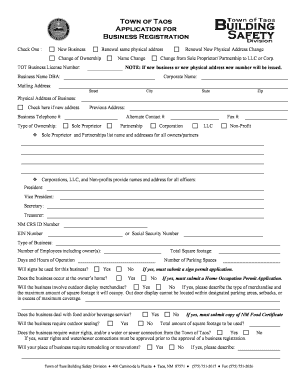
Town of Taos Application for Business Registration Form


What is the Town Of Taos Application For Business Registration
The Town of Taos Application for Business Registration is a formal document required for businesses operating within the town limits. This application serves to register a business entity with the local government, ensuring compliance with municipal regulations. It collects essential information about the business, including its name, address, ownership details, and the nature of the business activities. Completing this application is a crucial step for entrepreneurs looking to establish a legal presence in Taos.
Steps to complete the Town Of Taos Application For Business Registration
Completing the Town of Taos Application for Business Registration involves several key steps:
- Gather necessary information, including your business name, address, ownership structure, and type of business.
- Access the application form through the Town of Taos official website or designated office.
- Fill out the form accurately, ensuring all required fields are completed.
- Review the application for any errors or omissions before submission.
- Submit the application either online, by mail, or in person at the appropriate municipal office.
How to obtain the Town Of Taos Application For Business Registration
The application can be obtained through multiple channels. Business owners can visit the official Town of Taos website, where the form is often available for download. Alternatively, the form may be available at the Town Clerk's office or other designated municipal locations. It is advisable to check for the most current version of the application to ensure compliance with any recent updates or changes in local regulations.
Legal use of the Town Of Taos Application For Business Registration
The legal use of the Town of Taos Application for Business Registration is essential for ensuring that a business operates within the framework of local laws. Submitting this application grants the business legal recognition and the ability to operate within the town. It also helps in obtaining necessary permits and licenses required for specific business activities. Failure to register can result in penalties or restrictions on business operations.
Required Documents
To successfully complete the Town of Taos Application for Business Registration, certain documents may be required. Commonly needed documents include:
- Proof of identity for the business owner or owners.
- Business plan or description of business activities.
- Any relevant licenses or permits specific to your business type.
- Tax identification number (EIN) if applicable.
Eligibility Criteria
Eligibility to submit the Town of Taos Application for Business Registration typically includes criteria such as:
- The applicant must be at least eighteen years old.
- The business must be located within the town limits of Taos.
- The business must comply with local zoning laws and regulations.
Quick guide on how to complete town of taos application for business registration
Complete Town Of Taos Application For Business Registration effortlessly on any device
Digital document management has become increasingly favored by businesses and individuals. It serves as an ideal eco-friendly alternative to traditional printed and signed documents, allowing you to access the appropriate form and securely store it online. airSlate SignNow provides all the necessary tools to create, modify, and eSign your documents quickly and efficiently. Manage Town Of Taos Application For Business Registration on any device with airSlate SignNow's Android or iOS applications and enhance any document-driven process today.
The easiest way to modify and eSign Town Of Taos Application For Business Registration seamlessly
- Obtain Town Of Taos Application For Business Registration and then select Get Form to commence.
- Use the tools we provide to fill out your form.
- Highlight important sections of the documents or redact sensitive details using specialized tools that airSlate SignNow offers for that purpose.
- Create your signature with the Sign tool, which takes mere seconds and holds the same legal validity as a conventional wet ink signature.
- Review all the details and then click on the Done button to save your changes.
- Choose your method of delivering your form, whether by email, text message (SMS), invitation link, or download it to your computer.
Eliminate concerns about lost or misplaced files, frustrating form searches, or errors that necessitate printing new document copies. airSlate SignNow addresses all your document management needs in just a few clicks from any device you prefer. Edit and eSign Town Of Taos Application For Business Registration and guarantee effective communication at any stage of your form preparation process with airSlate SignNow.
Create this form in 5 minutes or less
Create this form in 5 minutes!
How to create an eSignature for the town of taos application for business registration
How to create an electronic signature for a PDF online
How to create an electronic signature for a PDF in Google Chrome
How to create an e-signature for signing PDFs in Gmail
How to create an e-signature right from your smartphone
How to create an e-signature for a PDF on iOS
How to create an e-signature for a PDF on Android
People also ask
-
What is the Town Of Taos Application For Business Registration process?
The Town Of Taos Application For Business Registration process involves submitting necessary documents and information to register your business officially. This typically includes your business name, address, and type of business structure. Using airSlate SignNow, you can streamline this process with easy eSigning and document management.
-
What are the costs associated with the Town Of Taos Application For Business Registration?
The costs for the Town Of Taos Application For Business Registration can vary depending on the type of business and other factors. However, utilizing airSlate SignNow can help reduce administrative costs by automating document processes, ensuring a more cost-effective approach. Overall, the service offers competitive pricing for businesses looking to register.
-
How does airSlate SignNow help with the Town Of Taos Application For Business Registration?
airSlate SignNow facilitates the Town Of Taos Application For Business Registration by providing tools for creating, sending, and eSigning documents electronically. This eliminates the need for physical paperwork, saving you time and hassle. Additionally, it offers templates to ensure compliance with local regulations.
-
Can I track the status of my Town Of Taos Application For Business Registration with airSlate SignNow?
Yes! With airSlate SignNow, you can track the status of your Town Of Taos Application For Business Registration in real-time. You will receive notifications once documents are signed, which ensures that you are up to date throughout the registration process.
-
What features does airSlate SignNow offer for the Town Of Taos Application For Business Registration?
airSlate SignNow offers a variety of features beneficial for the Town Of Taos Application For Business Registration, including document templates, eSignatures, audit trails, and collaboration tools. These features simplify the paperwork process and enhance the efficiency of your business registration efforts.
-
Are there any integrations available with airSlate SignNow for the Town Of Taos Application For Business Registration?
Absolutely! airSlate SignNow integrates seamlessly with various applications that can facilitate the Town Of Taos Application For Business Registration, such as CRM and project management tools. This allows for improved workflow and better management of your business processes.
-
What are the benefits of using airSlate SignNow for the Town Of Taos Application For Business Registration?
Using airSlate SignNow for the Town Of Taos Application For Business Registration provides signNow benefits, including increased efficiency, reduced paperwork, and enhanced security with encryption. The platform is designed to make business registration easier and faster, allowing you to focus on running your business.
Get more for Town Of Taos Application For Business Registration
Find out other Town Of Taos Application For Business Registration
- How Do I Electronic signature Michigan Lawers Warranty Deed
- Help Me With Electronic signature Minnesota Lawers Moving Checklist
- Can I Electronic signature Michigan Lawers Last Will And Testament
- Electronic signature Minnesota Lawers Lease Termination Letter Free
- Electronic signature Michigan Lawers Stock Certificate Mobile
- How Can I Electronic signature Ohio High Tech Job Offer
- How To Electronic signature Missouri Lawers Job Description Template
- Electronic signature Lawers Word Nevada Computer
- Can I Electronic signature Alabama Legal LLC Operating Agreement
- How To Electronic signature North Dakota Lawers Job Description Template
- Electronic signature Alabama Legal Limited Power Of Attorney Safe
- How To Electronic signature Oklahoma Lawers Cease And Desist Letter
- How To Electronic signature Tennessee High Tech Job Offer
- Electronic signature South Carolina Lawers Rental Lease Agreement Online
- How Do I Electronic signature Arizona Legal Warranty Deed
- How To Electronic signature Arizona Legal Lease Termination Letter
- How To Electronic signature Virginia Lawers Promissory Note Template
- Electronic signature Vermont High Tech Contract Safe
- Electronic signature Legal Document Colorado Online
- Electronic signature Washington High Tech Contract Computer