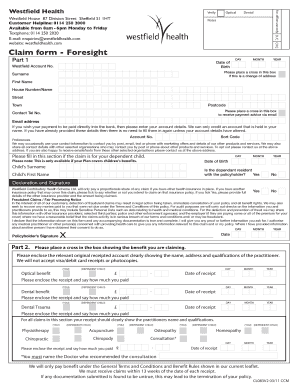
Westfield Claim Form


What is the Westfield Claim Form
The Westfield health claim form is a document used by individuals to submit claims for health-related expenses covered under their insurance policy with Westfield. This form serves as a formal request for reimbursement or payment for medical services, treatments, or products that fall within the coverage parameters of the policy. By accurately completing this form, policyholders can ensure that their claims are processed efficiently and effectively.
How to Use the Westfield Claim Form
To utilize the Westfield claim form, begin by downloading the appropriate version, which may be available online or through your insurance provider. Carefully read the instructions provided with the form to understand the required information. Fill out the form with accurate details regarding the medical services received, including dates of service, provider information, and the nature of the expenses. Attach any necessary documentation, such as receipts or invoices, to support your claim.
Steps to Complete the Westfield Claim Form
Completing the Westfield health claim form involves several key steps:
- Download the form from the Westfield website or request a physical copy.
- Fill in your personal information, including your policy number and contact details.
- Provide details about the medical services received, including the provider's name and service dates.
- Attach supporting documents, such as receipts or medical records.
- Review the completed form for accuracy before submission.
Legal Use of the Westfield Claim Form
The Westfield claim form is legally binding when completed accurately and submitted in accordance with the insurance policy guidelines. It is essential to provide truthful information, as any discrepancies or false claims may result in penalties or denial of the claim. The form must be signed by the claimant or an authorized representative to validate the request for reimbursement.
Required Documents
When submitting the Westfield health claim form, certain documents are typically required to support your claim. These may include:
- Itemized bills or receipts from healthcare providers.
- Medical records or statements detailing the services rendered.
- Any additional documentation requested by Westfield for specific claims.
Form Submission Methods
The Westfield claim form can be submitted through various methods, ensuring convenience for policyholders. Common submission methods include:
- Online submission through the Westfield claims portal.
- Mailing the completed form and supporting documents to the designated claims address.
- In-person submission at a local Westfield office, if available.
Quick guide on how to complete westfield claim form
Complete Westfield Claim Form seamlessly on any device
Digital document management has become increasingly popular among businesses and individuals. It offers a perfect eco-friendly substitute for traditional printed and signed documents, as you can access the correct form and securely store it online. airSlate SignNow equips you with all the necessary tools to generate, edit, and eSign your documents quickly without any delays. Manage Westfield Claim Form on any device with airSlate SignNow's Android or iOS applications and enhance any document-driven process today.
The simplest way to modify and eSign Westfield Claim Form effortlessly
- Find Westfield Claim Form and click Get Form to begin.
- Utilize the tools provided to fill out your document.
- Emphasize important sections of your documents or conceal sensitive information with tools specifically offered by airSlate SignNow for that purpose.
- Create your eSignature using the Sign feature, which only takes a few seconds and carries the same legal validity as a conventional wet ink signature.
- Review the details and then click the Done button to save your modifications.
- Select how you wish to share your form, via email, SMS, or invite link, or download it to your computer.
Eliminate worries about lost or misplaced files, tedious form searching, or errors that necessitate printing new document copies. airSlate SignNow meets all your document management needs in just a few clicks from your preferred device. Edit and eSign Westfield Claim Form and guarantee outstanding communication at any stage of the form preparation process with airSlate SignNow.
Create this form in 5 minutes or less
Create this form in 5 minutes!
How to create an eSignature for the westfield claim form
How to create an electronic signature for a PDF online
How to create an electronic signature for a PDF in Google Chrome
How to create an e-signature for signing PDFs in Gmail
How to create an e-signature right from your smartphone
How to create an e-signature for a PDF on iOS
How to create an e-signature for a PDF on Android
People also ask
-
What is the westfield health claim form PDF, and how can I obtain it?
The westfield health claim form PDF is a document required for submitting health insurance claims to Westfield. You can easily obtain this form from the Westfield Health website or through your airSlate SignNow account, where you can also manage and eSign your documents efficiently.
-
How does airSlate SignNow streamline the completion of the westfield health claim form PDF?
airSlate SignNow simplifies the process by providing a user-friendly interface to fill out the westfield health claim form PDF online. You can complete the form, add your digital signature, and send it directly to Westfield, saving you time and hassle.
-
Is there a cost associated with using airSlate SignNow for the westfield health claim form PDF?
While airSlate SignNow offers various pricing plans, there are no additional fees for using the platform specifically for the westfield health claim form PDF. It provides a cost-effective solution for all your document signing and management needs.
-
Can I integrate airSlate SignNow with other apps for managing the westfield health claim form PDF?
Yes, airSlate SignNow easily integrates with various applications, allowing you to manage the westfield health claim form PDF alongside other essential tools. This integration helps streamline your workflow and enhances your overall efficiency.
-
What are the benefits of using airSlate SignNow for the westfield health claim form PDF?
Using airSlate SignNow for the westfield health claim form PDF offers numerous benefits, including an easy-to-use interface, quick turnaround times, and secure eSigning capabilities. This ensures that your claims are processed faster and more efficiently.
-
How secure is my information when submitting the westfield health claim form PDF with airSlate SignNow?
airSlate SignNow prioritizes the security of your information when submitting the westfield health claim form PDF. The platform employs advanced encryption and security protocols to safeguard your personal and financial data.
-
Can I track the status of my westfield health claim form PDF once submitted through airSlate SignNow?
Yes, airSlate SignNow provides tracking features that allow you to monitor the status of your westfield health claim form PDF after submission. This feature keeps you updated on your claim’s progress and ensures transparency in the process.
Get more for Westfield Claim Form
Find out other Westfield Claim Form
- eSign Louisiana Doctors Letter Of Intent Fast
- eSign Maine Doctors Promissory Note Template Easy
- eSign Kentucky Construction Claim Online
- How Can I eSign Maine Construction Quitclaim Deed
- eSign Colorado Education Promissory Note Template Easy
- eSign North Dakota Doctors Affidavit Of Heirship Now
- eSign Oklahoma Doctors Arbitration Agreement Online
- eSign Oklahoma Doctors Forbearance Agreement Online
- eSign Oregon Doctors LLC Operating Agreement Mobile
- eSign Hawaii Education Claim Myself
- eSign Hawaii Education Claim Simple
- eSign Hawaii Education Contract Simple
- eSign Hawaii Education NDA Later
- How To eSign Hawaii Education NDA
- How Do I eSign Hawaii Education NDA
- eSign Hawaii Education Arbitration Agreement Fast
- eSign Minnesota Construction Purchase Order Template Safe
- Can I eSign South Dakota Doctors Contract
- eSign Mississippi Construction Rental Application Mobile
- How To eSign Missouri Construction Contract