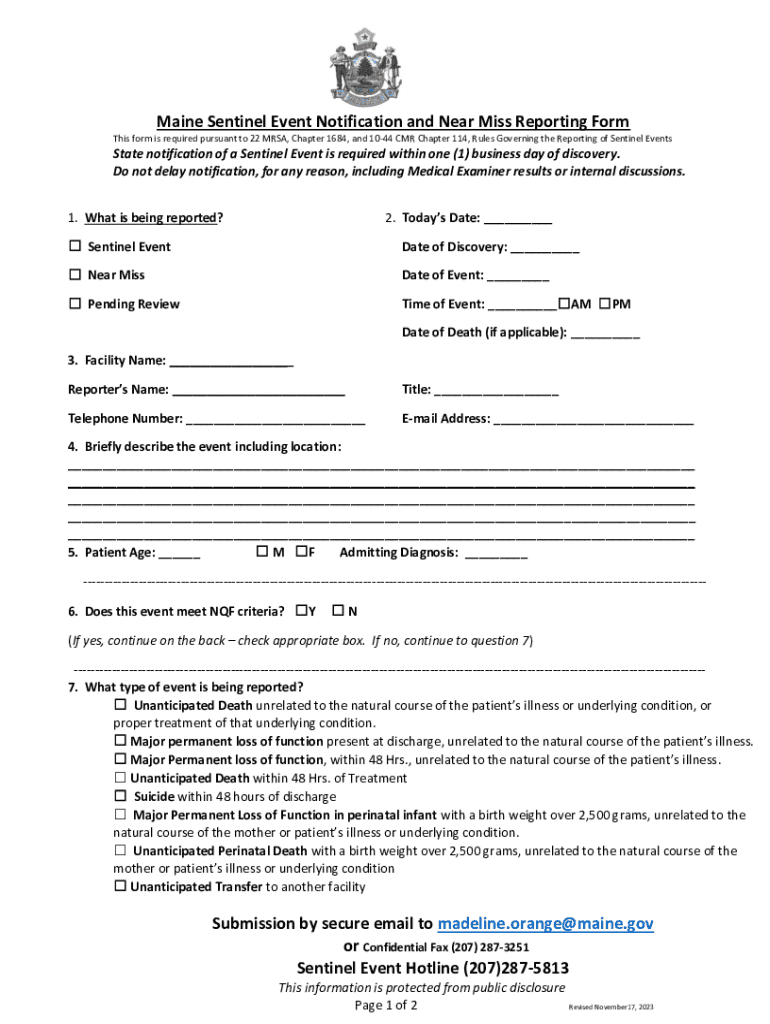
State Notification of a Sentinel Event is Required within One 1 Business Day of Discovery 2023-2026


Understanding the State Notification Requirement for Sentinel Events
The State Notification of a sentinel event is a crucial process mandated within one business day of discovering such an event. A sentinel event typically refers to an unexpected occurrence involving death or serious physical or psychological injury. This requirement ensures that healthcare entities promptly report these incidents to state authorities, enabling swift investigation and response. Compliance with this notification is essential for maintaining safety standards and accountability in healthcare practices.
Steps to Complete the Sentinel Event Notification
Completing the State Notification of a sentinel event involves several key steps:
- Identify the sentinel event and gather all relevant details, including the date, time, and nature of the incident.
- Document the circumstances surrounding the event, including any immediate actions taken and the individuals involved.
- Access the appropriate notification form, which may be available online or through your state’s health department.
- Fill out the form accurately, ensuring that all required fields are completed to avoid delays.
- Submit the notification within one business day of discovering the event, using the designated submission method (online, mail, or in-person).
Key Elements of the Sentinel Event Notification Form
The sentinel event notification form typically includes several critical components:
- Event Description: A detailed account of the incident, including what occurred and its impact.
- Location: Where the event took place, such as a specific department or facility.
- Date and Time: When the event was discovered, which is essential for compliance.
- Individuals Involved: Names and roles of those directly affected by the event.
- Immediate Actions Taken: Any steps taken in response to the event, including patient care measures.
Legal Implications of Sentinel Event Reporting
Reporting sentinel events is not only a best practice but also a legal obligation in many states. Failure to comply with the notification requirement can result in significant penalties, including fines and potential legal action against the healthcare provider. Additionally, timely reporting can protect organizations from liability by demonstrating a commitment to transparency and patient safety. Understanding the legal framework surrounding sentinel event reporting is essential for healthcare organizations to mitigate risks and uphold their responsibilities.
State-Specific Rules for Sentinel Event Notification
Each state may have specific regulations governing the notification of sentinel events. These rules can vary widely, including the types of events that must be reported, the required timeframes, and the submission processes. It is important for healthcare providers to familiarize themselves with their state’s regulations to ensure compliance. Regular training and updates on these requirements can help organizations stay informed and prepared to act promptly when a sentinel event occurs.
Examples of Sentinel Events and Reporting Scenarios
Understanding common examples of sentinel events can aid in recognizing when to file a notification. Some typical scenarios include:
- Unintended retention of a foreign object post-surgery.
- Inpatient suicide or attempted suicide.
- Severe medication errors resulting in harm.
- Patient falls resulting in serious injury.
In each case, timely reporting is crucial for investigation and prevention of future occurrences. Organizations should develop clear protocols for identifying and reporting these events to ensure compliance with state laws.
Quick guide on how to complete state notification of a sentinel event is required within one 1 business day of discovery
Finalize State Notification Of A Sentinel Event Is Required Within One 1 Business Day Of Discovery seamlessly on any gadget
Digital document management has gained signNow traction among businesses and individuals. It serves as an excellent eco-friendly substitute for traditional printed and signed paperwork, enabling you to locate the necessary form and securely archive it online. airSlate SignNow equips you with all the tools needed to create, modify, and eSign your documents promptly without holdups. Manage State Notification Of A Sentinel Event Is Required Within One 1 Business Day Of Discovery on any device using airSlate SignNow’s Android or iOS applications and enhance any document-oriented workflow today.
The most effective way to modify and eSign State Notification Of A Sentinel Event Is Required Within One 1 Business Day Of Discovery effortlessly
- Obtain State Notification Of A Sentinel Event Is Required Within One 1 Business Day Of Discovery and click on Get Form to begin.
- Make use of the tools we provide to fill out your form.
- Highlight pertinent sections of your documents or redact sensitive information with tools specifically designed for that purpose by airSlate SignNow.
- Create your eSignature with the Sign tool, which takes mere seconds and carries the same legal validity as a conventional wet ink signature.
- Review the details and click on the Done button to save your modifications.
- Select your preferred method for sending your form, be it via email, SMS, or invite link, or download it to your computer.
Say goodbye to lost or misplaced documents, tedious form searching, or errors necessitating the printing of new document copies. airSlate SignNow meets your document management needs with just a few clicks from any chosen device. Modify and eSign State Notification Of A Sentinel Event Is Required Within One 1 Business Day Of Discovery to ensure effective communication at every stage of your form preparation process with airSlate SignNow.
Create this form in 5 minutes or less
Find and fill out the correct state notification of a sentinel event is required within one 1 business day of discovery
Create this form in 5 minutes!
How to create an eSignature for the state notification of a sentinel event is required within one 1 business day of discovery
How to create an electronic signature for a PDF online
How to create an electronic signature for a PDF in Google Chrome
How to create an e-signature for signing PDFs in Gmail
How to create an e-signature right from your smartphone
How to create an e-signature for a PDF on iOS
How to create an e-signature for a PDF on Android
People also ask
-
What is a sentinel event form?
A sentinel event form is a critical document used in healthcare to report unexpected events that result in serious harm or death. It helps organizations analyze incidents and improve patient safety. Utilizing airSlate SignNow, you can easily create, send, and eSign your sentinel event forms securely.
-
How does airSlate SignNow simplify the process of creating a sentinel event form?
airSlate SignNow offers an intuitive interface that allows users to create sentinel event forms quickly. With customizable templates and drag-and-drop features, you can tailor the form to meet your specific needs. This streamlines the documentation process, ensuring compliance and efficiency.
-
What are the pricing options for using airSlate SignNow for sentinel event forms?
airSlate SignNow provides flexible pricing plans that cater to businesses of all sizes. You can choose from monthly or annual subscriptions, with options that include features specifically designed for managing sentinel event forms. Visit our pricing page for detailed information on each plan.
-
Can I integrate airSlate SignNow with other software for managing sentinel event forms?
Yes, airSlate SignNow seamlessly integrates with various software applications, enhancing your workflow for sentinel event forms. Whether you use CRM systems, project management tools, or healthcare software, our integrations ensure that your documents are easily accessible and manageable.
-
What are the benefits of using airSlate SignNow for sentinel event forms?
Using airSlate SignNow for sentinel event forms offers numerous benefits, including enhanced security, faster processing times, and improved compliance. The platform allows for real-time tracking and notifications, ensuring that all stakeholders are informed throughout the process. This leads to better incident management and patient safety.
-
Is it easy to eSign a sentinel event form with airSlate SignNow?
Absolutely! airSlate SignNow makes eSigning sentinel event forms straightforward and efficient. Users can sign documents electronically from any device, ensuring quick turnaround times and reducing paperwork delays, which is crucial in healthcare settings.
-
How does airSlate SignNow ensure the security of sentinel event forms?
airSlate SignNow prioritizes the security of your sentinel event forms with advanced encryption and compliance with industry standards. Our platform includes features like secure access controls and audit trails, ensuring that sensitive information remains protected throughout the signing process.
Get more for State Notification Of A Sentinel Event Is Required Within One 1 Business Day Of Discovery
- Michigan 4567 form 2016
- Mi 1040cr 2 2016 form
- Principal residence exemption pre audit questionnaire principal residence exemption pre audit questionnaire form
- D 1040nr 2015 form
- Reciprocity exemptionaffidavit of residency for tax year 2017 form
- M1prx amended homestead credit refund for homeowners form
- 2005 form mo ptc property tax credit claim formsend
- Pennsylvania exemption certificate rev 1220 pa department of form
Find out other State Notification Of A Sentinel Event Is Required Within One 1 Business Day Of Discovery
- eSign Hawaii Life Sciences Letter Of Intent Easy
- Help Me With eSign Hawaii Life Sciences Cease And Desist Letter
- eSign Hawaii Life Sciences Lease Termination Letter Mobile
- eSign Hawaii Life Sciences Permission Slip Free
- eSign Florida Legal Warranty Deed Safe
- Help Me With eSign North Dakota Insurance Residential Lease Agreement
- eSign Life Sciences Word Kansas Fast
- eSign Georgia Legal Last Will And Testament Fast
- eSign Oklahoma Insurance Business Associate Agreement Mobile
- eSign Louisiana Life Sciences Month To Month Lease Online
- eSign Legal Form Hawaii Secure
- eSign Hawaii Legal RFP Mobile
- How To eSign Hawaii Legal Agreement
- How Can I eSign Hawaii Legal Moving Checklist
- eSign Hawaii Legal Profit And Loss Statement Online
- eSign Hawaii Legal Profit And Loss Statement Computer
- eSign Hawaii Legal Profit And Loss Statement Now
- How Can I eSign Hawaii Legal Profit And Loss Statement
- Can I eSign Hawaii Legal Profit And Loss Statement
- How To eSign Idaho Legal Rental Application