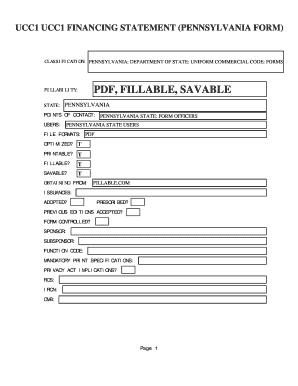
Ucc Financing Statement Pa Form


What is the UCC Financing Statement PA
The UCC Financing Statement PA is a legal document used in Pennsylvania to secure a creditor's interest in a debtor's assets. This form is crucial for establishing a public record of the security interest, which is essential for protecting the creditor's rights in the event of a default. The UCC-1 form, as it is commonly known, is filed with the Pennsylvania Department of State and serves to notify other creditors of the secured party's claim to the collateral. This filing is governed by the Uniform Commercial Code (UCC), which standardizes the process across states, ensuring consistency and clarity in commercial transactions.
Steps to Complete the UCC Financing Statement PA
Completing the UCC Financing Statement PA involves several key steps to ensure accuracy and compliance with state regulations. First, gather all necessary information about the debtor and secured party, including names, addresses, and any relevant identification numbers. Next, provide a detailed description of the collateral securing the loan or obligation. It is important to be specific to avoid any ambiguity. After filling out the form, review it for completeness and accuracy before submitting it. Finally, file the UCC-1 form with the Pennsylvania Department of State, either online or via mail, and retain a copy for your records.
Legal Use of the UCC Financing Statement PA
The UCC Financing Statement PA is legally binding and serves several important functions in commercial transactions. It creates a public record of the secured interest, which can be referenced by other creditors and interested parties. This legal recognition is essential for enforcing the security interest in case of default. The filing must comply with the UCC guidelines to be enforceable, ensuring that the rights of both the debtor and creditor are protected. Proper use of this form can prevent disputes and clarify the terms of the security agreement.
Required Documents
To complete the UCC Financing Statement PA, certain documents are typically required. These include the UCC-1 form itself, which can be obtained from the Pennsylvania Department of State's website or office. Additionally, you may need to provide identification for both the debtor and secured party, such as a driver's license or business registration documents. If the collateral is a specific asset, documentation detailing its value and description may also be necessary to support the filing.
Form Submission Methods
The UCC Financing Statement PA can be submitted through various methods to accommodate different preferences. Filers have the option to submit the form online through the Pennsylvania Department of State's e-filing system, which provides a quick and efficient way to complete the process. Alternatively, the form can be mailed to the appropriate office or submitted in person at designated locations. Each method has its own processing times and requirements, so it is advisable to choose the one that best fits your needs.
State-Specific Rules for the UCC Financing Statement PA
Pennsylvania has specific rules and regulations governing the filing of the UCC Financing Statement PA. These include requirements for the accuracy of information provided, the necessity of including a description of the collateral, and the need for proper signatures from both the debtor and secured party. Additionally, Pennsylvania law stipulates that the filing must be completed within a certain timeframe following the creation of the security interest to maintain its validity. Familiarizing yourself with these state-specific rules is crucial for ensuring compliance and protecting your legal rights.
Quick guide on how to complete ucc financing statement pa
Complete Ucc Financing Statement Pa effortlessly on any device
Digital document management has become increasingly favored by businesses and individuals alike. It offers an ideal eco-friendly alternative to traditional printed and signed documents, allowing you to obtain the necessary form and securely store it online. airSlate SignNow equips you with all the resources required to create, edit, and eSign your documents promptly without delays. Handle Ucc Financing Statement Pa on any device using airSlate SignNow Android or iOS applications and streamline any document-related task today.
How to modify and eSign Ucc Financing Statement Pa effortlessly
- Locate Ucc Financing Statement Pa and click Get Form to begin.
- Utilize the tools available to complete your form.
- Emphasize pertinent sections of your documents or conceal sensitive information with tools that airSlate SignNow offers specifically for this purpose.
- Generate your signature using the Sign feature, which takes mere moments and carries the same legal validity as a standard wet ink signature.
- Review the information and click the Done button to save your changes.
- Choose how you wish to send your form, via email, text message (SMS), or invite link, or download it to your computer.
Eliminate concerns about lost or misplaced documents, tedious form searching, or mistakes that require printing new copies. airSlate SignNow satisfies all your document management needs in just a few clicks from your chosen device. Modify and eSign Ucc Financing Statement Pa and ensure effective communication throughout your form preparation process with airSlate SignNow.
Create this form in 5 minutes or less
Create this form in 5 minutes!
How to create an eSignature for the ucc financing statement pa
How to create an electronic signature for a PDF online
How to create an electronic signature for a PDF in Google Chrome
How to create an e-signature for signing PDFs in Gmail
How to create an e-signature right from your smartphone
How to create an e-signature for a PDF on iOS
How to create an e-signature for a PDF on Android
People also ask
-
What are PA UCC forms, and why are they important?
PA UCC forms are essential documents used to secure interests in personal property in Pennsylvania. They help protect creditors and establish financial priorities among lenders. Using airSlate SignNow to manage PA UCC forms streamlines the process, ensuring that businesses remain compliant and efficient.
-
How can airSlate SignNow help with PA UCC form completion?
airSlate SignNow provides a user-friendly platform to complete and eSign PA UCC forms quickly. The solution ensures that all required fields are filled out correctly, reducing the likelihood of errors. Furthermore, it allows for easy saving and sharing of completed forms, enhancing your workflow.
-
Are the PA UCC forms generated by airSlate SignNow legally valid?
Yes, the PA UCC forms generated through airSlate SignNow are legally valid and comply with Pennsylvania regulations. Our platform incorporates the latest legal standards, ensuring that your documents meet all necessary requirements. This guarantees that your UCC filings are secure and enforceable.
-
What features does airSlate SignNow offer for managing PA UCC forms?
airSlate SignNow offers a variety of features tailored for managing PA UCC forms, including eSigning, templates, and automated workflows. Users can collaborate in real time, track document status, and store all forms securely online. These features enhance efficiency and organization when handling legal documents.
-
How much does airSlate SignNow cost for managing PA UCC forms?
airSlate SignNow offers affordable pricing plans suitable for businesses of all sizes looking to manage PA UCC forms. Plans are designed to provide value, allowing you to choose the features that best fit your needs. With competitive pricing, businesses can easily budget for effective document management.
-
Can I integrate airSlate SignNow with other applications for PA UCC forms?
Yes, airSlate SignNow offers seamless integrations with various applications, enhancing the management of PA UCC forms. This flexibility allows users to connect with platforms such as CRM systems and cloud storage services. Integrations streamline the document workflow, making it easier to manage all aspects of your business operations.
-
Is it possible to track the status of my PA UCC forms in airSlate SignNow?
Absolutely! airSlate SignNow provides tracking features that allow you to monitor the status of your PA UCC forms at every stage. This includes notifications for when documents are viewed, signed, or require additional action. Staying informed helps ensure that your filings are processed in a timely manner.
Get more for Ucc Financing Statement Pa
Find out other Ucc Financing Statement Pa
- eSignature Maryland Roommate Rental Agreement Template Free
- How Do I eSignature California Lodger Agreement Template
- eSignature Kentucky Lodger Agreement Template Online
- eSignature North Carolina Lodger Agreement Template Myself
- eSignature Alabama Storage Rental Agreement Free
- eSignature Oregon Housekeeping Contract Computer
- eSignature Montana Home Loan Application Online
- eSignature New Hampshire Home Loan Application Online
- eSignature Minnesota Mortgage Quote Request Simple
- eSignature New Jersey Mortgage Quote Request Online
- Can I eSignature Kentucky Temporary Employment Contract Template
- eSignature Minnesota Email Cover Letter Template Fast
- How To eSignature New York Job Applicant Rejection Letter
- How Do I eSignature Kentucky Executive Summary Template
- eSignature Hawaii CV Form Template Mobile
- eSignature Nevada CV Form Template Online
- eSignature Delaware Software Development Proposal Template Now
- eSignature Kentucky Product Development Agreement Simple
- eSignature Georgia Mobile App Design Proposal Template Myself
- eSignature Indiana Mobile App Design Proposal Template Now