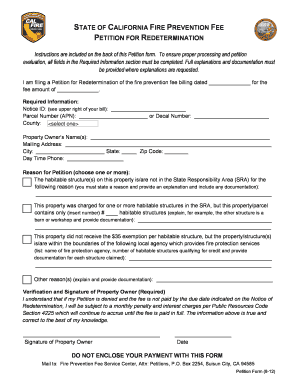
PETITION for REDETERMINATION Form


What is the petition for redetermination?
The petition for redetermination is a formal request submitted by an individual or entity seeking a review of a previous decision made by a governmental agency, often related to tax assessments or other regulatory matters. This form allows the petitioner to contest the validity of the original determination and provides a structured process for reconsideration. It is essential for those who believe that an error has occurred in the assessment of their tax liability or other obligations.
Steps to complete the petition for redetermination
Completing the petition for redetermination involves several key steps to ensure accuracy and compliance with legal requirements. Begin by gathering all relevant documentation that supports your claim, including any notices received from the agency. Next, fill out the form carefully, providing all requested information, such as personal identification details and specifics about the original decision. It is crucial to clearly articulate the reasons for your appeal, referencing any applicable laws or regulations. Finally, review the completed form for errors before submitting it to the appropriate agency.
Legal use of the petition for redetermination
The legal use of the petition for redetermination is governed by specific statutes and regulations that outline the rights of the petitioner. This form must be filed within a designated timeframe following the original decision, typically outlined in the notice received. It is important to adhere to these timelines to avoid dismissal of the petition. Additionally, the petition must be submitted to the correct agency or department to ensure it is processed appropriately. Legal representation may be beneficial to navigate complex cases and enhance the petition's effectiveness.
Required documents for the petition for redetermination
When filing a petition for redetermination, certain documents are typically required to substantiate your claim. These may include the original decision notice, supporting financial records, tax returns, and any correspondence related to the matter. Depending on the nature of the petition, additional documents such as proof of identity or legal representation may also be necessary. Ensuring that all required documents are included will facilitate a smoother review process.
Filing deadlines for the petition for redetermination
Filing deadlines for the petition for redetermination are critical to the petition's acceptance and processing. Generally, these deadlines are specified in the notice of determination and can vary by jurisdiction and the type of decision being contested. It is essential to pay close attention to these dates, as failing to file within the stipulated timeframe may result in the loss of the right to contest the decision. Keeping a calendar of important dates can help ensure timely submission.
Form submission methods for the petition for redetermination
The petition for redetermination can typically be submitted through various methods, including online, by mail, or in person, depending on the agency's requirements. Online submission is often the most efficient and allows for immediate confirmation of receipt. If submitting by mail, it is advisable to use a trackable delivery service to ensure that the petition arrives on time. In-person submissions may be necessary in certain circumstances and can provide an opportunity to clarify any questions directly with agency representatives.
Eligibility criteria for filing a petition for redetermination
Eligibility criteria for filing a petition for redetermination generally include being the affected party in the original decision and having a legitimate basis for contesting that decision. This may involve demonstrating that the assessment was based on incorrect information or that the legal standards were not properly applied. It is important to review the specific eligibility requirements set forth by the relevant agency to ensure compliance and increase the chances of a successful outcome.
Quick guide on how to complete petition for redetermination
Effortlessly Prepare PETITION FOR REDETERMINATION on Any Device
The management of documents online has gained traction among businesses and individuals alike. It offers a flawless eco-friendly alternative to conventional printed and signed documents, enabling you to acquire the necessary form and securely save it online. airSlate SignNow equips you with all the resources required to swiftly create, modify, and electronically sign your documents without delays. Manage PETITION FOR REDETERMINATION on any device with airSlate SignNow's Android or iOS applications and streamline any document-related tasks today.
How to Modify and Electronically Sign PETITION FOR REDETERMINATION with Ease
- Find PETITION FOR REDETERMINATION and click Get Form to begin.
- Utilize the provided tools to complete your form.
- Select pertinent sections of your documents or obscure sensitive information with the tools that airSlate SignNow has specifically designed for this purpose.
- Generate your electronic signature using the Sign tool, which takes moments and holds the same legal significance as a conventional wet ink signature.
- Review the information and click the Done button to finalize your adjustments.
- Choose your preferred method of delivering your form, whether by email, text message (SMS), invitation link, or download it to your computer.
Eliminate concerns about lost or mislaid files, tedious form searches, or errors that necessitate printing new document copies. airSlate SignNow caters to all your document management needs in just a few clicks from a device of your preference. Modify and electronically sign PETITION FOR REDETERMINATION, ensuring exceptional communication throughout the form preparation process with airSlate SignNow.
Create this form in 5 minutes or less
Create this form in 5 minutes!
How to create an eSignature for the petition for redetermination
How to create an electronic signature for a PDF online
How to create an electronic signature for a PDF in Google Chrome
How to create an e-signature for signing PDFs in Gmail
How to create an e-signature right from your smartphone
How to create an e-signature for a PDF on iOS
How to create an e-signature for a PDF on Android
People also ask
-
What is a PETITION FOR REDETERMINATION?
A PETITION FOR REDETERMINATION is a formal request made to a tax authority to review and reconsider its previous decision regarding a tax assessment. This process allows taxpayers to present new information or challenge the accuracy of the original assessment. Utilizing airSlate SignNow can streamline this process by enabling eSigning and secure document sharing.
-
How can airSlate SignNow assist with my PETITION FOR REDETERMINATION?
airSlate SignNow simplifies the submission of your PETITION FOR REDETERMINATION by allowing you to electronically sign and share documents securely. Our platform ensures that your petition is processed quickly and efficiently, reducing delays associated with traditional mailing methods. This enables you to focus on preparing a strong case for your redetermination.
-
Is airSlate SignNow a cost-effective solution for submitting a PETITION FOR REDETERMINATION?
Yes, airSlate SignNow offers a cost-effective solution for submitting your PETITION FOR REDETERMINATION compared to traditional methods. With affordable subscription plans and no hidden fees, you can manage your document signing needs without breaking the bank. This makes it accessible for individuals and businesses alike.
-
What features does airSlate SignNow offer for handling documents like a PETITION FOR REDETERMINATION?
airSlate SignNow provides a range of features designed for managing documents, including eSigning, customizable templates, and advanced security options. These features are particularly useful for completing a PETITION FOR REDETERMINATION, as they ensure that your documents are signed quickly and securely. Additionally, our user-friendly interface makes it easy for anyone to navigate through the process.
-
Can I track the status of my PETITION FOR REDETERMINATION using airSlate SignNow?
Yes, with airSlate SignNow, you can easily track the status of your PETITION FOR REDETERMINATION. Our platform provides real-time notifications and updates, so you’ll always know where your document stands in the process. This transparency enhances your experience and helps you stay informed.
-
What integrations does airSlate SignNow offer that can help with a PETITION FOR REDETERMINATION?
airSlate SignNow integrates seamlessly with various applications like Google Drive, Dropbox, and major CRM systems. These integrations allow you to easily import and manage documents related to your PETITION FOR REDETERMINATION. By connecting your existing tools, you can streamline your workflow and improve efficiency.
-
How does airSlate SignNow ensure the security of my PETITION FOR REDETERMINATION?
We prioritize your data security at airSlate SignNow. Our platform utilizes advanced encryption methods and complies with industry standards to protect your PETITION FOR REDETERMINATION and other documents. This commitment to security ensures that your sensitive information remains confidential throughout the signing process.
Get more for PETITION FOR REDETERMINATION
- City of allentown business license invoice form
- Exposition permit form
- 3800 pm form
- For a general pag 02 or individual npdes permit escp or escgp form
- Plcb 866 form
- Mobile and manufactured home park applicationrenewal form
- Tdi ri application to print form
- How to get a permit for a family pool in florence sc form
Find out other PETITION FOR REDETERMINATION
- How Do I Sign Wisconsin Legal Form
- Help Me With Sign Massachusetts Life Sciences Presentation
- How To Sign Georgia Non-Profit Presentation
- Can I Sign Nevada Life Sciences PPT
- Help Me With Sign New Hampshire Non-Profit Presentation
- How To Sign Alaska Orthodontists Presentation
- Can I Sign South Dakota Non-Profit Word
- Can I Sign South Dakota Non-Profit Form
- How To Sign Delaware Orthodontists PPT
- How Can I Sign Massachusetts Plumbing Document
- How To Sign New Hampshire Plumbing PPT
- Can I Sign New Mexico Plumbing PDF
- How To Sign New Mexico Plumbing Document
- How To Sign New Mexico Plumbing Form
- Can I Sign New Mexico Plumbing Presentation
- How To Sign Wyoming Plumbing Form
- Help Me With Sign Idaho Real Estate PDF
- Help Me With Sign Idaho Real Estate PDF
- Can I Sign Idaho Real Estate PDF
- How To Sign Idaho Real Estate PDF