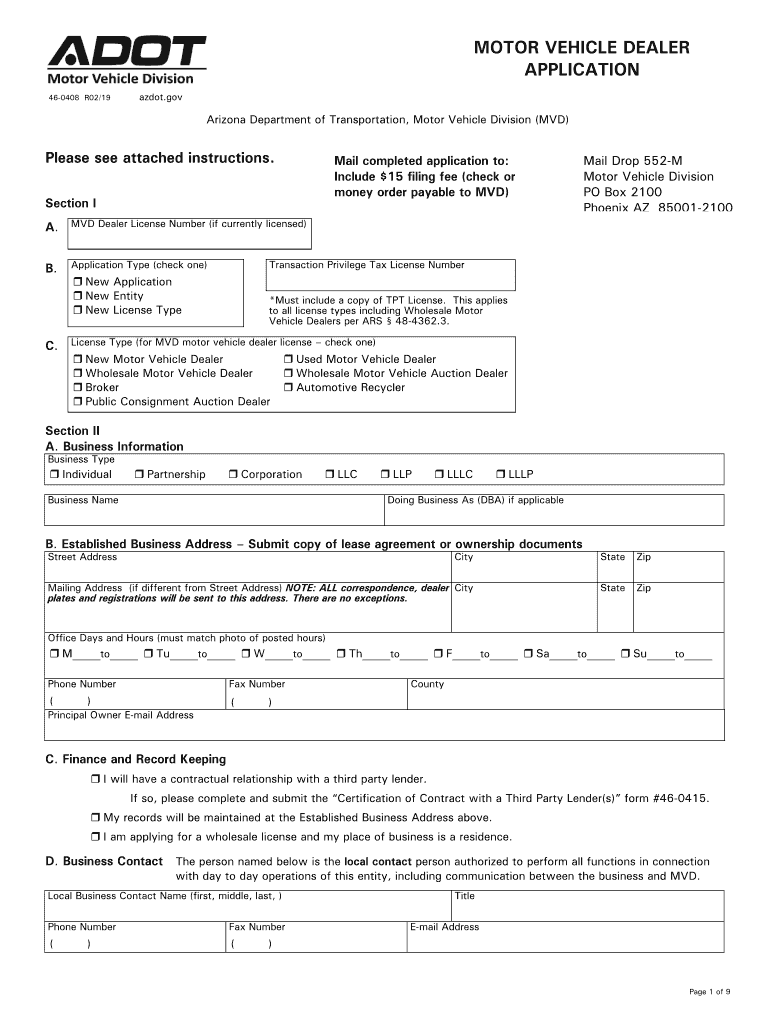
Transporter RegistrationDepartment of Revenue Form


What is the Transporter Registration Department of Revenue
The Transporter Registration Department of Revenue is a regulatory framework established to ensure that transporters operating within a specific jurisdiction comply with local laws and regulations. This form is essential for businesses involved in the transportation of goods, as it provides the necessary legal acknowledgment and operational authorization. By registering, transporters can demonstrate their compliance with state regulations, which is crucial for maintaining legal operations and avoiding penalties.
Steps to complete the Transporter Registration Department of Revenue
Completing the Transporter Registration Department of Revenue form involves several key steps. First, gather all required information, including business details, ownership structure, and operational specifics. Next, access the form online or obtain a physical copy from your local Department of Revenue office. Fill out the form accurately, ensuring that all information is complete and truthful. After completing the form, review it for any errors before submitting it through the designated method—whether online, by mail, or in person. Finally, keep a copy of the submitted form for your records.
How to obtain the Transporter Registration Department of Revenue
To obtain the Transporter Registration Department of Revenue form, visit your state’s Department of Revenue website, where the form is typically available for download. Alternatively, you can request a physical copy by visiting a local office. Ensure you have all necessary documentation ready, as this will facilitate a smoother application process. If you are unsure about the requirements, consider reaching out to the Department of Revenue for guidance.
Legal use of the Transporter Registration Department of Revenue
The legal use of the Transporter Registration Department of Revenue form is critical for ensuring compliance with transportation laws. This form serves as a legal document that validates a transporter's right to operate within a state. Properly completing and submitting this form protects businesses from potential legal issues and penalties. Additionally, it can be instrumental in establishing credibility with clients and regulatory authorities.
Required Documents
When completing the Transporter Registration Department of Revenue form, specific documents are typically required. These may include proof of business registration, identification of the owner or authorized representative, and any necessary licenses or permits related to transportation. It is essential to review the specific requirements for your state, as they can vary. Having these documents ready will streamline the registration process and help ensure compliance.
Penalties for Non-Compliance
Failing to register with the Transporter Registration Department of Revenue can lead to significant penalties. Transporters may face fines, legal action, or the suspension of their operating licenses. Non-compliance can also damage a business's reputation and hinder its ability to secure contracts. Therefore, it is crucial for transporters to adhere to registration requirements and maintain compliance with all applicable laws.
Quick guide on how to complete transporter registrationdepartment of revenue
Effortlessly prepare Transporter RegistrationDepartment Of Revenue on any device
Managing documents online has gained popularity among organizations and individuals. It offers an ideal eco-friendly alternative to traditional printed and signed documents, as you can easily locate the right form and securely store it online. airSlate SignNow provides you with all the necessary tools to create, modify, and electronically sign your documents quickly without delays. Handle Transporter RegistrationDepartment Of Revenue across any platform using the airSlate SignNow Android or iOS applications and enhance any document-driven process today.
The easiest way to modify and electronically sign Transporter RegistrationDepartment Of Revenue seamlessly
- Locate Transporter RegistrationDepartment Of Revenue and click Get Form to start.
- Utilize the tools we provide to complete your document.
- Emphasize pertinent sections of your documents or redact sensitive information with the specialized tools airSlate SignNow offers for that purpose.
- Create your electronic signature using the Sign feature, which takes mere seconds and holds the same legal validity as a conventional ink signature.
- Review all the details and click the Done button to save your modifications.
- Select your preferred delivery method for the form, whether by email, text message (SMS), invite link, or download it to your computer.
Eliminate the hassle of lost or misplaced documents, tedious form searches, or errors that necessitate printing new copies. airSlate SignNow fulfills all your document management needs in just a few clicks from your chosen device. Modify and electronically sign Transporter RegistrationDepartment Of Revenue and ensure effective communication at every stage of the document preparation process with airSlate SignNow.
Create this form in 5 minutes or less
Create this form in 5 minutes!
People also ask
-
What is the Transporter Registration Department Of Revenue?
The Transporter Registration Department Of Revenue is a governmental body that oversees the registration of transport services. Registering with the Transporter Registration Department Of Revenue ensures that your business complies with state regulations and can operate legally within the transport sector.
-
How can airSlate SignNow assist with the Transporter Registration Department Of Revenue process?
airSlate SignNow simplifies the document management involved in the Transporter Registration Department Of Revenue process. Our platform allows you to easily send, eSign, and manage necessary documentation quickly and securely, helping you avoid delays.
-
What are the pricing options for using airSlate SignNow for Transporter Registration Department Of Revenue?
airSlate SignNow offers various pricing tiers designed to fit different business needs. Our plans are cost-effective, providing you easy access to all features necessary for efficient management of documents required by the Transporter Registration Department Of Revenue.
-
What features does airSlate SignNow offer that are relevant to the Transporter Registration Department Of Revenue?
airSlate SignNow provides features like electronic signatures, document templates, and customizable workflows that are crucial for the Transporter Registration Department Of Revenue. These tools help streamline operations, reduce paper usage, and ensure compliance with registration requirements.
-
What benefits does airSlate SignNow provide for businesses dealing with the Transporter Registration Department Of Revenue?
Using airSlate SignNow can lead to increased efficiency and reduced processing times when dealing with the Transporter Registration Department Of Revenue. Our easy-to-use platform can help you expedite your registration approvals and enhance your overall productivity.
-
How secure is airSlate SignNow when handling documents for the Transporter Registration Department Of Revenue?
airSlate SignNow prioritizes security and compliance, implementing advanced encryption and security protocols. This ensures that your documents related to the Transporter Registration Department Of Revenue are protected against unauthorized access and data bsignNowes.
-
Can airSlate SignNow integrate with other software to support the Transporter Registration Department Of Revenue?
Yes, airSlate SignNow supports integration with various software solutions that can enhance your workflow for the Transporter Registration Department Of Revenue. Our platform works seamlessly with popular tools to ensure that your document management process is cohesive and efficient.
Get more for Transporter RegistrationDepartment Of Revenue
- Identity theft by known imposter package new york form
- Ny personal form
- New york documents 497321867 form
- Essential documents for the organized traveler package with personal organizer new york form
- Postnuptial agreements package new york form
- Letters of recommendation package new york form
- New york mechanics form
- Ny lien form
Find out other Transporter RegistrationDepartment Of Revenue
- Can I Sign South Dakota Non-Profit Word
- Can I Sign South Dakota Non-Profit Form
- How To Sign Delaware Orthodontists PPT
- How Can I Sign Massachusetts Plumbing Document
- How To Sign New Hampshire Plumbing PPT
- Can I Sign New Mexico Plumbing PDF
- How To Sign New Mexico Plumbing Document
- How To Sign New Mexico Plumbing Form
- Can I Sign New Mexico Plumbing Presentation
- How To Sign Wyoming Plumbing Form
- Help Me With Sign Idaho Real Estate PDF
- Help Me With Sign Idaho Real Estate PDF
- Can I Sign Idaho Real Estate PDF
- How To Sign Idaho Real Estate PDF
- How Do I Sign Hawaii Sports Presentation
- How Do I Sign Kentucky Sports Presentation
- Can I Sign North Carolina Orthodontists Presentation
- How Do I Sign Rhode Island Real Estate Form
- Can I Sign Vermont Real Estate Document
- How To Sign Wyoming Orthodontists Document