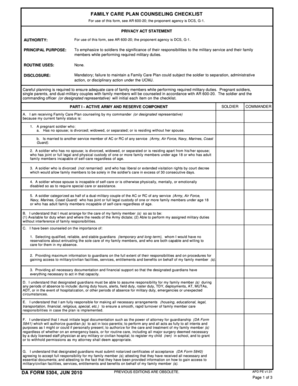
Da Form 5304


What is the DA Form 5304?
The DA Form 5304, also known as the DA Form 5304-R, is an official document used by the United States Army for counseling purposes. Specifically, it serves as a means for leaders to document counseling sessions with their subordinates. This form is essential for tracking performance, providing feedback, and ensuring that soldiers receive the necessary support and guidance in their roles. The DA Form 5304 is part of the Army's commitment to professional development and accountability within its ranks.
How to Use the DA Form 5304
Using the DA Form 5304 involves several key steps. First, the counselor should prepare for the session by reviewing the soldier's performance and any relevant records. During the counseling session, the counselor will discuss the soldier's strengths, areas for improvement, and set goals for future performance. After the discussion, both the counselor and the soldier will complete the form, documenting the key points of the conversation. Finally, both parties should sign the form to acknowledge the counseling session took place.
Steps to Complete the DA Form 5304
Completing the DA Form 5304 requires careful attention to detail. Follow these steps for effective completion:
- Begin by entering the soldier's personal information, including their name, rank, and unit.
- Document the date of the counseling session and the purpose of the counseling.
- Outline the specific topics discussed, including performance issues and achievements.
- Set clear, measurable goals for the soldier's development.
- Include any additional remarks that may be relevant to the counseling session.
- Both the counselor and the soldier should sign and date the form to validate the session.
Legal Use of the DA Form 5304
The DA Form 5304 is legally binding when completed properly. It serves as an official record of counseling sessions, which can be referenced in future evaluations or disciplinary actions. For the form to be considered valid, it must be signed by both the counselor and the soldier, and it should be stored in accordance with Army regulations. This ensures that the documentation is available for review if needed, maintaining transparency and accountability within the Army.
Key Elements of the DA Form 5304
Several key elements are essential to the DA Form 5304. These include:
- Soldier Information: Includes the name, rank, and unit of the soldier being counseled.
- Counselor Information: Details about the counselor, including their name and position.
- Date of Counseling: The specific date when the counseling session occurs.
- Performance Discussion: A section for documenting the topics discussed, including strengths and areas for improvement.
- Goals and Objectives: Clear goals set for the soldier's development.
- Signatures: Both the counselor and soldier must sign the form to confirm the session.
How to Obtain the DA Form 5304
The DA Form 5304 can be obtained through various channels. It is available on the official Army Publishing Directorate website, where users can download the form in PDF format. Additionally, military personnel may access the form through their unit's administrative office or through their chain of command. Ensuring that the most current version of the form is used is crucial for compliance with Army regulations.
Quick guide on how to complete da form 5304 207093608
Complete Da Form 5304 effortlessly on any device
Digital document management has become increasingly popular among enterprises and individuals. It offers an ideal eco-friendly substitute for conventional printed and signed documents, as you can easily find the appropriate form and securely store it online. airSlate SignNow equips you with all the tools necessary to create, modify, and eSign your documents swiftly and without hassle. Manage Da Form 5304 on any platform using airSlate SignNow's Android or iOS applications and enhance any document-related workflow today.
The simplest way to modify and eSign Da Form 5304 without any effort
- Find Da Form 5304 and click on Get Form to begin.
- Utilize the tools we provide to complete your form.
- Emphasize important sections of your documents or redact sensitive information with tools that airSlate SignNow specifically provides for that purpose.
- Generate your signature with the Sign tool, which takes mere seconds and carries the same legal validity as a traditional wet ink signature.
- Review all the details and click on the Done button to save your changes.
- Select your preferred method for sending your form, whether by email, text message (SMS), invitation link, or download it to your computer.
Eliminate concerns about lost or misplaced documents, tedious form searching, or errors that necessitate printing new document copies. airSlate SignNow meets your needs in document management in just a few clicks from any device you prefer. Edit and eSign Da Form 5304 and ensure effective communication at every stage of your form preparation process with airSlate SignNow.
Create this form in 5 minutes or less
Create this form in 5 minutes!
How to create an eSignature for the da form 5304 207093608
How to create an electronic signature for a PDF online
How to create an electronic signature for a PDF in Google Chrome
How to create an e-signature for signing PDFs in Gmail
How to create an e-signature right from your smartphone
How to create an e-signature for a PDF on iOS
How to create an e-signature for a PDF on Android
People also ask
-
What is the da form 5304, and why is it important?
The da form 5304 is a critical document used by the U.S. Army to manage personnel actions. Understanding its importance helps ensure compliance and accuracy in military processes. Using airSlate SignNow can simplify the signing and submission processes for this form, enhancing efficiency for military personnel.
-
How can airSlate SignNow help with the da form 5304?
airSlate SignNow allows users to easily eSign and send the da form 5304 quickly and securely. The platform provides a user-friendly interface, ensuring that users can manage their documents effectively. This enhances workflow and ensures that important personnel actions are processed without delays.
-
Is airSlate SignNow cost-effective for military organizations using the da form 5304?
Yes, airSlate SignNow offers a cost-effective solution for military organizations needing to manage the da form 5304. The pricing plans are designed to accommodate various organizational needs while providing essential features. This affordability helps streamline processes without straining budgets.
-
What features does airSlate SignNow provide for managing the da form 5304?
airSlate SignNow offers several features for managing the da form 5304, including customizable templates, multi-party signing, and real-time tracking. These features allow for efficient handling of documentation while providing transparency in the signing process. This ensures all stakeholders stay informed and engaged.
-
Can I integrate airSlate SignNow with other software for the da form 5304?
Yes, airSlate SignNow can integrate seamlessly with various software solutions to facilitate the management of the da form 5304. Popular integrations include CRM systems, cloud storage, and productivity suites. This connectivity improves workflows and makes document management more efficient.
-
What benefits does eSigning the da form 5304 offer?
eSigning the da form 5304 offers numerous benefits, including faster turnaround times, enhanced security, and reduced paper use. With airSlate SignNow, users can ensure that documents are signed quickly and securely. This leads to improved efficiency and compliance within military personnel management processes.
-
How secure is the signing process for the da form 5304 in airSlate SignNow?
The signing process for the da form 5304 in airSlate SignNow is highly secure, featuring encryption and advanced compliance standards. This security protocol ensures that sensitive military information is protected throughout the entire signing process. Users can trust that their documents will remain confidential and tamper-proof.
Get more for Da Form 5304
Find out other Da Form 5304
- Electronic signature Florida Child Support Modification Simple
- Electronic signature North Dakota Child Support Modification Easy
- Electronic signature Oregon Child Support Modification Online
- How Can I Electronic signature Colorado Cohabitation Agreement
- Electronic signature Arkansas Leave of Absence Letter Later
- Electronic signature New Jersey Cohabitation Agreement Fast
- Help Me With Electronic signature Alabama Living Will
- How Do I Electronic signature Louisiana Living Will
- Electronic signature Arizona Moving Checklist Computer
- Electronic signature Tennessee Last Will and Testament Free
- Can I Electronic signature Massachusetts Separation Agreement
- Can I Electronic signature North Carolina Separation Agreement
- How To Electronic signature Wyoming Affidavit of Domicile
- Electronic signature Wisconsin Codicil to Will Later
- Electronic signature Idaho Guaranty Agreement Free
- Electronic signature North Carolina Guaranty Agreement Online
- eSignature Connecticut Outsourcing Services Contract Computer
- eSignature New Hampshire Outsourcing Services Contract Computer
- eSignature New York Outsourcing Services Contract Simple
- Electronic signature Hawaii Revocation of Power of Attorney Computer