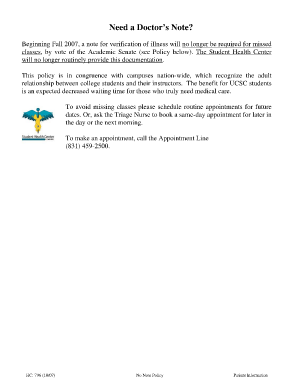
Concussion Doctors Note Form


What is the concussion doctors note?
A concussion doctors note is a formal document issued by a healthcare professional that confirms an individual has sustained a concussion. This note serves as a verification of the injury, detailing the nature of the concussion and any recommended restrictions or accommodations for the affected individual. It is often required by employers or educational institutions to ensure proper understanding and support for the individual's recovery process.
How to obtain the concussion doctors note
To obtain a concussion doctors note, an individual must first seek medical attention from a qualified healthcare provider. This typically involves the following steps:
- Schedule an appointment with a physician or specialist experienced in treating concussions.
- Undergo a thorough evaluation, which may include physical examinations and cognitive assessments.
- Discuss symptoms and any necessary treatment plans with the healthcare provider.
- Request a written note that outlines the diagnosis and any recommendations for work or school accommodations.
Key elements of the concussion doctors note
A valid concussion doctors note should include several key elements to ensure its effectiveness and acceptance. These elements typically consist of:
- The patient's name and date of birth.
- The date of the examination and the healthcare provider's contact information.
- A clear statement confirming the diagnosis of a concussion.
- Specific recommendations regarding return-to-work or return-to-play protocols.
- Any necessary restrictions or accommodations needed during the recovery period.
Steps to complete the concussion doctors note
Completing a concussion doctors note involves several important steps to ensure it meets legal and institutional requirements. These steps include:
- Ensure all patient information is accurate and up to date.
- Document the findings from the medical evaluation clearly and concisely.
- Include any relevant medical history that may impact recovery.
- Provide clear instructions for follow-up appointments or further evaluations, if necessary.
Legal use of the concussion doctors note
The legal use of a concussion doctors note is essential for protecting both the patient and the employer or educational institution. To ensure compliance with legal standards, the note should:
- Be issued by a licensed healthcare professional.
- Comply with HIPAA regulations to protect patient confidentiality.
- Clearly outline any accommodations that may be necessary under the Americans with Disabilities Act (ADA).
Examples of using the concussion doctors note
There are various scenarios in which a concussion doctors note may be utilized. Common examples include:
- Submitting the note to an employer to request temporary work modifications or leave.
- Providing the note to a school to ensure appropriate academic adjustments are made.
- Using the note as part of documentation for insurance claims related to medical treatment.
Quick guide on how to complete concussion doctors note
Finalize Concussion Doctors Note effortlessly on any device
Digital document management has gained traction among businesses and individuals. It offers an ideal eco-friendly alternative to traditional printed and signed paperwork, allowing you to locate the appropriate form and securely store it online. airSlate SignNow provides all the resources you require to create, alter, and eSign your documents quickly without delays. Manage Concussion Doctors Note on any system with airSlate SignNow Android or iOS applications and streamline any document-related tasks today.
The simplest way to modify and eSign Concussion Doctors Note seamlessly
- Locate Concussion Doctors Note and click on Get Form to begin.
- Use the tools available to complete your form.
- Emphasize important sections of your documents or redact sensitive information with tools specifically provided by airSlate SignNow for that purpose.
- Generate your signature with the Sign tool, which takes mere seconds and has the same legal validity as a conventional wet ink signature.
- Review the details and click on the Done button to save your modifications.
- Select how you wish to share your form, via email, text message (SMS), invitation link, or download it to your computer.
Say goodbye to lost or mislaid files, tedious form searches, or mistakes that necessitate printing new document copies. airSlate SignNow fulfills your document management requirements in just a few clicks from any preferred device. Edit and eSign Concussion Doctors Note and maintain effective communication throughout the form preparation process with airSlate SignNow.
Create this form in 5 minutes or less
Create this form in 5 minutes!
How to create an eSignature for the concussion doctors note
How to create an electronic signature for a PDF online
How to create an electronic signature for a PDF in Google Chrome
How to create an e-signature for signing PDFs in Gmail
How to create an e-signature right from your smartphone
How to create an e-signature for a PDF on iOS
How to create an e-signature for a PDF on Android
People also ask
-
What is a concussion letter for work?
A concussion letter for work is a formal document that outlines an employee's diagnosis of a concussion, detailing the necessary accommodations for their recovery. It serves as an important communication tool between the employee, healthcare provider, and employer, ensuring a safe return to work.
-
How can airSlate SignNow help with creating a concussion letter for work?
airSlate SignNow provides an easy-to-use platform that allows users to create, customize, and electronically sign a concussion letter for work. With pre-built templates and a user-friendly interface, you can streamline the documentation process, ensuring timely communication with your employer.
-
Is airSlate SignNow cost-effective for small businesses needing concussion letters for work?
Yes, airSlate SignNow offers flexible pricing plans that cater to businesses of all sizes. For small businesses, the value of easily generating and eSigning important documents like a concussion letter for work can signNowly outweigh the costs, especially when it enhances productivity.
-
Are there specific features in airSlate SignNow that support concussion letters for work?
Absolutely! Features such as customizable templates, electronic signatures, and secure document storage make airSlate SignNow particularly beneficial for generating concussion letters for work. These tools facilitate faster approvals and reduce paperwork-related stress for both employees and employers.
-
Can I integrate airSlate SignNow with other tools for managing concussion letters for work?
Yes, airSlate SignNow easily integrates with various business applications, allowing you to efficiently manage the workflow of your concussion letters for work. These integrations can enhance collaboration and ensure that all relevant parties are informed and up-to-date.
-
How long does it take to generate a concussion letter for work using airSlate SignNow?
Generating a concussion letter for work using airSlate SignNow can be done in just minutes. With straightforward templates and the ability to fill in necessary details electronically, users can quickly prepare and send out the letter without unnecessary delays.
-
What benefits does airSlate SignNow provide for handling concussion letters for work?
airSlate SignNow offers numerous benefits for handling concussion letters for work, including increased efficiency, better document management, and secure storage. The platform ensures that incorporating legally compliant eSignatures and tracking document status is seamless and straightforward.
Get more for Concussion Doctors Note
Find out other Concussion Doctors Note
- eSignature Utah Warranty Deed Free
- eSign Louisiana Assignment of intellectual property Fast
- eSign Utah Commercial Lease Agreement Template Online
- eSign California Sublease Agreement Template Safe
- How To eSign Colorado Sublease Agreement Template
- How Do I eSign Colorado Sublease Agreement Template
- eSign Florida Sublease Agreement Template Free
- How Do I eSign Hawaii Lodger Agreement Template
- eSign Arkansas Storage Rental Agreement Now
- How Can I eSign Texas Sublease Agreement Template
- eSign Texas Lodger Agreement Template Free
- eSign Utah Lodger Agreement Template Online
- eSign Hawaii Rent to Own Agreement Mobile
- How To eSignature Colorado Postnuptial Agreement Template
- How Do I eSignature Colorado Postnuptial Agreement Template
- Help Me With eSignature Colorado Postnuptial Agreement Template
- eSignature Illinois Postnuptial Agreement Template Easy
- eSignature Kentucky Postnuptial Agreement Template Computer
- How To eSign California Home Loan Application
- How To eSign Florida Home Loan Application