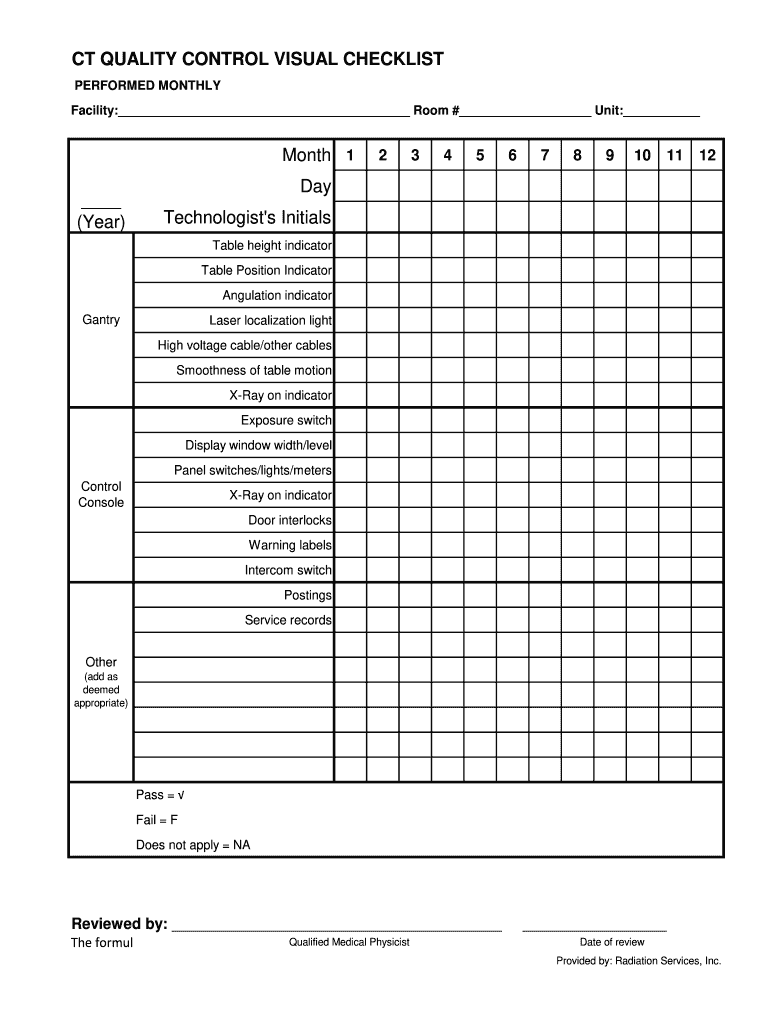
Ct Quality Control Visual Checklist Form


What is the Ct Quality Control Visual Checklist?
The Ct Quality Control Visual Checklist is a structured document designed to ensure that quality control processes are consistently followed within various industries. This checklist serves as a tool for verifying that all necessary quality standards are met during inspections and evaluations. It typically includes specific criteria that need to be assessed, such as product specifications, operational procedures, and compliance with safety regulations. By utilizing this checklist, businesses can enhance their quality assurance measures and maintain high standards in their operations.
How to Use the Ct Quality Control Visual Checklist
Using the Ct Quality Control Visual Checklist involves several straightforward steps. First, identify the specific area or process that requires assessment. Next, review the checklist items, which may include visual inspections, measurements, or documentation verification. As you complete each item, mark it off to indicate compliance or note any discrepancies. It is essential to document findings accurately for future reference and to facilitate continuous improvement. Regular use of this checklist can help teams maintain accountability and ensure that quality standards are upheld consistently.
Steps to Complete the Ct Quality Control Visual Checklist
Completing the Ct Quality Control Visual Checklist involves a systematic approach. Begin by gathering all necessary materials and resources relevant to the checklist. Follow these steps:
- Review the checklist to familiarize yourself with the criteria.
- Conduct a thorough inspection of the items or processes listed.
- Document any findings, including both compliant and non-compliant items.
- Take corrective actions for any discrepancies noted during the inspection.
- Finalize the checklist by signing and dating it to confirm completion.
Following these steps ensures that the checklist is completed accurately and effectively.
Legal Use of the Ct Quality Control Visual Checklist
The legal use of the Ct Quality Control Visual Checklist is vital for businesses to ensure compliance with industry regulations and standards. For a checklist to be considered legally binding, it must be completed accurately and stored securely. Utilizing a digital solution, such as signNow, can enhance the legal validity of the checklist by providing features like secure eSignatures and audit trails. These elements help verify the identity of signers and establish a timeline for when the checklist was completed, which is essential in case of audits or disputes.
Key Elements of the Ct Quality Control Visual Checklist
Key elements of the Ct Quality Control Visual Checklist include specific criteria that must be evaluated during inspections. These may encompass:
- Product specifications and compliance with standards.
- Operational procedures and adherence to protocols.
- Documentation verification to ensure accuracy.
- Safety checks to protect employees and customers.
- Feedback mechanisms for continuous improvement.
Incorporating these elements into the checklist helps organizations maintain high-quality standards and improve operational efficiency.
Examples of Using the Ct Quality Control Visual Checklist
Examples of using the Ct Quality Control Visual Checklist can vary across different industries. In manufacturing, it may be used to verify product quality before shipment. In healthcare, it can ensure that medical equipment is properly sterilized and ready for use. In food service, it may involve checking food safety protocols to prevent contamination. These examples illustrate the versatility of the checklist and its importance in maintaining quality assurance across various sectors.
Quick guide on how to complete ct quality control visual checklist
Complete Ct Quality Control Visual Checklist effortlessly on any device
Digital document management has gained signNow traction among companies and individuals. It offers an ideal eco-friendly alternative to conventional printed and signed paperwork, allowing you to locate the necessary form and securely store it online. airSlate SignNow provides you with all the resources required to create, modify, and eSign your documents swiftly and without issues. Handle Ct Quality Control Visual Checklist on any system with airSlate SignNow's Android or iOS applications and enhance any document-centric task today.
The most effective way to modify and eSign Ct Quality Control Visual Checklist with ease
- Obtain Ct Quality Control Visual Checklist and click Get Form to initiate.
- Utilize the features we offer to fill out your form.
- Emphasize pertinent sections of your documents or obscure confidential information with tools that airSlate SignNow specifically supplies for that purpose.
- Generate your signature using the Sign tool, which takes mere seconds and carries the same legal significance as a conventional wet ink signature.
- Review all the details and click on the Done button to preserve your modifications.
- Choose your method of submitting your form, whether by email, SMS, invite link, or download to your computer.
Eliminate worries about lost or misplaced documents, tedious form searching, or errors that necessitate printing new document copies. airSlate SignNow meets your document management needs with just a few clicks from any preferred device. Modify and eSign Ct Quality Control Visual Checklist while ensuring excellent communication at every stage of the form preparation process with airSlate SignNow.
Create this form in 5 minutes or less
Create this form in 5 minutes!
People also ask
-
What is a quality control visual checklist form?
A quality control visual checklist form is a structured document that helps businesses monitor and maintain quality standards. This form ensures that all necessary inspections and evaluations are conducted, providing a clear visual representation of compliance and quality assurance measures.
-
How can airSlate SignNow enhance the use of a quality control visual checklist form?
airSlate SignNow streamlines the process of creating, sending, and signing quality control visual checklist forms. With its user-friendly platform, businesses can easily digitize their checklists, ensuring smooth workflow management and real-time tracking of compliance.
-
What features are included in the quality control visual checklist form template?
The quality control visual checklist form template from airSlate SignNow includes customizable fields, electronic signature capabilities, and automated reminders. These features enhance the efficiency of quality control processes and improve overall productivity.
-
Is there a cost associated with using the quality control visual checklist form?
Yes, airSlate SignNow offers flexible pricing plans that include the quality control visual checklist form among various document management solutions. Pricing details can be found on our website, providing options for different business needs and budgets.
-
Can I integrate the quality control visual checklist form with other software?
Absolutely! airSlate SignNow allows seamless integration with a variety of popular software applications. By integrating your quality control visual checklist form with systems like project management or CRM tools, you enhance efficiency and ensure data consistency.
-
What are the benefits of using a digital quality control visual checklist form?
Using a digital quality control visual checklist form improves accuracy and reduces paperwork errors. It enables quicker data collection and sharing, enhancing collaboration among team members and ensuring compliance with quality standards.
-
How does eSigning a quality control visual checklist form work?
With airSlate SignNow, eSigning a quality control visual checklist form is simple and secure. Users can sign directly from their devices, ensuring that all parties have access to the signed document instantly, which speeds up the compliance process.
Get more for Ct Quality Control Visual Checklist
- Verification of creditors matrix nebraska form
- Correction statement and agreement nebraska form
- Closing statement nebraska form
- Flood zone statement and authorization nebraska form
- Name affidavit of buyer nebraska form
- Name affidavit of seller nebraska form
- Non foreign affidavit under irc 1445 nebraska form
- Owners or sellers affidavit of no liens nebraska form
Find out other Ct Quality Control Visual Checklist
- eSign Virginia Stock Transfer Form Template Easy
- How To eSign Colorado Payment Agreement Template
- eSign Louisiana Promissory Note Template Mobile
- Can I eSign Michigan Promissory Note Template
- eSign Hawaii Football Registration Form Secure
- eSign Hawaii Football Registration Form Fast
- eSignature Hawaii Affidavit of Domicile Fast
- Can I eSignature West Virginia Affidavit of Domicile
- eSignature Wyoming Affidavit of Domicile Online
- eSign Montana Safety Contract Safe
- How To eSign Arizona Course Evaluation Form
- How To eSign California Course Evaluation Form
- How To eSign Florida Course Evaluation Form
- How To eSign Hawaii Course Evaluation Form
- How To eSign Illinois Course Evaluation Form
- eSign Hawaii Application for University Free
- eSign Hawaii Application for University Secure
- eSign Hawaii Medical Power of Attorney Template Free
- eSign Washington Nanny Contract Template Free
- eSignature Ohio Guaranty Agreement Myself