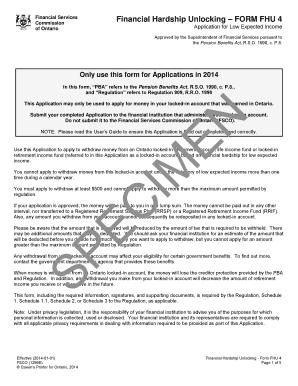
Form Fhu 4 Ontario


What is the Form Fhu 4 Ontario
The Form Fhu 4 is a document used in Ontario to apply for financial hardship unlocking of pension funds. This form is specifically designed for individuals who are experiencing financial difficulties and need access to their locked-in pension assets. By completing this form, applicants can demonstrate their eligibility for early withdrawal based on specific criteria set by the governing bodies.
How to use the Form Fhu 4 Ontario
Using the Form Fhu 4 involves several steps to ensure that all necessary information is accurately provided. First, gather all required documentation that supports your claim of financial hardship. This may include proof of income, expenses, and any relevant financial statements. Next, complete the form by filling in personal details, including your name, contact information, and pension plan details. Ensure that all sections are filled out clearly and accurately to avoid delays in processing.
Steps to complete the Form Fhu 4 Ontario
Completing the Form Fhu 4 involves a systematic approach:
- Gather necessary documents related to your financial situation.
- Fill out personal information, including your name, address, and pension plan details.
- Provide details about your financial hardship, including income and expenses.
- Review the form for accuracy and completeness before submission.
- Submit the form through the designated method, whether online, by mail, or in person.
Legal use of the Form Fhu 4 Ontario
The legal use of the Form Fhu 4 is governed by specific regulations that outline the eligibility criteria for financial hardship withdrawals. It is essential to understand that submitting this form does not guarantee approval. The application will be reviewed based on the documentation provided and adherence to legal standards. Ensuring compliance with these regulations is crucial for a successful outcome.
Eligibility Criteria
To qualify for the financial hardship unlocking using the Form Fhu 4, applicants must meet specific criteria. Generally, this includes demonstrating significant financial distress, such as inability to meet basic living expenses or facing foreclosure. Documentation supporting these claims is necessary for the application to be considered. Each case is evaluated individually, and meeting the criteria does not automatically ensure approval.
Form Submission Methods
The Form Fhu 4 can be submitted through various methods, depending on the requirements of the pension plan administrator. Common submission methods include:
- Online submission via the pension plan's designated portal.
- Mailing the completed form to the appropriate office.
- Submitting the form in person at designated locations.
It is advisable to confirm the preferred submission method with your pension plan administrator to ensure timely processing.
Quick guide on how to complete q230 form
Execute q230 form effortlessly on any device
Digital document management has become favored by businesses and individuals alike. It offers an ideal eco-friendly alternative to traditional printed and signed documents, as you can easily locate the necessary form and securely save it online. airSlate SignNow equips you with all the features required to create, modify, and electronically sign your documents quickly and efficiently. Manage fhu4 on any device using airSlate SignNow's Android or iOS applications and simplify any document-related procedure today.
How to alter and electronically sign form fhu 4 with ease
- Locate fhu4 form and click Get Form to begin.
- Utilize the tools we provide to fill out your form.
- Select pertinent sections of your documents or obscure sensitive information with tools that airSlate SignNow offers for that specific purpose.
- Create your electronic signature with the Sign tool, which takes mere seconds and holds the same legal authority as a conventional ink signature.
- Review the information and then click on the Done button to save your modifications.
- Choose your preferred method to submit your form, whether by email, text message (SMS), invite link, or downloading it to your computer.
Say goodbye to lost or misplaced files, time-consuming form searches, or mistakes that require new document copies to be printed. airSlate SignNow fulfills your document management needs within a few clicks from any device you prefer. Edit and electronically sign fhu 4 and ensure excellent communication at every stage of your form preparation with airSlate SignNow.
Create this form in 5 minutes or less
Create this form in 5 minutes!
How to create an eSignature for the form fhu 4 2018
How to create an electronic signature for a PDF online
How to create an electronic signature for a PDF in Google Chrome
How to create an e-signature for signing PDFs in Gmail
How to create an e-signature right from your smartphone
How to create an e-signature for a PDF on iOS
How to create an e-signature for a PDF on Android
People also ask form fhu 4 2019 ontario
-
What is fhu4 and how does it enhance document signing?
fhu4 is a powerful feature within airSlate SignNow that streamlines the document signing process. It enables users to create, send, and eSign documents efficiently, helping businesses save time and reduce paperwork. With fhu4, you can easily manage documents and obtain signatures in a hassle-free manner.
-
How much does airSlate SignNow with fhu4 cost?
The pricing for airSlate SignNow with fhu4 varies based on your business needs and the plan selected. Generally, it offers competitive pricing tiers designed to accommodate businesses of all sizes. Check our website for detailed pricing information and to find the right plan that includes fhu4 for your organization.
-
What features are included with fhu4 in airSlate SignNow?
With fhu4, airSlate SignNow offers features such as document templates, customizable workflows, and secure eSignature capabilities. These features enhance collaboration and efficiency, allowing teams to manage and sign documents seamlessly. The integration of fhu4 also ensures that your document processes are streamlined and user-friendly.
-
Can I integrate airSlate SignNow with other applications if I use fhu4?
Yes, airSlate SignNow with fhu4 offers integrations with various applications like Google Drive, Salesforce, and more. This allows for a smooth workflow and enables users to access their documents from different platforms. The ability to integrate fhu4 with your existing tools simplifies the document management process.
-
What are the main benefits of using fhu4 for eSigning?
The main benefits of using fhu4 for eSigning include increased efficiency, cost savings, and improved document security. By utilizing fhu4 within airSlate SignNow, businesses can eliminate the need for printed documents and accelerate the signing process. This results in a more modern approach to document handling and a better overall user experience.
-
Is fhu4 suitable for all business sizes?
Absolutely! fhu4 is designed to cater to businesses of all sizes, from freelancers to large enterprises. Its scalability ensures that any organization can benefit from enhanced document signing capabilities. Regardless of your business size, fhu4 fits into your workflow seamlessly.
-
Can I try airSlate SignNow with fhu4 before purchasing?
Yes, airSlate SignNow offers a free trial that includes access to fhu4. This allows prospective customers to explore its features and see how it can positively impact their document signing needs. Sign up for the trial to understand how fhu4 works for your specific use case.
Get more for form fhu 4 ontario
- Rhode island real estate deed forms fill in the blank
- Free rhode island quitclaim deed form formslegal
- Rhode island general laws title 8 courts and civil procedure form
- Demand for direct payment form
- Recording information content osceola county clerk of the
- Unmarried joint tenants with the right of survivorship and not as tenants in common form
- Grantors do hereby remise release and convey with all quitclaim covenants unto form
- Have a good right to sell and convey the same as aforesaid and to forever warrant and defend the title to form
Find out other financial hardship unlocking form 2024 ontario
- eSign Arkansas Government Affidavit Of Heirship Easy
- eSign California Government LLC Operating Agreement Computer
- eSign Oklahoma Finance & Tax Accounting Executive Summary Template Computer
- eSign Tennessee Finance & Tax Accounting Cease And Desist Letter Myself
- eSign Finance & Tax Accounting Form Texas Now
- eSign Vermont Finance & Tax Accounting Emergency Contact Form Simple
- eSign Delaware Government Stock Certificate Secure
- Can I eSign Vermont Finance & Tax Accounting Emergency Contact Form
- eSign Washington Finance & Tax Accounting Emergency Contact Form Safe
- How To eSign Georgia Government Claim
- How Do I eSign Hawaii Government Contract
- eSign Hawaii Government Contract Now
- Help Me With eSign Hawaii Government Contract
- eSign Hawaii Government Contract Later
- Help Me With eSign California Healthcare / Medical Lease Agreement
- Can I eSign California Healthcare / Medical Lease Agreement
- How To eSign Hawaii Government Bill Of Lading
- How Can I eSign Hawaii Government Bill Of Lading
- eSign Hawaii Government Promissory Note Template Now
- eSign Hawaii Government Work Order Online