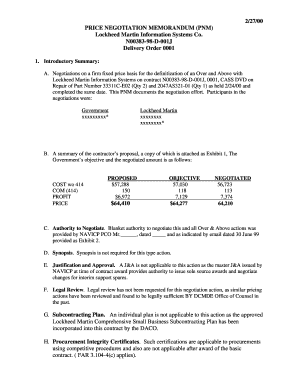
Price Negotiation Memorandum Template Form


What is the Price Negotiation Memorandum Template
The price negotiation memorandum template is a formal document used to outline the terms and conditions of price negotiations between parties. This template serves as a record of discussions and agreements related to pricing, ensuring that all parties have a clear understanding of the negotiated terms. It typically includes details such as the parties involved, the pricing structure, any discounts or concessions offered, and the effective date of the agreement. By utilizing this template, businesses can streamline their negotiation processes and maintain transparency throughout the negotiation phase.
How to Use the Price Negotiation Memorandum Template
To effectively use the price negotiation memorandum template, begin by filling in the essential information, including the names of the negotiating parties and the context of the negotiation. Clearly outline the proposed pricing terms, including any contingencies or conditions that may apply. It is crucial to ensure that all parties review and agree to the terms before signing the document. Once completed, the memorandum serves as a reference point for future discussions and can help prevent misunderstandings regarding the agreed-upon pricing.
Key Elements of the Price Negotiation Memorandum Template
Several key elements should be included in the price negotiation memorandum template to ensure its effectiveness. These elements typically consist of:
- Parties Involved: Names and contact information of all parties participating in the negotiation.
- Negotiation Context: A brief description of the purpose of the negotiation.
- Proposed Pricing Terms: Detailed information about the pricing structure, including any discounts or special terms.
- Effective Date: The date when the agreed terms will take effect.
- Signatures: A section for all parties to sign, indicating their agreement to the terms outlined in the memorandum.
Steps to Complete the Price Negotiation Memorandum Template
Completing the price negotiation memorandum template involves several straightforward steps:
- Begin by entering the names and contact details of all parties involved in the negotiation.
- Provide a brief context for the negotiation to clarify its purpose.
- Detail the proposed pricing terms, ensuring clarity on any discounts or conditions.
- Specify the effective date for the agreement.
- Have all parties review the document to ensure agreement on the terms.
- Obtain signatures from all parties to finalize the memorandum.
Legal Use of the Price Negotiation Memorandum Template
The price negotiation memorandum template can be legally binding if it meets certain criteria. To ensure legal validity, it should be executed in compliance with relevant laws governing contracts and agreements. This includes ensuring that all parties have the legal capacity to enter into the agreement and that the terms are clear and unambiguous. Additionally, utilizing a reliable electronic signature platform can enhance the document's enforceability, as it provides a digital certificate and maintains compliance with eSignature laws such as ESIGN and UETA.
Examples of Using the Price Negotiation Memorandum Template
Examples of using the price negotiation memorandum template can vary across industries. For instance, a supplier and a retailer may use the template to negotiate bulk pricing for goods. In another scenario, a service provider and a client might use it to outline the pricing for a long-term contract. These examples illustrate how the template can facilitate clear communication and documentation of agreed-upon terms, helping to prevent disputes or misunderstandings in the future.
Quick guide on how to complete price negotiation memorandum template
Manage Price Negotiation Memorandum Template seamlessly on any device
Digital document management has become increasingly popular among businesses and individuals. It offers an excellent eco-friendly option to traditional printed and signed documents, allowing you to access the necessary forms and securely save them online. airSlate SignNow provides you with all the tools required to create, modify, and electronically sign your documents swiftly without delays. Handle Price Negotiation Memorandum Template on any device using airSlate SignNow's Android or iOS applications and simplify any document-related process today.
How to modify and electronically sign Price Negotiation Memorandum Template effortlessly
- Obtain Price Negotiation Memorandum Template and click on Get Form to begin.
- Use the tools we provide to fill out your document.
- Emphasize important sections of the documents or redact sensitive information using tools that airSlate SignNow offers specifically for that purpose.
- Create your electronic signature with the Sign tool, which takes mere seconds and holds the same legal validity as a traditional wet ink signature.
- Review all details and then click the Done button to save your changes.
- Select your preferred method to send your form, whether by email, SMS, invitation link, or download it to your PC.
Eliminate the hassle of lost or misfiled documents, tedious form searches, or errors that require new document copies. airSlate SignNow meets all your document management needs in just a few clicks from any device you choose. Modify and electronically sign Price Negotiation Memorandum Template and ensure exceptional communication throughout your form preparation with airSlate SignNow.
Create this form in 5 minutes or less
Create this form in 5 minutes!
How to create an eSignature for the price negotiation memorandum template
How to create an electronic signature for a PDF online
How to create an electronic signature for a PDF in Google Chrome
How to create an e-signature for signing PDFs in Gmail
How to create an e-signature right from your smartphone
How to create an e-signature for a PDF on iOS
How to create an e-signature for a PDF on Android
People also ask
-
What is a price negotiation memorandum template?
A price negotiation memorandum template is a structured document that outlines the terms and conditions agreed upon during price discussions between parties. This template helps ensure clarity in negotiations and serves as a reference for all involved parties. Utilizing a price negotiation memorandum template can facilitate better communication and prevent misunderstandings.
-
How can airSlate SignNow help with a price negotiation memorandum template?
airSlate SignNow allows users to create, send, and electronically sign price negotiation memorandum templates effortlessly. With its intuitive interface, you can quickly customize templates to suit your needs and streamline your negotiation processes. This saving of time and effort ensures that you focus on what matters most—achieving favorable outcomes.
-
What are the main features of the price negotiation memorandum template offered by airSlate SignNow?
The airSlate SignNow price negotiation memorandum template includes features like document customization, electronic signing, real-time tracking, and secure storage. These features work together to enhance the efficiency of your negotiation process. Additionally, users can collaborate with team members within the platform, ensuring everyone is in sync.
-
Is the price negotiation memorandum template customizable?
Yes, the price negotiation memorandum template provided by airSlate SignNow is fully customizable. You can tailor the content, format, and structure according to your specific negotiation needs. This flexibility ensures that your document reflects the unique aspects of each negotiation while maintaining professionalism.
-
What are the benefits of using a price negotiation memorandum template?
Using a price negotiation memorandum template can signNowly enhance your negotiation process by providing a clear framework for discussions. It reduces the chances of misunderstanding and serves as a written record of agreements. Moreover, the ease of use of airSlate SignNow's template can save time and improve overall efficiency in your negotiations.
-
How does airSlate SignNow ensure the security of my price negotiation memorandum template?
airSlate SignNow employs industry-standard encryption and secure cloud storage to protect your price negotiation memorandum template and other sensitive documents. You can rest easy knowing that your information is safeguarded against unauthorized access. Additionally, advanced authentication measures can be set in place to ensure that only authorized parties can access the documents.
-
Can I integrate airSlate SignNow with other applications for my price negotiation memorandum template?
Yes, airSlate SignNow offers integrations with various business applications to enhance your workflow, including CRM software and project management tools. This integration capability allows you to automate the process of managing your price negotiation memorandum template and related documents seamlessly. By connecting your tools, you can streamline your entire negotiation process.
Get more for Price Negotiation Memorandum Template
Find out other Price Negotiation Memorandum Template
- eSign Maryland Postnuptial Agreement Template Mobile
- How Can I eSign Pennsylvania Postnuptial Agreement Template
- eSign Hawaii Prenuptial Agreement Template Secure
- eSign Michigan Prenuptial Agreement Template Simple
- eSign North Dakota Prenuptial Agreement Template Safe
- eSign Ohio Prenuptial Agreement Template Fast
- eSign Utah Prenuptial Agreement Template Easy
- eSign Utah Divorce Settlement Agreement Template Online
- eSign Vermont Child Custody Agreement Template Secure
- eSign North Dakota Affidavit of Heirship Free
- How Do I eSign Pennsylvania Affidavit of Heirship
- eSign New Jersey Affidavit of Residence Free
- eSign Hawaii Child Support Modification Fast
- Can I eSign Wisconsin Last Will and Testament
- eSign Wisconsin Cohabitation Agreement Free
- How To eSign Colorado Living Will
- eSign Maine Living Will Now
- eSign Utah Living Will Now
- eSign Iowa Affidavit of Domicile Now
- eSign Wisconsin Codicil to Will Online