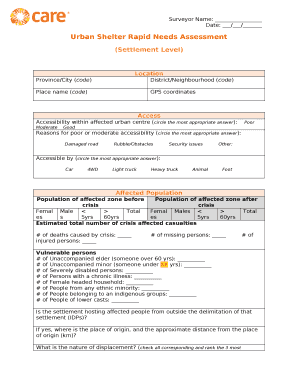
Rapid Needs Assessment Example Form


What is the Rapid Needs Assessment Example
The rapid needs assessment example is a structured document designed to evaluate and identify the immediate needs of individuals or organizations. This template facilitates the collection of essential information quickly, allowing stakeholders to respond effectively to urgent situations. It typically includes sections for demographic data, specific needs, resources available, and potential barriers to accessing those resources. The goal is to streamline the assessment process, ensuring that critical needs are addressed promptly and efficiently.
How to use the Rapid Needs Assessment Example
Using the rapid needs assessment example involves several straightforward steps. First, gather the necessary information from the individuals or groups being assessed. This may include personal details, current circumstances, and any immediate challenges they face. Next, fill out the template systematically, ensuring that each section is completed accurately. Once the form is filled, it can be reviewed by relevant stakeholders to determine the best course of action. Finally, the completed assessment should be stored securely for future reference and follow-up actions.
Key elements of the Rapid Needs Assessment Example
The key elements of the rapid needs assessment example include:
- Demographic Information: Basic details about the individual or organization, such as name, age, and contact information.
- Immediate Needs: A clear outline of the specific needs that require urgent attention.
- Resources Available: Information on what resources are currently accessible to meet those needs.
- Barriers to Access: Identification of any obstacles that may prevent individuals from obtaining necessary resources.
- Recommendations: Suggested actions or resources that could help address the identified needs.
Steps to complete the Rapid Needs Assessment Example
Completing the rapid needs assessment example involves a series of methodical steps:
- Preparation: Gather all necessary materials and information before starting the assessment.
- Information Collection: Engage with the individual or organization to collect relevant data.
- Template Completion: Fill out the rapid needs assessment template, ensuring accuracy in all sections.
- Review: Have the completed assessment reviewed by a supervisor or relevant team member.
- Action Planning: Based on the assessment, develop a plan to address the identified needs.
Legal use of the Rapid Needs Assessment Example
The legal use of the rapid needs assessment example is crucial for ensuring that the information collected is handled appropriately. It is important to comply with relevant privacy laws and regulations, such as the Health Insurance Portability and Accountability Act (HIPAA) for health-related assessments. Additionally, organizations should ensure that consent is obtained from individuals before collecting sensitive information. Proper documentation and secure storage of completed assessments are essential to maintain confidentiality and protect the rights of those assessed.
Examples of using the Rapid Needs Assessment Example
Examples of using the rapid needs assessment example can be found in various sectors:
- Healthcare: Assessing patient needs in emergency situations to provide timely medical assistance.
- Social Services: Identifying the immediate needs of families facing crises, such as homelessness or food insecurity.
- Disaster Response: Quickly evaluating the needs of communities affected by natural disasters to allocate resources effectively.
Quick guide on how to complete rapid needs assessment example
Complete Rapid Needs Assessment Example effortlessly on any device
Online document management has gained popularity among businesses and individuals alike. It serves as an ideal eco-friendly alternative to conventional printed and signed paperwork, allowing you to retrieve the right form and securely store it online. airSlate SignNow equips you with all the tools necessary to create, modify, and eSign your documents swiftly without interruptions. Manage Rapid Needs Assessment Example on any platform using airSlate SignNow's Android or iOS applications and streamline any document-related operation today.
The most efficient way to modify and eSign Rapid Needs Assessment Example with ease
- Obtain Rapid Needs Assessment Example and then click Get Form to begin.
- Utilize the tools we offer to finalize your document.
- Emphasize critical sections of your documents or redact sensitive information using tools that airSlate SignNow specifically offers for that purpose.
- Create your eSignature with the Sign tool, which takes mere seconds and holds the same legal status as a traditional handwritten signature.
- Verify the details and then click the Done button to save your modifications.
- Choose your preferred method to send your form, via email, SMS, or an invitation link, or download it to your computer.
Say goodbye to lost or mislaid files, tedious form searching, or errors that require printing new document copies. airSlate SignNow accommodates all your document management needs with just a few clicks from any device you select. Modify and eSign Rapid Needs Assessment Example and ensure outstanding communication at every stage of the form preparation process with airSlate SignNow.
Create this form in 5 minutes or less
Create this form in 5 minutes!
How to create an eSignature for the rapid needs assessment example
How to create an electronic signature for a PDF online
How to create an electronic signature for a PDF in Google Chrome
How to create an e-signature for signing PDFs in Gmail
How to create an e-signature right from your smartphone
How to create an e-signature for a PDF on iOS
How to create an e-signature for a PDF on Android
People also ask
-
What is a rapid needs assessment template?
A rapid needs assessment template is a structured tool designed to quickly gather information about specific needs or gaps within an organization. It enables teams to evaluate current processes and identify areas for improvement efficiently. Using the airSlate SignNow platform, businesses can customize this template to suit their unique requirements.
-
How can I benefit from using a rapid needs assessment template?
Utilizing a rapid needs assessment template helps streamline the data collection process, enabling timely decision-making. It provides clarity on priorities, ensuring resources are allocated effectively. With airSlate SignNow, you can not only create but also eSign this template seamlessly, enhancing collaboration across your team.
-
Is the rapid needs assessment template customizable?
Yes, the rapid needs assessment template offered by airSlate SignNow is fully customizable. This allows businesses to tailor the questions and layout to fit their specific assessment needs. Customization ensures that the template aligns perfectly with your organization's goals and workflow.
-
What features does the rapid needs assessment template include?
The rapid needs assessment template includes features such as document sharing, electronic signatures, and automated workflows. These functionalities help improve efficiency and reduce turnaround times for assessments. AirSlate SignNow also offers tracking capabilities to monitor progress and ensure deadlines are met.
-
How does airSlate SignNow ensure document security for the rapid needs assessment template?
AirSlate SignNow prioritizes document security by implementing advanced encryption and authentication measures. This ensures that your rapid needs assessment template is protected from unauthorized access and data bsignNowes. Additionally, compliance with industry standards provides further reassurance for businesses handling sensitive information.
-
Can the rapid needs assessment template be integrated with other tools?
Yes, the rapid needs assessment template can be easily integrated with various tools and platforms used by your business. This flexibility allows for smoother workflows and better data management. AirSlate SignNow supports integrations with popular software, enabling seamless use across your organization's ecosystem.
-
What is the pricing model for using the rapid needs assessment template on airSlate SignNow?
AirSlate SignNow offers a flexible pricing model based on the features and number of users. The rapid needs assessment template is included in the subscription for different plans tailored to various business sizes. To find the best option, you can easily compare the available plans on the airSlate SignNow website.
Get more for Rapid Needs Assessment Example
- Mauritius police force recruitment form
- Bmw r1150rt manual form
- Sample reason for delayed registration of marriage 51693757 form
- Reviewer for criminology board exam with answer key pdf form
- Fashion and fabrics notes pdf form
- Accountability form pdf
- Sog backpack warranty form
- Lic cns questionnaire form
Find out other Rapid Needs Assessment Example
- How To eSignature Minnesota Car Dealer Bill Of Lading
- eSignature Delaware Charity Quitclaim Deed Computer
- eSignature Colorado Charity LLC Operating Agreement Now
- eSignature Missouri Car Dealer Purchase Order Template Easy
- eSignature Indiana Charity Residential Lease Agreement Simple
- How Can I eSignature Maine Charity Quitclaim Deed
- How Do I eSignature Michigan Charity LLC Operating Agreement
- eSignature North Carolina Car Dealer NDA Now
- eSignature Missouri Charity Living Will Mobile
- eSignature New Jersey Business Operations Memorandum Of Understanding Computer
- eSignature North Dakota Car Dealer Lease Agreement Safe
- eSignature Oklahoma Car Dealer Warranty Deed Easy
- eSignature Oregon Car Dealer Rental Lease Agreement Safe
- eSignature South Carolina Charity Confidentiality Agreement Easy
- Can I eSignature Tennessee Car Dealer Limited Power Of Attorney
- eSignature Utah Car Dealer Cease And Desist Letter Secure
- eSignature Virginia Car Dealer Cease And Desist Letter Online
- eSignature Virginia Car Dealer Lease Termination Letter Easy
- eSignature Alabama Construction NDA Easy
- How To eSignature Wisconsin Car Dealer Quitclaim Deed