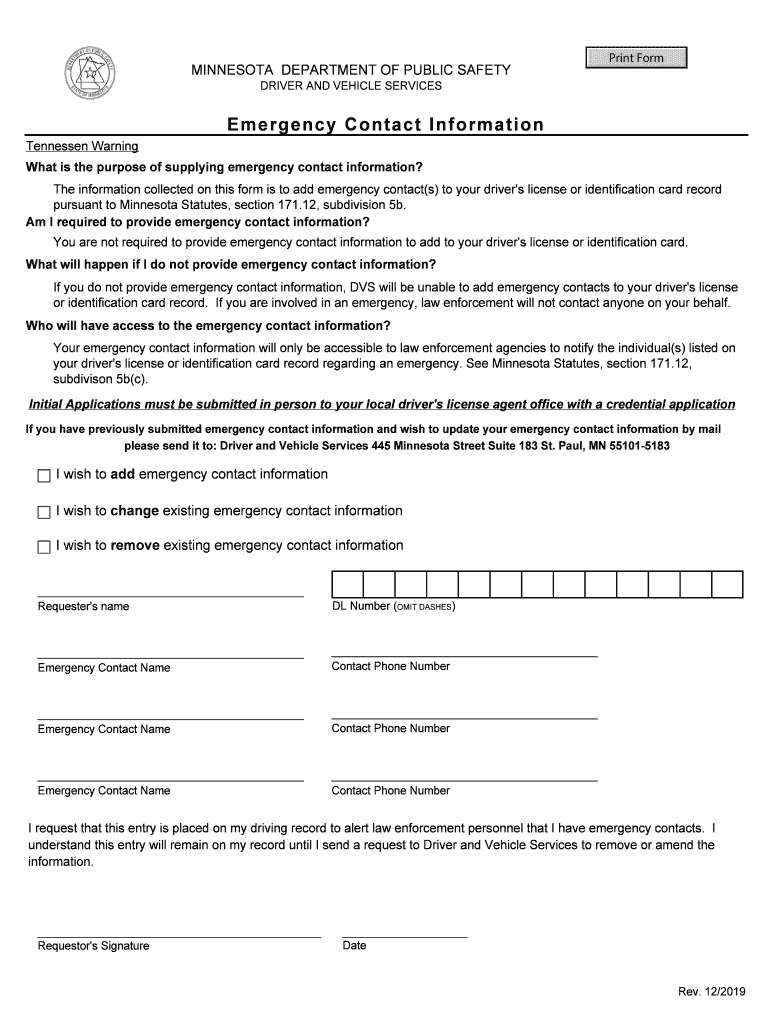
Mn Emergency Contact Form


What is the Minnesota Emergency Contact
The Minnesota Emergency Contact is a vital resource designed to provide essential information during emergencies. This form allows individuals to designate a contact person who can be reached in case of an emergency. It is particularly important for those who may need assistance, such as seniors or individuals with health concerns. The contact information collected includes the name, phone number, and relationship of the designated person, ensuring that first responders can quickly communicate with someone familiar with the individual's needs.
How to Use the Minnesota Emergency Contact
Using the Minnesota Emergency Contact form is straightforward. Individuals fill out the form with their personal details and the contact information of their chosen emergency contact. This information should be kept updated to ensure accuracy. Once completed, the form can be stored in a safe place or submitted to local authorities or healthcare providers, ensuring it is accessible when needed. It is advisable to inform the designated contact about their role and ensure they are willing to be reached in case of an emergency.
Steps to Complete the Minnesota Emergency Contact
Completing the Minnesota Emergency Contact form involves several key steps:
- Gather personal information, including your full name, address, and phone number.
- Select a trusted emergency contact and obtain their consent.
- Fill in the contact's name, relationship to you, and their phone number.
- Review the information for accuracy and completeness.
- Store the form in an easily accessible location or submit it to relevant parties.
Legal Use of the Minnesota Emergency Contact
The Minnesota Emergency Contact form is legally recognized as a means to facilitate communication during emergencies. While it does not replace legal documents such as power of attorney, it serves as a practical tool for first responders. Ensuring that the information is accurate and up to date is crucial for its legal validity. By designating a contact, individuals can improve their chances of receiving appropriate assistance in urgent situations.
Key Elements of the Minnesota Emergency Contact
Several key elements are essential for the effectiveness of the Minnesota Emergency Contact form:
- Personal Identification: Full name and address of the individual.
- Emergency Contact Information: Name, phone number, and relationship of the designated contact.
- Consent: The contact must agree to be reached in emergencies.
- Accessibility: The form should be stored in a location where it can be easily accessed by first responders or family members.
State-Specific Rules for the Minnesota Emergency Contact
In Minnesota, specific guidelines govern the use of emergency contact forms. These rules ensure that the information is used appropriately and that the privacy of individuals is respected. It is important to adhere to any state regulations regarding data protection and consent. Local authorities may have additional requirements, so checking with them can provide clarity on how to properly utilize the Minnesota Emergency Contact form.
Quick guide on how to complete mn emergency contact
Effortlessly prepare Mn Emergency Contact on any device
Online document management has become increasingly popular among businesses and individuals. It offers an excellent eco-friendly alternative to traditional printed and signed papers, allowing you to access the correct format and securely store it online. airSlate SignNow provides you with all the tools necessary to create, modify, and eSign your documents quickly without delays. Manage Mn Emergency Contact on any device using the airSlate SignNow Android or iOS applications and simplify any document-based task today.
How to edit and eSign Mn Emergency Contact with ease
- Locate Mn Emergency Contact and click Get Form to begin.
- Use the tools we offer to fill out your document.
- Mark important sections of your documents or redact sensitive information with tools that airSlate SignNow provides specifically for that purpose.
- Create your eSignature using the Sign tool, which takes just seconds and carries the same legal validity as a traditional wet ink signature.
- Review the details and click the Done button to save your changes.
- Select how you wish to send your form, whether by email, SMS, invitation link, or download it to your computer.
Eliminate the hassle of lost or misplaced documents, tedious form searching, or mistakes that necessitate printing new copies. airSlate SignNow meets your document management needs in just a few clicks from any device you choose. Modify and eSign Mn Emergency Contact to guarantee excellent communication at every step of your form preparation process with airSlate SignNow.
Create this form in 5 minutes or less
Create this form in 5 minutes!
People also ask
-
What is airSlate SignNow and how does it relate to Minnesota emergency situations?
airSlate SignNow is a powerful eSignature solution that allows businesses to send and sign documents efficiently. In Minnesota emergency scenarios, timely signing of contracts and agreements is crucial, and SignNow facilitates this process seamlessly, ensuring that documents are executed swiftly.
-
How can I use airSlate SignNow for Minnesota emergency services?
Emergency services in Minnesota can leverage airSlate SignNow to manage their documentation effectively. Whether it's obtaining signatures for service agreements or emergency protocols, airSlate SignNow streamlines the signing process, helping teams respond faster during critical situations.
-
What pricing options does airSlate SignNow offer for Minnesota emergency organizations?
airSlate SignNow offers flexible pricing plans tailored for businesses, including non-profits and emergency organizations in Minnesota. These plans ensure that even budget-conscious entities can utilize essential eSignature features without sacrificing quality or efficiency.
-
What features make airSlate SignNow suitable for Minnesota emergency management?
airSlate SignNow includes several features that are particularly beneficial for Minnesota emergency management, such as mobile access, document templates, and real-time tracking. These capabilities allow emergency teams to manage documents from anywhere, ensuring that signatures are obtained quickly as needed.
-
Can airSlate SignNow integrate with other tools used in Minnesota emergency situations?
Yes, airSlate SignNow can integrate with a variety of popular applications such as Google Drive, Salesforce, and more, which are often utilized in Minnesota emergency situations. This interoperability enhances workflow efficiency, allowing teams to keep all their tools connected and data synchronized.
-
What are the benefits of using airSlate SignNow during a Minnesota emergency?
Using airSlate SignNow during a Minnesota emergency can vastly improve response times and documentation accuracy. Fast and verified eSignatures eliminate paperwork delays, ensuring that emergency services can focus more on critical tasks rather than getting bogged down by document logistics.
-
How secure is airSlate SignNow for handling Minnesota emergency documents?
airSlate SignNow employs advanced security measures to protect sensitive documents, crucial for Minnesota emergency operations. Features like encryption, advanced authentication, and audit trails ensure that all signed documents remain safe and compliant with legal standards.
Get more for Mn Emergency Contact
- Essential legal life documents for newlyweds south dakota form
- South dakota documents 497326406 form
- Essential legal life documents for new parents south dakota form
- General power of attorney for care and custody of child or children south dakota form
- South dakota business 497326409 form
- Company employment policies and procedures package south dakota form
- Revocation of power of attorney for care of child or children south dakota form
- Newly divorced individuals package south dakota form
Find out other Mn Emergency Contact
- How Can I eSignature Colorado Orthodontists LLC Operating Agreement
- eSignature North Carolina Non-Profit RFP Secure
- eSignature North Carolina Non-Profit Credit Memo Secure
- eSignature North Dakota Non-Profit Quitclaim Deed Later
- eSignature Florida Orthodontists Business Plan Template Easy
- eSignature Georgia Orthodontists RFP Secure
- eSignature Ohio Non-Profit LLC Operating Agreement Later
- eSignature Ohio Non-Profit LLC Operating Agreement Easy
- How Can I eSignature Ohio Lawers Lease Termination Letter
- Can I eSignature Ohio Lawers Lease Termination Letter
- Can I eSignature Oregon Non-Profit Last Will And Testament
- Can I eSignature Oregon Orthodontists LLC Operating Agreement
- How To eSignature Rhode Island Orthodontists LLC Operating Agreement
- Can I eSignature West Virginia Lawers Cease And Desist Letter
- eSignature Alabama Plumbing Confidentiality Agreement Later
- How Can I eSignature Wyoming Lawers Quitclaim Deed
- eSignature California Plumbing Profit And Loss Statement Easy
- How To eSignature California Plumbing Business Letter Template
- eSignature Kansas Plumbing Lease Agreement Template Myself
- eSignature Louisiana Plumbing Rental Application Secure