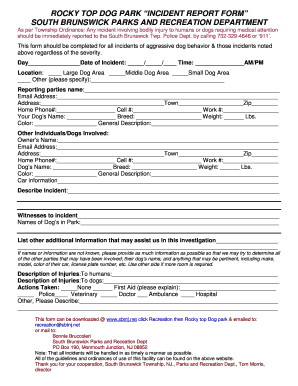
New Jersey South Brunswick Form


Understanding the New Jersey Incident Report
The New Jersey incident report is a crucial document used to formally document incidents that occur within the state, particularly in public spaces such as parks or recreational areas. This report is essential for maintaining safety standards and ensuring accountability. It typically includes details such as the date and time of the incident, location, individuals involved, and a description of the events that transpired. Properly filling out this report can assist local authorities in addressing safety concerns and improving community resources.
Steps to Complete the New Jersey Incident Report
Completing the New Jersey incident report involves several key steps to ensure accuracy and compliance. Begin by gathering all relevant information about the incident, including witness statements and any photographic evidence. Next, access the official report form, which can often be found on local government websites or through parks and recreation departments. Carefully fill out each section of the form, ensuring that all details are clear and concise. Once completed, review the report for any errors before submitting it to the appropriate authority, which may vary depending on the nature of the incident.
Legal Use of the New Jersey Incident Report
The New Jersey incident report serves a legal purpose, providing a documented account that can be used in investigations or legal proceedings. To ensure that the report is legally binding, it must be completed accurately and submitted to the appropriate authorities. Additionally, signatures from involved parties may be required to validate the report. Utilizing a reliable electronic signature solution can enhance the legitimacy of the document, complying with eSignature laws such as ESIGN and UETA, which govern the use of electronic signatures in the United States.
Key Elements of the New Jersey Incident Report
When filling out the New Jersey incident report, several key elements must be included to ensure it is comprehensive. These elements typically consist of:
- Date and Time: The exact date and time when the incident occurred.
- Location: The specific location of the incident, including any relevant landmarks.
- Individuals Involved: Names and contact information of all parties involved, including witnesses.
- Description of the Incident: A detailed account of what happened, including any actions taken following the incident.
- Signature: Signatures of the reporting party and any witnesses, if applicable.
State-Specific Rules for the New Jersey Incident Report
Each state has its own regulations regarding incident reports, and New Jersey is no exception. It is important to be aware of specific rules that may apply, such as deadlines for submission and requirements for documentation. For example, certain incidents may require immediate reporting to law enforcement, while others may have a grace period. Familiarizing yourself with these regulations can help ensure compliance and avoid potential legal issues.
Examples of Using the New Jersey Incident Report
The New Jersey incident report can be utilized in various scenarios, including but not limited to:
- Accidents occurring in public parks, such as injuries sustained on playground equipment.
- Incidents of vandalism or property damage within community recreational areas.
- Dog-related incidents, such as bites or aggressive behavior in public spaces like the Rocky Top Dog Park.
- Disputes between park visitors that require formal documentation for resolution.
Quick guide on how to complete new jersey south brunswick
Effortlessly Prepare New Jersey South Brunswick on Any Device
Online document management is increasingly favored by organizations and individuals alike. It serves as an ideal environmentally-friendly alternative to traditional printed and signed documents, allowing you to access the necessary form and securely store it online. airSlate SignNow equips you with all the resources needed to create, alter, and eSign your documents promptly and without hindrance. Manage New Jersey South Brunswick on any device using airSlate SignNow's Android or iOS applications and enhance any document-focused task today.
The Easiest Way to Alter and eSign New Jersey South Brunswick with Ease
- Acquire New Jersey South Brunswick and then click Get Form to begin.
- Make use of the tools we provide to complete your form.
- Highlight pertinent sections of your documents or obscure sensitive details with tools specifically designed for that purpose, as offered by airSlate SignNow.
- Create your eSignature using the Sign feature, which takes mere seconds and carries the same legal validity as a traditional handwritten signature.
- Review all details and then click the Done button to save your adjustments.
- Choose how you would like to share your form, whether by email, SMS, or invite link, or download it to your computer.
Eliminate concerns about lost or misplaced documents, tedious form searches, or mistakes that require printing new copies. airSlate SignNow fulfills all your document management needs in just a few clicks from your preferred device. Modify and eSign New Jersey South Brunswick and ensure outstanding communication at every stage of your form preparation process with airSlate SignNow.
Create this form in 5 minutes or less
Create this form in 5 minutes!
People also ask
-
What is a New Jersey incident report?
A New Jersey incident report is an official document used to record details of an incident, such as accidents or crimes, within New Jersey. This report is crucial for legal, insurance, and record-keeping purposes. By using airSlate SignNow, you can create, sign, and manage your New Jersey incident report efficiently.
-
How can airSlate SignNow help with New Jersey incident reports?
airSlate SignNow provides a streamlined process for creating and eSigning New Jersey incident reports. With our platform, you can easily fill out incident report templates, ensure compliance with state regulations, and share the finalized document securely. This saves time and reduces the hassle of traditional paper processes.
-
Is there a cost associated with creating a New Jersey incident report using airSlate SignNow?
Yes, airSlate SignNow offers competitive pricing plans that cater to various business needs. While there is a fee for utilizing the platform to create New Jersey incident reports, the cost is often outweighed by the time savings and increased efficiency in document management. Check our website for detailed pricing information.
-
What features does airSlate SignNow offer for New Jersey incident reports?
airSlate SignNow offers features such as customizable templates, eSignature capabilities, secure document sharing, and audit trails for New Jersey incident reports. These features ensure that your documents are created accurately and comply with all necessary regulations while providing a comprehensive tracking system for accountability.
-
Are New Jersey incident reports legally binding when signed in airSlate SignNow?
Yes, New Jersey incident reports signed using airSlate SignNow are legally binding. The platform complies with federal and state eSignature laws, ensuring that your documents maintain their legal validity. This is essential for both businesses and individuals who require enforceable documentation.
-
Can I integrate airSlate SignNow with other software for managing New Jersey incident reports?
Absolutely! airSlate SignNow offers integration options with various software tools, including CRMs and project management platforms. This makes it easy to manage New Jersey incident reports alongside your existing workflows, ensuring a seamless experience across all your business operations.
-
What are the benefits of using airSlate SignNow for New Jersey incident reports?
By using airSlate SignNow for New Jersey incident reports, you benefit from improved efficiency, enhanced compliance, and easier collaboration. The platform reduces paperwork and manual errors, allowing teams to focus on the incident response rather than document management. Additionally, it ensures that all parties can sign and retrieve documents quickly.
Get more for New Jersey South Brunswick
- South dakota note form
- South dakota installments fixed rate promissory note secured by commercial real estate south dakota form
- Notice of option for recording south dakota form
- South dakota documents form
- General durable power of attorney for property and finances or financial effective upon disability south dakota form
- Essential legal life documents for baby boomers south dakota form
- General durable power of attorney for property and finances or financial effective immediately south dakota form
- Revocation of general durable power of attorney south dakota form
Find out other New Jersey South Brunswick
- Electronic signature California Car Lease Agreement Template Free
- How Can I Electronic signature Florida Car Lease Agreement Template
- Electronic signature Kentucky Car Lease Agreement Template Myself
- Electronic signature Texas Car Lease Agreement Template Easy
- Electronic signature New Mexico Articles of Incorporation Template Free
- Electronic signature New Mexico Articles of Incorporation Template Easy
- Electronic signature Oregon Articles of Incorporation Template Simple
- eSignature Montana Direct Deposit Enrollment Form Easy
- How To Electronic signature Nevada Acknowledgement Letter
- Electronic signature New Jersey Acknowledgement Letter Free
- Can I eSignature Oregon Direct Deposit Enrollment Form
- Electronic signature Colorado Attorney Approval Later
- How To Electronic signature Alabama Unlimited Power of Attorney
- Electronic signature Arizona Unlimited Power of Attorney Easy
- Can I Electronic signature California Retainer Agreement Template
- How Can I Electronic signature Missouri Unlimited Power of Attorney
- Electronic signature Montana Unlimited Power of Attorney Secure
- Electronic signature Missouri Unlimited Power of Attorney Fast
- Electronic signature Ohio Unlimited Power of Attorney Easy
- How Can I Electronic signature Oklahoma Unlimited Power of Attorney