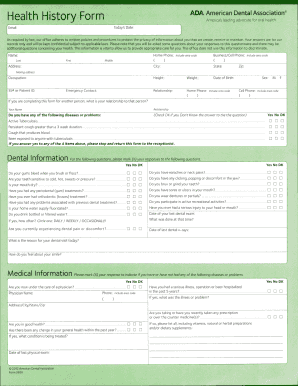
Email Form


What is the Email
The email form is a digital document that allows individuals and businesses to communicate, share information, and complete transactions electronically. It serves as a formal means of correspondence, often used for sending important documents, notifications, or requests. This form can be utilized for various purposes, including legal notifications, business communications, and personal correspondence. Understanding the structure and function of the email form is essential for effective communication in today's digital landscape.
How to use the Email
Using the email form involves several straightforward steps. First, open your email application or service. Next, create a new message by selecting the option to compose or write a new email. In the "To" field, enter the recipient's email address accurately to ensure delivery. Include a clear subject line that summarizes the content of your message. In the body of the email, write your message, ensuring it is concise and to the point. Attach any necessary documents by using the attachment feature, if applicable. Finally, review your email for clarity and correctness before clicking send.
Steps to complete the Email
Completing the email form effectively requires attention to detail. Follow these steps for a successful submission:
- Open your email client and select the option to compose a new email.
- Enter the recipient's email address in the "To" field.
- Add a relevant subject line that reflects the content of your email.
- Write your message in the body section, keeping it clear and professional.
- Attach any necessary files by clicking on the attachment icon.
- Review your email for any errors or missing information.
- Click the send button to deliver your email.
Legal use of the Email
The email form can have legal implications, particularly when it is used for formal communications. For an email to be considered legally binding, it must meet certain criteria, such as clear intent, proper identification of the sender and recipient, and compliance with relevant laws. In the United States, electronic communications are governed by the ESIGN Act and UETA, which establish the legality of electronic signatures and records. It is essential to ensure that emails containing sensitive information or agreements are sent securely and that all parties understand the terms being communicated.
Key elements of the Email
Several key elements contribute to the effectiveness of the email form:
- Recipient Information: Accurate email addresses are crucial for successful delivery.
- Subject Line: A clear and concise subject line helps the recipient understand the email's purpose.
- Body Content: The message should be well-structured, with a clear introduction, body, and conclusion if necessary.
- Attachments: Include relevant documents or files as needed, ensuring they are appropriately labeled.
- Signature: A professional email signature can enhance credibility and provide contact information.
Examples of using the Email
The email form is versatile and can be used in various scenarios, including:
- Sending invoices or payment reminders to clients.
- Communicating with team members about project updates.
- Submitting applications or requests to organizations.
- Notifying stakeholders of important changes or announcements.
- Requesting feedback or information from colleagues or clients.
Quick guide on how to complete email
Complete Email effortlessly on any device
Digital document management has become increasingly favored by companies and individuals. It offers an excellent eco-friendly option to traditional printed and signed documents, allowing you to access the necessary form and securely save it online. airSlate SignNow provides all the tools required to create, modify, and electronically sign your documents swiftly and without interruptions. Manage Email on any platform with airSlate SignNow's Android or iOS applications and streamline any document-related tasks today.
The easiest way to modify and electronically sign Email with ease
- Obtain Email and then click Get Form to begin.
- Utilize the tools we offer to finalize your document.
- Emphasize important sections of your files or redact sensitive information with tools specifically designed for those purposes by airSlate SignNow.
- Create your signature using the Sign feature, which takes mere seconds and holds the same legal validity as a conventional wet ink signature.
- Review all the details and then click on the Done button to save your modifications.
- Select your preferred method to share your form, via email, SMS, or invitation link, or download it to your computer.
Eliminate concerns about lost or misplaced documents, tedious form searching, or errors that require printing new copies. airSlate SignNow fulfills your document management needs in just a few clicks from any device of your choice. Edit and electronically sign Email while ensuring excellent communication throughout the form preparation process with airSlate SignNow.
Create this form in 5 minutes or less
Create this form in 5 minutes!
How to create an eSignature for the email
How to create an electronic signature for a PDF online
How to create an electronic signature for a PDF in Google Chrome
How to create an e-signature for signing PDFs in Gmail
How to create an e-signature right from your smartphone
How to create an e-signature for a PDF on iOS
How to create an e-signature for a PDF on Android
People also ask
-
How does airSlate SignNow enhance my Email experience?
airSlate SignNow integrates seamlessly with your Email platform, allowing you to send and eSign documents directly from your inbox. This integration streamlines workflows, reduces time spent on paperwork, and eliminates the need to switch between applications, making document management more efficient.
-
What are the pricing options available for airSlate SignNow?
airSlate SignNow offers various pricing plans tailored to fit different business needs. Each plan includes unlimited Email invitations and various features such as templates and integrations, enabling businesses to choose the option that aligns best with their document management requirements.
-
Can I send documents for eSignature via Email with airSlate SignNow?
Yes, airSlate SignNow allows you to send documents for eSignature through your Email. After uploading a document and adding signers, you can easily send it directly from the platform, ensuring quick turnaround times and a streamlined signing process for all parties involved.
-
What features does airSlate SignNow offer for Email customization?
With airSlate SignNow, you can customize your Email communications to reflect your brand. Features include adding a logo, modifying the Email subject line, and writing personalized messages to recipients, which enhances the professionalism and effectiveness of your document transactions.
-
Does airSlate SignNow provide Email notifications for document status?
Absolutely! airSlate SignNow provides automatic Email notifications to keep you updated on the status of your documents. You will receive alerts when documents are viewed, signed, or completed, ensuring you stay informed throughout the signing process.
-
What integrations does airSlate SignNow offer with Email platforms?
airSlate SignNow integrates with major Email platforms like Gmail and Outlook, among others. This connectivity allows you to manage your documents directly from your preferred Email service, enhancing productivity and simplifying access to signing functionalities.
-
Can I track document history and activities via Email in airSlate SignNow?
Yes, airSlate SignNow allows you to track document history and activities through Email notifications. You can monitor when documents are sent, viewed, and signed, providing you with transparency and control over your document workflows.
Get more for Email
Find out other Email
- Sign Iowa Doctors LLC Operating Agreement Online
- Sign Illinois Doctors Affidavit Of Heirship Secure
- Sign Maryland Doctors Quitclaim Deed Later
- How Can I Sign Maryland Doctors Quitclaim Deed
- Can I Sign Missouri Doctors Last Will And Testament
- Sign New Mexico Doctors Living Will Free
- Sign New York Doctors Executive Summary Template Mobile
- Sign New York Doctors Residential Lease Agreement Safe
- Sign New York Doctors Executive Summary Template Fast
- How Can I Sign New York Doctors Residential Lease Agreement
- Sign New York Doctors Purchase Order Template Online
- Can I Sign Oklahoma Doctors LLC Operating Agreement
- Sign South Dakota Doctors LLC Operating Agreement Safe
- Sign Texas Doctors Moving Checklist Now
- Sign Texas Doctors Residential Lease Agreement Fast
- Sign Texas Doctors Emergency Contact Form Free
- Sign Utah Doctors Lease Agreement Form Mobile
- Sign Virginia Doctors Contract Safe
- Sign West Virginia Doctors Rental Lease Agreement Free
- Sign Alabama Education Quitclaim Deed Online