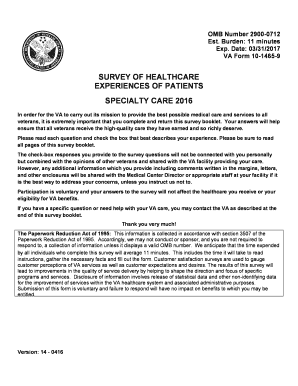
VA Form 10 1465 9


What is the VA Form 10-1465?
The VA Form 10-1465 is a document used by veterans to apply for a Certificate of Eligibility for a VA home loan. This form is essential for veterans seeking to access benefits that facilitate home purchases through VA-backed loans. By completing this form, veterans can demonstrate their eligibility based on service requirements and other criteria set by the Department of Veterans Affairs.
How to use the VA Form 10-1465
Using the VA Form 10-1465 involves several steps. First, obtain the form from the official VA website or a local VA office. Once you have the form, fill it out completely, providing accurate information regarding your military service, personal details, and the type of loan you are seeking. After completing the form, you can submit it online or via mail to the appropriate VA office for processing.
Steps to complete the VA Form 10-1465
Completing the VA Form 10-1465 requires careful attention to detail. Follow these steps for successful submission:
- Download the form from the VA website.
- Fill in your personal information, including your name, address, and Social Security number.
- Provide details about your military service, including your branch, service dates, and discharge status.
- Indicate the type of loan you are applying for, whether it be a purchase or refinance.
- Review the form for accuracy and completeness.
- Submit the completed form online or mail it to the designated VA office.
Legal use of the VA Form 10-1465
The VA Form 10-1465 is legally binding when filled out correctly and submitted to the appropriate authorities. It complies with the legal standards set forth by the Department of Veterans Affairs, ensuring that the information provided is used to determine eligibility for VA home loan benefits. It is important to ensure that all information is accurate to avoid potential legal issues or delays in processing.
Key elements of the VA Form 10-1465
Several key elements must be included when completing the VA Form 10-1465:
- Personal Information: Full name, address, and Social Security number.
- Service Information: Branch of service, service dates, and discharge status.
- Loan Information: Type of loan being requested and purpose (purchase or refinance).
- Signature: Required to certify the information provided is accurate.
Who Issues the Form
The VA Form 10-1465 is issued by the Department of Veterans Affairs, which oversees the administration of benefits for veterans. This form is specifically designed for veterans seeking to utilize their eligibility for VA home loans, making it a crucial document in the home buying process for those who have served in the military.
Quick guide on how to complete va form 10 1465 9
Effortlessly prepare VA Form 10 1465 9 on any gadget
Digital document management has gained traction among businesses and individuals alike. It offers an ideal environmentally friendly substitute to conventional printed and signed documents, as you can obtain the necessary form and securely store it online. airSlate SignNow equips you with all the resources needed to create, modify, and eSign your documents swiftly without delays. Manage VA Form 10 1465 9 on any gadget using airSlate SignNow's Android or iOS applications and enhance any document-centric process today.
The easiest way to adjust and eSign VA Form 10 1465 9 with minimal effort
- Obtain VA Form 10 1465 9 and click on Get Form to commence.
- Utilize the tools we offer to submit your document.
- Emphasize pertinent sections of your documents or conceal sensitive information with tools that airSlate SignNow specifically provides for that purpose.
- Create your signature using the Sign tool, which takes mere seconds and carries the same legal validity as a traditional handwritten signature.
- Review the details and click on the Done button to preserve your modifications.
- Select your preferred method to share your form, via email, SMS, invite link, or download it to your computer.
Say goodbye to lost or misplaced documents, tedious form navigation, or mistakes that necessitate printing new copies. airSlate SignNow fulfills all your document management requirements in just a few clicks from any device you choose. Modify and eSign VA Form 10 1465 9 and ensure excellent communication at any stage of the form preparation process with airSlate SignNow.
Create this form in 5 minutes or less
Create this form in 5 minutes!
How to create an eSignature for the va form 10 1465 9
How to create an electronic signature for a PDF online
How to create an electronic signature for a PDF in Google Chrome
How to create an e-signature for signing PDFs in Gmail
How to create an e-signature right from your smartphone
How to create an e-signature for a PDF on iOS
How to create an e-signature for a PDF on Android
People also ask
-
What is Form 1465 and how does airSlate SignNow utilize it?
Form 1465 is a crucial document that allows businesses to manage their workflows efficiently. With airSlate SignNow, you can easily fill out, sign, and send Form 1465 electronically, ensuring a streamlined process that saves time and reduces paperwork.
-
What features does airSlate SignNow offer for handling Form 1465?
airSlate SignNow offers a range of features for handling Form 1465, including customizable templates, real-time collaboration, and automated workflows. These features help ensure that your document processes are efficient, secure, and compliant with industry standards.
-
Is airSlate SignNow cost-effective for managing Form 1465?
Yes, airSlate SignNow provides a cost-effective solution for managing Form 1465. By eliminating the need for paper documents and reducing administrative overhead, businesses can save signNowly while ensuring faster processing and delivery of important forms.
-
How can I integrate Form 1465 with other applications using airSlate SignNow?
airSlate SignNow allows for seamless integration of Form 1465 with various applications such as Google Drive, Dropbox, and CRM systems. This enables users to access and manage their forms within their existing workflows without any hassle.
-
What benefits does eSigning Form 1465 provide?
eSigning Form 1465 with airSlate SignNow offers numerous benefits, including increased security, reduced turnaround times, and improved tracking of document status. This ensures that all parties involved can efficiently complete the signing process without physical limitations.
-
Can I track the status of my Form 1465 with airSlate SignNow?
Absolutely! airSlate SignNow provides real-time tracking capabilities for your Form 1465, allowing you to see who has viewed, signed, or completed the document. This feature enhances accountability and helps ensure a smooth workflow.
-
Is airSlate SignNow mobile-friendly for handling Form 1465?
Yes, airSlate SignNow is fully optimized for mobile devices, allowing users to manage Form 1465 on-the-go. This flexibility means you can fill out, sign, and send your documents from anywhere, ensuring you never miss out on important transactions.
Get more for VA Form 10 1465 9
Find out other VA Form 10 1465 9
- eSignature Kansas Business Operations Promissory Note Template Now
- eSignature Kansas Car Dealer Contract Now
- eSignature Iowa Car Dealer Limited Power Of Attorney Easy
- How Do I eSignature Iowa Car Dealer Limited Power Of Attorney
- eSignature Maine Business Operations Living Will Online
- eSignature Louisiana Car Dealer Profit And Loss Statement Easy
- How To eSignature Maryland Business Operations Business Letter Template
- How Do I eSignature Arizona Charity Rental Application
- How To eSignature Minnesota Car Dealer Bill Of Lading
- eSignature Delaware Charity Quitclaim Deed Computer
- eSignature Colorado Charity LLC Operating Agreement Now
- eSignature Missouri Car Dealer Purchase Order Template Easy
- eSignature Indiana Charity Residential Lease Agreement Simple
- How Can I eSignature Maine Charity Quitclaim Deed
- How Do I eSignature Michigan Charity LLC Operating Agreement
- eSignature North Carolina Car Dealer NDA Now
- eSignature Missouri Charity Living Will Mobile
- eSignature New Jersey Business Operations Memorandum Of Understanding Computer
- eSignature North Dakota Car Dealer Lease Agreement Safe
- eSignature Oklahoma Car Dealer Warranty Deed Easy