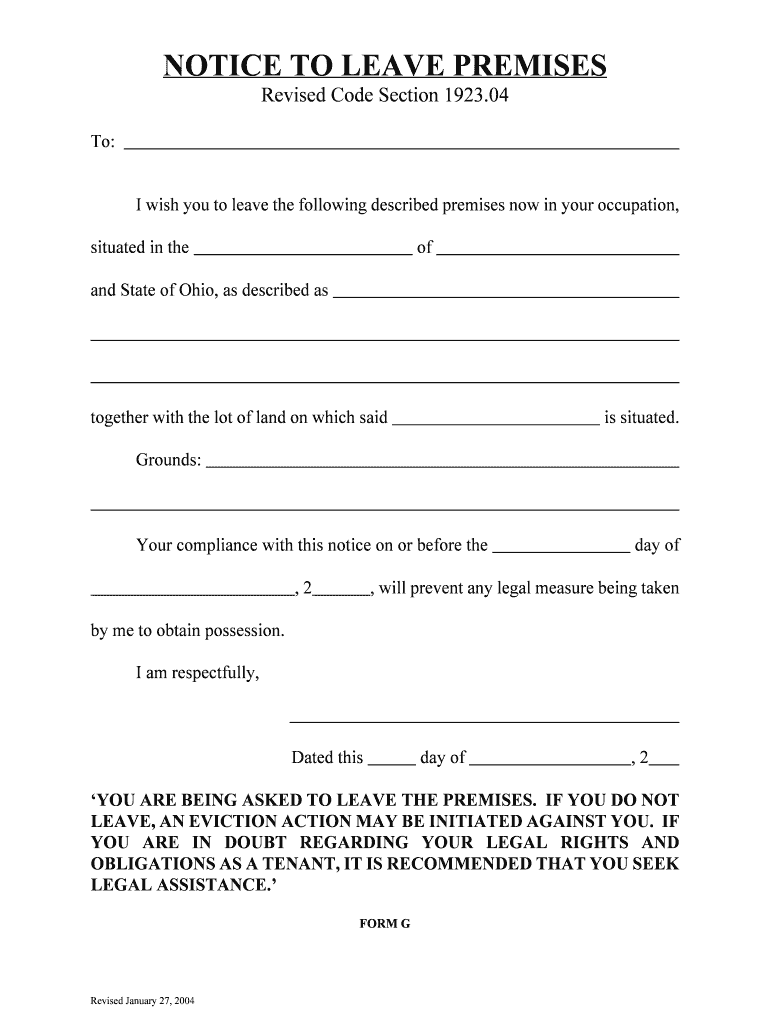
Three Day Notice to Leave Premises Form


What is the Three Day Notice To Leave Premises
The Three Day Notice To Leave Premises is a legal document used primarily by landlords in the United States to inform tenants that they must vacate the rental property within three days. This notice typically arises in situations where tenants have violated lease terms, such as failing to pay rent or engaging in illegal activities. The notice serves as a formal warning and initiates the eviction process if the tenant does not comply.
How to use the Three Day Notice To Leave Premises
To effectively use the Three Day Notice To Leave Premises, landlords should ensure that the document is properly filled out and served to the tenant. The notice must include essential information such as the tenant's name, the address of the rental property, the specific lease violation, and the deadline for vacating the premises. It is crucial to deliver the notice in a manner compliant with state laws, which may include personal delivery or certified mail.
Steps to complete the Three Day Notice To Leave Premises
Completing the Three Day Notice To Leave Premises involves several key steps:
- Gather necessary information, including tenant details and lease terms.
- Clearly state the reason for the notice, referencing the specific lease violation.
- Specify the date by which the tenant must vacate the property.
- Sign and date the notice to validate it.
- Deliver the notice to the tenant in accordance with state regulations.
Key elements of the Three Day Notice To Leave Premises
Several key elements must be included in the Three Day Notice To Leave Premises for it to be legally valid:
- The full name of the tenant and the address of the rental property.
- A clear statement of the lease violation.
- The deadline for the tenant to vacate the premises.
- The signature of the landlord or authorized agent.
- The date the notice is issued.
Legal use of the Three Day Notice To Leave Premises
The legal use of the Three Day Notice To Leave Premises is governed by state laws, which dictate how and when the notice must be served. It is important for landlords to comply with these regulations to ensure that the notice is enforceable in court. Failure to adhere to legal requirements can result in delays or dismissal of eviction proceedings.
State-specific rules for the Three Day Notice To Leave Premises
State-specific rules for the Three Day Notice To Leave Premises can vary significantly. Some states may require additional information or a longer notice period, while others may have specific forms that must be used. Landlords should familiarize themselves with their state's laws regarding eviction notices to ensure compliance and avoid potential legal issues.
Quick guide on how to complete three day notice to leave premises
Complete Three Day Notice To Leave Premises effortlessly on any device
Digital document management has become increasingly favored by businesses and individuals. It offers a perfect sustainable alternative to traditional printed and signed documents, as you can easily find the correct form and securely store it online. airSlate SignNow equips you with all the necessary tools to create, modify, and electronically sign your documents swiftly without delays. Handle Three Day Notice To Leave Premises across any platform using airSlate SignNow apps for Android or iOS, and simplify any document-related tasks today.
How to modify and electronically sign Three Day Notice To Leave Premises with ease
- Obtain Three Day Notice To Leave Premises and click on Get Form to begin.
- Utilize the tools we provide to complete your form.
- Highlight important sections of your documents or obscure sensitive information with specialized tools that airSlate SignNow provides for that purpose.
- Create your signature using the Sign tool, which takes just seconds and carries the same legal significance as a conventional wet ink signature.
- Review the details and click on the Done button to save your updates.
- Choose how you would like to send your form, whether by email, SMS, or invitation link, or download it to your computer.
Eliminate concerns about lost or misplaced files, tedious form hunting, or mistakes that require new document copies. airSlate SignNow fulfills your document management needs in just a few clicks from any device you prefer. Modify and electronically sign Three Day Notice To Leave Premises and ensure clear communication at every step of the form preparation process with airSlate SignNow.
Create this form in 5 minutes or less
Create this form in 5 minutes!
How to create an eSignature for the three day notice to leave premises
How to create an electronic signature for a PDF online
How to create an electronic signature for a PDF in Google Chrome
How to create an e-signature for signing PDFs in Gmail
How to create an e-signature right from your smartphone
How to create an e-signature for a PDF on iOS
How to create an e-signature for a PDF on Android
People also ask
-
What is a Three Day Notice To Leave Premises?
A Three Day Notice To Leave Premises is a legal document used by landlords to notify tenants that they must vacate the property within three days. This notice typically follows a lease violation or non-payment of rent. Understanding how to properly issue this notice is crucial for landlords to ensure compliance with local laws.
-
How can airSlate SignNow help with sending a Three Day Notice To Leave Premises?
airSlate SignNow provides an easy-to-use platform to create, send, and eSign a Three Day Notice To Leave Premises. Users can customize templates to meet their specific needs and ensure that all legal requirements are met. This streamlines the process and helps landlords save time and avoid legal issues.
-
Is there a cost associated with using airSlate SignNow for a Three Day Notice To Leave Premises?
Yes, airSlate SignNow offers various pricing plans that cater to different business needs. While the cost may vary based on the chosen plan, using this service is often more cost-effective compared to traditional methods of sending legal documents. Check our pricing page for detailed information on plans and features.
-
What features does airSlate SignNow offer for handling a Three Day Notice To Leave Premises?
airSlate SignNow includes features like customizable templates, electronic signatures, and real-time tracking of document status. These features make it easy for landlords to manage the sending of a Three Day Notice To Leave Premises efficiently and effectively. Additionally, users can store and retrieve documents easily in the cloud.
-
Are there any integrations available with airSlate SignNow for a Three Day Notice To Leave Premises?
Yes, airSlate SignNow integrates with various applications such as Google Drive, Dropbox, and CRM systems, which can enhance the workflow for managing a Three Day Notice To Leave Premises. These integrations allow seamless sharing and storage of documents, making it easier to keep everything organized.
-
How secure is the process of sending a Three Day Notice To Leave Premises with airSlate SignNow?
airSlate SignNow prioritizes security, employing advanced encryption measures to protect your documents. When you send a Three Day Notice To Leave Premises, you can rest assured that sensitive information remains confidential and secure throughout the process. Compliance with data protection regulations is also a key focus.
-
Can I customize a Three Day Notice To Leave Premises in airSlate SignNow?
Absolutely! airSlate SignNow allows users to customize their Three Day Notice To Leave Premises templates to address specific situations or legal requirements. Customization features enable landlords to adjust wording, add logos, and ensure that all necessary elements are included in the document.
Get more for Three Day Notice To Leave Premises
Find out other Three Day Notice To Leave Premises
- How To Integrate Sign in Banking
- How To Use Sign in Banking
- Help Me With Use Sign in Banking
- Can I Use Sign in Banking
- How Do I Install Sign in Banking
- How To Add Sign in Banking
- How Do I Add Sign in Banking
- How Can I Add Sign in Banking
- Can I Add Sign in Banking
- Help Me With Set Up Sign in Government
- How To Integrate eSign in Banking
- How To Use eSign in Banking
- How To Install eSign in Banking
- How To Add eSign in Banking
- How To Set Up eSign in Banking
- How To Save eSign in Banking
- How To Implement eSign in Banking
- How To Set Up eSign in Construction
- How To Integrate eSign in Doctors
- How To Use eSign in Doctors