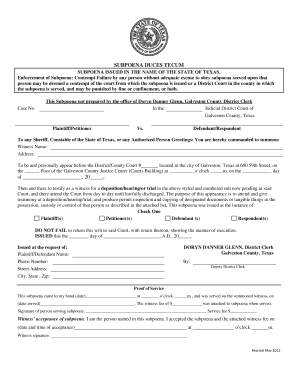
Image of Subpoena Texas Form


What is the Image Of Subpoena Texas Form
The Image Of Subpoena Texas Form is a legal document used in the state of Texas to compel an individual or organization to produce evidence or testify in a legal proceeding. This form is essential for ensuring that parties involved in a case can obtain necessary information to support their claims or defenses. The subpoena can be issued by a court or an attorney representing a party in a lawsuit, and it must comply with Texas laws regarding the issuance and service of subpoenas.
How to use the Image Of Subpoena Texas Form
Using the Image Of Subpoena Texas Form involves several steps to ensure it is legally valid and properly executed. First, the form must be filled out with accurate information regarding the case, including the names of the parties involved, the court where the case is filed, and the specific documents or testimony being requested. Once completed, the form should be served to the individual or organization being subpoenaed, following the legal requirements for service in Texas. It is important to keep a copy of the subpoena for your records and to ensure that the recipient acknowledges receipt.
Steps to complete the Image Of Subpoena Texas Form
Completing the Image Of Subpoena Texas Form requires careful attention to detail. Follow these steps:
- Identify the court and case number associated with the subpoena.
- Provide the names and contact information of the parties involved.
- Clearly specify the documents or testimony required from the recipient.
- Include any deadlines for compliance with the subpoena.
- Sign and date the form to validate it.
After completion, ensure that the subpoena is served according to Texas law, which may involve personal delivery or certified mail.
Legal use of the Image Of Subpoena Texas Form
The Image Of Subpoena Texas Form is legally binding when issued correctly and served to the appropriate party. It is governed by the Texas Rules of Civil Procedure, which outline the requirements for issuing subpoenas, including proper notice and the right to object. Failure to comply with a valid subpoena can result in legal penalties, including contempt of court. Therefore, it is crucial to understand the legal implications and requirements surrounding the use of this form.
Key elements of the Image Of Subpoena Texas Form
Several key elements must be included in the Image Of Subpoena Texas Form to ensure its validity:
- The name and address of the court issuing the subpoena.
- The names of the parties involved in the case.
- A clear description of the documents or testimony requested.
- The date and time for compliance.
- Information regarding the method of service.
Including these elements helps to avoid disputes and ensures that the subpoena is enforceable in court.
Who Issues the Form
The Image Of Subpoena Texas Form can be issued by a judge, a court clerk, or an attorney representing a party in a legal case. The authority to issue a subpoena typically depends on the type of case and the specific legal proceedings involved. Attorneys must ensure they have the proper legal standing to issue a subpoena and that it complies with all relevant laws and regulations in Texas.
Quick guide on how to complete image of subpoena texas form
Complete Image Of Subpoena Texas Form effortlessly on any device
Digital document management has gained traction among businesses and individuals alike. It serves as an ideal environmentally friendly substitute for conventional printed and signed papers, allowing you to locate the necessary form and securely archive it online. airSlate SignNow provides all the features you require to create, amend, and electronically sign your documents swiftly without delays. Manage Image Of Subpoena Texas Form on any platform using airSlate SignNow Android or iOS applications and enhance any document-driven procedure today.
How to modify and eSign Image Of Subpoena Texas Form without hassle
- Find Image Of Subpoena Texas Form and click Get Form to begin.
- Utilize the tools we provide to finish your document.
- Mark important sections of the documents or obscure sensitive information with tools that airSlate SignNow offers specifically for that purpose.
- Craft your signature using the Sign tool, which takes mere seconds and carries the same legal validity as a traditional wet ink signature.
- Review the details and hit the Done button to save your changes.
- Select your preferred method for sharing your form, whether by email, text message (SMS), or invitation link, or download it to your computer.
Say goodbye to lost or misplaced files, tedious form searching, or errors that necessitate reprinting new document copies. airSlate SignNow fulfills all your document management requirements with just a few clicks, from any device you choose. Modify and eSign Image Of Subpoena Texas Form to ensure excellent communication at every stage of your form preparation process with airSlate SignNow.
Create this form in 5 minutes or less
Create this form in 5 minutes!
How to create an eSignature for the image of subpoena texas form
How to create an electronic signature for a PDF online
How to create an electronic signature for a PDF in Google Chrome
How to create an e-signature for signing PDFs in Gmail
How to create an e-signature right from your smartphone
How to create an e-signature for a PDF on iOS
How to create an e-signature for a PDF on Android
People also ask
-
What is an Image Of Subpoena Texas Form?
An Image Of Subpoena Texas Form is a legal document that requires an individual to appear in court or produce evidence for a case in Texas. It serves as an official request for the recipient to comply with the court's directive. Understanding this form is essential for anyone involved in legal proceedings in Texas.
-
How can I obtain an Image Of Subpoena Texas Form?
You can easily obtain an Image Of Subpoena Texas Form through legal document services, online legal platforms, or by consulting with an attorney. It is important to ensure that the form complies with Texas state laws, which can typically be verified through professional services. Using airSlate SignNow can streamline the process of drafting and sending this form.
-
Is there a cost associated with using airSlate SignNow for an Image Of Subpoena Texas Form?
Yes, there is a cost associated with using airSlate SignNow, but it is designed to be cost-effective. Pricing plans vary based on your needs, with options suitable for both individuals and businesses. Investing in a good e-signature solution can simplify your legal documentation needs, including managing an Image Of Subpoena Texas Form.
-
What features does airSlate SignNow offer for managing Image Of Subpoena Texas Form?
airSlate SignNow offers features such as easy document creation, e-signatures, and secure cloud storage for all your legal forms, including an Image Of Subpoena Texas Form. With user-friendly templates and workflows, you can send and track the status of your documents effectively. These features help ensure that your legal processes are efficient and organized.
-
Can I customize the Image Of Subpoena Texas Form using airSlate SignNow?
Absolutely! airSlate SignNow allows you to customize the Image Of Subpoena Texas Form according to your specific requirements. You can add fields, notes, and instructions tailored to your case, ensuring clarity and compliance. Customized forms contribute to a smoother legal process and help avoid errors.
-
Is e-signing an Image Of Subpoena Texas Form legally binding?
Yes, e-signing an Image Of Subpoena Texas Form through airSlate SignNow is legally binding, provided that both parties consent to signing electronically. The platform complies with federal and state e-signature laws, making your electronic signatures valid in court. This feature is particularly useful for expediting legal processes.
-
What integrations does airSlate SignNow provide for handling Image Of Subpoena Texas Form?
airSlate SignNow integrates with various applications to enhance your workflow, making it easier to manage your legal documents, including the Image Of Subpoena Texas Form. You can connect with popular tools for document management, CRM systems, and cloud storage. This flexibility ensures you can work efficiently within your preferred tech ecosystem.
Get more for Image Of Subpoena Texas Form
- 137011 form
- Volunteer liability release form femagov
- National grid leave on for landlord form
- Your nomination package for the 2020 early career investigators workshop will not be accepted or form
- Test hvac air balance report printable form
- Cocleint form
- Qatar airways form
- Medical fitness report sample fill online printable fillable form
Find out other Image Of Subpoena Texas Form
- How To Sign Texas Doctors PDF
- Help Me With Sign Arizona Education PDF
- How To Sign Georgia Education Form
- How To Sign Iowa Education PDF
- Help Me With Sign Michigan Education Document
- How Can I Sign Michigan Education Document
- How Do I Sign South Carolina Education Form
- Can I Sign South Carolina Education Presentation
- How Do I Sign Texas Education Form
- How Do I Sign Utah Education Presentation
- How Can I Sign New York Finance & Tax Accounting Document
- How Can I Sign Ohio Finance & Tax Accounting Word
- Can I Sign Oklahoma Finance & Tax Accounting PPT
- How To Sign Ohio Government Form
- Help Me With Sign Washington Government Presentation
- How To Sign Maine Healthcare / Medical PPT
- How Do I Sign Nebraska Healthcare / Medical Word
- How Do I Sign Washington Healthcare / Medical Word
- How Can I Sign Indiana High Tech PDF
- How To Sign Oregon High Tech Document