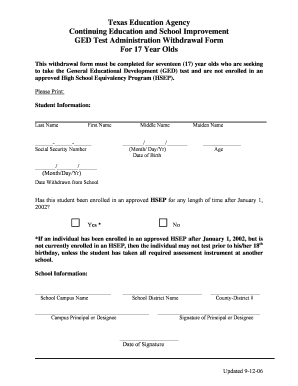
Gedform


What is the Texas GED?
The Texas GED, or General Educational Development test, is a series of exams designed to measure proficiency in standard high school subjects. It serves as an alternative to a traditional high school diploma, providing individuals who did not complete high school with the opportunity to demonstrate their knowledge and skills. The Texas GED is recognized by employers and educational institutions across the United States, making it a valuable credential for those seeking to further their education or improve their employment prospects.
How to Obtain the Texas GED
To obtain the Texas GED, individuals must first register for the test through the official GED website or authorized testing centers. Registration typically requires personal information, including name, address, and identification details. Once registered, candidates can select a testing location and schedule their exam dates. It is essential to prepare adequately for the test by utilizing study materials and practice tests available online or through local educational resources.
Steps to Complete the Texas GED
Completing the Texas GED involves several key steps:
- Registration: Sign up on the official GED website or at a local testing center.
- Preparation: Use study guides, practice tests, and online resources to prepare for the exam.
- Testing: Take the four subject tests: Reasoning Through Language Arts, Mathematical Reasoning, Science, and Social Studies.
- Results: Receive your scores online, usually within a few hours to a few days after testing.
- Credentialing: If you pass all sections, you will receive your Texas GED certificate, which can be used for employment or further education.
Legal Use of the Texas GED
The Texas GED is legally recognized as equivalent to a high school diploma in many contexts, including employment and further education. It complies with state and federal regulations, ensuring that individuals who earn their GED can pursue job opportunities and enroll in colleges or vocational schools. To ensure its legal validity, it is crucial to complete the testing process through authorized channels and maintain proper documentation of the achievement.
Key Elements of the Texas GED
Several key elements define the Texas GED:
- Subject Areas: The test covers four main subjects: Language Arts, Mathematics, Science, and Social Studies.
- Scoring: Each subject test is scored on a scale of 100 to 200, with a passing score typically set at 145.
- Testing Format: The GED is available in both computer-based and paper-based formats, depending on the testing center.
- Age Requirements: Candidates must be at least 18 years old or meet specific eligibility criteria if younger.
Form Submission Methods for the Texas GED
Submitting the Texas GED form can be done through various methods:
- Online: Candidates can register and submit their information through the official GED website.
- Mail: Some testing centers may allow for paper registration forms to be mailed in.
- In-Person: Individuals can visit local testing centers to register and submit forms directly.
Quick guide on how to complete gedform
Complete Gedform effortlessly on any device
Managing documents online has gained popularity among businesses and individuals alike. It serves as an ideal environmentally-friendly alternative to traditional printed and signed papers, allowing you to find the correct form and store it securely online. airSlate SignNow provides all the tools necessary to create, modify, and eSign your documents quickly and seamlessly. Handle Gedform on any device with the airSlate SignNow apps for Android or iOS and simplify any document-related tasks today.
The easiest way to modify and eSign Gedform without hassle
- Find Gedform and click Get Form to begin.
- Utilize the tools we provide to complete your form.
- Emphasize important sections of your documents or obscure sensitive data using tools specifically designed for that purpose by airSlate SignNow.
- Create your signature with the Sign tool, which takes mere seconds and holds the same legal validity as a traditional ink signature.
- Review all the details and click the Done button to save your changes.
- Choose how you want to send your form, be it via email, text message (SMS), invitation link, or download it to your computer.
Say goodbye to lost or misfiled documents, tedious form searching, or errors that require reprinting new copies. airSlate SignNow fulfills all your document management needs in just a few clicks from your preferred device. Edit and eSign Gedform to guarantee excellent communication throughout your form preparation process with airSlate SignNow.
Create this form in 5 minutes or less
Create this form in 5 minutes!
People also ask
-
What is the significance of Texas education GED for adult learners?
The Texas education GED is crucial for adult learners as it provides a pathway to earn a high school equivalency diploma. This credential allows individuals to access better job opportunities, pursue higher education, and improve their overall quality of life. In Texas, completing the GED can open doors to various career fields and further educational resources.
-
How much does it cost to take the Texas education GED exam?
The cost to take the Texas education GED exam varies, with a typical fee ranging from $30 to $50 per subject. Many testing centers offer financial assistance or scholarships to help eligible students reduce or eliminate fees. It's recommended to check with local testing facilities for the most current pricing and options available.
-
What features does airSlate SignNow offer to support Texas education GED applicants?
AirSlate SignNow provides essential features for Texas education GED applicants, including secure electronic signature capabilities and document management workflows. Users can easily sign and send application forms and other required documents, streamlining the process. This efficiency is essential for maintaining compliance and speed during the GED application process.
-
What are the benefits of using airSlate SignNow for GED documentation?
Using airSlate SignNow for GED documentation offers numerous benefits, such as enhanced security and convenience. Electronic signatures are legally binding and can help accelerate the submission of your Texas education GED paperwork. Additionally, the platform is user-friendly, making it easier for users to manage their documents online.
-
Can I integrate airSlate SignNow with other educational tools for GED preparation?
Yes, airSlate SignNow can seamlessly integrate with various educational tools and platforms that support GED preparation. This integration allows users to streamline their study materials and documentation in one place. Utilizing compatible tools can boost your chances of success in achieving your Texas education GED.
-
What support resources are available for Texas education GED students using airSlate SignNow?
Texas education GED students using airSlate SignNow can access a wealth of support resources, including tutorials and customer support services. These resources are designed to help users navigate the document signing process effectively. The dedicated support team is also available to address any concerns or questions about using the platform.
-
Are there any discounts available for students signing up for airSlate SignNow?
AirSlate SignNow occasionally offers promotions and discounts for students, including those preparing for the Texas education GED. These discounts can make it more affordable to access our services. It's best to check the website regularly for updated offers that may assist you in signing and managing important GED-related documents.
Get more for Gedform
- Notice of intent not to renew at end of specified term from landlord to tenant for nonresidential or commercial property 497430659 form
- Wi waiver lien 497430660 form
- Dispute lien form
- Wi landlord tenant form
- Wisconsin claim lien form
- Release lien payment 497430666 form
- Notice of breach of written lease for violating specific provisions of lease with right to cure for residential property from 497430667 form
- Notice written tenant form
Find out other Gedform
- How Do I eSignature Washington Insurance Form
- How Do I eSignature Alaska Life Sciences Presentation
- Help Me With eSignature Iowa Life Sciences Presentation
- How Can I eSignature Michigan Life Sciences Word
- Can I eSignature New Jersey Life Sciences Presentation
- How Can I eSignature Louisiana Non-Profit PDF
- Can I eSignature Alaska Orthodontists PDF
- How Do I eSignature New York Non-Profit Form
- How To eSignature Iowa Orthodontists Presentation
- Can I eSignature South Dakota Lawers Document
- Can I eSignature Oklahoma Orthodontists Document
- Can I eSignature Oklahoma Orthodontists Word
- How Can I eSignature Wisconsin Orthodontists Word
- How Do I eSignature Arizona Real Estate PDF
- How To eSignature Arkansas Real Estate Document
- How Do I eSignature Oregon Plumbing PPT
- How Do I eSignature Connecticut Real Estate Presentation
- Can I eSignature Arizona Sports PPT
- How Can I eSignature Wisconsin Plumbing Document
- Can I eSignature Massachusetts Real Estate PDF