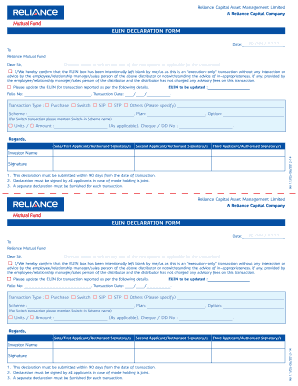
Reliance Lifes Declaration of Goof Health Form


What is the Reliance Lifes Declaration Of Goof Health Form
The Reliance Lifes Declaration Of Goof Health Form is a document used primarily in the insurance sector to confirm an individual's health status when applying for life insurance coverage. This form serves as a declaration by the applicant, providing essential information regarding their medical history, lifestyle choices, and any pre-existing conditions. The accuracy of the information provided is crucial, as it directly impacts the underwriting process and the terms of the insurance policy.
How to use the Reliance Lifes Declaration Of Goof Health Form
Using the Reliance Lifes Declaration Of Goof Health Form involves several straightforward steps. First, ensure you have the correct version of the form, which can typically be obtained from your insurance provider. Next, carefully read the instructions included with the form. Fill out the required sections, providing honest and detailed answers to all health-related questions. Once completed, review the form for accuracy before submitting it to the insurance company, either digitally or by mail, as per their requirements.
Steps to complete the Reliance Lifes Declaration Of Goof Health Form
Completing the Reliance Lifes Declaration Of Goof Health Form requires attention to detail. Follow these steps:
- Obtain the form from your insurance provider.
- Read the instructions thoroughly to understand what is required.
- Fill in your personal information, including your name, address, and date of birth.
- Answer all health-related questions honestly, including any medications you take.
- Review your answers for completeness and accuracy.
- Sign and date the form to confirm the information is true.
- Submit the form as directed by your insurance provider.
Key elements of the Reliance Lifes Declaration Of Goof Health Form
The Reliance Lifes Declaration Of Goof Health Form includes several key elements that are essential for its validity:
- Personal Information: Basic details about the applicant, such as name, address, and contact information.
- Health History: Questions regarding past and present medical conditions, surgeries, and treatments.
- Lifestyle Choices: Information about habits such as smoking, alcohol consumption, and exercise.
- Signature: A declaration that the information provided is accurate and complete, usually requiring the applicant's signature and date.
Legal use of the Reliance Lifes Declaration Of Goof Health Form
The Reliance Lifes Declaration Of Goof Health Form is legally binding when completed accurately and submitted as part of the insurance application process. It is important to understand that providing false information can lead to denial of coverage or cancellation of the policy. Therefore, applicants should ensure that all details are truthful and reflect their current health status. Compliance with relevant laws and regulations is essential to uphold the validity of the form.
Quick guide on how to complete reliance lifes declaration of goof health form
Complete Reliance Lifes Declaration Of Goof Health Form effortlessly on any device
Digital document management has become increasingly favored by businesses and individuals. It offers an ideal eco-friendly alternative to traditional printed and signed documents, as you can access the correct version and securely keep it online. airSlate SignNow provides you with all the necessary tools to create, modify, and eSign your documents swiftly without interruptions. Manage Reliance Lifes Declaration Of Goof Health Form on any device with airSlate SignNow's Android or iOS applications and simplify any document-based task today.
How to modify and eSign Reliance Lifes Declaration Of Goof Health Form with ease
- Locate Reliance Lifes Declaration Of Goof Health Form and then click Get Form to begin.
- Utilize the tools available to complete your form.
- Highlight important sections of the documents or blackout confidential information using the tools that airSlate SignNow offers specifically for that purpose.
- Create your signature with the Sign tool, which takes mere seconds and carries the same legal validity as a traditional handwritten signature.
- Review the details and then click the Done button to save your modifications.
- Choose how you wish to share your form, either via email, text message (SMS), or invitation link, or download it to your computer.
Eliminate concerns about missing or lost files, tedious form searching, or errors that require reprinting new document versions. airSlate SignNow meets all your document management needs in just a few clicks from any device you prefer. Edit and eSign Reliance Lifes Declaration Of Goof Health Form and ensure outstanding communication at every stage of the form preparation process with airSlate SignNow.
Create this form in 5 minutes or less
Create this form in 5 minutes!
How to create an eSignature for the reliance lifes declaration of goof health form
How to create an electronic signature for a PDF online
How to create an electronic signature for a PDF in Google Chrome
How to create an e-signature for signing PDFs in Gmail
How to create an e-signature right from your smartphone
How to create an e-signature for a PDF on iOS
How to create an e-signature for a PDF on Android
People also ask
-
What is the Reliance Lifes Declaration Of Goof Health Form?
The Reliance Lifes Declaration Of Goof Health Form is a crucial document required by Reliance Life Insurance to assess the health status of applicants. It ensures that accurate health information is collected, which aids in risk evaluation and underwriting processes. By using this form, applicants can proceed with confidence in their life insurance application.
-
How can I complete the Reliance Lifes Declaration Of Goof Health Form online?
You can complete the Reliance Lifes Declaration Of Goof Health Form online using airSlate SignNow's user-friendly platform. Simply upload the form, fill in the required details, and eSign it with just a few clicks. This process not only saves time but also enhances the overall experience of submitting your health declaration.
-
What are the benefits of using the Reliance Lifes Declaration Of Goof Health Form with airSlate SignNow?
Using the Reliance Lifes Declaration Of Goof Health Form with airSlate SignNow provides several benefits, including enhanced security, real-time tracking, and ease of use. This solution ensures that your sensitive health information is protected while facilitating a smooth signing process. Additionally, you can complete it from anywhere at any time, adding to your convenience.
-
Is there any cost associated with using the Reliance Lifes Declaration Of Goof Health Form?
The cost of using the Reliance Lifes Declaration Of Goof Health Form through airSlate SignNow may vary based on your subscription plan. However, the platform is known for its cost-effective solutions, offering various pricing tiers tailored to fit individual and business needs. Check the pricing page for specific details on plans and features.
-
Can I integrate the Reliance Lifes Declaration Of Goof Health Form into my existing workflow?
Yes, airSlate SignNow allows for seamless integration of the Reliance Lifes Declaration Of Goof Health Form into your existing workflows. With its API and numerous app integrations, you can easily incorporate this essential document into your business processes. This efficiency ensures timely submissions and keeps your team organized.
-
What features does airSlate SignNow offer for the Reliance Lifes Declaration Of Goof Health Form?
AirSlate SignNow offers features such as customizable templates, eSignature capabilities, and document storage for the Reliance Lifes Declaration Of Goof Health Form. These features enhance user experience by providing an organized way to manage health declarations. Additionally, the platform supports multiple file formats for greater versatility.
-
Is the Reliance Lifes Declaration Of Goof Health Form legally binding?
Yes, the Reliance Lifes Declaration Of Goof Health Form is legally binding when signed electronically via airSlate SignNow. The platform complies with electronic signature laws, ensuring that your document holds legal validity. This means you can sign confidently, knowing that your submitted declaration meets legal standards.
Get more for Reliance Lifes Declaration Of Goof Health Form
Find out other Reliance Lifes Declaration Of Goof Health Form
- How To Electronic signature Delaware Government Document
- Help Me With Electronic signature Indiana Education PDF
- How To Electronic signature Connecticut Government Document
- How To Electronic signature Georgia Government PDF
- Can I Electronic signature Iowa Education Form
- How To Electronic signature Idaho Government Presentation
- Help Me With Electronic signature Hawaii Finance & Tax Accounting Document
- How Can I Electronic signature Indiana Government PDF
- How Can I Electronic signature Illinois Finance & Tax Accounting PPT
- How To Electronic signature Maine Government Document
- How To Electronic signature Louisiana Education Presentation
- How Can I Electronic signature Massachusetts Government PDF
- How Do I Electronic signature Montana Government Document
- Help Me With Electronic signature Louisiana Finance & Tax Accounting Word
- How To Electronic signature Pennsylvania Government Document
- Can I Electronic signature Texas Government PPT
- How To Electronic signature Utah Government Document
- How To Electronic signature Washington Government PDF
- How Can I Electronic signature New Mexico Finance & Tax Accounting Word
- How Do I Electronic signature New York Education Form