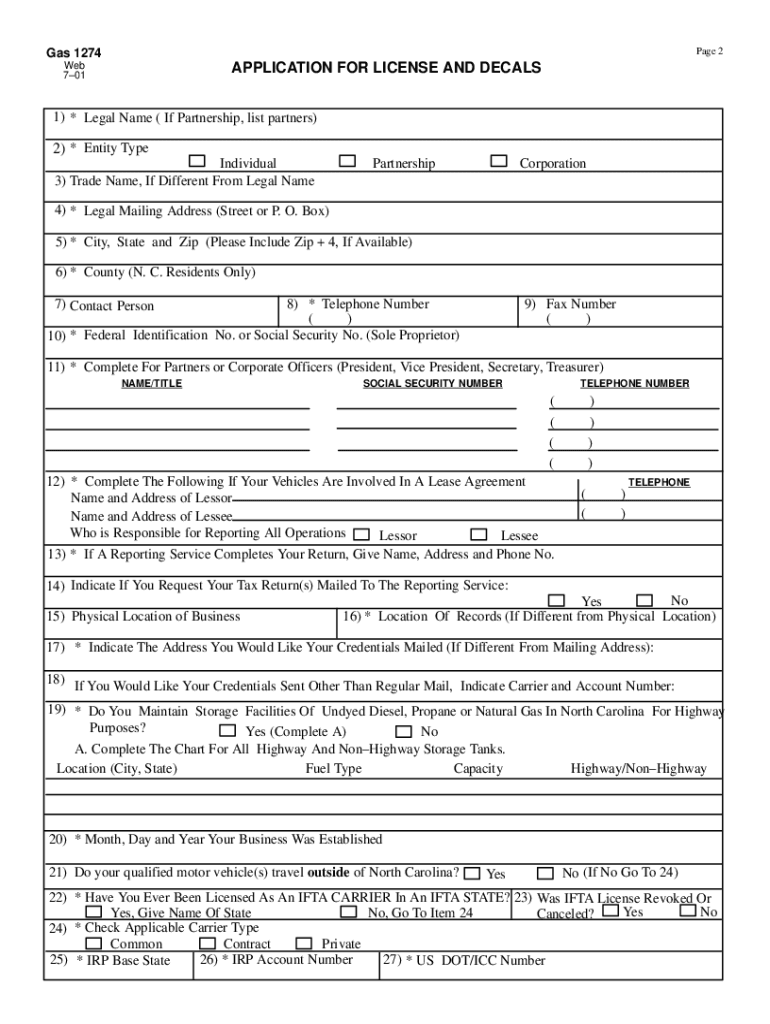
Nc Fuel Sticker Renewal Online 2001-2026


What is the NC Fuel Sticker Renewal Online
The NC fuel sticker renewal online is a digital process that allows vehicle owners in North Carolina to renew their fuel decals efficiently. These stickers are essential for vehicles that operate on highways and are used to track fuel taxes. By renewing online, users can avoid long lines and paperwork, making the process quicker and more accessible. This service is particularly beneficial for businesses that rely on transportation and need to ensure compliance with state regulations.
Steps to Complete the NC Fuel Sticker Renewal Online
To successfully renew your NC fuel sticker online, follow these steps:
- Visit the official North Carolina Department of Revenue website.
- Locate the NC fuel sticker renewal section.
- Provide necessary vehicle information, including the Vehicle Identification Number (VIN).
- Submit any required documentation, such as proof of previous registration.
- Pay the renewal fee using a secure payment method.
- Receive confirmation of your renewal and your new sticker via email or postal service.
Required Documents for NC Fuel Sticker Renewal Online
When renewing your NC fuel sticker online, you will need to gather specific documents to ensure a smooth process. Required documents typically include:
- Your current fuel sticker information.
- Proof of vehicle registration.
- Payment information for the renewal fee.
Having these documents ready will help expedite the renewal process and ensure compliance with state requirements.
Legal Use of the NC Fuel Sticker Renewal Online
The NC fuel sticker renewal online is legally recognized as a valid method for renewing fuel decals. This process complies with the Electronic Signatures in Global and National Commerce (ESIGN) Act, ensuring that electronic submissions are legally binding. It is essential for users to follow all guidelines set forth by the North Carolina Department of Revenue to maintain compliance and avoid potential penalties.
Who Issues the NC Fuel Sticker
The North Carolina Department of Revenue (NCDOR) is responsible for issuing fuel stickers. This state agency manages the renewal process and ensures that all vehicles operating within North Carolina adhere to fuel tax regulations. By utilizing the online renewal system, users can interact directly with the NCDOR, streamlining the process and reducing the likelihood of errors.
Penalties for Non-Compliance
Failure to renew your NC fuel sticker on time can result in several penalties. These may include fines, late fees, and potential legal action. It is crucial for vehicle owners to stay informed about renewal deadlines and ensure that their stickers are current to avoid these consequences. Regularly checking the NCDOR website for updates can help maintain compliance and prevent any issues.
Quick guide on how to complete nc fuel sticker renewal online
Prepare Nc Fuel Sticker Renewal Online easily on any gadget
Digital document management has gained popularity among companies and individuals alike. It offers an ideal environmentally friendly alternative to conventional printed and signed documents, allowing you to acquire the necessary form and securely archive it online. airSlate SignNow provides you with all the tools required to create, modify, and electronically sign your documents swiftly without complications. Manage Nc Fuel Sticker Renewal Online on any device with airSlate SignNow's Android or iOS applications and enhance any document-related procedure today.
The easiest method to modify and eSign Nc Fuel Sticker Renewal Online effortlessly
- Obtain Nc Fuel Sticker Renewal Online and click Get Form to begin.
- Make use of the tools we provide to fill out your document.
- Emphasize pertinent sections of your documents or obscure sensitive information with tools that airSlate SignNow offers specifically for that purpose.
- Generate your signature with the Sign tool, which takes mere seconds and carries the same legal validity as a traditional ink signature.
- Review all the details and click on the Done button to save your changes.
- Choose how you wish to send your form, via email, SMS, invitation link, or download it to your computer.
Say goodbye to lost or misplaced documents, frustrating form searches, or mistakes that require printing new document copies. airSlate SignNow addresses all your document management requirements in just a few clicks from any device of your choice. Edit and eSign Nc Fuel Sticker Renewal Online and guarantee excellent communication at every stage of the form preparation process with airSlate SignNow.
Create this form in 5 minutes or less
Create this form in 5 minutes!
How to create an eSignature for the nc fuel sticker renewal online
How to make an e-signature for a PDF file online
How to make an e-signature for a PDF file in Google Chrome
The way to create an electronic signature for signing PDFs in Gmail
The best way to create an e-signature straight from your mobile device
The best way to make an e-signature for a PDF file on iOS
The best way to create an e-signature for a PDF document on Android devices
People also ask
-
What is the process for nc fuel sticker renewal online?
The process for nc fuel sticker renewal online is straightforward. Begin by visiting the official website where you can easily upload necessary documents, complete the application form, and make the payment. Once submitted, you will receive confirmation of your renewal.
-
How much does nc fuel sticker renewal online cost?
The cost of nc fuel sticker renewal online can vary depending on several factors such as the type of vehicle and the duration of the sticker. Typically, the renewal fee is competitive and designed to save you time and effort. Always check the website for the most updated pricing information.
-
What are the benefits of renewing my nc fuel sticker online?
Renewing your nc fuel sticker online provides convenience and efficiency. You can complete the process from anywhere, saving you the hassle of visiting an office in person. Additionally, online renewal often leads to faster processing times.
-
Can I track my nc fuel sticker renewal online application?
Yes, you can track your nc fuel sticker renewal online application through the service portal. After submitting your application, you will receive a tracking number that allows you to monitor its status, ensuring you stay informed throughout the process.
-
What documents do I need for nc fuel sticker renewal online?
To successfully complete your nc fuel sticker renewal online, you typically need to provide your vehicle registration details and proof of previous sticker purchase. Additional documentation may be required based on your specific case, so it’s best to check the renewal guidelines.
-
Is there any customer support for nc fuel sticker renewal online?
Absolutely! Customer support for your nc fuel sticker renewal online is readily available. If you have any issues or questions during the process, you can signNow out via phone or email, and they will assist you promptly.
-
What payment methods are accepted for nc fuel sticker renewal online?
For your convenience, multiple payment methods are accepted for nc fuel sticker renewal online. This includes credit and debit cards, as well as other electronic payment options. Make sure to choose the method that best suits you during the transaction.
Get more for Nc Fuel Sticker Renewal Online
Find out other Nc Fuel Sticker Renewal Online
- How Do I Electronic signature Arizona Legal Warranty Deed
- How To Electronic signature Arizona Legal Lease Termination Letter
- How To Electronic signature Virginia Lawers Promissory Note Template
- Electronic signature Vermont High Tech Contract Safe
- Electronic signature Legal Document Colorado Online
- Electronic signature Washington High Tech Contract Computer
- Can I Electronic signature Wisconsin High Tech Memorandum Of Understanding
- How Do I Electronic signature Wisconsin High Tech Operating Agreement
- How Can I Electronic signature Wisconsin High Tech Operating Agreement
- Electronic signature Delaware Legal Stock Certificate Later
- Electronic signature Legal PDF Georgia Online
- Electronic signature Georgia Legal Last Will And Testament Safe
- Can I Electronic signature Florida Legal Warranty Deed
- Electronic signature Georgia Legal Memorandum Of Understanding Simple
- Electronic signature Legal PDF Hawaii Online
- Electronic signature Legal Document Idaho Online
- How Can I Electronic signature Idaho Legal Rental Lease Agreement
- How Do I Electronic signature Alabama Non-Profit Profit And Loss Statement
- Electronic signature Alabama Non-Profit Lease Termination Letter Easy
- How Can I Electronic signature Arizona Life Sciences Resignation Letter