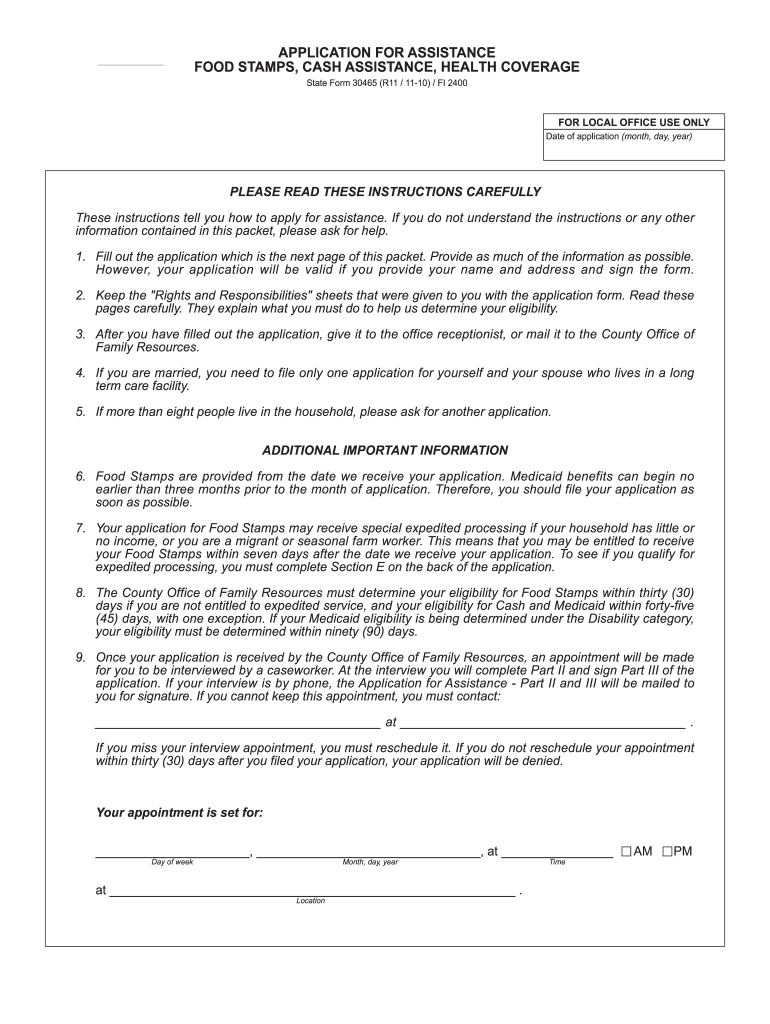
Missouri Food Stamp Recertification Online Form


What is the Missouri Food Stamp Recertification Online
The Missouri Food Stamp Recertification Online is a digital process that allows individuals and families to renew their eligibility for the Supplemental Nutrition Assistance Program (SNAP) in Missouri. This online system streamlines the recertification process, making it easier for applicants to submit necessary information and documents without the need to visit a physical office. Participants can complete their recertification from the comfort of their homes, ensuring a more efficient and accessible experience.
Steps to complete the Missouri Food Stamp Recertification Online
Completing the Missouri Food Stamp Recertification Online involves several key steps:
- Visit the official Missouri Department of Social Services (DSS) website.
- Log in to your account or create a new account if you are a first-time user.
- Locate the food stamp recertification section and select the appropriate option.
- Fill out the required information, including household details and income verification.
- Upload any necessary documents as specified in the application.
- Review your application for accuracy before submitting it.
- Submit your recertification application and keep track of your submission confirmation.
Required Documents
When completing the Missouri Food Stamp Recertification Online, applicants must provide specific documents to verify their eligibility. Commonly required documents include:
- Proof of identity (e.g., driver's license or state ID).
- Income verification (e.g., pay stubs, tax returns).
- Proof of residency (e.g., utility bills, lease agreements).
- Social Security numbers for all household members.
Ensuring that all required documents are submitted accurately will help expedite the recertification process.
Legal use of the Missouri Food Stamp Recertification Online
The Missouri Food Stamp Recertification Online is legally binding, provided that it complies with federal and state regulations regarding electronic signatures and submissions. The process adheres to the Electronic Signatures in Global and National Commerce (ESIGN) Act, ensuring that eSignatures are recognized as valid. This legal framework protects both the applicant and the state, making the online submission process secure and reliable.
Eligibility Criteria
To qualify for the Missouri Food Stamp Recertification Online, applicants must meet certain eligibility criteria, which typically include:
- Residency in Missouri.
- Meeting income limits based on household size.
- Providing necessary documentation to verify identity and income.
- Being a U.S. citizen or a qualified non-citizen.
Applicants should review these criteria carefully to ensure they qualify before initiating the recertification process.
Who Issues the Form
The Missouri Department of Social Services (DSS) is responsible for issuing the Missouri Food Stamp Recertification Online form. The DSS oversees the administration of SNAP benefits and ensures that the recertification process aligns with state and federal guidelines. Applicants can contact the DSS for assistance or clarification regarding their recertification status or the application process.
Quick guide on how to complete missouri food stamp recertification online
Effortlessly prepare Missouri Food Stamp Recertification Online on any device
Digital document management has gained traction among companies and individuals alike. It serves as an ideal environmentally friendly alternative to conventional printed and signed documents, allowing you to access the appropriate form and securely store it online. airSlate SignNow equips you with all the necessary tools to swiftly create, modify, and electronically sign your documents without complications. Manage Missouri Food Stamp Recertification Online across any platform using the airSlate SignNow Android or iOS applications and enhance any document-oriented workflow today.
The easiest way to modify and electronically sign Missouri Food Stamp Recertification Online seamlessly
- Find Missouri Food Stamp Recertification Online and click Get Form to begin.
- Utilize the tools provided to fill out your document.
- Emphasize key sections of your documents or obscure sensitive information with tools specifically designed for that purpose by airSlate SignNow.
- Generate your signature with the Sign tool, a process that takes mere seconds and carries the same legal validity as a traditional handwritten signature.
- Review the details, then press the Done button to save your modifications.
- Choose how you'd prefer to send your form: via email, text message (SMS), invite link, or download it to your computer.
Eliminate worries about lost or misplaced documents, tedious form searches, or mistakes that necessitate printing new document copies. airSlate SignNow meets your document management needs in just a few clicks from any device you choose. Modify and electronically sign Missouri Food Stamp Recertification Online to ensure effective communication at every step of the form preparation process with airSlate SignNow.
Create this form in 5 minutes or less
Create this form in 5 minutes!
How to create an eSignature for the missouri food stamp recertification online
How to make an e-signature for a PDF online
How to make an e-signature for a PDF in Google Chrome
The way to create an e-signature for signing PDFs in Gmail
The best way to create an e-signature straight from your smartphone
The best way to make an e-signature for a PDF on iOS
The best way to create an e-signature for a PDF document on Android
People also ask
-
What is the process for submitting a dss food stamp application online?
The process for submitting a dss food stamp application online involves creating an account on the official state website, filling out the required forms, and providing necessary documents. Once your application is completed, you can submit it electronically for faster processing. airSlate SignNow can help streamline this process by allowing you to sign and send documents securely.
-
Are there any fees associated with the dss food stamp application online?
Typically, there are no fees to submit a dss food stamp application online as it is a government service aimed at assisting individuals in need. However, using solutions like airSlate SignNow to manage documents can incur fees depending on the plan you choose. It's important to assess your needs and find a pricing plan that works for you.
-
What features does airSlate SignNow offer for the dss food stamp application online?
airSlate SignNow offers features such as electronic signatures, document templates, and real-time tracking which can enhance your experience when submitting a dss food stamp application online. These tools simplify the signing process and ensure that your documents are securely managed. You can also store and access your applications conveniently.
-
How can airSlate SignNow improve my experience with the dss food stamp application online?
Using airSlate SignNow improves your experience with the dss food stamp application online by providing an intuitive interface for signing and managing documents. This reduces the time spent on paperwork and minimizes the risk of errors. Additionally, with secure storage and sharing options, you can keep track of all submissions effortlessly.
-
Can I save my dss food stamp application online for later use?
Yes, with airSlate SignNow, you can save your dss food stamp application online as a template for future use. This feature allows you to easily modify and re-submit your application whenever necessary. It saves time and ensures that your applications are filled out correctly every time.
-
What integrations does airSlate SignNow offer to assist with the dss food stamp application online?
airSlate SignNow integrates with various applications that can help facilitate your dss food stamp application online. This includes integration with cloud storage services for easy document access and apps for direct communication. These integrations streamline the workflow and assist in managing documents efficiently.
-
Is airSlate SignNow secure for sensitive information related to dss food stamp applications?
Absolutely, airSlate SignNow employs advanced security measures to protect sensitive information related to dss food stamp applications. With features like SSL encryption and GDPR compliance, you can ensure that your data remains safe and secure. This is crucial when handling personal and financial information.
Get more for Missouri Food Stamp Recertification Online
Find out other Missouri Food Stamp Recertification Online
- eSign Arizona Engineering Proposal Template Later
- eSign Connecticut Proforma Invoice Template Online
- eSign Florida Proforma Invoice Template Free
- Can I eSign Florida Proforma Invoice Template
- eSign New Jersey Proforma Invoice Template Online
- eSign Wisconsin Proforma Invoice Template Online
- eSign Wyoming Proforma Invoice Template Free
- eSign Wyoming Proforma Invoice Template Simple
- How To eSign Arizona Agreement contract template
- eSign Texas Agreement contract template Fast
- eSign Massachusetts Basic rental agreement or residential lease Now
- How To eSign Delaware Business partnership agreement
- How Do I eSign Massachusetts Business partnership agreement
- Can I eSign Georgia Business purchase agreement
- How Can I eSign Idaho Business purchase agreement
- How To eSign Hawaii Employee confidentiality agreement
- eSign Idaho Generic lease agreement Online
- eSign Pennsylvania Generic lease agreement Free
- eSign Kentucky Home rental agreement Free
- How Can I eSign Iowa House rental lease agreement