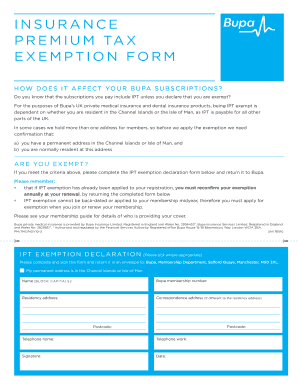
Ipt Form


What is the Bupa IPT Exemption Form?
The Bupa IPT exemption form is a specific document used to apply for an exemption from Insurance Premium Tax (IPT) in the United States. This form is essential for individuals or organizations that qualify for certain exemptions based on their status or activities. Understanding the purpose of this form is crucial for ensuring compliance with tax regulations while potentially reducing tax liabilities.
How to Obtain the Bupa IPT Exemption Form
To obtain the Bupa IPT exemption form, individuals can typically find it through official state tax authority websites or directly from Bupa's customer service. It is important to ensure that you are accessing the most current version of the form to avoid any issues during submission. If assistance is needed, contacting Bupa’s support team can provide guidance on where to locate the form and any additional resources that may be available.
Steps to Complete the Bupa IPT Exemption Form
Completing the Bupa IPT exemption form involves several key steps:
- Gather necessary information, including personal identification details and any relevant tax identification numbers.
- Carefully read the instructions provided with the form to ensure compliance with all requirements.
- Fill out the form accurately, providing all requested information to avoid delays.
- Review the completed form for any errors or omissions before submission.
Legal Use of the Bupa IPT Exemption Form
The Bupa IPT exemption form must be used in accordance with applicable tax laws and regulations. This includes ensuring that all claims for exemption are valid and supported by appropriate documentation. Misuse of the form can lead to penalties, so understanding the legal implications of submitting this form is essential for compliance.
Key Elements of the Bupa IPT Exemption Form
Key elements of the Bupa IPT exemption form include:
- Identification details of the applicant, including name and address.
- Specific reason for requesting the exemption, which must align with established criteria.
- Signature of the applicant or authorized representative to validate the submission.
Form Submission Methods
The Bupa IPT exemption form can typically be submitted through various methods, including:
- Online submission via the official Bupa website or state tax authority portal.
- Mailing the completed form to the designated address provided on the form.
- In-person submission at local tax offices or Bupa customer service locations.
Eligibility Criteria
Eligibility for using the Bupa IPT exemption form generally includes specific criteria that applicants must meet. These may involve factors such as the nature of the insurance coverage, the applicant's status (e.g., non-profit organizations), or specific activities that qualify for exemption. It is important to review the eligibility requirements thoroughly to ensure compliance and avoid unnecessary complications.
Quick guide on how to complete ipt form
Effortlessly Prepare Ipt Form on Any Device
Digital document management has become increasingly favored by organizations and individuals alike. It serves as an ideal eco-friendly alternative to conventional printed and signed paperwork, allowing you to locate the right form and securely store it online. airSlate SignNow provides you with all the tools necessary to create, edit, and electronically sign your documents swiftly and without holdups. Manage Ipt Form seamlessly on any device with the airSlate SignNow apps for Android or iOS and enhance any document-centric process today.
How to Edit and eSign Ipt Form Effortlessly
- Locate Ipt Form and then click Obtain Form to begin.
- Utilize the tools we offer to fill out your document.
- Highlight important sections of the documents or conceal sensitive data with tools specifically provided by airSlate SignNow for that purpose.
- Create your signature using the Signature feature, which takes mere seconds and holds the same legal validity as a traditional ink signature.
- Review all the details and then click on the Complete button to confirm your changes.
- Choose your preferred delivery method for your form, whether by email, SMS, invitation link, or download it to your computer.
Leave behind lost or mislaid documents, tedious form searching, or errors that necessitate printing new document copies. airSlate SignNow addresses your document management needs in just a few clicks from any device you choose. Edit and eSign Ipt Form and ensure effective communication throughout the document preparation process with airSlate SignNow.
Create this form in 5 minutes or less
Create this form in 5 minutes!
How to create an eSignature for the ipt form
How to create an electronic signature for a PDF online
How to create an electronic signature for a PDF in Google Chrome
How to create an e-signature for signing PDFs in Gmail
How to create an e-signature right from your smartphone
How to create an e-signature for a PDF on iOS
How to create an e-signature for a PDF on Android
People also ask
-
What is the bupa ipt exemption form?
The bupa ipt exemption form is a necessary document for individuals seeking to apply for an exemption from Insurance Premium Tax. Completing this form can lead to signNow savings on your insurance premiums, making it essential for eligible customers.
-
How can I obtain the bupa ipt exemption form?
You can easily obtain the bupa ipt exemption form directly from the Bupa website or through your insurance provider. Additionally, airSlate SignNow allows you to fill out and eSign the form conveniently online, streamlining the process for you.
-
What features does airSlate SignNow offer for managing the bupa ipt exemption form?
airSlate SignNow offers several features for managing the bupa ipt exemption form, including eSignature capabilities, customizable templates, and document templates. These features enhance the efficiency of your workflow, ensuring you can complete and submit your form without hassle.
-
Is there a cost associated with using airSlate SignNow for the bupa ipt exemption form?
Using airSlate SignNow is cost-effective, with various plans available to suit your business needs. There may be a nominal fee for advanced features, but the potential savings from successfully managing forms like the bupa ipt exemption form typically outweigh the costs.
-
What are the benefits of using airSlate SignNow for the bupa ipt exemption form?
By using airSlate SignNow for the bupa ipt exemption form, you gain access to a quick and efficient way to handle essential documentation. Key benefits include reduced processing time, enhanced security features, and the ability to track the status of your submissions in real-time.
-
How does airSlate SignNow ensure the security of my bupa ipt exemption form?
Security is a top priority at airSlate SignNow. Your bupa ipt exemption form is protected with industry-leading encryption methods, ensuring that your sensitive data remains safe during the signing and submission process.
-
Can I integrate airSlate SignNow with other software for the bupa ipt exemption form?
Yes, airSlate SignNow offers integrations with various software tools to enhance your workflow, including CRM systems and cloud storage services. This makes managing the bupa ipt exemption form more seamless and efficient across your business operations.
Get more for Ipt Form
- Packet 1 divorce with minor children sublette county form
- File a petition to change your name namechangeselfhelp form
- Guardianship statutes in the states form
- Fathers rights in a childs last name changelegalzoom form
- Affidavit in support of motion for entry of an order form
- Judicial district in re name change eforms
- Judicial district in re name change get legal help form
- Form 901 missouri department of revenue mogov
Find out other Ipt Form
- Can I eSignature Arizona Sports PPT
- How Can I eSignature Wisconsin Plumbing Document
- Can I eSignature Massachusetts Real Estate PDF
- How Can I eSignature New Jersey Police Document
- How Can I eSignature New Jersey Real Estate Word
- Can I eSignature Tennessee Police Form
- How Can I eSignature Vermont Police Presentation
- How Do I eSignature Pennsylvania Real Estate Document
- How Do I eSignature Texas Real Estate Document
- How Can I eSignature Colorado Courts PDF
- Can I eSignature Louisiana Courts Document
- How To Electronic signature Arkansas Banking Document
- How Do I Electronic signature California Banking Form
- How Do I eSignature Michigan Courts Document
- Can I eSignature Missouri Courts Document
- How Can I Electronic signature Delaware Banking PDF
- Can I Electronic signature Hawaii Banking Document
- Can I eSignature North Carolina Courts Presentation
- Can I eSignature Oklahoma Courts Word
- How To Electronic signature Alabama Business Operations Form