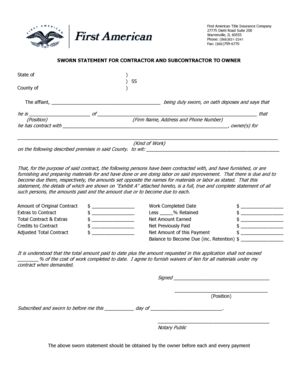
First American Sworn Form


What is the First American Sworn
The First American Sworn form is a legal document commonly used in real estate transactions. It serves as a sworn statement that provides essential information regarding property ownership and title. This form is crucial for ensuring transparency and legality in property transfers, as it verifies the identity of the parties involved and the authenticity of the information provided.
How to use the First American Sworn
Using the First American Sworn form involves several steps to ensure its proper execution. First, gather all necessary information related to the property and the parties involved. Next, fill out the form accurately, ensuring that all details are complete and correct. Once the form is filled, it must be signed in the presence of a notary public to validate the document. After notarization, the form can be submitted to the relevant authorities or parties involved in the transaction.
Steps to complete the First American Sworn
Completing the First American Sworn form requires attention to detail. Follow these steps:
- Collect all relevant property information, including the legal description and ownership details.
- Carefully fill out the form, ensuring accuracy in every section.
- Sign the form in front of a notary public to authenticate your signature.
- Submit the completed and notarized form to the appropriate entity, such as a title company or county recorder's office.
Legal use of the First American Sworn
The First American Sworn form is legally binding when executed correctly. It must comply with state laws governing sworn statements and property transactions. The form's legal validity hinges on proper completion, notarization, and submission to the relevant authorities. Failure to adhere to these requirements may result in delays or complications in property transactions.
Key elements of the First American Sworn
Several key elements make up the First American Sworn form. These include:
- Property Information: Details about the property, including its address and legal description.
- Owner Information: Names and contact information of the property owners.
- Affirmation Statement: A declaration that the information provided is true and complete.
- Notary Section: Space for the notary public to sign and seal the document, validating the signatures.
State-specific rules for the First American Sworn
Each state may have specific rules and regulations regarding the First American Sworn form. It is essential to familiarize yourself with local laws to ensure compliance. Some states may require additional documentation or have unique notarization processes. Checking with local authorities or legal professionals can help clarify these requirements.
Quick guide on how to complete first american sworn
Complete First American Sworn effortlessly on any device
Online document management has become increasingly popular among businesses and individuals. It offers an ideal eco-friendly alternative to conventional printed and signed documents, allowing you to obtain the necessary form and securely store it online. airSlate SignNow equips you with all the resources needed to create, modify, and eSign your documents quickly and without interruptions. Manage First American Sworn on any platform using airSlate SignNow's Android or iOS applications and streamline any document-related operation today.
How to modify and eSign First American Sworn with ease
- Locate First American Sworn and click Get Form to begin.
- Use the tools we offer to complete your form.
- Emphasize relevant sections of your documents or obscure sensitive information with tools specifically designed for that purpose by airSlate SignNow.
- Create your eSignature using the Sign tool, which takes moments and carries the same legal validity as a traditional wet ink signature.
- Review all the information and click the Done button to save your modifications.
- Choose how you would like to send your form: via email, SMS, invitation link, or download it to your computer.
Say goodbye to lost or misplaced documents, tedious form searches, or errors needing new document copies. airSlate SignNow meets all your document management needs in just a few clicks from any device you prefer. Alter and eSign First American Sworn and ensure outstanding communication at every stage of the form preparation process with airSlate SignNow.
Create this form in 5 minutes or less
Create this form in 5 minutes!
People also ask
-
What is the first american sworn and how does it work?
First American Sworn is a digital signature feature provided by airSlate SignNow. It allows users to securely sign and authenticate documents online, ensuring that all parties are legally bound by their agreements. This streamlined process is especially beneficial for businesses looking to enhance their workflow and reduce paper handling.
-
How much does the first american sworn feature cost?
The first american sworn feature is included in the various pricing plans offered by airSlate SignNow. Depending on the plan you choose, you can enjoy a cost-effective solution that provides comprehensive e-signature capabilities without hidden fees. Check our pricing page for detailed information on each plan.
-
What are the key benefits of using first american sworn?
Using the first american sworn feature with airSlate SignNow provides a range of benefits, including increased efficiency, enhanced security, and compliance with legal standards. It allows businesses to save time by eliminating the need for physical document signing, while ensuring that all digital signatures are legally binding.
-
Is first american sworn compliant with legal regulations?
Yes, first american sworn is fully compliant with various legal regulations, including the ESIGN Act and UETA. airSlate SignNow adheres to the necessary security protocols to ensure that every signed document holds the same legal standing as paper signatures. This compliance is crucial for businesses operating in regulated industries.
-
Can first american sworn be integrated with other software?
Absolutely, first american sworn can be integrated seamlessly with a variety of third-party applications. airSlate SignNow supports integration with tools like Salesforce, Google Drive, and Microsoft Office, allowing for a more unified workflow. This flexibility enables businesses to leverage existing tools while enhancing document signing processes.
-
How does first american sworn enhance the signing process?
First American sworn enhances the signing process by simplifying document workflows and reducing the time taken to finalize agreements. With airSlate SignNow, users can send, sign, and manage documents from anywhere, at any time. This convenience leads to faster closing of deals and improved customer satisfaction.
-
Is it easy to get started with first american sworn?
Yes, getting started with first american sworn on airSlate SignNow is incredibly easy. Users can create an account, upload documents, and start sending them for signatures within minutes. The intuitive interface and helpful resources make onboarding a smooth process for businesses of all sizes.
Get more for First American Sworn
Find out other First American Sworn
- Can I Sign Wyoming Finance & Tax Accounting Cease And Desist Letter
- Sign California Government Job Offer Now
- How Do I Sign Colorado Government Cease And Desist Letter
- How To Sign Connecticut Government LLC Operating Agreement
- How Can I Sign Delaware Government Residential Lease Agreement
- Sign Florida Government Cease And Desist Letter Online
- Sign Georgia Government Separation Agreement Simple
- Sign Kansas Government LLC Operating Agreement Secure
- How Can I Sign Indiana Government POA
- Sign Maryland Government Quitclaim Deed Safe
- Sign Louisiana Government Warranty Deed Easy
- Sign Government Presentation Massachusetts Secure
- How Can I Sign Louisiana Government Quitclaim Deed
- Help Me With Sign Michigan Government LLC Operating Agreement
- How Do I Sign Minnesota Government Quitclaim Deed
- Sign Minnesota Government Affidavit Of Heirship Simple
- Sign Missouri Government Promissory Note Template Fast
- Can I Sign Missouri Government Promissory Note Template
- Sign Nevada Government Promissory Note Template Simple
- How To Sign New Mexico Government Warranty Deed