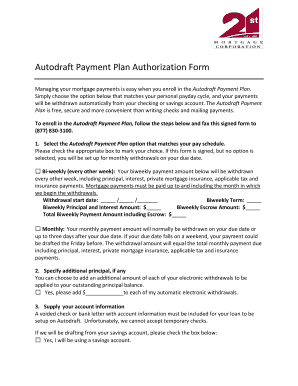
Autodraft Payment Plan Authorization Form 21st Mortgage


Understanding the Authorization Letter for Withdrawal of Savings
An authorization letter for withdrawal of savings is a formal document that grants permission to a designated individual to withdraw funds from a savings account on behalf of the account holder. This letter is particularly useful when the account holder is unable to be present at the bank or financial institution. It ensures that the transaction is conducted legally and securely, protecting both the account holder and the institution.
Key Elements of the Authorization Letter
To create an effective authorization letter for withdrawal of savings, certain key elements must be included:
- Account Holder Information: Full name, address, and contact details of the account holder.
- Authorized Person Information: Full name and identification details of the individual authorized to make the withdrawal.
- Specific Instructions: Clear instructions regarding the amount to be withdrawn and any limitations on the transaction.
- Signature: The account holder’s signature is essential to validate the authorization.
- Date: The date on which the letter is written is important for record-keeping.
Steps to Complete the Authorization Letter
Creating an authorization letter for withdrawal of savings involves a straightforward process. Follow these steps to ensure the letter is properly formatted and legally binding:
- Begin with your name and address at the top of the letter.
- Include the date of writing the letter.
- Clearly state the purpose of the letter, specifying that it is an authorization for withdrawal.
- Provide the details of the authorized person, including their relationship to you.
- Specify the amount to be withdrawn and any conditions related to the transaction.
- Sign the letter and include your printed name below your signature.
Legal Considerations for the Authorization Letter
When drafting an authorization letter for withdrawal of savings, it is crucial to consider its legal implications. The letter must comply with the regulations set forth by financial institutions and state laws. Most banks require that the letter be signed by the account holder and may request identification from both the account holder and the authorized person. It is advisable to check with the specific bank for any additional requirements.
Examples of Usage
Authorization letters for withdrawal of savings can be used in various scenarios, including:
- When the account holder is traveling and cannot access their account.
- If the account holder is ill or incapacitated and needs someone to manage their finances.
- For minors, where a parent or guardian may need to access funds on their behalf.
Obtaining the Authorization Letter
While there is no official form for an authorization letter for withdrawal of savings, templates are widely available online. It is important to customize the template to fit your specific needs and ensure all required information is included. Additionally, consulting with a legal professional can provide guidance on the letter's validity and compliance with local laws.
Quick guide on how to complete autodraft payment plan authorization form 21st mortgage
Prepare Autodraft Payment Plan Authorization Form 21st Mortgage effortlessly on any device
Managing documents online has gained traction among businesses and individuals. It offers an ideal eco-friendly alternative to conventional printed and signed documents, allowing you to access the correct form and securely store it online. airSlate SignNow equips you with all the necessary tools to create, modify, and electronically sign your documents swiftly and without delays. Manage Autodraft Payment Plan Authorization Form 21st Mortgage on any platform with airSlate SignNow's Android or iOS applications and streamline any document-centric task today.
The simplest way to modify and eSign Autodraft Payment Plan Authorization Form 21st Mortgage with ease
- Obtain Autodraft Payment Plan Authorization Form 21st Mortgage and click Get Form to begin.
- Make use of the tools available to fill out your form.
- Emphasize important sections of the documents or obscure sensitive information with tools specifically provided by airSlate SignNow for that purpose.
- Generate your eSignature using the Sign tool, which takes mere seconds and holds the same legal power as a traditional handwritten signature.
- Review the information and click on the Done button to save your adjustments.
- Select your preferred method to send your form, whether by email, text message (SMS), or invitation link, or download it to your computer.
Eliminate worries about lost or misplaced documents, tedious form searches, or errors that necessitate printing new document copies. airSlate SignNow fulfills all your document management needs in just a few clicks from any device you choose. Alter and eSign Autodraft Payment Plan Authorization Form 21st Mortgage to ensure seamless communication at every stage of the form preparation process with airSlate SignNow.
Create this form in 5 minutes or less
Create this form in 5 minutes!
How to create an eSignature for the autodraft payment plan authorization form 21st mortgage
How to create an electronic signature for a PDF online
How to create an electronic signature for a PDF in Google Chrome
How to create an e-signature for signing PDFs in Gmail
How to create an e-signature right from your smartphone
How to create an e-signature for a PDF on iOS
How to create an e-signature for a PDF on Android
People also ask
-
What is an authorization letter for withdrawal of savings?
An authorization letter for withdrawal of savings is a legal document that grants permission to an individual to withdraw funds from a bank account on behalf of the account holder. This document typically includes details like the account owner's information, the name of the authorized person, and specifics regarding the withdrawal. airSlate SignNow can help you create and eSign this essential document quickly and easily.
-
How do I create an authorization letter for withdrawal of savings using airSlate SignNow?
Creating an authorization letter for withdrawal of savings with airSlate SignNow is straightforward. Simply select a template or start from scratch, fill in the necessary details, and eSign the document. Our user-friendly platform ensures that you can generate your authorization letter efficiently, without the hassle of complicated processes.
-
Is airSlate SignNow cost-effective for small businesses needing authorization letters?
Yes, airSlate SignNow offers a cost-effective solution for small businesses that require authorization letters for withdrawal of savings. Our pricing plans are designed to be affordable and scalable based on your business needs, allowing you to manage documents without breaking the bank. You can easily sign and send documents, all while saving money.
-
What features does airSlate SignNow offer for managing documents?
AirSlate SignNow provides a variety of features to manage your documents effectively, including eSignature capabilities, templates for common documents like the authorization letter for withdrawal of savings, and secure cloud storage. Additionally, our platform allows you to track the status of your documents in real-time, ensuring you stay updated on all transactions. This makes managing essential documents simpler than ever.
-
Can I integrate airSlate SignNow with other software?
Absolutely! airSlate SignNow offers numerous integrations with popular software services such as Google Drive, Salesforce, and more. This allows you to streamline your workflow and easily access your authorization letter for withdrawal of savings alongside your other tools. With seamless integration, you can ensure that all your documentation processes run smoothly.
-
What are the benefits of using airSlate SignNow for authorization letters?
Using airSlate SignNow to handle your authorization letter for withdrawal of savings offers several benefits. Not only do you save time with easy document creation and eSigning, but you also enhance security and compliance with electronic signatures. Our platform is designed to simplify the documentation process, helping you focus on your business growth while streamlining your operations.
-
Is it safe to use airSlate SignNow for sensitive documents?
Yes, it is safe to use airSlate SignNow for handling sensitive documents like the authorization letter for withdrawal of savings. Our platform employs robust security measures, such as encryption and secure access controls, to protect your information. You can confidently manage your documents, knowing that your data is safeguarded against unauthorized access.
Get more for Autodraft Payment Plan Authorization Form 21st Mortgage
- Brokerage disclosure community first commercial real form
- Colorado net tangible benefit form
- Lead based paint disclosures salespdf google drive form
- Bcertificationb of incumbency form
- Off campus roommate contract pdf university at buffalo form
- Michigan lease to own agreement form
- Massachusetts agreement to subleasesublet form edit fill
- New york office lease agreement formdocx
Find out other Autodraft Payment Plan Authorization Form 21st Mortgage
- Can I Sign California Finance & Tax Accounting Profit And Loss Statement
- Sign Indiana Finance & Tax Accounting Confidentiality Agreement Later
- Sign Iowa Finance & Tax Accounting Last Will And Testament Mobile
- Sign Maine Finance & Tax Accounting Living Will Computer
- Sign Montana Finance & Tax Accounting LLC Operating Agreement Computer
- How Can I Sign Montana Finance & Tax Accounting Residential Lease Agreement
- Sign Montana Finance & Tax Accounting Residential Lease Agreement Safe
- How To Sign Nebraska Finance & Tax Accounting Letter Of Intent
- Help Me With Sign Nebraska Finance & Tax Accounting Letter Of Intent
- Sign Nebraska Finance & Tax Accounting Business Letter Template Online
- Sign Rhode Island Finance & Tax Accounting Cease And Desist Letter Computer
- Sign Vermont Finance & Tax Accounting RFP Later
- Can I Sign Wyoming Finance & Tax Accounting Cease And Desist Letter
- Sign California Government Job Offer Now
- How Do I Sign Colorado Government Cease And Desist Letter
- How To Sign Connecticut Government LLC Operating Agreement
- How Can I Sign Delaware Government Residential Lease Agreement
- Sign Florida Government Cease And Desist Letter Online
- Sign Georgia Government Separation Agreement Simple
- Sign Kansas Government LLC Operating Agreement Secure