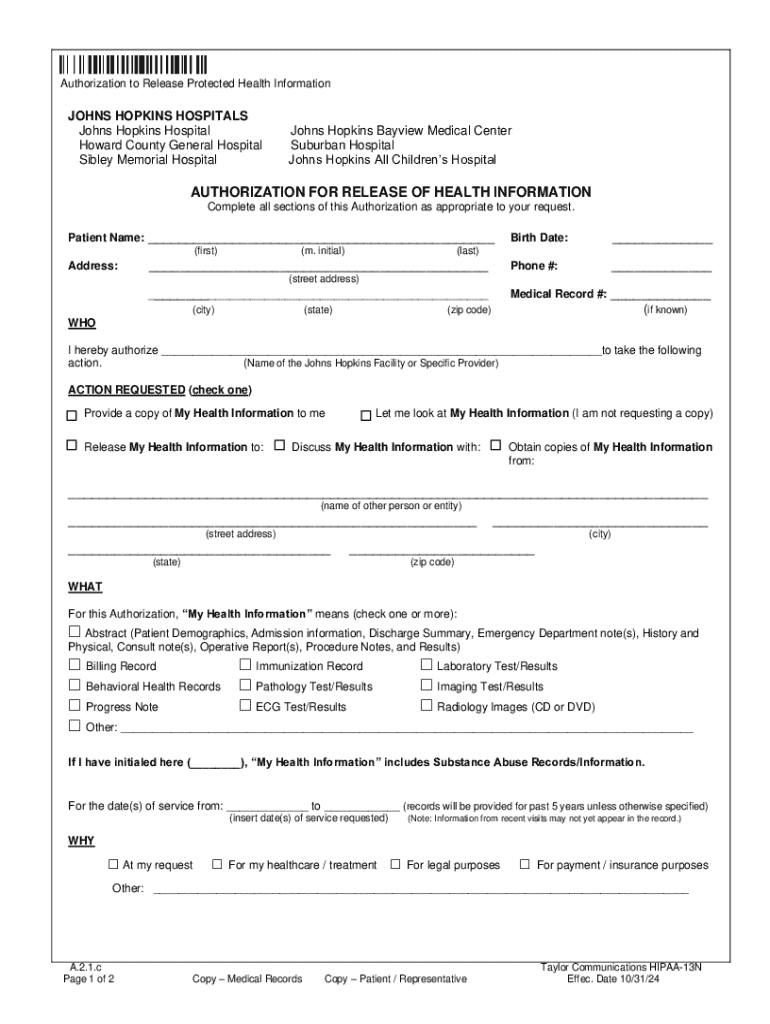
Authorization to Release Protected Health Information 2024-2026


Understanding the Authorization to Release Protected Health Information
The Authorization to Release Protected Health Information is a crucial document that allows patients to control who has access to their medical records. This authorization is necessary for healthcare providers, such as Johns Hopkins, to share patient information with third parties, including family members, other healthcare providers, or insurance companies. It ensures compliance with the Health Insurance Portability and Accountability Act (HIPAA), which protects patient privacy and confidentiality.
Steps to Complete the Authorization to Release Protected Health Information
Completing the Authorization to Release Protected Health Information involves several straightforward steps:
- Obtain the authorization form from the healthcare provider or their website.
- Fill in your personal information, including your name, date of birth, and contact details.
- Specify the information you wish to release, such as specific medical records or treatment dates.
- Identify the individuals or entities that will receive the information.
- Sign and date the form to validate your request.
Ensure that all sections are completed accurately to avoid delays in processing your request.
Legal Use of the Authorization to Release Protected Health Information
The legal framework surrounding the Authorization to Release Protected Health Information is primarily governed by HIPAA. This law mandates that healthcare providers obtain explicit consent from patients before disclosing their health information. The authorization must be clear, concise, and specify the purpose of the disclosure. Patients have the right to revoke their authorization at any time, which must be respected by the healthcare provider.
How to Obtain the Authorization to Release Protected Health Information
To obtain the Authorization to Release Protected Health Information, patients can follow these methods:
- Visit the Johns Hopkins website to download the authorization form.
- Request a physical copy from the healthcare provider's office during a visit.
- Contact the health information management department directly to request the form.
It is important to ensure that you are using the most current version of the form, as requirements may change.
Key Elements of the Authorization to Release Protected Health Information
When filling out the Authorization to Release Protected Health Information, several key elements must be included:
- Patient Information: Full name, date of birth, and contact details.
- Recipient Information: Names and addresses of individuals or organizations receiving the information.
- Details of Information to be Released: Specific records or types of information requested.
- Purpose of Disclosure: Reason for sharing the information, such as treatment or insurance purposes.
- Expiration Date: The date when the authorization will no longer be valid.
Including these elements ensures that the authorization is comprehensive and legally binding.
Examples of Using the Authorization to Release Protected Health Information
There are various scenarios in which a patient might use the Authorization to Release Protected Health Information:
- Transferring medical records to a new healthcare provider.
- Sharing information with a family member for caregiving purposes.
- Providing records to an insurance company for claims processing.
Each of these situations requires the patient to complete the authorization form to ensure that their rights are protected while allowing necessary information to be shared.
Create this form in 5 minutes or less
Find and fill out the correct authorization to release protected health information
Create this form in 5 minutes!
How to create an eSignature for the authorization to release protected health information
How to create an electronic signature for a PDF online
How to create an electronic signature for a PDF in Google Chrome
How to create an e-signature for signing PDFs in Gmail
How to create an e-signature right from your smartphone
How to create an e-signature for a PDF on iOS
How to create an e-signature for a PDF on Android
People also ask
-
How can I access my John Hopkins medical records using airSlate SignNow?
To access your John Hopkins medical records through airSlate SignNow, you can securely log in to your account and navigate to the document section. From there, you can upload and eSign any necessary documents related to your medical records. Our platform ensures that your information remains confidential and easily accessible.
-
What features does airSlate SignNow offer for managing John Hopkins medical records?
airSlate SignNow provides a range of features for managing John Hopkins medical records, including secure eSigning, document templates, and real-time collaboration. These tools streamline the process of handling medical documents, making it easier for patients and healthcare providers to communicate effectively.
-
Is airSlate SignNow a cost-effective solution for handling John Hopkins medical records?
Yes, airSlate SignNow is designed to be a cost-effective solution for managing John Hopkins medical records. With flexible pricing plans, you can choose the option that best fits your needs, ensuring that you get the most value for your investment while maintaining access to essential features.
-
Can I integrate airSlate SignNow with other healthcare systems for John Hopkins medical records?
Absolutely! airSlate SignNow offers seamless integrations with various healthcare systems, allowing you to manage John Hopkins medical records efficiently. This integration capability enhances your workflow by connecting with existing tools and platforms you may already be using.
-
What are the benefits of using airSlate SignNow for John Hopkins medical records?
Using airSlate SignNow for John Hopkins medical records provides numerous benefits, including enhanced security, improved efficiency, and reduced paperwork. The platform's user-friendly interface makes it easy for both patients and providers to navigate, ensuring a smooth experience when handling sensitive medical documents.
-
How secure is airSlate SignNow when handling John Hopkins medical records?
Security is a top priority at airSlate SignNow. We utilize advanced encryption and compliance measures to protect your John Hopkins medical records, ensuring that your data remains confidential and secure throughout the entire process of eSigning and document management.
-
What types of documents can I manage related to John Hopkins medical records with airSlate SignNow?
With airSlate SignNow, you can manage a variety of documents related to John Hopkins medical records, including consent forms, medical history releases, and treatment agreements. Our platform supports multiple document formats, making it easy to handle all your medical documentation needs.
Get more for Authorization To Release Protected Health Information
- New bookkeeping client intake form pdf 33996500
- Cardiovascular system worksheet pdf form
- Home health aide care plan pdf form
- Msf 4201 form
- Indiana driving skills test checklist form
- Chase voice authorization denial code 606 form
- Wedding decor rental contract template form
- Applying for benefits new york state comptroller form
Find out other Authorization To Release Protected Health Information
- Help Me With Electronic signature Nevada Police Living Will
- Electronic signature Real Estate Document Utah Safe
- Electronic signature Oregon Police Living Will Now
- Electronic signature Pennsylvania Police Executive Summary Template Free
- Electronic signature Pennsylvania Police Forbearance Agreement Fast
- How Do I Electronic signature Pennsylvania Police Forbearance Agreement
- How Can I Electronic signature Pennsylvania Police Forbearance Agreement
- Electronic signature Washington Real Estate Purchase Order Template Mobile
- Electronic signature West Virginia Real Estate Last Will And Testament Online
- Electronic signature Texas Police Lease Termination Letter Safe
- How To Electronic signature Texas Police Stock Certificate
- How Can I Electronic signature Wyoming Real Estate Quitclaim Deed
- Electronic signature Virginia Police Quitclaim Deed Secure
- How Can I Electronic signature West Virginia Police Letter Of Intent
- How Do I Electronic signature Washington Police Promissory Note Template
- Electronic signature Wisconsin Police Permission Slip Free
- Electronic signature Minnesota Sports Limited Power Of Attorney Fast
- Electronic signature Alabama Courts Quitclaim Deed Safe
- How To Electronic signature Alabama Courts Stock Certificate
- Can I Electronic signature Arkansas Courts Operating Agreement