Ameriprise Transfer Forms


What is the Ameriprise Transfer Forms
The Ameriprise Transfer Forms are essential documents used to facilitate the transfer of assets or accounts held with Ameriprise Financial. These forms are designed to ensure that the transfer process is conducted smoothly and in compliance with regulatory requirements. By completing the appropriate transfer forms, clients can request the movement of funds or securities from one account to another, whether within Ameriprise or to another financial institution.
How to use the Ameriprise Transfer Forms
Using the Ameriprise Transfer Forms involves several straightforward steps. First, identify the specific type of transfer you wish to initiate, such as an account transfer or asset transfer. Next, obtain the correct form, which can typically be found on the Ameriprise website or by contacting their customer service. After filling out the necessary details, including account numbers and personal information, submit the form as instructed. This may involve mailing, faxing, or submitting the form electronically, depending on Ameriprise's procedures.
Steps to complete the Ameriprise Transfer Forms
Completing the Ameriprise Transfer Forms requires careful attention to detail. Follow these steps for successful completion:
- Gather necessary information, including your account details and the recipient's information.
- Access the appropriate transfer form from Ameriprise's resources.
- Fill out the form accurately, ensuring all required fields are completed.
- Review the information for accuracy to avoid delays.
- Submit the form according to the specified method, whether online, by mail, or by fax.
Legal use of the Ameriprise Transfer Forms
The legal validity of the Ameriprise Transfer Forms hinges on compliance with applicable regulations. To ensure that the forms are legally binding, they must be filled out correctly and signed where required. Ameriprise adheres to regulations such as the Electronic Signatures in Global and National Commerce Act (ESIGN) and the Uniform Electronic Transactions Act (UETA), which govern the use of electronic signatures and documents. Utilizing a secure platform for submission enhances legal compliance and protects the integrity of the transfer process.
Key elements of the Ameriprise Transfer Forms
Key elements of the Ameriprise Transfer Forms include essential information required for processing the transfer. These elements typically consist of:
- Your personal identification details, such as name and address.
- Account numbers for both the originating and receiving accounts.
- Details regarding the assets or funds being transferred.
- Signature and date to authorize the transfer.
Form Submission Methods
Ameriprise Transfer Forms can be submitted through various methods, depending on client preferences and the specific requirements of the transfer. Common submission methods include:
- Online submission via the Ameriprise client portal.
- Mailing the completed form to the designated address.
- Faxing the form to the appropriate department.
Each method may have different processing times, so it is advisable to choose the one that best suits your needs.
Quick guide on how to complete ameriprise transfer forms
Effortlessly Complete Ameriprise Transfer Forms on Any Device
Managing documents online has become increasingly favored by businesses and individuals alike. It offers an ideal eco-friendly alternative to conventional printed and signed paperwork, as you can access the appropriate form and securely save it on the internet. airSlate SignNow equips you with all the tools necessary to create, alter, and electronically sign your documents promptly without delays. Handle Ameriprise Transfer Forms on any device using airSlate SignNow's Android or iOS applications and simplify any document-related process today.
How to Alter and Electronically Sign Ameriprise Transfer Forms with Ease
- Locate Ameriprise Transfer Forms and click Get Form to begin.
- Utilize the tools we provide to fill out your document.
- Mark essential sections of the documents or obscure sensitive information using tools specifically offered by airSlate SignNow for that purpose.
- Create your electronic signature with the Sign feature, which takes mere seconds and holds the same legal validity as a traditional ink signature.
- Review the details and click on the Done button to save your modifications.
- Choose how you wish to send your form, via email, SMS, or invitation link, or download it to your computer.
Eliminate the hassle of lost or misplaced documents, tedious form navigation, or errors that require printing new document copies. airSlate SignNow meets all your document management needs in just a few clicks from your preferred device. Alter and electronically sign Ameriprise Transfer Forms to ensure excellent communication at every stage of your form preparation process with airSlate SignNow.
Create this form in 5 minutes or less
Create this form in 5 minutes!
How to create an eSignature for the ameriprise transfer forms
How to create an electronic signature for a PDF online
How to create an electronic signature for a PDF in Google Chrome
How to create an e-signature for signing PDFs in Gmail
How to create an e-signature right from your smartphone
How to create an e-signature for a PDF on iOS
How to create an e-signature for a PDF on Android
People also ask
-
What are Ameriprise Transfer Forms, and why are they important?
Ameriprise Transfer Forms are essential documents used to initiate the transfer of assets between financial institutions. They ensure seamless handling of your investments and prevent delays during the transfer process. Understanding these forms is crucial for efficient asset management.
-
How do I complete Ameriprise Transfer Forms using airSlate SignNow?
Completing Ameriprise Transfer Forms with airSlate SignNow is straightforward. You can upload your documents, fill them out electronically, and easily eSign them for submission. This digital approach speeds up the process and enhances accuracy.
-
Is there a cost associated with using airSlate SignNow for Ameriprise Transfer Forms?
Yes, using airSlate SignNow involves a subscription fee, which provides access to a variety of features, including eSigning Ameriprise Transfer Forms. The pricing plans are flexible, catering to businesses of all sizes while ensuring a cost-effective solution.
-
What features does airSlate SignNow offer for Ameriprise Transfer Forms?
airSlate SignNow offers features like document uploads, eSigning, and customizable templates specifically for Ameriprise Transfer Forms. These tools streamline the documentation process, making it easier for users to manage their forms securely and efficiently.
-
Can I track the status of my Ameriprise Transfer Forms in airSlate SignNow?
Absolutely! airSlate SignNow provides tracking capabilities for your Ameriprise Transfer Forms. You can monitor the document's status in real-time, ensuring you are always updated on the progress of your transfers.
-
What are the benefits of eSigning Ameriprise Transfer Forms with airSlate SignNow?
eSigning Ameriprise Transfer Forms with airSlate SignNow offers numerous benefits, including time savings and enhanced security. The digital signature process is faster than traditional methods, reducing the turnaround time while providing a secure way to handle sensitive information.
-
Does airSlate SignNow integrate with other platforms for handling Ameriprise Transfer Forms?
Yes, airSlate SignNow integrates with various platforms that streamline the management of Ameriprise Transfer Forms. This integration capability allows users to connect their current workflows and enhances overall efficiency in handling their documents.
Get more for Ameriprise Transfer Forms
- Lucian boia de ce este romania altfel pdf form
- Social security verification letter form
- Loris golf shoppe returns form
- Parenting plan template oregon form
- Teaching demonstration evaluation form
- Brs form 33388377
- Child support arrears forgiveness letter form
- Annexure viii height and chest certificate pdf form
Find out other Ameriprise Transfer Forms
- Sign Ohio Sports LLC Operating Agreement Easy
- Sign New Jersey Real Estate Limited Power Of Attorney Computer
- Sign New Mexico Real Estate Contract Safe
- How To Sign South Carolina Sports Lease Termination Letter
- How Can I Sign New York Real Estate Memorandum Of Understanding
- Sign Texas Sports Promissory Note Template Online
- Sign Oregon Orthodontists Last Will And Testament Free
- Sign Washington Sports Last Will And Testament Free
- How Can I Sign Ohio Real Estate LLC Operating Agreement
- Sign Ohio Real Estate Quitclaim Deed Later
- How Do I Sign Wisconsin Sports Forbearance Agreement
- How To Sign Oregon Real Estate Resignation Letter
- Can I Sign Oregon Real Estate Forbearance Agreement
- Sign Pennsylvania Real Estate Quitclaim Deed Computer
- How Do I Sign Pennsylvania Real Estate Quitclaim Deed
- How Can I Sign South Dakota Orthodontists Agreement
- Sign Police PPT Alaska Online
- How To Sign Rhode Island Real Estate LLC Operating Agreement
- How Do I Sign Arizona Police Resignation Letter
- Sign Texas Orthodontists Business Plan Template Later