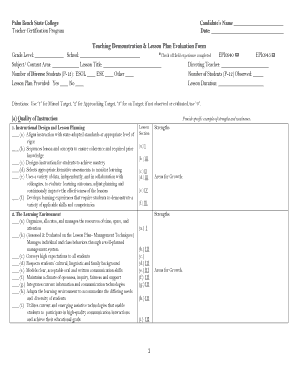
Teaching Demonstration Evaluation Form


What is the Teaching Demonstration Evaluation Form
The Teaching Demonstration Evaluation Form is a structured document used to assess the performance of educators during demonstration teaching sessions. This form is crucial for evaluating teaching effectiveness, classroom management, and lesson delivery. It typically includes various criteria such as lesson objectives, instructional strategies, student engagement, and assessment methods. The form serves as a valuable tool for both evaluators and teachers, providing constructive feedback that can enhance teaching practices.
How to use the Teaching Demonstration Evaluation Form
Using the Teaching Demonstration Evaluation Form involves several key steps. First, evaluators should familiarize themselves with the criteria outlined in the form. During the demonstration, evaluators observe the teacher's performance and take notes based on the established criteria. After the session, evaluators complete the form by providing ratings and comments on each aspect of the demonstration. This feedback is essential for the teacher's professional development and can guide future teaching strategies.
Steps to complete the Teaching Demonstration Evaluation Form
Completing the Teaching Demonstration Evaluation Form requires careful attention to detail. The following steps outline the process:
- Review the evaluation criteria before the demonstration.
- Observe the teaching demonstration, focusing on key elements such as engagement and clarity.
- Take notes during the observation to capture specific examples of strengths and areas for improvement.
- Rate each criterion on the form using the provided scale.
- Add comments and suggestions for the teacher to facilitate constructive feedback.
- Submit the completed form to the appropriate authority for review.
Key elements of the Teaching Demonstration Evaluation Form
The Teaching Demonstration Evaluation Form includes several key elements that contribute to a comprehensive assessment. These typically include:
- Lesson Objectives: Clear goals that the teacher aims to achieve during the demonstration.
- Instructional Strategies: Methods used to deliver the lesson and engage students.
- Classroom Management: Techniques employed to maintain a productive learning environment.
- Assessment Methods: Tools used to evaluate student understanding and learning outcomes.
- Overall Impression: An overall assessment of the teacher's performance during the demonstration.
Legal use of the Teaching Demonstration Evaluation Form
The legal use of the Teaching Demonstration Evaluation Form is essential to ensure compliance with educational standards and regulations. It is important that the form is used in a manner that respects the rights of both the evaluator and the teacher. Proper documentation and confidentiality must be maintained throughout the evaluation process. Additionally, the form should adhere to relevant educational policies and guidelines to be considered valid and enforceable.
How to obtain the Teaching Demonstration Evaluation Form
The Teaching Demonstration Evaluation Form can typically be obtained through educational institutions or relevant educational authorities. Many schools and districts provide standardized forms that are tailored to their specific evaluation criteria. Additionally, some resources may offer downloadable versions of the form online, ensuring that educators have easy access to the necessary documentation for their evaluations.
Quick guide on how to complete teaching demonstration evaluation form
Effortlessly prepare Teaching Demonstration Evaluation Form on any gadget
Digital document management has gained signNow traction among businesses and individuals alike. It offers an ideal eco-friendly substitute for conventional printed and signed documents, as you can obtain the correct form and securely save it online. airSlate SignNow equips you with all the tools necessary to create, alter, and electronically sign your documents swiftly and without any delays. Handle Teaching Demonstration Evaluation Form on any gadget using the airSlate SignNow applications for Android or iOS and enhance any document-focused task today.
Steps to alter and electronically sign Teaching Demonstration Evaluation Form effortlessly
- Obtain Teaching Demonstration Evaluation Form and then click Get Form to begin.
- Utilize the tools we offer to complete your form.
- Emphasize important sections of the documents or redact sensitive information using the tools that airSlate SignNow offers specifically for that purpose.
- Create your electronic signature with the Sign tool, which takes mere seconds and holds the same legal validity as a traditional wet ink signature.
- Review the details and then click the Done button to save your modifications.
- Choose your preferred method to send your form: via email, text message (SMS), or invitation link, or download it to your computer.
Forget about lost or mislaid files, tedious form searching, or errors that necessitate reprinting document copies. airSlate SignNow fulfills all your document management needs in a few clicks from any device you choose. Modify and electronically sign Teaching Demonstration Evaluation Form and ensure effective communication at every phase of the form preparation process with airSlate SignNow.
Create this form in 5 minutes or less
Create this form in 5 minutes!
How to create an eSignature for the teaching demonstration evaluation form
How to create an electronic signature for a PDF online
How to create an electronic signature for a PDF in Google Chrome
How to create an e-signature for signing PDFs in Gmail
How to create an e-signature right from your smartphone
How to create an e-signature for a PDF on iOS
How to create an e-signature for a PDF on Android
People also ask
-
What is the deped demo teaching evaluation form 2024?
The deped demo teaching evaluation form 2024 is a standardized document designed to assess teaching performance in schools. It provides a structured framework for evaluating various aspects of teaching, helping educators and administrators focus on areas of improvement. Utilizing this form can enhance the overall teaching quality in educational institutions.
-
How can airSlate SignNow help with the deped demo teaching evaluation form 2024?
airSlate SignNow enables users to easily create, send, and eSign the deped demo teaching evaluation form 2024. Our platform simplifies the process of document management, ensuring that evaluations are completed efficiently and securely. Additionally, our user-friendly interface allows for seamless collaboration among teachers and evaluators.
-
Is there a cost associated with using airSlate SignNow for the evaluation form?
Yes, while airSlate SignNow offers various pricing plans, the cost is designed to be budget-friendly for educators and institutions. You can choose the plan that best suits your needs while using tools like the deped demo teaching evaluation form 2024. This investment helps in streamlining the evaluation process.
-
What features does airSlate SignNow provide for the deped demo teaching evaluation form 2024?
AirSlate SignNow offers multiple features, including customizable templates for the deped demo teaching evaluation form 2024, electronic signatures, and real-time tracking of document status. All these features ensure that the evaluation process is straightforward and efficient. Additionally, the platform supports document editing and secure storage.
-
Are there integrations available for airSlate SignNow with other tools?
Absolutely! AirSlate SignNow integrates seamlessly with numerous tools and platforms commonly used in education, such as Google Drive, Microsoft Office, and learning management systems. This allows users to easily access and manage their deped demo teaching evaluation form 2024 within their existing workflows. Integrations enhance productivity and ensure smoother operations.
-
What are the benefits of using airSlate SignNow for educational evaluations?
Using airSlate SignNow for educational evaluations like the deped demo teaching evaluation form 2024 offers many benefits. It enhances efficiency by reducing paper usage, speeds up the evaluation process, and keeps documents organized. Furthermore, the eSigning feature ensures that all necessary approvals are obtained in a timely manner.
-
Can I track who has completed the deped demo teaching evaluation form 2024?
Yes, one of the key features of airSlate SignNow is the ability to track the status of documents, including the deped demo teaching evaluation form 2024. You can see who has viewed and signed the document, providing transparency in the evaluation process. This helps in keeping everyone accountable and ensures timely completion.
Get more for Teaching Demonstration Evaluation Form
- Attestation form 208670039
- Dbhdd change of information form
- The lorax questions version answers form
- Wv credentialing form 100056847
- Employee assistance program supervisor referral form douglascounty ne
- Aircraft listing agreement form
- Bail enforcement form fill online printable fillable blank
- How to write a sperm donor contract form
Find out other Teaching Demonstration Evaluation Form
- Can I eSign Mississippi Car Dealer Resignation Letter
- eSign Missouri Car Dealer Lease Termination Letter Fast
- Help Me With eSign Kentucky Business Operations Quitclaim Deed
- eSign Nevada Car Dealer Warranty Deed Myself
- How To eSign New Hampshire Car Dealer Purchase Order Template
- eSign New Jersey Car Dealer Arbitration Agreement Myself
- eSign North Carolina Car Dealer Arbitration Agreement Now
- eSign Ohio Car Dealer Business Plan Template Online
- eSign Ohio Car Dealer Bill Of Lading Free
- How To eSign North Dakota Car Dealer Residential Lease Agreement
- How Do I eSign Ohio Car Dealer Last Will And Testament
- Sign North Dakota Courts Lease Agreement Form Free
- eSign Oregon Car Dealer Job Description Template Online
- Sign Ohio Courts LLC Operating Agreement Secure
- Can I eSign Michigan Business Operations POA
- eSign Car Dealer PDF South Dakota Computer
- eSign Car Dealer PDF South Dakota Later
- eSign Rhode Island Car Dealer Moving Checklist Simple
- eSign Tennessee Car Dealer Lease Agreement Form Now
- Sign Pennsylvania Courts Quitclaim Deed Mobile