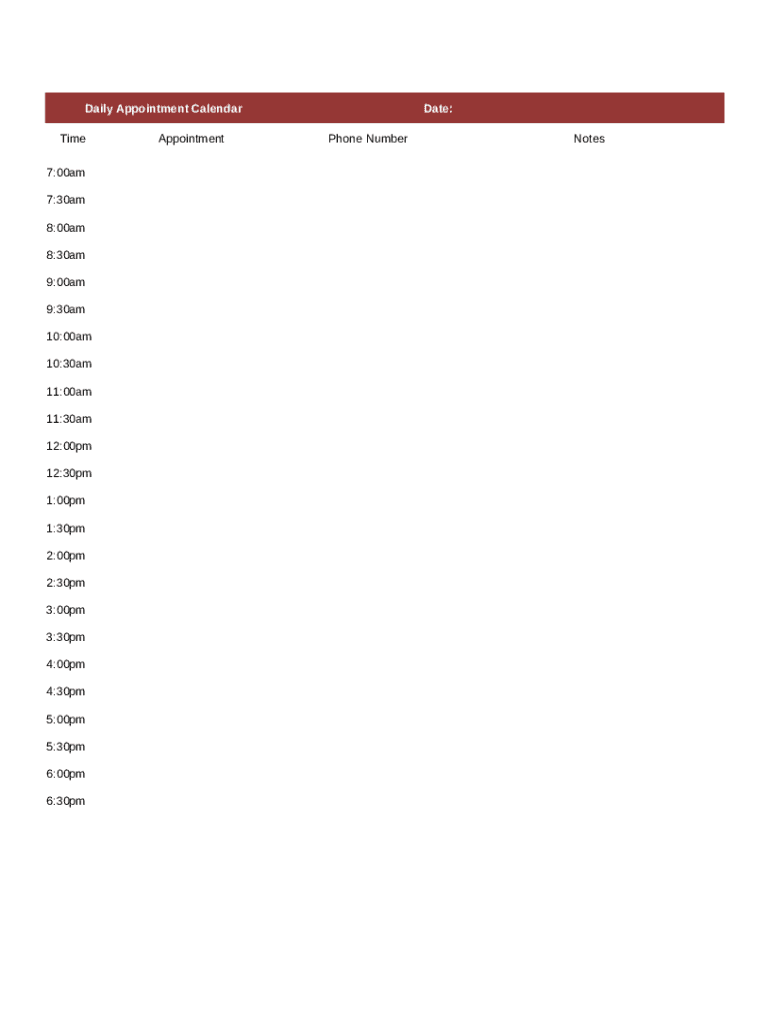
Daily Appointment Calendar Form


What is the Daily Appointment Calendar
The Daily Appointment Calendar is a structured tool designed to help individuals and businesses manage their schedules effectively. It allows users to track appointments, meetings, and important dates in a clear and organized manner. This printable form can be customized to suit various needs, providing a convenient way to visualize daily commitments. By utilizing this calendar, users can ensure they stay on top of their responsibilities and appointments, enhancing productivity and time management.
How to use the Daily Appointment Calendar
Using the Daily Appointment Calendar is straightforward. Begin by downloading the appointment printable form from a reliable source. Once you have the form, you can fill in your appointments, including the time, date, and purpose of each meeting. It is beneficial to categorize appointments based on urgency or type, such as personal, professional, or medical. Regularly reviewing the calendar helps users adjust their schedules as needed, ensuring they allocate time effectively for each task.
Steps to complete the Daily Appointment Calendar
Completing the Daily Appointment Calendar involves several simple steps:
- Download the appointment template printable form.
- Open the form and identify the date you want to fill in.
- List all appointments for that day, including relevant details such as time and location.
- Review your entries for accuracy and completeness.
- Save or print the completed calendar for easy reference throughout the day.
Legal use of the Daily Appointment Calendar
The Daily Appointment Calendar can serve as a legal document in certain situations, particularly when it comes to business meetings and appointments. Maintaining accurate records of appointments can provide evidence in disputes or legal matters. To ensure its legal validity, it is important to keep the calendar up to date and include all relevant details. Additionally, using a reliable platform like signNow can enhance the credibility of the document through secure electronic signatures and compliance with legal standards.
Key elements of the Daily Appointment Calendar
Key elements of the Daily Appointment Calendar include:
- Date: Clearly marked to indicate the specific day of appointments.
- Time slots: Designated areas for entering appointment times.
- Appointment details: Sections for noting the purpose and location of each meeting.
- Contact information: Optional fields for including the names and contact details of individuals involved.
Examples of using the Daily Appointment Calendar
The Daily Appointment Calendar can be utilized in various scenarios, such as:
- Scheduling medical appointments, ensuring timely visits to healthcare providers.
- Planning business meetings, helping professionals keep track of important discussions.
- Organizing personal commitments, such as family events or social gatherings.
- Tracking deadlines for projects or tasks to enhance productivity.
Quick guide on how to complete daily appointment calendar
Complete Daily Appointment Calendar effortlessly on any device
The management of online documents has gained traction among organizations and individuals alike. It serves as an ideal eco-friendly alternative to traditional printed and signed documents, as you can obtain the necessary form and securely store it online. airSlate SignNow provides all the tools required to create, modify, and electronically sign your documents swiftly without any delays. Handle Daily Appointment Calendar on any platform with airSlate SignNow's Android or iOS applications and enhance any document-driven process today.
The easiest way to modify and electronically sign Daily Appointment Calendar with ease
- Locate Daily Appointment Calendar and click on Get Form to begin.
- Utilize the tools we offer to complete your form.
- Emphasize important sections of your documents or redact sensitive information using tools that airSlate SignNow specifically offers for this task.
- Generate your eSignature using the Sign feature, which takes mere seconds and holds the same legal validity as a conventional wet ink signature.
- Review all the information and click on the Done button to save your modifications.
- Select your preferred method for delivering your form, whether by email, SMS, an invitation link, or download it to your computer.
Say goodbye to lost or misplaced documents, tedious form navigation, or errors that require printing new copies. airSlate SignNow caters to all your document management needs in just a few clicks from any device of your choosing. Modify and electronically sign Daily Appointment Calendar to ensure excellent communication at any stage of your form preparation process with airSlate SignNow.
Create this form in 5 minutes or less
Create this form in 5 minutes!
How to create an eSignature for the daily appointment calendar
How to create an electronic signature for a PDF online
How to create an electronic signature for a PDF in Google Chrome
How to create an e-signature for signing PDFs in Gmail
How to create an e-signature right from your smartphone
How to create an e-signature for a PDF on iOS
How to create an e-signature for a PDF on Android
People also ask
-
What is an appointment printable form and how can airSlate SignNow help?
An appointment printable form is a customizable document allowing you to gather essential information for scheduling. airSlate SignNow simplifies this process by providing an intuitive platform to create, send, and eSign these forms quickly and efficiently.
-
Can I integrate my appointment printable form with other tools?
Yes, airSlate SignNow offers seamless integrations with various applications such as Google Drive and Dropbox. This allows you to create an appointment printable form and manage all your documents in one unified platform, improving your workflow.
-
What features does airSlate SignNow offer for appointment printable forms?
airSlate SignNow provides a range of features for appointment printable forms including customizable templates, real-time editing, and automated workflows. These features ensure that your documents are professional, accurate, and easy to manage.
-
Is airSlate SignNow affordable for small businesses needing appointment printable forms?
Absolutely! airSlate SignNow offers competitive pricing plans tailored for small businesses. You can effectively create and manage appointment printable forms without breaking the bank, making it an economical choice.
-
Can I track the status of my appointment printable forms?
Yes, airSlate SignNow allows you to track the status of all your appointment printable forms in real-time. You can easily see when a document is sent, viewed, and signed, keeping you informed at every stage of the process.
-
Are there mobile capabilities for managing appointment printable forms?
Yes, airSlate SignNow is fully mobile-responsive, allowing you to manage your appointment printable forms from any device. This means you can send, sign, and track your documents on the go, ensuring accessibility and convenience.
-
What security measures does airSlate SignNow have for appointment printable forms?
airSlate SignNow prioritizes security with encrypted data transmission and compliance with industry standards. Your appointment printable forms are stored securely, ensuring that both your information and that of your clients are protected.
Get more for Daily Appointment Calendar
- Ct nrp 2 2009 form
- Si 2oo 2012 form
- California form association
- Business property statement boe 571 l and boe placer county placer ca form
- Contractor license letter cslb form
- Bbs weekly summary of hours option 2 form
- Stae of california housing and community development power of attorney 2006 form
- Of and barbercosmo form
Find out other Daily Appointment Calendar
- Help Me With Electronic signature West Virginia Non-Profit Business Plan Template
- Electronic signature Nebraska Legal Living Will Simple
- Electronic signature Nevada Legal Contract Safe
- How Can I Electronic signature Nevada Legal Operating Agreement
- How Do I Electronic signature New Hampshire Legal LLC Operating Agreement
- How Can I Electronic signature New Mexico Legal Forbearance Agreement
- Electronic signature New Jersey Legal Residential Lease Agreement Fast
- How To Electronic signature New York Legal Lease Agreement
- How Can I Electronic signature New York Legal Stock Certificate
- Electronic signature North Carolina Legal Quitclaim Deed Secure
- How Can I Electronic signature North Carolina Legal Permission Slip
- Electronic signature Legal PDF North Dakota Online
- Electronic signature North Carolina Life Sciences Stock Certificate Fast
- Help Me With Electronic signature North Dakota Legal Warranty Deed
- Electronic signature North Dakota Legal Cease And Desist Letter Online
- Electronic signature North Dakota Legal Cease And Desist Letter Free
- Electronic signature Delaware Orthodontists Permission Slip Free
- How Do I Electronic signature Hawaii Orthodontists Lease Agreement Form
- Electronic signature North Dakota Life Sciences Business Plan Template Now
- Electronic signature Oklahoma Legal Bill Of Lading Fast