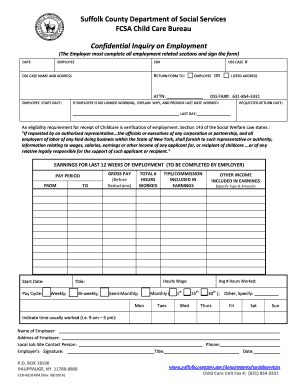
Confidential Inquiry on Employment Suffolk County Department of 2016-2026


What is the CCB 6010 004?
The CCB 6010 004 is a form used for the confidential inquiry into employment within Suffolk County, New York. This form is essential for individuals seeking to verify employment history or background information for various purposes, including job applications or legal proceedings. It serves as a formal request to access specific employment records, ensuring that the process adheres to privacy regulations while providing necessary information to authorized parties.
How to Use the CCB 6010 004
To effectively use the CCB 6010 004 form, individuals should first ensure they have all required information at hand, such as personal identification details and the specific employment records being requested. The form must be filled out accurately, following the guidelines provided by the Suffolk County Department of Labor. Once completed, the form can be submitted electronically or via traditional mail, depending on the submission options provided by the department.
Steps to Complete the CCB 6010 004
Completing the CCB 6010 004 involves several key steps:
- Gather necessary personal information, including your full name, address, and Social Security number.
- Clearly specify the employment records you wish to inquire about.
- Fill out the form accurately, ensuring all sections are completed.
- Review the form for any errors or missing information.
- Submit the form as per the instructions provided, either online or by mail.
Legal Use of the CCB 6010 004
The CCB 6010 004 form is legally recognized for employment inquiries, provided it is used in compliance with applicable laws and regulations. This includes adherence to privacy laws that protect personal information. It is important for users to understand their rights and responsibilities when submitting this form, ensuring that the information requested is for legitimate purposes and that consent is obtained when necessary.
Required Documents for CCB 6010 004
When submitting the CCB 6010 004, individuals may need to provide supporting documents to verify their identity and the purpose of the inquiry. Commonly required documents include:
- A copy of a government-issued photo ID.
- Proof of residency, such as a utility bill or lease agreement.
- Any additional documentation that supports the request for employment records.
Form Submission Methods
The CCB 6010 004 can typically be submitted through various methods, including:
- Online submission through the Suffolk County Department of Labor's official website.
- Mailing the completed form to the designated address provided on the form.
- In-person submission at the local office, if applicable.
Quick guide on how to complete confidential inquiry on employment suffolk county department of
Easily Prepare Confidential Inquiry On Employment Suffolk County Department Of on Any Device
The management of documents online has gained traction among companies and individuals alike. It offers an excellent eco-friendly substitute to traditional printed and signed documents, as you can obtain the correct format and securely store it online. airSlate SignNow provides you with all the tools necessary to create, modify, and eSign your documents quickly without delays. Manage Confidential Inquiry On Employment Suffolk County Department Of across any platform using the airSlate SignNow apps for Android or iOS and enhance any document-centered process today.
The easiest way to modify and eSign Confidential Inquiry On Employment Suffolk County Department Of effortlessly
- Find Confidential Inquiry On Employment Suffolk County Department Of and click Get Form to begin.
- Utilize the tools we provide to complete your form.
- Emphasize relevant sections of your documents or redact sensitive information with tools that airSlate SignNow has specifically designed for that purpose.
- Create your signature with the Sign tool, which takes mere seconds and holds the same legal standing as a conventional wet ink signature.
- Review all the information and click the Done button to save your edits.
- Select how you wish to send your form: via email, SMS, invite link, or download it to your computer.
Eliminate concerns about lost documents, tedious form searches, or mistakes that necessitate printing new document copies. airSlate SignNow addresses your document management requirements with just a few clicks from any device you prefer. Modify and eSign Confidential Inquiry On Employment Suffolk County Department Of and ensure outstanding communication at every step of the form preparation process with airSlate SignNow.
Create this form in 5 minutes or less
Find and fill out the correct confidential inquiry on employment suffolk county department of
Create this form in 5 minutes!
People also ask
-
What is ccb 6010 004?
The ccb 6010 004 is a specific document or form that businesses often need to complete. It is crucial for various compliance and regulatory purposes in many industries. Understanding this document's requirements is essential for ensuring accurate submissions.
-
How can airSlate SignNow assist with ccb 6010 004?
airSlate SignNow provides an efficient platform to send and eSign the ccb 6010 004 document quickly. With user-friendly features, you can easily create, share, and track your forms. This streamlines the entire process, ensuring compliance and faster turnaround times.
-
What are the pricing options for airSlate SignNow if I need ccb 6010 004 assistance?
airSlate SignNow offers flexible pricing plans designed to meet varying business needs. Whether you're a small startup or a large enterprise, you'll find a plan that accommodates your requirements for managing documents like ccb 6010 004. Request a demo today to explore tailored pricing that suits your workflow.
-
What are the key features of airSlate SignNow for managing ccb 6010 004?
Key features of airSlate SignNow for managing the ccb 6010 004 include template creation, customizable workflows, and real-time tracking. The platform also supports secure storage and revision history, ensuring that your important documents are always protected and easily accessible. These features enhance efficiency in document management.
-
Can airSlate SignNow integrate with other software for ccb 6010 004?
Yes, airSlate SignNow offers seamless integrations with a wide range of software, helping you manage the ccb 6010 004 more effectively. Whether you are using CRMs, project management tools, or cloud storage solutions, integrating these platforms streamlines your workflow. This ensures that your document processes are cohesive and efficient.
-
What benefits does airSlate SignNow provide for eSigning ccb 6010 004?
By using airSlate SignNow for eSigning the ccb 6010 004, you gain speed, security, and convenience. The electronic signature is legally binding and saves time compared to traditional signing methods. Additionally, it enhances collaboration, allowing multiple stakeholders to sign documents swiftly.
-
Is airSlate SignNow compliant with regulations for ccb 6010 004?
airSlate SignNow is committed to compliance, ensuring that all eSigning processes for ccb 6010 004 meet legal standards. The platform adheres to various regulatory requirements, providing comfort and confidence for businesses needing to fulfill compliance obligations. This commitment enhances trust in your document handling.
Get more for Confidential Inquiry On Employment Suffolk County Department Of
Find out other Confidential Inquiry On Employment Suffolk County Department Of
- Help Me With eSignature South Dakota Education Form
- How Can I eSignature Virginia Education PDF
- How To eSignature Massachusetts Government Form
- How Can I eSignature Oregon Government PDF
- How Can I eSignature Oklahoma Government Document
- How To eSignature Texas Government Document
- Can I eSignature Vermont Government Form
- How Do I eSignature West Virginia Government PPT
- How Do I eSignature Maryland Healthcare / Medical PDF
- Help Me With eSignature New Mexico Healthcare / Medical Form
- How Do I eSignature New York Healthcare / Medical Presentation
- How To eSignature Oklahoma Finance & Tax Accounting PPT
- Help Me With eSignature Connecticut High Tech Presentation
- How To eSignature Georgia High Tech Document
- How Can I eSignature Rhode Island Finance & Tax Accounting Word
- How Can I eSignature Colorado Insurance Presentation
- Help Me With eSignature Georgia Insurance Form
- How Do I eSignature Kansas Insurance Word
- How Do I eSignature Washington Insurance Form
- How Do I eSignature Alaska Life Sciences Presentation