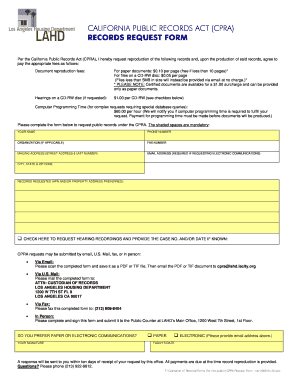
California Public Records Act Cpra Records Request Form HCID Los Lahd Lacity


What is the California Public Records Act CPRA Records Request Form?
The California Public Records Act (CPRA) allows individuals to request access to public records held by government agencies. The CPRA records request form for the Los Angeles Housing Department (LAHD) is a specific document used to formally request these records. This form is essential for ensuring transparency and accountability within local government operations. By completing the LAHD CPRA request, individuals can obtain information related to housing, development, and other public records maintained by the department.
Steps to Complete the California Public Records Act CPRA Records Request Form
Completing the LAHD CPRA request form involves several straightforward steps:
- Obtain the Form: Access the CPRA request form from the LAHD website or request it directly from the department.
- Fill Out Required Information: Provide your contact details, specify the records you are seeking, and include any relevant dates or descriptions to assist in the search.
- Review for Accuracy: Double-check all information for accuracy to avoid delays in processing your request.
- Submit the Form: Send the completed form to the LAHD via the preferred submission method, such as online, by mail, or in person.
How to Use the California Public Records Act CPRA Records Request Form
The LAHD CPRA request form is designed to facilitate the process of obtaining public records. To use the form effectively:
- Clearly define the records you are requesting to ensure the department can locate them efficiently.
- Be specific about the time frame for the records to narrow down the search results.
- Include your contact information to receive updates regarding your request.
Legal Use of the California Public Records Act CPRA Records Request Form
The LAHD CPRA request form is legally binding and must be used in accordance with the California Public Records Act. This means:
- Requests must be made in good faith and not for commercial purposes.
- Agencies are required to respond to requests within a specific time frame, typically ten days.
- There may be fees associated with processing the request, particularly for extensive searches or copies of documents.
Key Elements of the California Public Records Act CPRA Records Request Form
When filling out the LAHD CPRA request form, several key elements should be included:
- Requester Information: Your name, address, and contact information.
- Records Description: A detailed description of the records you wish to access.
- Preferred Format: Indicate how you would like to receive the records (e.g., electronic or paper).
Form Submission Methods
The LAHD CPRA request form can be submitted through various methods:
- Online: Submit the form through the LAHD's official website.
- By Mail: Send the completed form to the designated mailing address for the LAHD.
- In-Person: Deliver the form directly to the LAHD office during business hours.
Quick guide on how to complete california public records act cpra records request form hcid los lahd lacity
Complete California Public Records Act cpra Records Request Form HCID Los Lahd Lacity effortlessly on any device
Digital document management has become increasingly prevalent among businesses and individuals. It offers an ideal eco-friendly substitute for traditional printed and signed paperwork, enabling you to locate the correct form and securely store it online. airSlate SignNow equips you with all the tools necessary to create, modify, and eSign your documents swiftly and without delays. Handle California Public Records Act cpra Records Request Form HCID Los Lahd Lacity on any platform with airSlate SignNow's Android or iOS applications and streamline any document-related process today.
The simplest way to modify and eSign California Public Records Act cpra Records Request Form HCID Los Lahd Lacity effortlessly
- Locate California Public Records Act cpra Records Request Form HCID Los Lahd Lacity and click Get Form to begin.
- Utilize the tools we provide to fill out your form.
- Highlight pertinent sections of the documents or redact sensitive information with tools that airSlate SignNow provides specifically for that purpose.
- Create your eSignature using the Sign tool, which takes seconds and holds the same legal validity as a conventional wet ink signature.
- Review the information and then click on the Done button to save your changes.
- Choose how you would like to send your form, by email, text message (SMS), or invite link, or download it to your computer.
Eliminate concerns about lost or misplaced files, tedious form searching, or mistakes that require printing new document copies. airSlate SignNow addresses all your document management needs in just a few clicks from any device of your choice. Modify and eSign California Public Records Act cpra Records Request Form HCID Los Lahd Lacity and ensure excellent communication at every stage of the form preparation process with airSlate SignNow.
Create this form in 5 minutes or less
Create this form in 5 minutes!
How to create an eSignature for the california public records act cpra records request form hcid los lahd lacity
How to create an electronic signature for a PDF online
How to create an electronic signature for a PDF in Google Chrome
How to create an e-signature for signing PDFs in Gmail
How to create an e-signature right from your smartphone
How to create an e-signature for a PDF on iOS
How to create an e-signature for a PDF on Android
People also ask
-
What is a LAHD CPRA request and how can airSlate SignNow facilitate it?
A LAHD CPRA request pertains to the California Public Records Act, enabling individuals to request access to records held by the Los Angeles Housing Department. airSlate SignNow simplifies this process by providing users with an easy-to-use platform for sending and electronically signing documents, ensuring compliance and efficiency in handling LAHD CPRA requests.
-
How does airSlate SignNow ensure the security of my LAHD CPRA requests?
The security of your LAHD CPRA requests is a top priority for airSlate SignNow. Our platform utilizes advanced encryption technology and secure servers to protect your documents and personal information throughout the signing process, ensuring that your sensitive data remains confidential and safe.
-
What are the pricing options for using airSlate SignNow for LAHD CPRA requests?
airSlate SignNow offers various pricing plans tailored to meet the needs of individuals and businesses. Whether you need basic features for simple LAHD CPRA requests or advanced functionalities for a larger team, our pricing is competitive and designed to provide maximum value without compromising on quality.
-
Can I integrate airSlate SignNow with other tools for managing LAHD CPRA requests?
Yes, airSlate SignNow offers seamless integrations with popular applications and platforms, enabling you to streamline your workflow when dealing with LAHD CPRA requests. You can connect with tools like Google Drive, Salesforce, and more to enhance your document management process.
-
What features make airSlate SignNow ideal for managing LAHD CPRA requests?
airSlate SignNow boasts several features that make it ideal for managing LAHD CPRA requests, including customizable templates, real-time tracking, and automated reminders. These features not only save time but also enhance the efficiency of obtaining signatures on important documents related to LAHD CPRA requests.
-
How can I get started with airSlate SignNow for my LAHD CPRA requests?
Getting started with airSlate SignNow for your LAHD CPRA requests is quick and easy. Simply sign up for an account, explore our user-friendly interface, and start creating your documents. You'll find extensive resources and support to guide you through the process, ensuring a smooth experience.
-
What benefits can I expect from using airSlate SignNow for LAHD CPRA requests?
Using airSlate SignNow for LAHD CPRA requests offers numerous benefits, including expedited document turnaround times, reduced paper usage, and improved collaboration among parties involved. This not only enhances efficiency but also supports your commitment to sustainability and effective communication.
Get more for California Public Records Act cpra Records Request Form HCID Los Lahd Lacity
Find out other California Public Records Act cpra Records Request Form HCID Los Lahd Lacity
- Help Me With eSignature Massachusetts Finance & Tax Accounting Work Order
- eSignature Delaware Healthcare / Medical NDA Secure
- eSignature Florida Healthcare / Medical Rental Lease Agreement Safe
- eSignature Nebraska Finance & Tax Accounting Business Letter Template Online
- Help Me With eSignature Indiana Healthcare / Medical Notice To Quit
- eSignature New Jersey Healthcare / Medical Credit Memo Myself
- eSignature North Dakota Healthcare / Medical Medical History Simple
- Help Me With eSignature Arkansas High Tech Arbitration Agreement
- eSignature Ohio Healthcare / Medical Operating Agreement Simple
- eSignature Oregon Healthcare / Medical Limited Power Of Attorney Computer
- eSignature Pennsylvania Healthcare / Medical Warranty Deed Computer
- eSignature Texas Healthcare / Medical Bill Of Lading Simple
- eSignature Virginia Healthcare / Medical Living Will Computer
- eSignature West Virginia Healthcare / Medical Claim Free
- How To eSignature Kansas High Tech Business Plan Template
- eSignature Kansas High Tech Lease Agreement Template Online
- eSignature Alabama Insurance Forbearance Agreement Safe
- How Can I eSignature Arkansas Insurance LLC Operating Agreement
- Help Me With eSignature Michigan High Tech Emergency Contact Form
- eSignature Louisiana Insurance Rental Application Later